Top OpusClip Alternatives
Discover the best OpusClip alternatives and find the perfect tool for your content creation workflow.
OpusClip is well-known in the AI clipping space, but it isn't the perfect fit for every creator. Whether you're looking for better pricing, different features, or simply more accurate clip selection, exploring OpusClip alternatives might help you find a tool that better matches your workflow.
In this post, we'll cover some of the top OpusClip alternatives, highlighting each platform's strengths and unique features to help you make the right choice for your content.
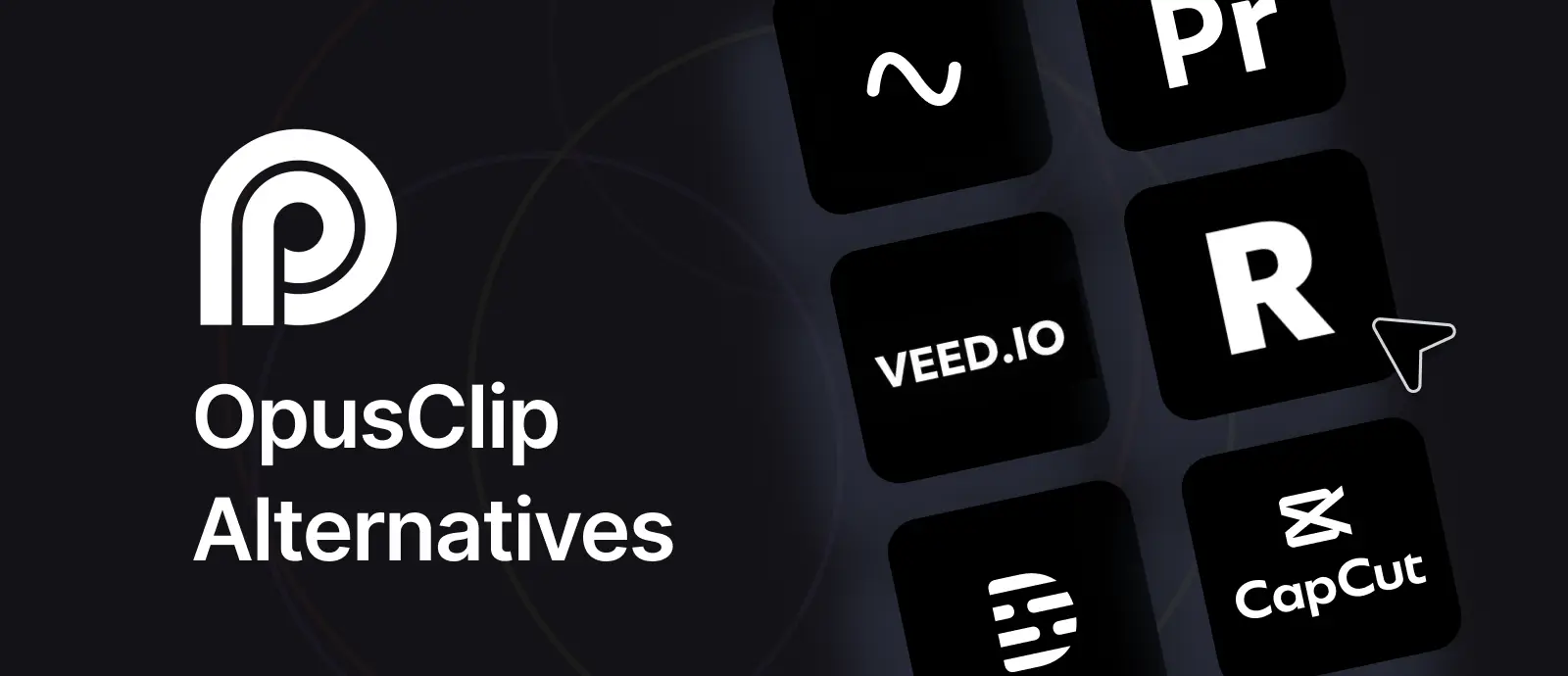
Why switch from OpusClip?
- Complex pricing structure: OpusClip uses a mix of credits and “video processing minutes,” which can make it difficult to estimate how many clips you’ll actually get on each plan.
- Extra workflow steps: Since Opus doesn't capture video, you'll download elsewhere first, then upload to Opus — extra steps that slow you down.
- Caption accuracy limitations: While auto-captioning is included, accuracy can be inconsistent — especially with proper names, technical terms, or accents — and customization options are more limited compared to some competitors.
- Collaboration restrictions: Adding teammates is reserved for higher plan tiers, making full collaborative workflows harder for smaller creators.
- Inconsistent metrics: The platform's virality scoring doesn't always align with what creators actually see perform well on social media platforms.
- Processing speed concerns: Long videos can take considerable time to process, which can slow down content creation workflows.
- Publishing limitations: Direct posting and scheduling exist, but full access requires higher-tier plans.
- Framing and speaker detection: Some users report less accurate speaker identification and framing compared to specialized alternatives, particularly in multi-speaker content.
These limitations drive many creators to seek OpusClip competitors that offer more transparent pricing, better accuracy, and enhanced workflow features.
Best OpusClip alternatives
1. Restream AI Clips
Restream AI Clips is the most comprehensive solution for creators who want fast, accurate, and professional-looking clips. It’s fully integrated with Restream’s live streaming and recording tools, making it seamless to capture highlights, edit them, and publish directly to multiple platforms. With advanced AI that understands context, customizable captions, and team collaboration features, Restream Clips gives creators more control and higher-quality results than most other AI clipping tools.
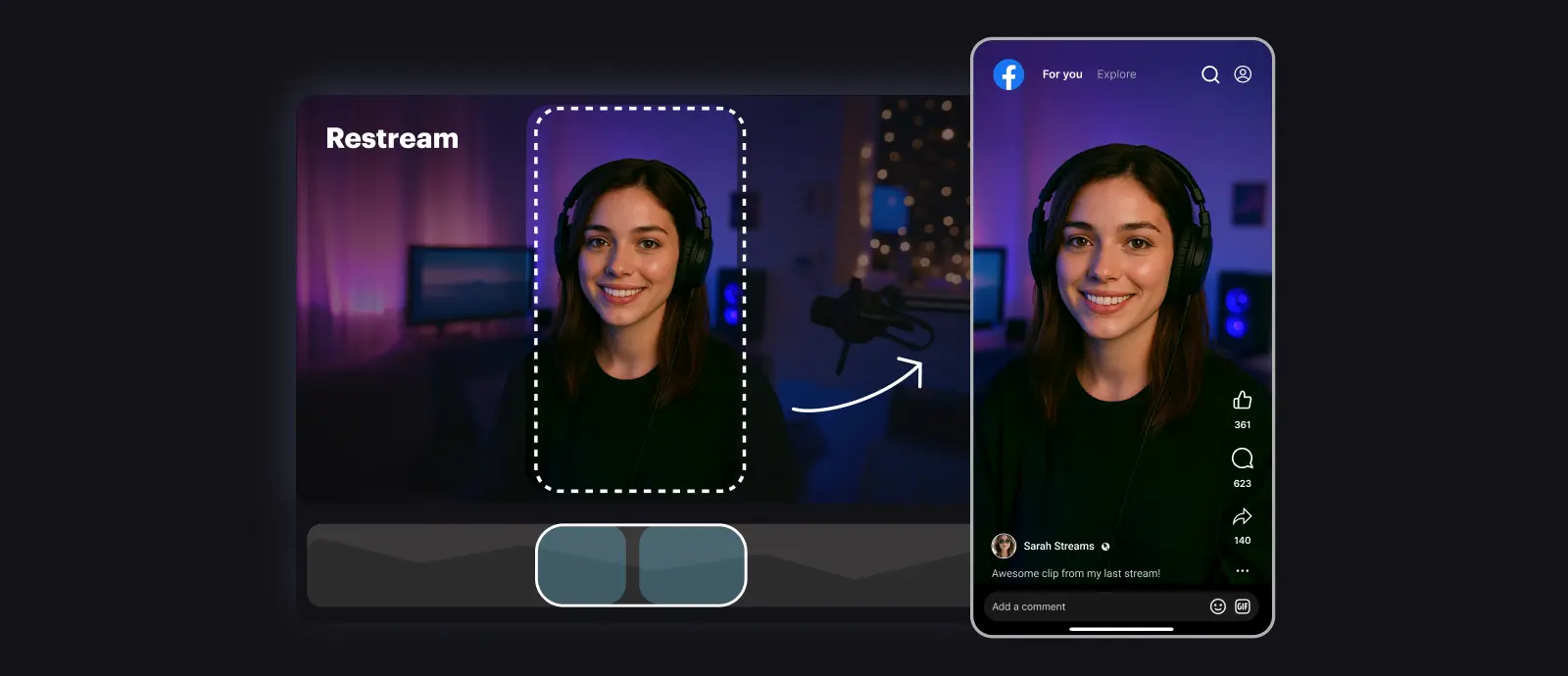
Key benefits:
- Seamless integration with live streams and recordings, no extra uploads needed (but still available as an option)
- More transparent pricing (pay for clips/month vs. OpusClip's confusing credit system)
- Superior virality scoring that actually identifies clips likely to perform well
- Complimentary B-roll footage
- Translation of captions into 99 languages
- Direct publishing to five social platforms simultaneously
- Team collaboration tools available
- Privacy-focused (doesn't train on your content)
- 24/7 human support and strong user trust
Cons:
- Works best with speech-based content; muted or music-only videos may need manual edits
- Monthly clip quotas, though sufficient for most creators
- Some advanced AI generation features are limited
2. Veed.io
Veed.io offers a user-friendly platform with AI-driven editing tools, emphasizing context-aware clip selection and real-time collaboration.
Key benefits:
- User-friendly interface suitable for beginners
- AI-powered subtitles with multilingual support
- Real-time collaboration for teams
- Cloud-based editing, accessible from any device
Cons:
- Some performance issues with long videos or lower-tier plans
- Limited advanced features, especially for multi-platform publishing and automated virality scoring
- Free plan exports include watermarks and feature restrictions
- Premium plans can be expensive relative to the tools included
3. Riverside
Riverside.fm is renowned for its high-quality remote recording features but offers limited AI-powered clipping tools. While it provides Magic Clips for automatic highlight generation, the platform lacks direct publishing to multiple social media platforms and offers limited team collaboration features.
Key benefits:
- Integrated directly into Riverside, so you can clip highlights from the same platform you record in.
- AI transcription and captions are included.
- Simple text-based editing and trimming for highlights.
- Easy export options for social-ready formats.
- Browser-based workflow requires no extra installs.
- Saves time if you already record podcasts or interviews in Riverside.
Cons:
- Highlight detection is less advanced than dedicated clipping tools and often requires manual refinement.
- Free and entry-level plans limit minutes, exports, and resolution.
- Editing options are basic and lack advanced branding or customization.
- Clipping workflow feels secondary to recording rather than the main focus.
- No direct publishing to TikTok, Reels, or Shorts, requiring manual uploads.
- Some editing functions are unintuitive, such as needing to double-click to reframe a shot.
4. CapCut
CapCut is a free, consumer-friendly editor owned by ByteDance (the parent company of TikTok). It’s designed for quick social media edits with AI tools, filters, and templates that make short-form video creation fast and accessible.
Key benefits:
- AI highlight detection to auto-generate clips.
- Large library of templates, effects, and filters for fast styling.
- Direct publishing to TikTok and other platforms.
- Works across desktop, mobile, and browser.
- Free to start with plenty of built-in tools.
Cons:
- AI clipping accuracy is inconsistent and often requires manual trimming.
- Heavy reliance on templates makes clips feel generic or over-stylized.
- Limited customization compared to professional tools.
- Best suited for short TikTok-style content, not long-form repurposing.
- Higher-quality exports and watermark removal may require upgrades.
5. Descript
Descript is an all-in-one audio and video editor focused on transcription-based editing. It’s popular with podcasters and creators who want to edit by editing text, with built-in tools for recording, overdubs, and collaboration.
Key benefits:
- Text-based editing makes trimming and cutting clips simple.
- AI transcription with captions included.
- Multitrack editing for podcasts, interviews, and videos.
- Integrates with screen recording and remote recording.
- Good for repurposing long-form content into shorter highlights.
Cons:
- Highlight detection isn’t automated — you need to manually pick moments.
- Editing workflow can feel complex if you only want quick clips.
- Free and lower-tier plans have strict limits on transcription hours and features.
- Exports often require extra formatting for social media.
- No direct publishing to TikTok, Shorts, or Reels — manual upload required.
Final verdict: Which OpusClip alternative is right for you?
The best alternative to OpusClip really comes down to what's driving you away from it in the first place. If you're frustrated with confusing credit-based pricing, clips that cut off mid-sentence, or the hassle of manually uploading to each platform, you're looking at the exact limitations that push most creators toward better solutions.
Restream AI Clips solves these problems while offering something OpusClip can’t: it’s built into a complete streaming platform. Instead of just being another clipping tool, Restream lets you go live to 30+ platforms simultaneously, then automatically turns those streams into viral-ready clips. You get the best of both worlds — real-time audience engagement during live streams and automated short-form content creation afterward.
The workflow is simple: go live, let Restream’s AI find your strongest moments, then post directly to all your platforms at once. No credits to track, no manual uploads, no switching between tools. For creators tired of OpusClip’s limitations, Restream delivers the most complete solution — live streaming, intelligent clipping, and direct publishing all in one place.
On this page
