OpusClip vs. CapCut: Full Comparison
OpusClip and CapCut both help creators turn long videos into short-form clips, but they work very differently. Learn how each tool compares.
Choosing the right clipping tool is essential for repurposing long-form content into engaging short-form videos. OpusClip and CapCut are two popular options, but which one's the best fit for your workflow?
In this comparison, we'll break down how OpusClip and CapCut stack up to help you find the right tool for your content creation needs.
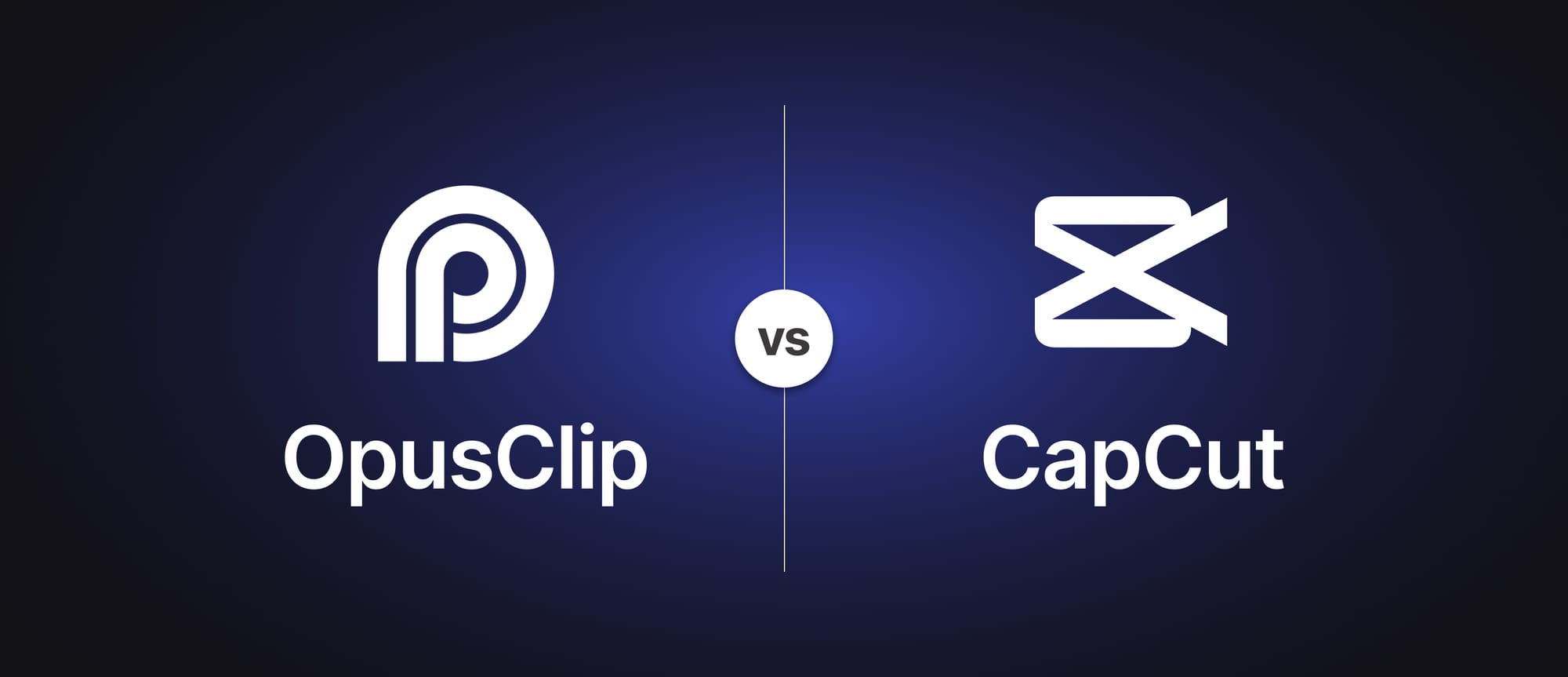
What is OpusClip?
OpusClip is a dedicated AI clipping tool designed to transform long-form videos into short, shareable clips. Built with social media virality in mind, OpusClip uses AI to analyze your content and identify moments it predicts will perform well on platforms like TikTok, Instagram Reels, and YouTube Shorts.
OpusClip's key features
AI virality scoring
OpusClip gives each clip a virality score (0–100) based on millions of short-form videos, analyzing hook strength, retention, and trends. While it helps creators prioritize clips, users note the scores often don’t match real performance — lower-scored clips can still outperform higher ones.
Automatic clip generation
Upload a video, and OpusClip automatically creates 10–20 clips with captions, reframing, and edits. It detects emotional peaks and key moments, though cut accuracy and speaker detection can be inconsistent, especially in multi-speaker videos.
Caption customization
OpusClip includes auto-captioning with over 97% accuracy across 20+ languages, offering customizable templates with fonts, colors, and animated keyword highlights. While generally reliable, accuracy can be inconsistent with proper names, technical terms, or non-standard accents.
OpusClip pros
- Purpose-built for fast, automated short-form video creation.
- Simplifies clip creation so anyone can produce short-form content
- Multiple clip options from a single upload
- AI B-roll generator using Pexels stock footage
OpusClip cons
- Confusing credit-based pricing
- Extra workflow steps requiring download and re-upload
- Long processing times for videos
- Projects expire after 3 days on free plan, 30 days on paid plans
- Limited direct publishing on lower-tier plans
- Team features only on expensive plans
- Inconsistent AI accuracy and virality predictions
OpusClip at a glance
OpusClip automates short-form video creation, generating 10–20 clips per upload with AI-driven virality scoring. Its credit-based pricing can make costs unpredictable, and the platform requires extra upload steps since it doesn’t capture video directly. While the virality scores are interesting, they don’t always match real-world performance. For creators looking for straightforward clip extraction with AI suggestions, OpusClip is a dedicated tool, but workflow friction and inconsistent AI results may lead some users to explore alternatives.
What is CapCut?
CapCut is ByteDance's free video editing app that has gained massive popularity among social media creators. Unlike OpusClip's specialized focus on AI clipping, CapCut offers a full editing suite with templates, effects, and AI tools designed for quick and stylish content creation.
CapCut's key features
Template library
CapCut's large collection of trending templates, effects, transitions, and filters lets creators produce polished videos in minutes. Simply drop footage into a template and the app handles timing, effects, and styling. Perfect for creators wanting trendy content fast.
AI-powered editing tools
CapCut includes AI features like auto-captioning, background removal, voice effects, and beat syncing. The platform also offers AI highlight detection, though accuracy varies and often requires manual refinement.
Cross-platform availability
CapCut works across desktop, mobile, and web browser. The mobile app is particularly robust, offering nearly the same features as desktop, which is a rarity in video editing tools.
CapCut pros
- Free to start with extensive features
- Direct TikTok integration for one-click publishing
- Thousands of templates, effects, and music tracks
- Powerful mobile-first design for editing on the go
CapCut cons
- AI clipping accuracy is inconsistent and often cuts mid-sentence
- Template-heavy aesthetic can make content feel generic
- Limited customization compared to professional tools
- Optimized for short TikTok-style content, less effective for longer videos.
- Watermarks and quality limits on free exports
- Each clip must be edited individually. Batch workflows aren’t supported.
CapCut at a glance
CapCut excels as a creative editing tool for social media, especially for TikTok creators wanting trendy effects and templates. However, it's not designed as a professional AI clipping solution. The AI highlight detection is inconsistent, and the workflow requires manual editing for each video. For style and viral aesthetics, CapCut works well. For reliable, automated clip generation from long-form content, its limitations become apparent.
Elevate your clipping with Restream
When comparing OpusClip vs. CapCut, both offer features for creating short-form content, but each comes with significant trade-offs. If you're looking for a solution that combines intelligent clipping with a complete content creation platform, Restream is worth exploring.
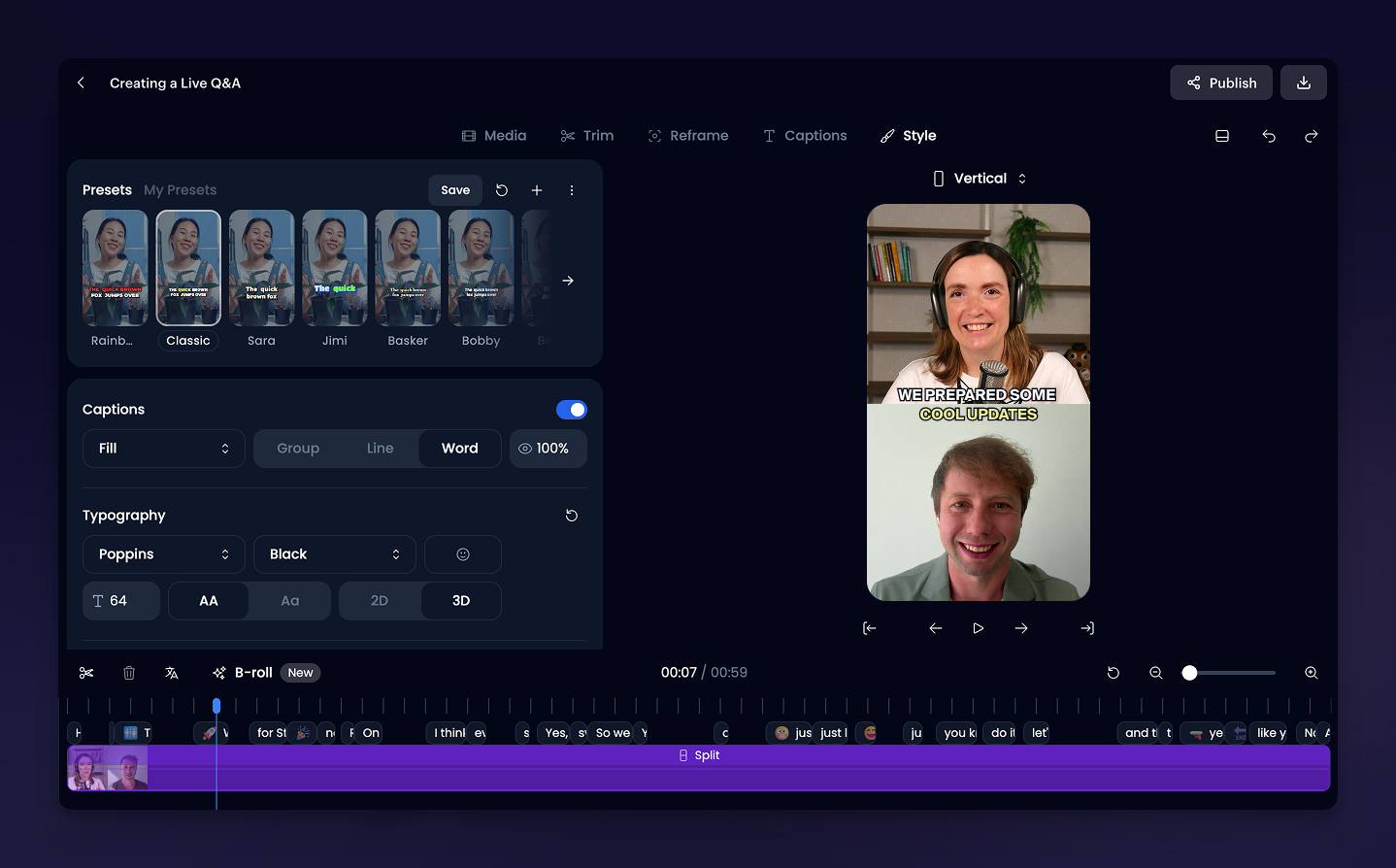
Why Restream?
Restream AI Clips delivers what both OpusClip and CapCut struggle to provide:
- Context-aware clipping built into a complete streaming workflow.
- Simultaneous streaming to 30+ platforms, with automatic transformation of streams into social-ready clips.
- All-in-one workflow. Create, edit, and publish clips without leaving Restream.
- Customizable captions, complimentary B-roll, and translations in 99 languages.
- Transparent pricing with no confusing credit system.
- Professional customization for brand consistency.
- Direct publishing, team collaboration, and 24/7 support.
With Restream, you get the automation of OpusClip and the creative flexibility of CapCut, all in one platform. Streamline your workflow, reach multiple platforms, and produce professional short-form content with ease.
OpusClip vs. CapCut: The final verdict
OpusClip excels at automated clip generation and AI-powered virality scoring, while CapCut shines with creative templates and seamless TikTok integration. Both platforms have trade-offs: OpusClip’s credit-based pricing and extra upload steps can slow workflow, and CapCut requires manual edits and its AI can be inconsistent.
OpusClip is better for creators who want automated clip suggestions from long-form content and don't mind extra upload steps. CapCut is ideal for creators who prioritize trendy aesthetics and creative effects, especially if TikTok is their primary platform.
If you want the best of both worlds - intelligent automation with professional customization -Restream is a strong alternative. With easy clip creation from live streams or uploads, transparent pricing, better clip selection, and direct multi-platform publishing, Restream helps you produce more short-form content in less time. Try Restream for free and see why it’s a top choice for creators serious about short-form video.
On this page
