Restream alternatives: Is it even worth it?
Restream is an all-in-one, professional, accessible live streaming solution. Let’s see how well its competitors stack up — and what makes Restream a top broadcasting solution
Live streaming is booming these days, with a market size worth $60 billion — and projected to keep growing. With the popularity of live video, there are also plenty of live streaming solutions available too. It’s hard to decide which one is right for your content.
Restream is the go-to streaming tool for producing dynamic and engaging live content. If you’re looking for flexible live streaming software packed with powerful features, Restream is the right choice. Other live solutions work well in certain cases, but none offer creators the comprehensive utilities and products that Restream does.
Let’s go over 10 different ways to broadcast live videos and compare alternatives to Restream for each use case.
What you can use Restream for
Restream is an intuitive live streaming solution that lets you produce professional, high-quality live videos. Customize and scale your live videos with our versatile, browser-based live streaming software, Restream Studio. You can also integrate Restream with other popular streaming tools like OBS and Wirecast. With our products and features, you’ll create dynamic content that reaches more people and stands out from the competition.

1. Virtual events and webinars
Virtual events are hosted exclusively online and have gained popularity in the past few years. Common live virtual events include conventions, trade shows, concerts, career fairs, worship services, conferences, workshops, product launches and more. Virtual events are often run by businesses, product teams, marketers, coaches, course creators and churches.
Popular tools for virtual events
- Zoom
- GoTo Meeting
- Microsoft Teams
- Webex
- Cvent
- On24
Disadvantages of these tools
Fees based on the number of viewers you have, which can be difficult to control as a virtual event organizer
- Lower video quality than dedicated live streaming software like Restream Studio or OBS Studio
- Long and complicated signup processes for event attendees
With Restream, you’ll have none of these issues. We don’t charge you based on your audience size; you can have as many viewers as you want for a flat subscription fee.Restream also lets you stream in Full HD and monitors the stream quality for a professional-grade broadcasting experience. Event attendee sign-up is also much easier with Restream — your guests can simply go to your social media profile or click a link that you provide to join in.
2. Interviews with guests

Live broadcasts are also great for special guest interviews, especially if the host and the guest aren’t in the same location. Podcasters, journalists, educators, consultants, and even marketers and product teams do live interviews often.
Popular tools for live interviews
- Zoom
- Microsoft Teams
- Skype
- Squadcast
- vMix
- Ecamm
Disadvantages of these tools
- Lower stream quality than dedicated live streaming software (with the exception of Ecamm)
- Adding an interviewee to the stream can be complicated
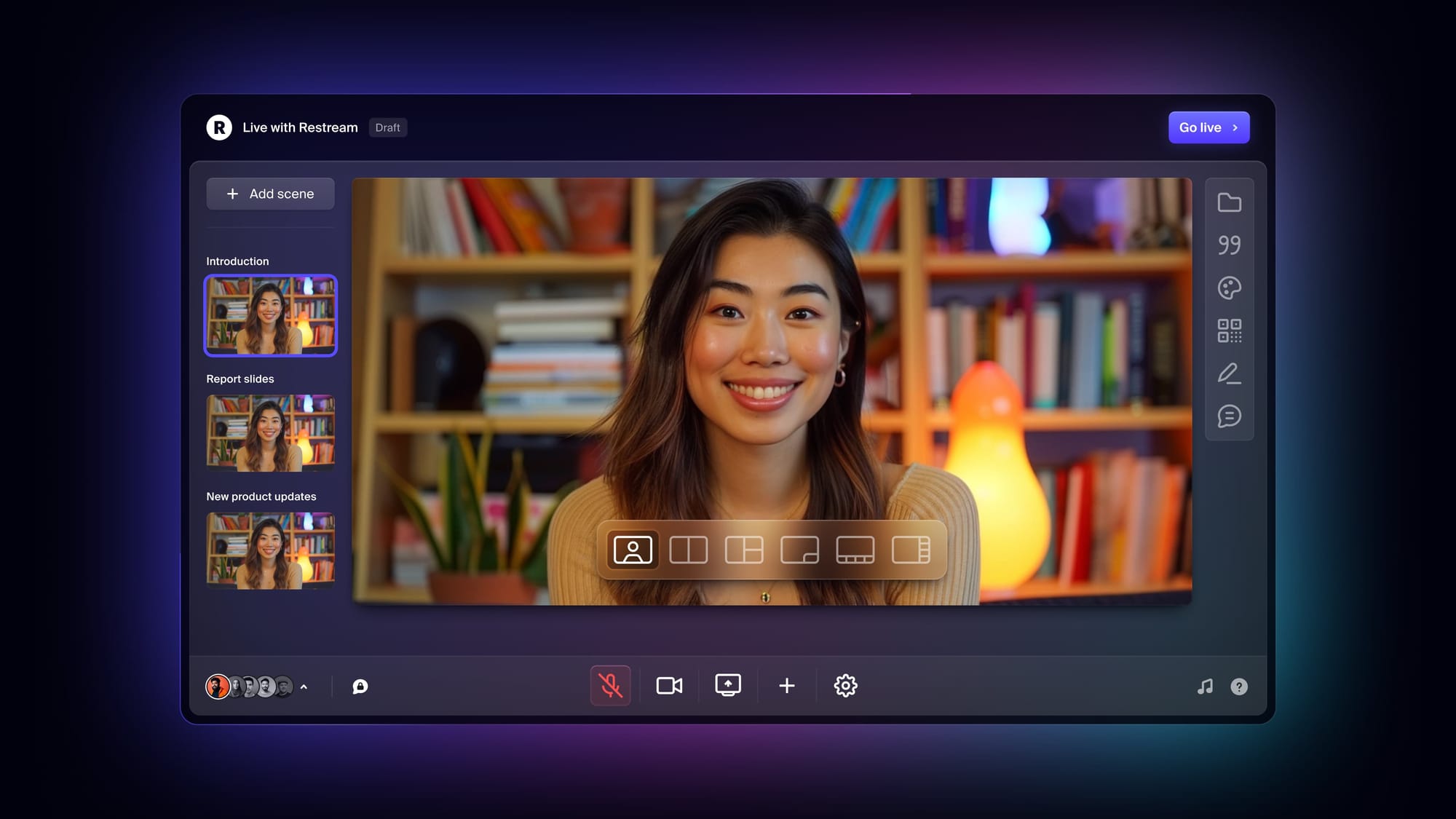
With Restream, hosting guests for live interviews is as easy as clicking a button. You can have up to nine guests on your stream with you depending on your plan. To add them to your broadcast, just send your guests a secure link. They can click it and access your Restream Studio — without having to download anything or make an account. You can also toggle your guests’ feeds and change your stream layout to highlight different speakers.
Pro tip: Ecamm is a great software for doing live interviews, with a specific interview mode and high video quality. Its multi-platform streaming capabilities are limited, however, and Ecamm is only available on Mac. Restream integrates with Ecamm or vMix so you can use your preferred software with Restream’s multistreaming capabilities.
3. Live streaming in-person events
Many event organizers aim to provide an online experience for guests that can’t attend in person. Groups that broadcast in-person events online include media teams, TV stations and event organizers
Popular tools for streaming offline events
- Blackmagic Web Presenter
- DaCast
- Hardware encoders
- OBS Studio
- vMix
Disadvantages of these tools
- Complex setups that require the help of an audio/video team
- Expensive
- Bulky hardware
- Don’t keep recordings of your streams in the cloud
Restream is a user-friendly streaming solution that can broadcast in-person events without the need for additional A/V staff or equipment. Our streaming studio also supports multiple cameras, layouts and graphics. No advanced video or streaming knowledge is needed to use Restream Studio!
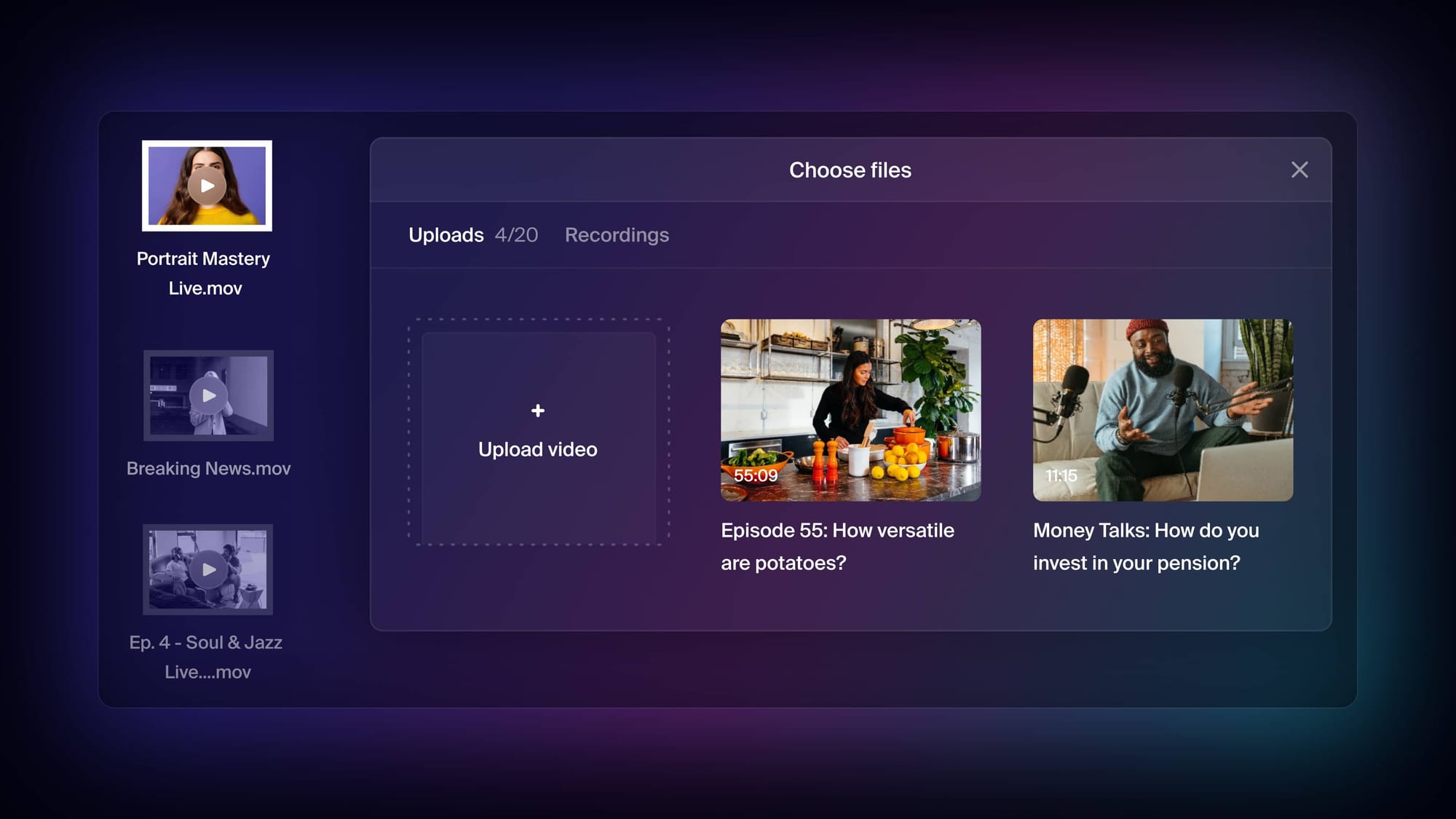
Everything is done in the cloud as well, so you don’t need hardware encoders or unnecessary equipment. Restream saves recordings of your broadcasts in your Video Storage so you can download and edit them for posting later. You can even re-broadcast your event at a later time using Restream’s Upload and Stream.
Pro tip: Use software like vMix or OBS Studio with Restream to get good video quality and multistreaming capabilities.
4. Video games
The live streaming industry wouldn’t be what it is today without video games. Esports and video games are still a popular live content category, which is why there are many ways to broadcast games. Individual content creators, influencers, and game developers live stream video games the most.
Popular methods for streaming video games
- OBS Studio
- Streamlabs
- XSplit
- Xbox Live streaming
- PlayStation live streaming
- Twitch Studio
Disadvantages of these methods
- Downloading software is required
- Slows down your PC or machine
- Streams to only one destination at a time
Restream’s multistreaming plugin works with other streaming software to broadcast gameplay on Twitch, Kick, YouTube or other platforms. This grows your audience and uses less resources on your machine. Restream Chat also lets you manage the live chats from each platform in one place. You can use any of the alternatives above to stream video games, but you’re usually limited to one destination. With Restream, you can expand your reach by multistreaming on several platforms and engaging with viewers on each one.
5. Internal events and meetings
Large companies and corporations sometimes stream yearly recaps, banquets, or training sessions for their employees. The people running these internal broadcasts are typically company media teams, human resources departments, or public relations teams.
Popular tools for streaming internal events
- Zoom
- Microsoft Teams
- Workvivo
- Sociabble
- Cisco
Disadvantages of these tools
- Lower stream quality
- Good for meetings, but not for larger events
- Pricey
While Zoom and Microsoft Teams are affordable, other tools for streaming internal corporate events are more costly. Many of these solutions are also great for meetings, but aren’t ideal for presentations or training sessions. With Restream, you’ll deliver a top-quality stream for any type of internal event, from small meetings to large town halls.
6. Live shopping streams
Many small retailers and artisans sell their products online via live broadcasts, similar to the old Home Shopping Network. With live shopping streams, sellers can promote their products and interact with customers in real time without having to see them in-person. Retail stores, small businesses, and individuals in arts and crafts usually host live selling streams.
Popular tools for live shopping streams
- CommentSold
- Whatnot
- Bambuzer
- Instagram Live
- TikTok LIVE
Disadvantages of these tools
- Software or app download required to view streams
- Complex system for adding product links (primarily CommentSold)
- Limited to streaming on one platform
With Restream, you can use our live shopping feature to import your products to your stream from any e-commerce website. The links to your products show up as QR codes on stream, so your viewers can easily scan it to purchase goods. You can also broadcast your products on multiple platforms simultaneously so more people can see your catalog.
7. Scheduling and streaming pre-recorded videos
Not every broadcast you do has to be filmed and streamed on the spot. Many organizations stream pre-recorded and edited videos as if they were live. Doing so lets broadcasters focus on engaging with viewers or managing other aspects of the stream without having to be on-camera. Media teams, corporate communication teams, marketers, TV channels, churches and even YouTubers stream pre-recorded content.
Popular tools for streaming pre-recorded videos
- YouTube Premiere
- Facebook Premiere
Disadvantages of these tools
- Limited to one platform
There aren’t many options for playing a pre-recorded video as if it were a live stream. YouTube Premier is one solution, but it only lets you stream on YouTube. With Restream’s Upload and Stream feature, you can schedule pre-recorded videos as live anytime you want. You can even schedule a whole playlist of videos and choose from over 30 live streaming channels to broadcast them on.
8. Mobile live streaming
Streaming from a mobile device is easy and doesn't require much setup. Many content creators use mobile streaming on social media platforms like TikTok, Instagram or Facebook. Influencers, small brands and even tech marketers stream frequently from a smartphone or tablet.
Popular tools for mobile live streaming
- Instagram Live
- Facebook Live
- TikTok
- X
Disadvantages of these tools
- Limited stream customization with graphics
- Interruptions and connection issues common
- Streaming drains a phone’s battery fast if it’s not charging
When you go live using Restream’s browser-based studio, you can orient your video vertically so it renders perfectly on mobile-first platforms like Instagram and TikTok. Stream from a computer to mobile platforms hassle-free with Restream — never worry about video or connection quality again.
9. Short-form videos
Short-form videos are wildly popular on social media platforms. You need decent video editing software to create them, though, and there are many options to choose from. If your content strategy involves combining live streams and short videos, you’ll want software that can do both. Podcasters, vloggers, coaches, product marketers and public relations teams are frequent creators of short-form content.
Popular tools for creating short-form videos
- Adobe Premiere
- Final Cut
- iMovie
Disadvantages of these tools
- Pricey
- Steep learning curve
- Take up significant resources on your PC
The best video editing software for short-form content is also pretty expensive. Even if you can afford it, many programs take a while to learn. With Restream, all of your live streams get saved automatically so you can easily edit them into shorter videos. Restream Studio also has a “record-only” mode that lets you film dynamic videos with its best features. These include unique graphics, overlays, backgrounds, screen sharing, QR code links, inviting guests and more. It’s a fast, affordable, and user-friendly way to make compelling short-form videos.
10. 24-hour stream
Channels that broadcast music or video 24 hours a day are common on platforms like YouTube. It’s just like a traditional radio or television network, but it’s broadcasted online. Many TV and radio stations supplement their analog programming with online content as well.
Popular tools for streaming 24-hour radio or TV
- OBS Studio
- Virtual Private Server
- Streaming Bots
- Live 247
Disadvantages of these tools
- Requires a machine dedicated to streaming
- Stream is easily interrupted by internet outages or PC updates
- Private servers are technically complex and difficult to set up
- 24/7 streaming services can be pricey
With Restream, you have several options for 24/7 streaming. You can schedule playlists of pre-recorded content to broadcast live on your channel, updating the playlist every 24 hours. You could also schedule a pre-recorded video up to four hours long and loop it up to 10 times, resulting in a maximum 40-hour stream.
Live streaming made easy with Restream
You have no shortage of software and apps to help you live stream. At Restream, we don’t just help you go live; we help you broadcast exceptional content to your viewers. Creating high-quality, professional broadcasts is easy with Restream’s products and features.
Some of the most useful tools Restream has are:
- Multistreaming
- Browser-based live streaming studio
- Integration with streaming software like OBS Studio and vMix
- Scheduling pre-recorded content live
- Cross-platform chat
FAQs
How much does Restream cost?
You can stream with Restream for free on our Basic plan. If you’re invested in live streaming, you can upgrade to our Standard plan, which is $16 per month. You can also take your live content to the next level with our Professional plan, which is $39 per month. We even have Business and Enterprise plans for complex and large-scale productions. Head over to the Restream pricing page to compare features and find the plan that’s best for you.
How does Restream work?
Restream lets you go live on multiple streaming platforms simultaneously right from your web browser. You can also use Restream’s multistreaming plug-in with streaming software like OBS. Restream even lets you stream a pre-recorded video as if it’s live and combine live chats from multiple platforms into a single chat window.
Wrap-up
All the live streaming services mentioned in this list have useful features to help you live stream like a pro. Restream’s advantage (in our opinion) is that it includes all those terrific features in one place. It’s your one-stop-shop for live video content creation. Easily host a live podcast, schedule pre-recorded content or broadcast a huge online event with Restream. Regardless of your live content needs, Restream ensures that you’ll have tools you need to succeed.
On this page
