StreamYard vs. Riverside.fm: Full Comparison
Choosing the right software is essential to producing quality streams and recordings. StreamYard and Riverside.fm are two popular picks, but which one’s the best option?
Picking the right streaming software is a big decision for anyone looking to go live. Many users go with StreamYard, a popular live streaming tool for video calls, podcasting, and live content of any kind. However, Riverside.fm has also made its impact on the live streaming scene with a set of comparable tools for content creation and post-production.
While these two streaming solutions share many common features, understanding their differences can help you determine which is the right fit for your needs. In this StreamYard vs. Riverside comparison, we’ll see how the two tools stack up and help you find the one that will work best for your content.
StreamYard
If you’ve hosted a live stream or a podcast before, then you’ve probably heard of StreamYard. StreamYard is a popular browser-based platform whose customization options and multistreaming features have made it a favorite for many live content creators. StreamYard offers a few tiered pricing plans, including a free version for anyone wanting to try before they buy.
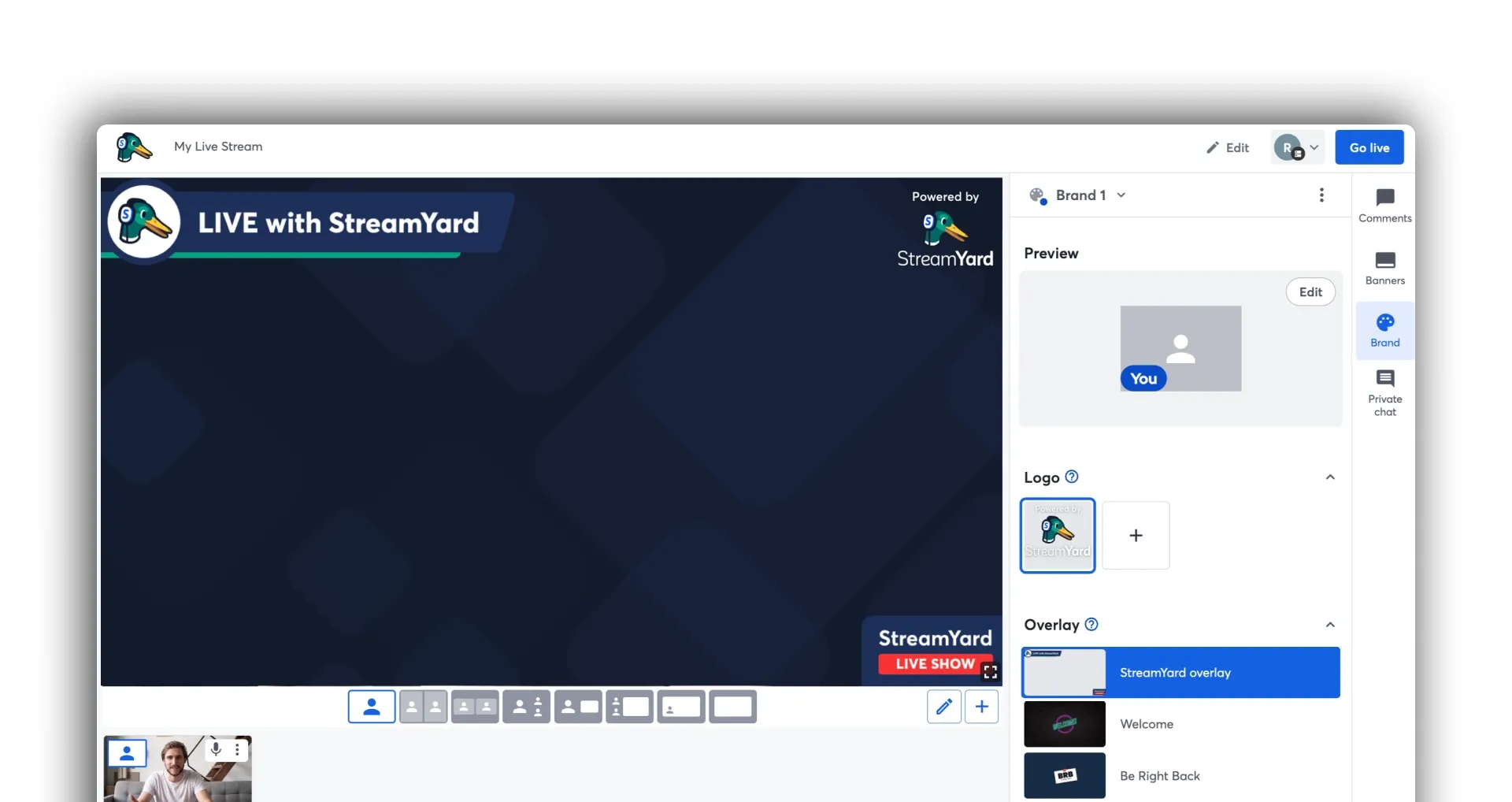
StreamYard’s key features
Multistreaming
With StreamYard, users can stream live to up to 8 channels at once. This is an important feature for live creators looking to tap into new communities and grow. Going live on multiple channels may sound complicated, but StreamYard makes it easier by integrating with 7 platforms and supporting custom channels. However, only paid plans can multistream, which we’ll touch on below.
Customization options
Design and customization are key to making your content stand out. StreamYard has several layouts to choose from, as well as support for lower thirds. While their default themes and overlays are slightly limited, you can upload your own designs and brand your video according to your needs.
Pre-recorded streaming
StreamYard is great for going live on the spot, but it also features the ability to stream recordings and existing videos. This option is great for creators who want to stream while they’re busy or out of the office. Plus, streaming pre-recorded videos doesn’t require a steady internet connection, making it a good choice for users with less bandwidth.
StreamYard pros
- Works well for many types of content: StreamYard is a great tool for streaming, podcasting, and video content alike.
- Browser-based tool: StreamYard doesn’t require downloads and uses less of your computer’s resources.
- Engagement tools: The integrated chat feature and support for up to 10 on-screen speakers make for a community-focused stream.
StreamYard cons
- Steep pricing plans: Following its recent price hike, StreamYard’s cheapest plan is now more than double the price of other streaming solutions.
- Inconsistent customer service: StreamYard’s customer support is email-based, and users report slow response times or limited help with troubleshooting and billing issues.
- Multistreaming is paywalled: StreamYard only offers multistreaming on its paid plans, which will cost you at least $44/mo for only a few destinations.
- Limited platform integrations: StreamYard only integrates with a handful of popular streaming platforms, which makes managing channels and live chat challenging.
StreamYard at a glance
StreamYard is an effective tool for creators who want basic streaming and recording capabilities. Users also have the creative freedom to curate their content to their liking. That said, StreamYard’s price hinders its great functionality, which can be found elsewhere for much cheaper. With limited staff responsiveness, troubleshooting issues may be harder, too, which impacts reliability.
Riverside.fm
Riverside is a newer player in the streaming market that has primarily gained attention from podcasters. Just like StreamYard, Riverside has a tiered pricing model and offers tools for live streaming, recording, and video editing. Let’s unpack Riverside.fm’s key features and analyze its pros and cons in more detail.
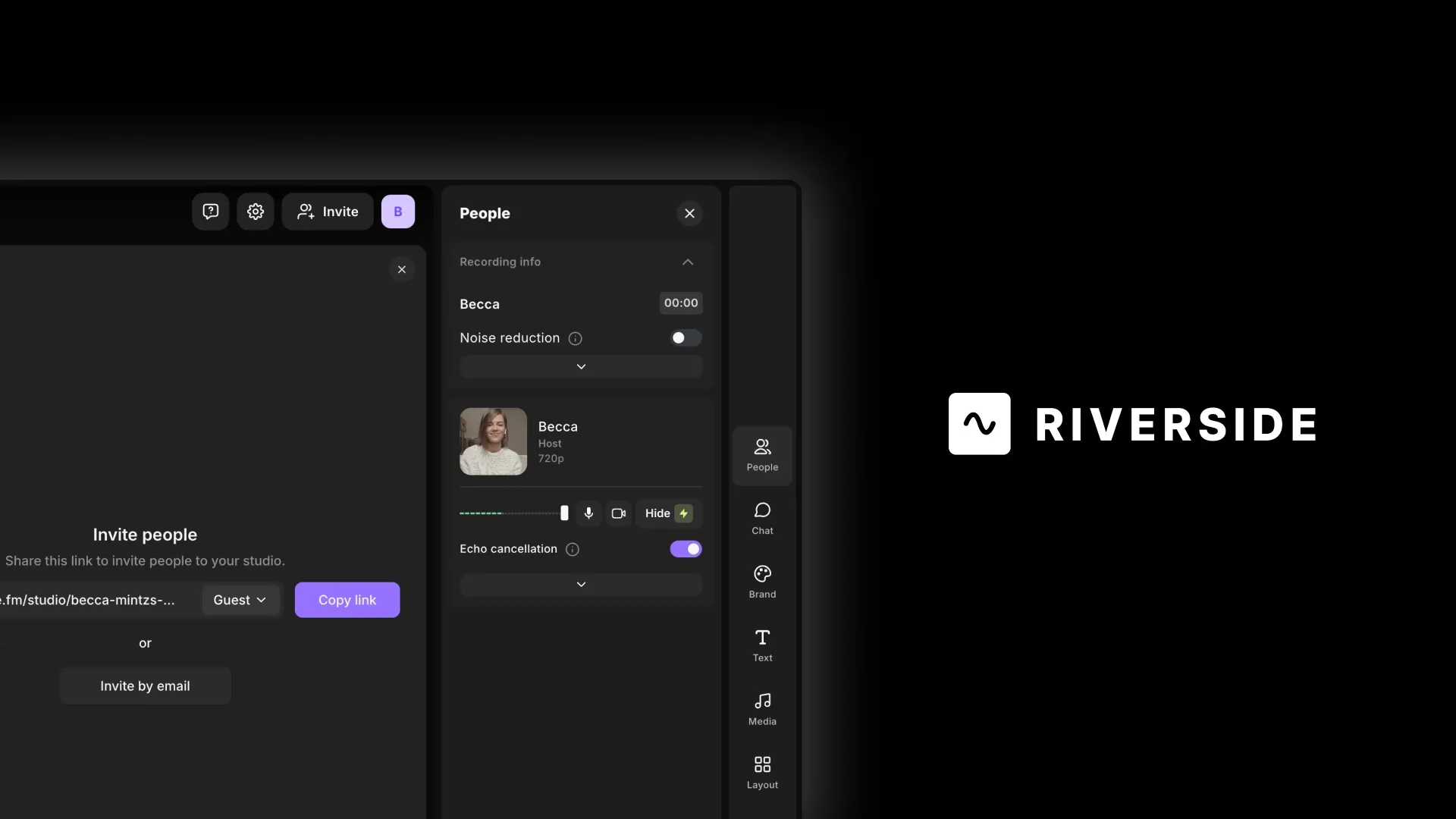
Riverside’s key features
Recording
Riverside is largely focused on helping users record high-quality audio and video. Because it supports multitrack recordings, it has been a popular choice for podcasters who focus on post-production editing. Keep in mind that, even on paid plans, Riverside limits the total amount of recording hours you get per month, so make sure your budget can match the volume of content you need to produce.
Editing tools
Riverside is well-known for its editing tools. Once you have streamed or recorded your content, you have a few built-in options to help you trim your videos, create clips, and export final cuts. You also get some AI at work to help you clean up your audio, remove background noise, and make sure the final version of your content lives up to your standards.
Live streaming
Producing live streams is also among Riverside’s features. Riverside supports Full HD streaming on its paid plans and offers users the option to customize their studio’s design by purchasing an add-on for an extra $15 per month. Multistreaming is also possible with Riverside, which integrates with 6 platforms and offers support for custom channels.
Riverside.fm pros
- Versatile tool set: Riverside is a time-saving solution that combines various content creation tools in a single place.
- Individual screen sharing recordings: If you screen share often or produce tutorials, Riverside records those screens as separate tracks, simplifying later editing.
- Teleprompter: Riverside’s teleprompter feature makes it easy to keep track of talking points or follow scripted sections.
Riverside.fm cons
- Complexity: The different sets of features that can be used or purchased can overwhelm new users, making Riverside harder to navigate.
- Falls behind on live streaming: Riverside is more focused on recording and post-editing, with far fewer streaming and chat integrations than its competitors.
- Extra costs for live studio: Branding your stream with custom designs comes at an additional cost, even for paying customers.
- Inconsistent performance: Riverside users often report technical issues like lags or out-of-sync audio.
Riverside.fm at a glance
Riverside offers a nuanced set of content editing tools and constitutes a solid choice for many creators, especially podcasters. However, it’s still relatively new, sometimes buggy, and provides more features than what most content creators will use. Learning the ins and outs will take time, and the extra cost for Riverside’s live studio doesn’t make it the best choice for streaming.
Elevate your live shows with Restream
When comparing StreamYard vs. Riverside.fm, both offer great features for live streaming and content creation. However, if you’re looking for a solution that combines the best of both worlds, Restream is a platform with top-of-the-line tools that’s worth exploring.

Why Restream?
Restream is free to use and only requires an internet browser, camera, and microphone to start streaming. With Restream, you get unmatched multistreaming capabilities, including support for over 30 platforms and an integrated multi-chat. To top it all off, Restream’s free plan gives you access to streaming to 2 channels at once without the need for expensive upgrades.
With the browser-based Restream Studio, you get countless customization options, support for pre-created scenes, and up to 10-on screen participants. If you don’t want to switch tech, Restream also allows you to multistream with your favorite software, like OBS, without adding any system load or requiring more bandwidth. Additionally, you can schedule and stream pre-recorded videos with ease, perfect for creators who need flexibility. Plus, Restream has you covered in post-production, too, with support for multitrack recordings of audio and video, as well as free tools for trimming and transcribing.
If you want the simplicity of StreamYard with the power of Riverside.fm at an affordable price, give Restream a try. It’s perfect for broadcasts, video calls, podcasts, and live events of any kind. When it’s time to stream your next stream, give Restream a try.
StreamYard vs. Riverside: The final verdict
We’ve covered the key features of Riverside.fm and StreamYard, and clearly, both have a lot to offer to content creators. But which one comes out on top in the StreamYard vs. Riverside debate?
StreamYard stands out in live streaming with its simple interface and customization options, while Riverside.fm is ahead in post-production with its AI tools and high-quality recordings. However, each platform has its limitations—StreamYard, with its high pricing and limited integrations, and Riverside, with its complex interface and extra costs for live streaming. Riverside.fm is a great all-purpose platform for video editing and podcasting, but StreamYard may be a better choice for streamers who want reliability and customization. At the end of the day, the right choice will depend on your primary content creation focus and budget.
If you want the simplicity and power of both, Restream is the top-notch pick for you. With powerful multistreaming, easy-to-use tools, and unmatched flexibility, Restream helps you take your live content to the next level—all without the steep costs or limitations of other platforms. Try Restream for free today and see why it’s the top pick for live creators!
On this page
