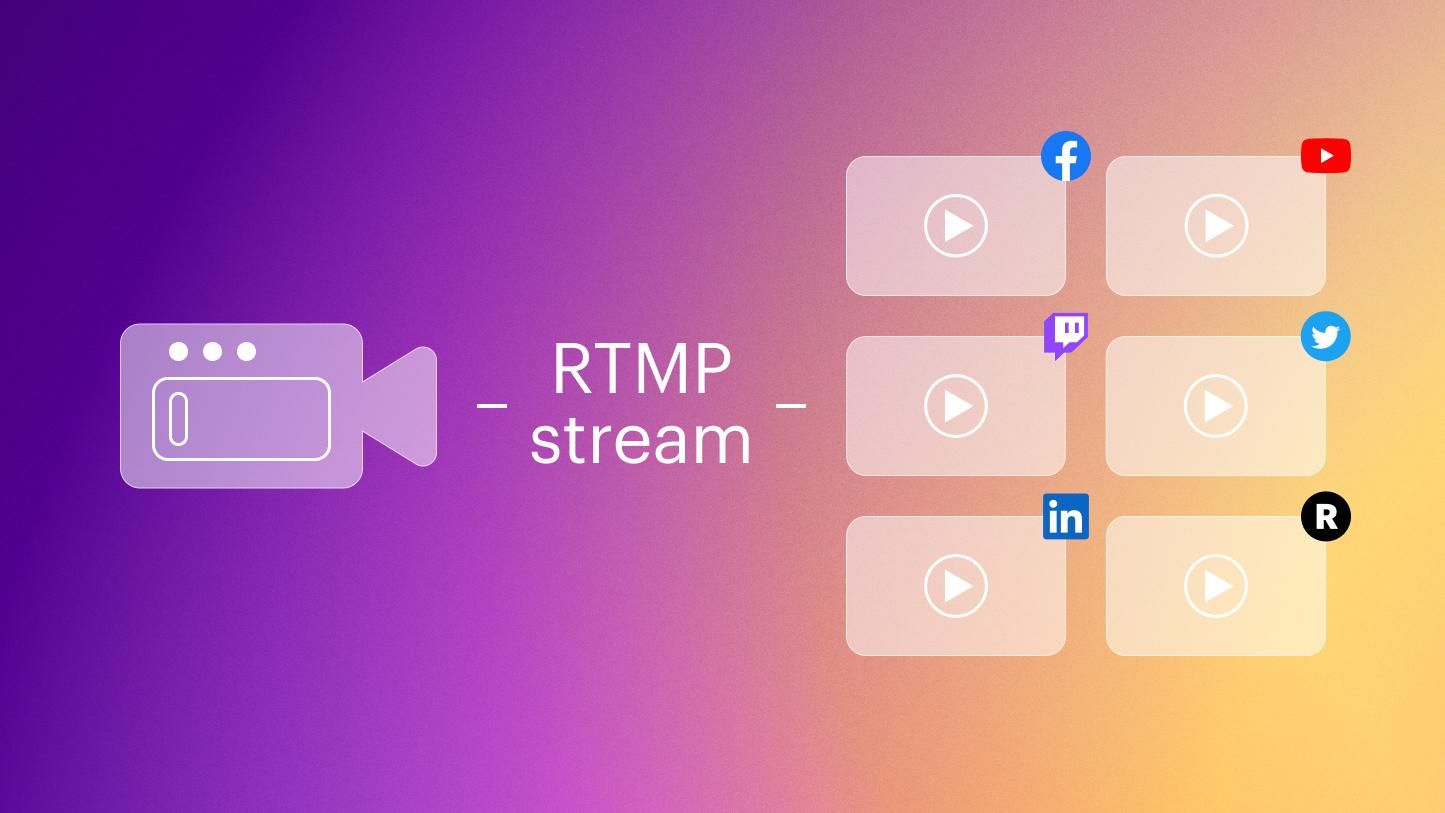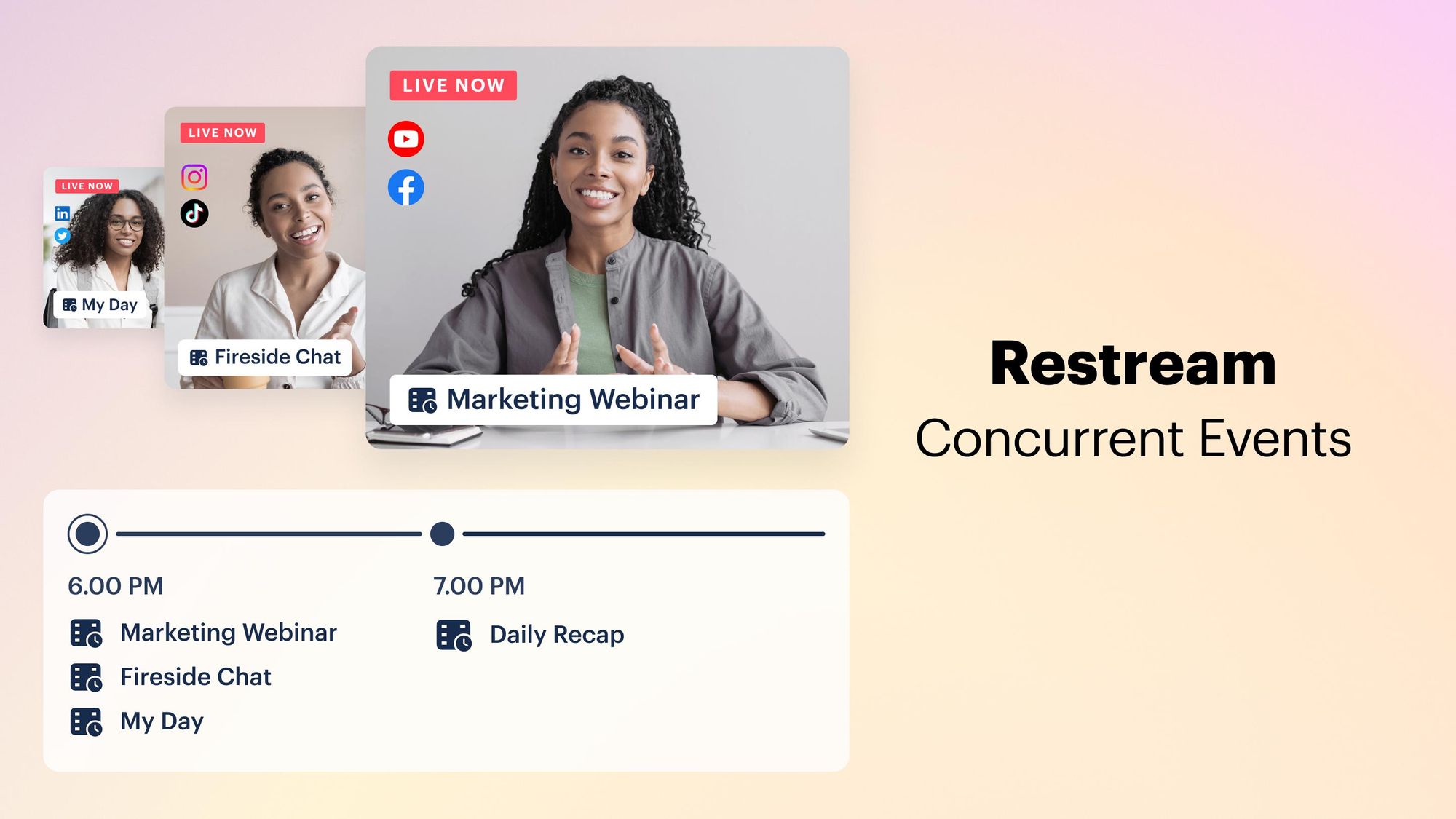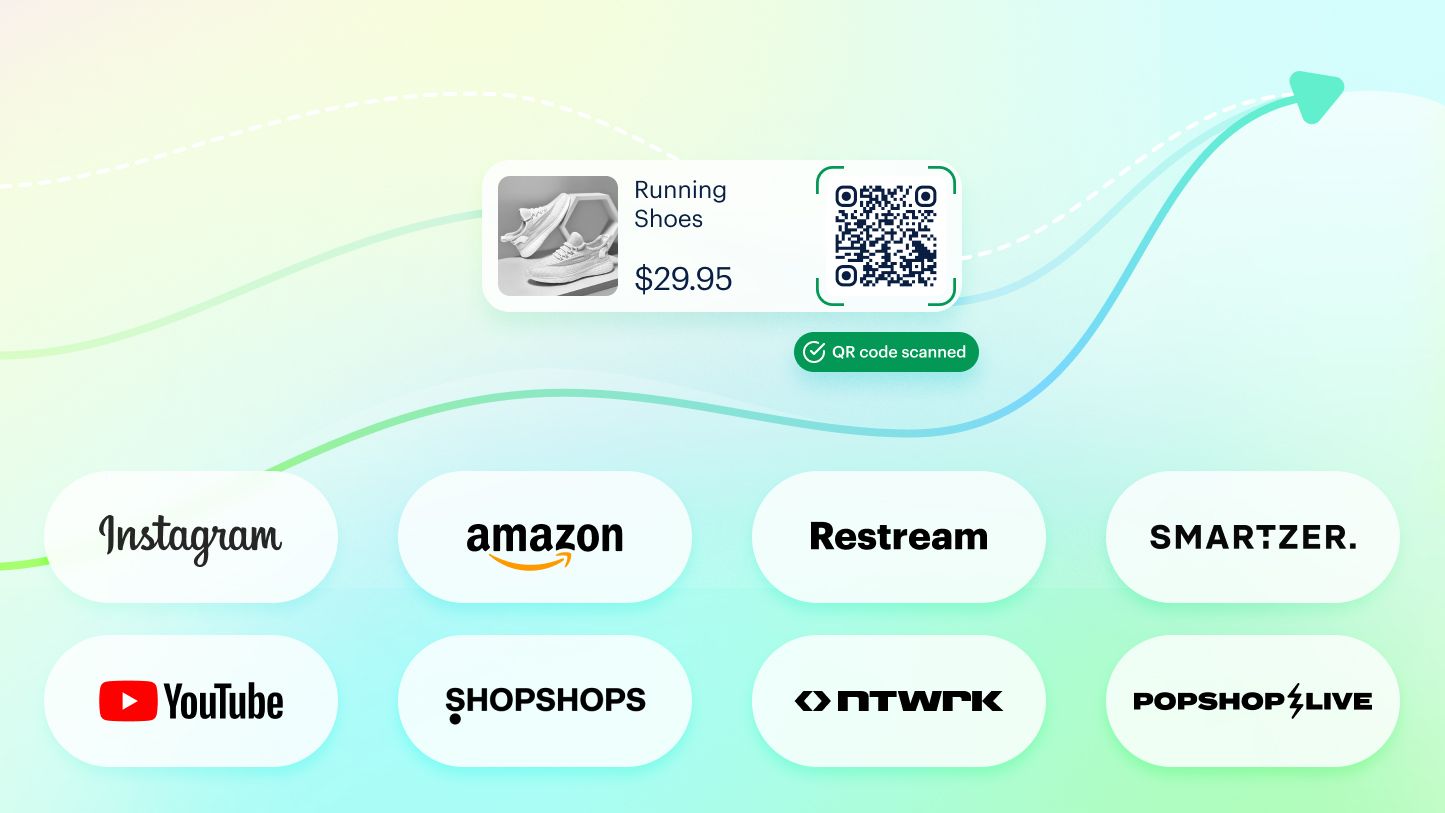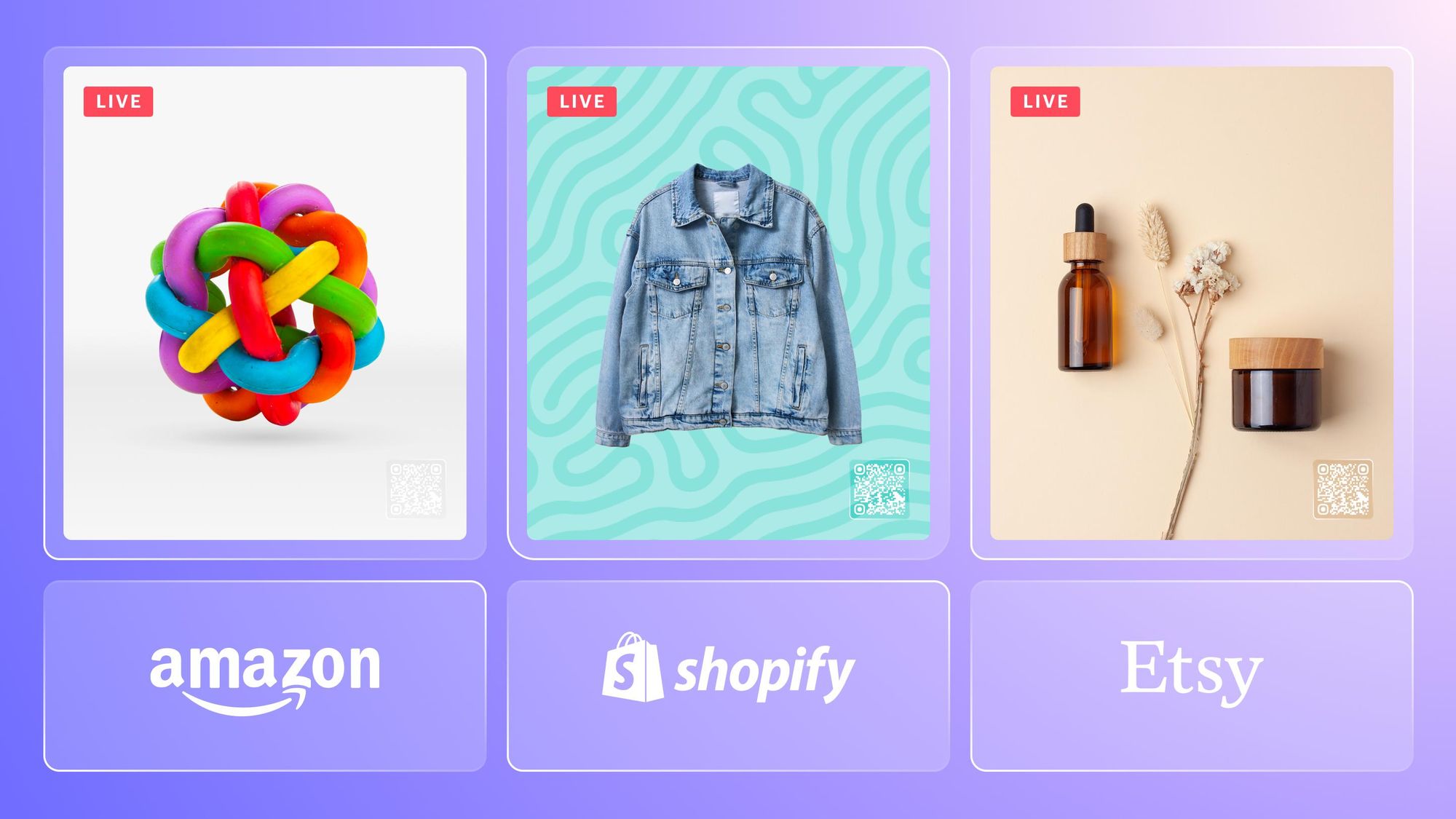Before live shopping, there were home shopping television channels — HSN, QVC, and a few others that proved a personal pitch and a seamless purchasing experience could turn viewers into buyers.
But before there was home shopping, there was a radio station in Clearwater, FL.
In 1977, an advertiser called the station and confessed to being short on cash that month. Would it be all right if they paid their bill with 112 electric can openers? A slightly perplexed but optimistic talk show host at the station got on the air and offered the can openers to listeners for $9.95 a piece. They sold out within an hour. A new industry — remote shopping — was born.
What made the world’s first remote shopping experience so successful? Was it because the can openers were avocado green? Maybe. Was it because of the personal connection the radio host made with his listeners? Certainly. But there was one more element that sealed the deal — buying those can openers was easy. Listeners called in, said they wanted one and boom! It was theirs. The host even delivered the can openers on his way home.
That radio station, by the way? Its owner decided to take the idea of selling live on the air and turn it into a TV channel: the Home Shopping Network.
Creating a great e-commerce checkout flow
Let’s talk about what makes a live shopping experience easy. Easy is important, because the average online shopping cart abandonment rate is about 70%. On mobile devices, the abandonment rate climbs to 80%. Any obstacle — even a small one like a buggy text field — can result in a lost sale. The solution is to make the whole process as frictionless as possible.
Step one is getting your viewers from your stream into a purchase flow. QR codes and direct links are a simple, seamless way to get viewers where they need to go. We suggest using Restream Studio to display a QR code and drop a link into the chat during your live stream with one click.
Once they’re ready to check out, customers expect a simple, smooth and clear process. Is yours hitting the mark?
Four signs of a bad checkout experience for your viewers (and buyers)
- Cart abandonment: A complicated or lengthy checkout process can frustrate customers and cause them to give up on their purchase before completing it.
- No repeat customers: If customers have a bad experience checking out, they’re less likely to return to your store or donate again.
- Negative word of mouth: When customers have a hard time checking out, they often share their frustration with friends and family, potentially discouraging others from shopping with you.
- Lost upsells: A customer who’s annoyed about a poor checkout experience just wants to get it over with and is much harder to upsell or cross-sell on other products.
If you’re experiencing any of these signs, it’s time to do some troubleshooting and implement these e-commerce checkout best practices.
Simplify your checkout process
How many steps do your customers need to complete before they can check out? Do they need to create an account? Are you asking for redundant information, like a billing address even if it’s the same as their shipping address? Consider using an e-commerce tool like Stripe or Shopify to streamline the process.
Also, don’t forget about the mobile experience. Nearly 40% of mobile users give up on a purchase if small buttons and too many form fields make it hard to enter their personal information.
Be trustworthy
There’s a certain amount of anxiety that accompanies any online purchase. Buyers want to know that they’re paying a fair price for a quality product. Don’t surprise them with shipping charges or ambiguous fees during the very last step — be up front about the cost. Extra costs are the top reason shoppers abandon their carts. Upselling and cross-selling during checkout is a good idea, but automatically adding extras or protection plans to a customer’s cart can come across as shady. Instead, consider adding customer testimonials and easy contact information for customer service to help reassure customers.
Buyers also want to know that their information is safe with you. Around 17% will abandon their purchase if they think their credit card information isn’t safe with you. Make sure you (or the payment provider you use) comply with regulations like GDPR and CCPA and security guidelines like SSL and CCPA.
Stay transparent
Be up front about your shipping policies and costs. Provide information about the carriers you use, estimated delivery times and any tracking or insurance options that are available. Do you offer free shipping? Make that clear, and spell out any conditions that apply. Slow delivery will cause about 19% of shoppers to say never mind, so consider offering different shipping options for buyers willing to pay extra for faster delivery.
Think global
Take the time to understand the tax laws anywhere you’re selling outside your country. Depending on where your buyer is located, you may need to charge them additional taxes or customs fees. Research the tax laws in the buyer's country and communicate any additional costs that may apply. Consider using a third-party service to help you calculate and collect these fees.
Creating quality live videos to sell your stuff takes time and effort. Don’t let it go to waste with a clunky checkout process that costs you sales. Customers expect a simple, frictionless buying process. Use Restream Studio to share QR codes or direct links to get them into your purchase flow. Consider using an e-commerce checkout tool. And above all, keep the experience simple, transparent and aboveboard.