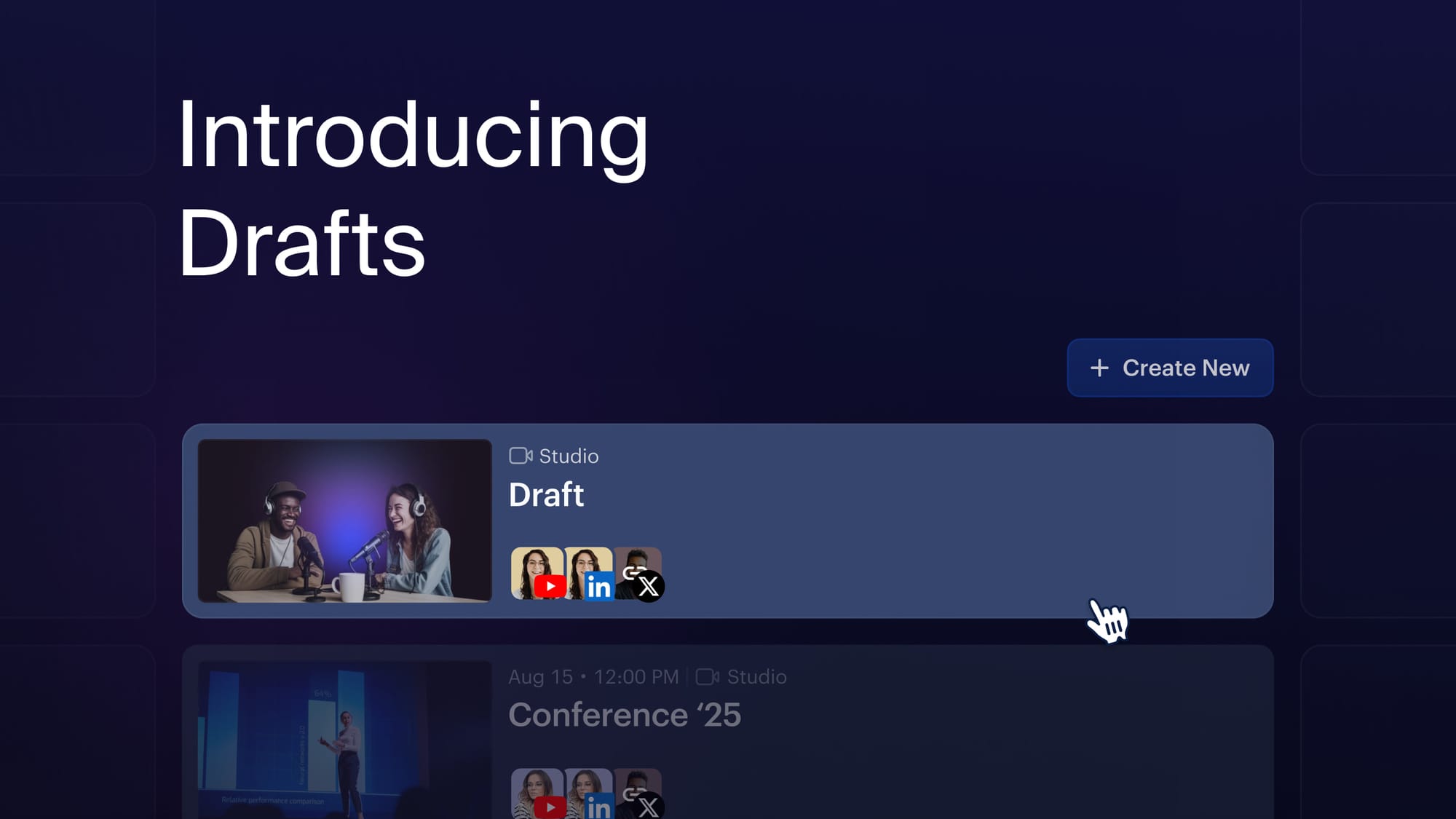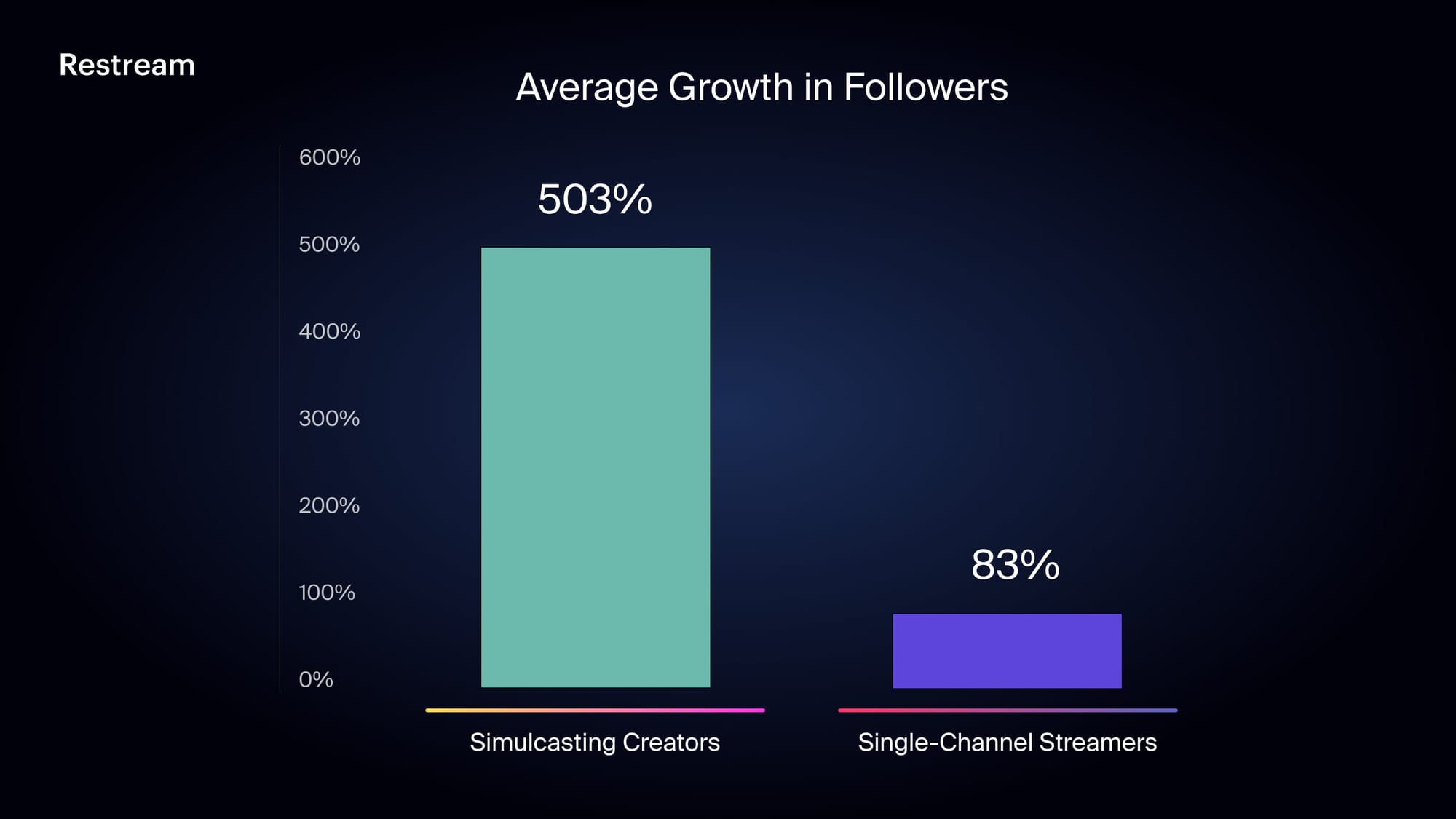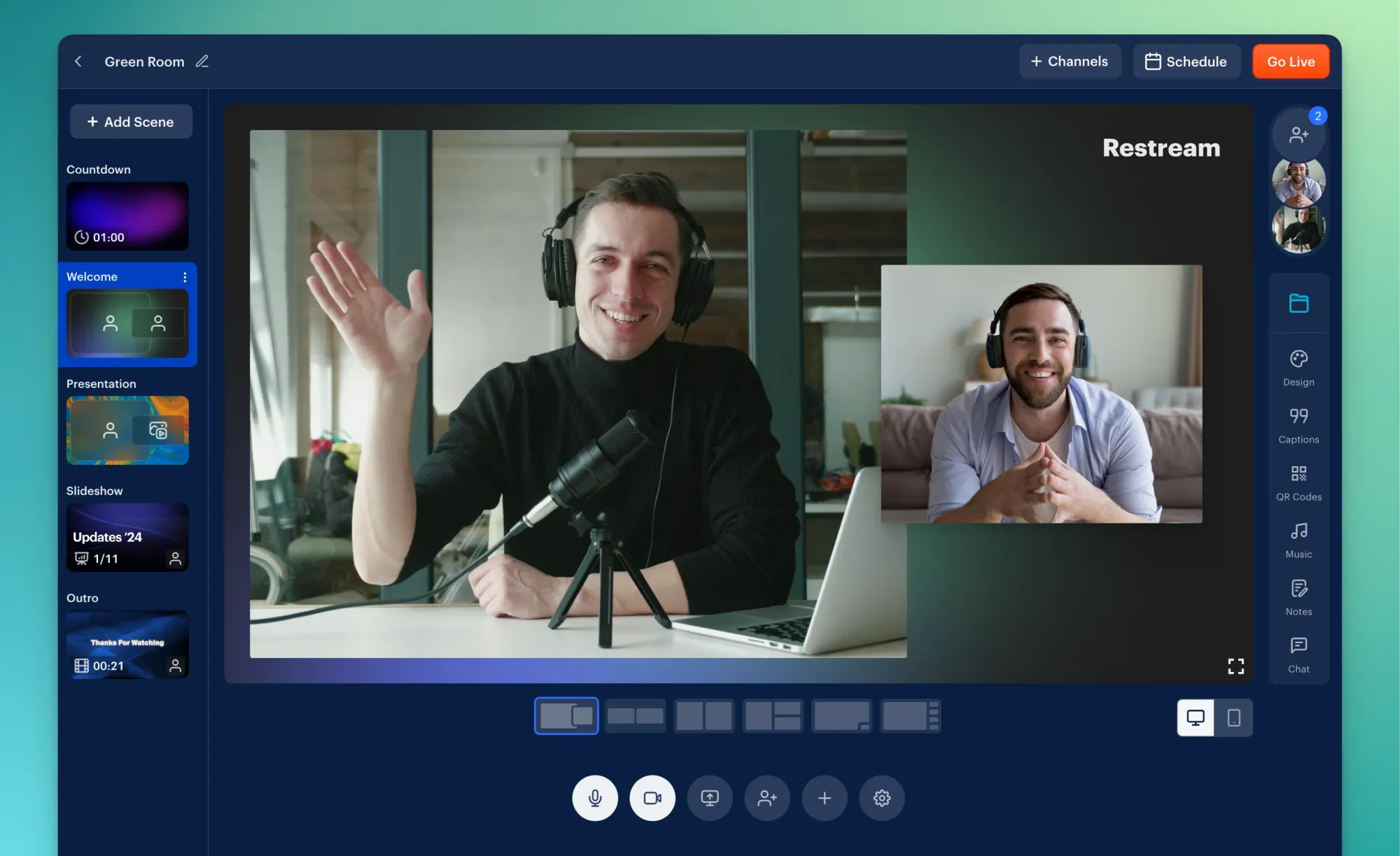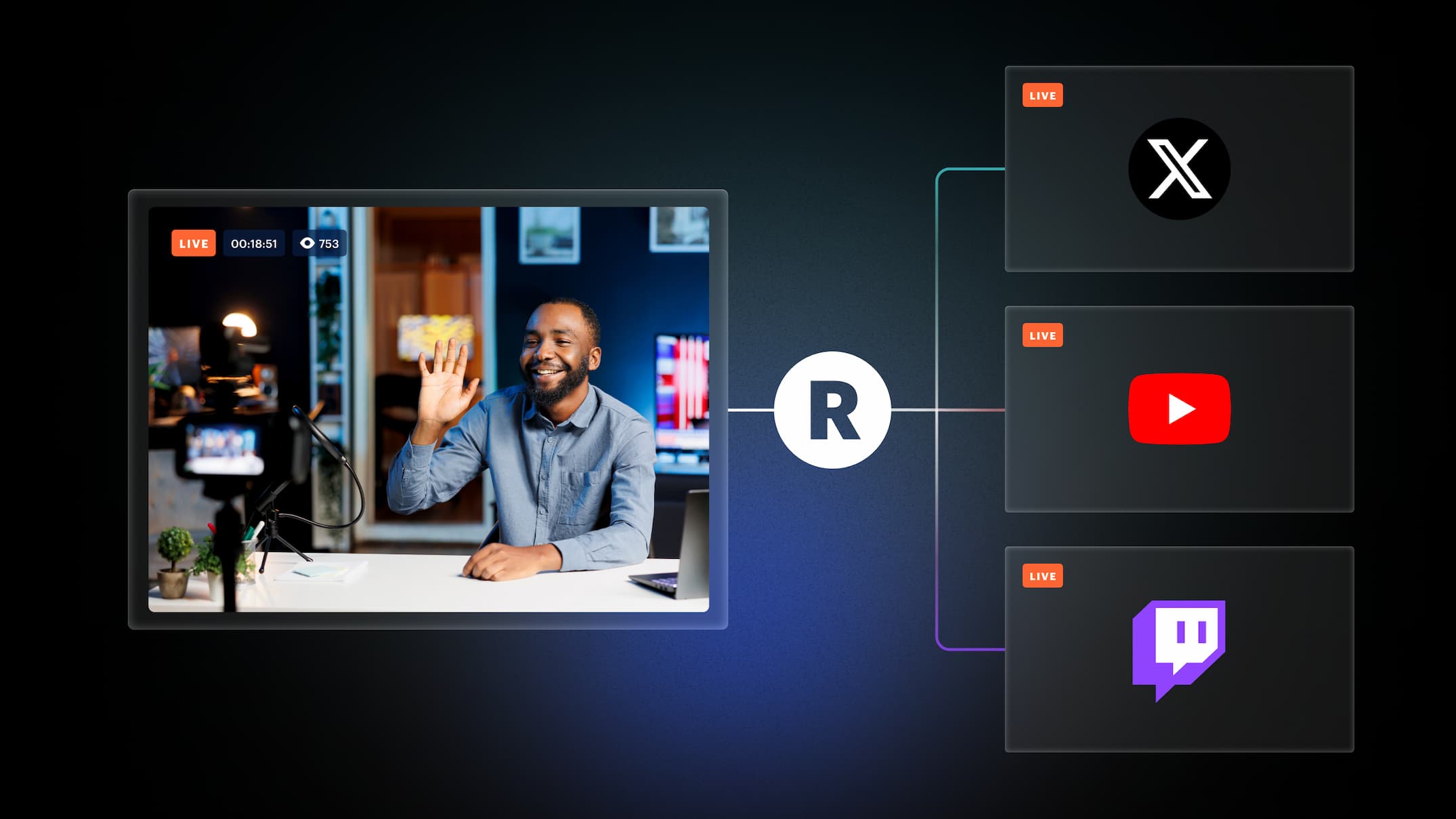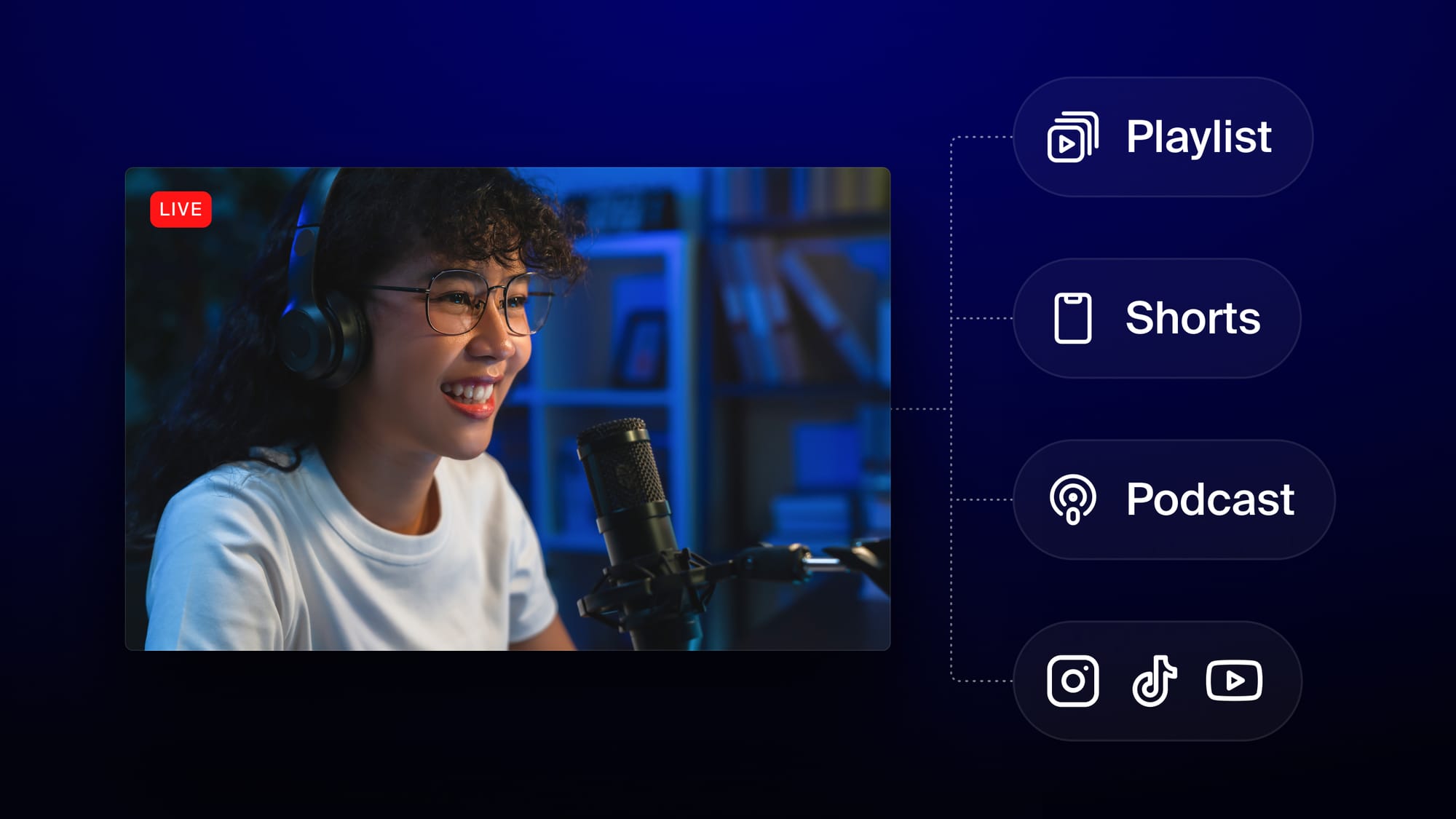We’re excited to announce the latest improvement to Restream’s toolkit for creators: Drafts! A Draft is a saved setup with scenes, graphics, and channels that you can reuse. With Stream Drafts, you can configure all your broadcast settings once and use them anytime you want to go live.
This feature was inspired by our nearly 10 million users, including media companies, tech businesses, and broadcasters like Nintendo, Intel, and MotoGP. Now, you can cut down on the manual work of setting up a stream from scratch before going live. We hope you love it.
What's new?
- Schedule events: Go live immediately or schedule an event from the 3-dots menu.
- Create different setups: Prepare a new RTMP, Studio, or Playlist setup from + New Stream.
- Check past streams: Go to Past Streams to see finished events and reuse them if needed.
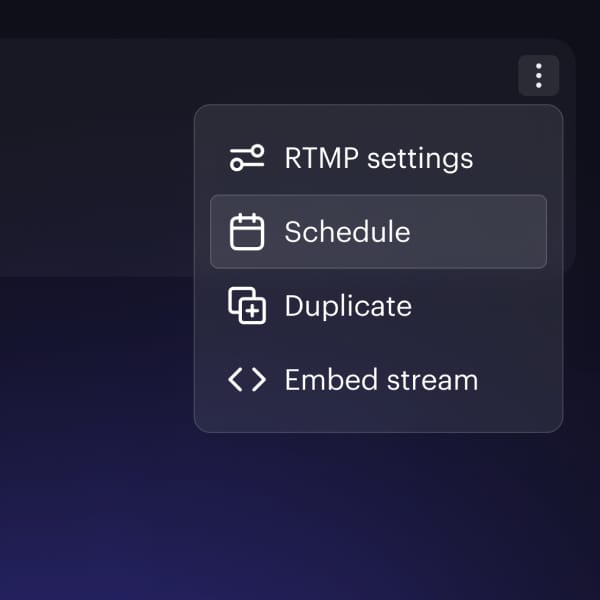
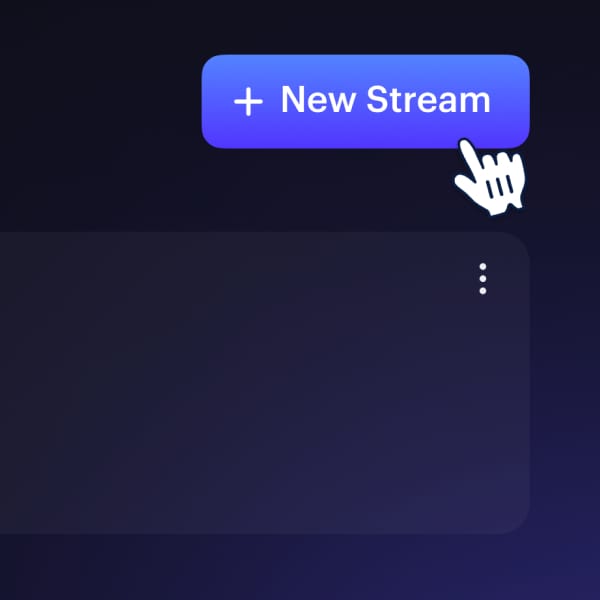
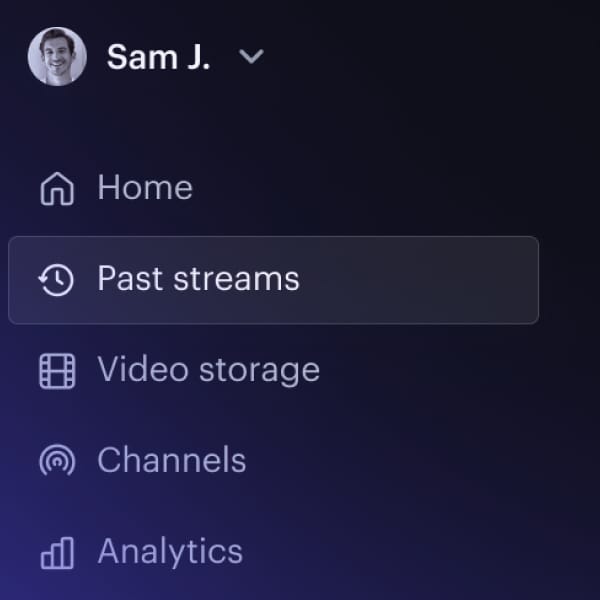
How to create a Stream Draft
Creating your Stream Draft is simple. Just create a new stream preparing your scenes and assets. Come back to the stream card whenever you want, make any necessary updates, and schedule your event when you’re ready. You can work on multiple upcoming events (= stream drafts) at once.
You can also start an instant stream directly from your draft. Once you finish broadcasting, the stream card will remain on your home screen, ready to go live again and again.
Watch this video to learn how Drafts work
Why Drafts make streaming better
One thing we often hear from you is that there is too much repetitive work in streaming. Drafts were built based on requests like these:
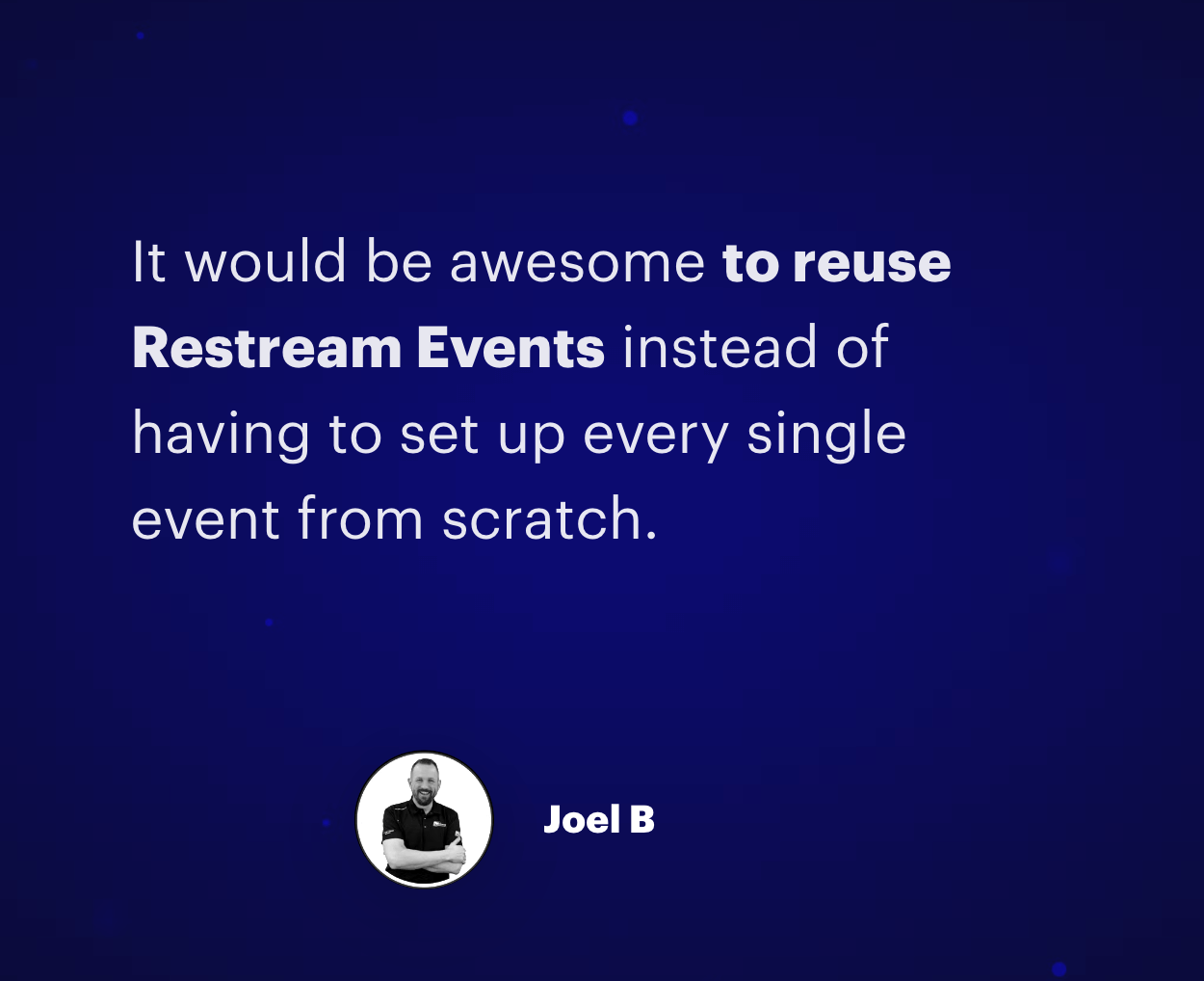
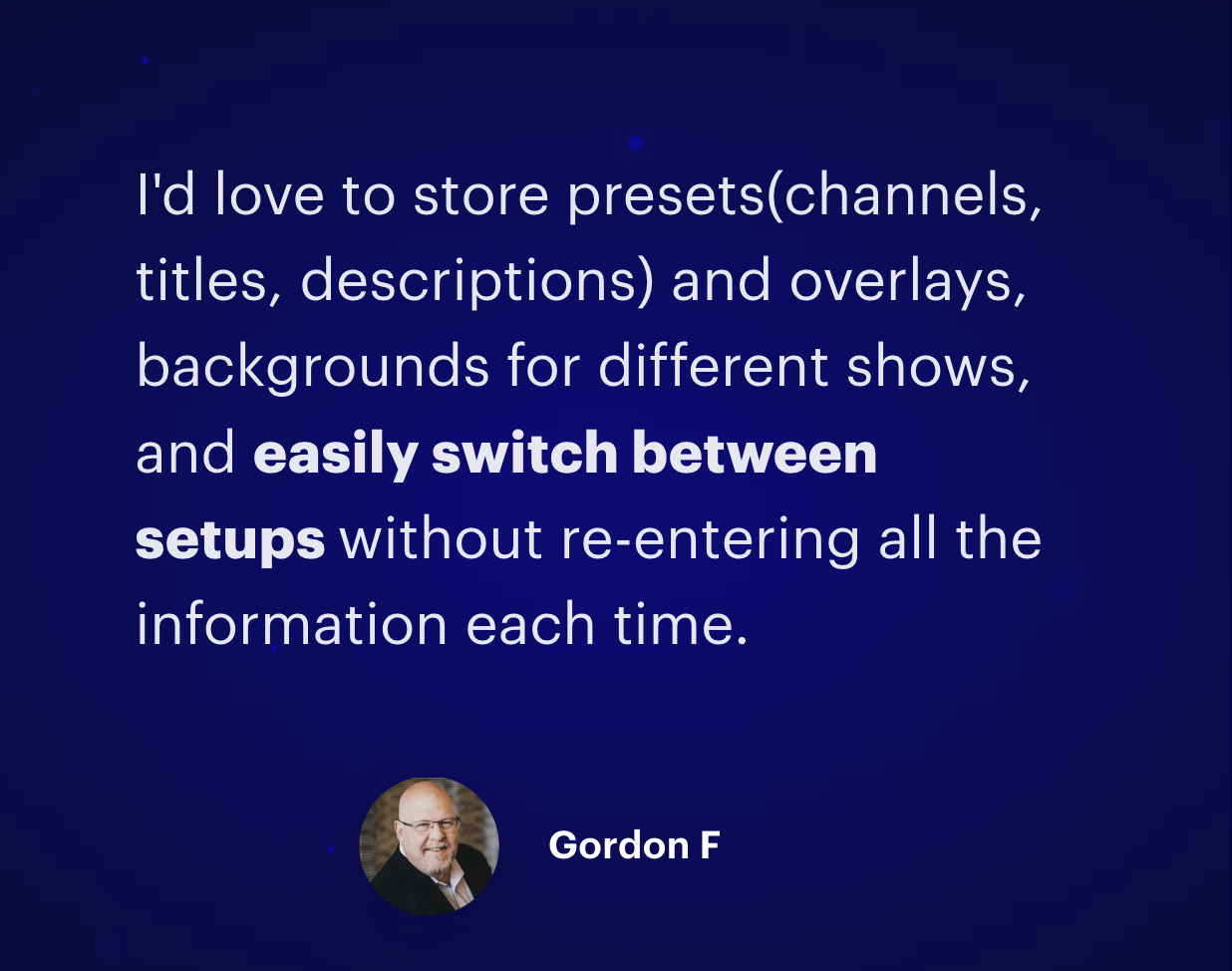
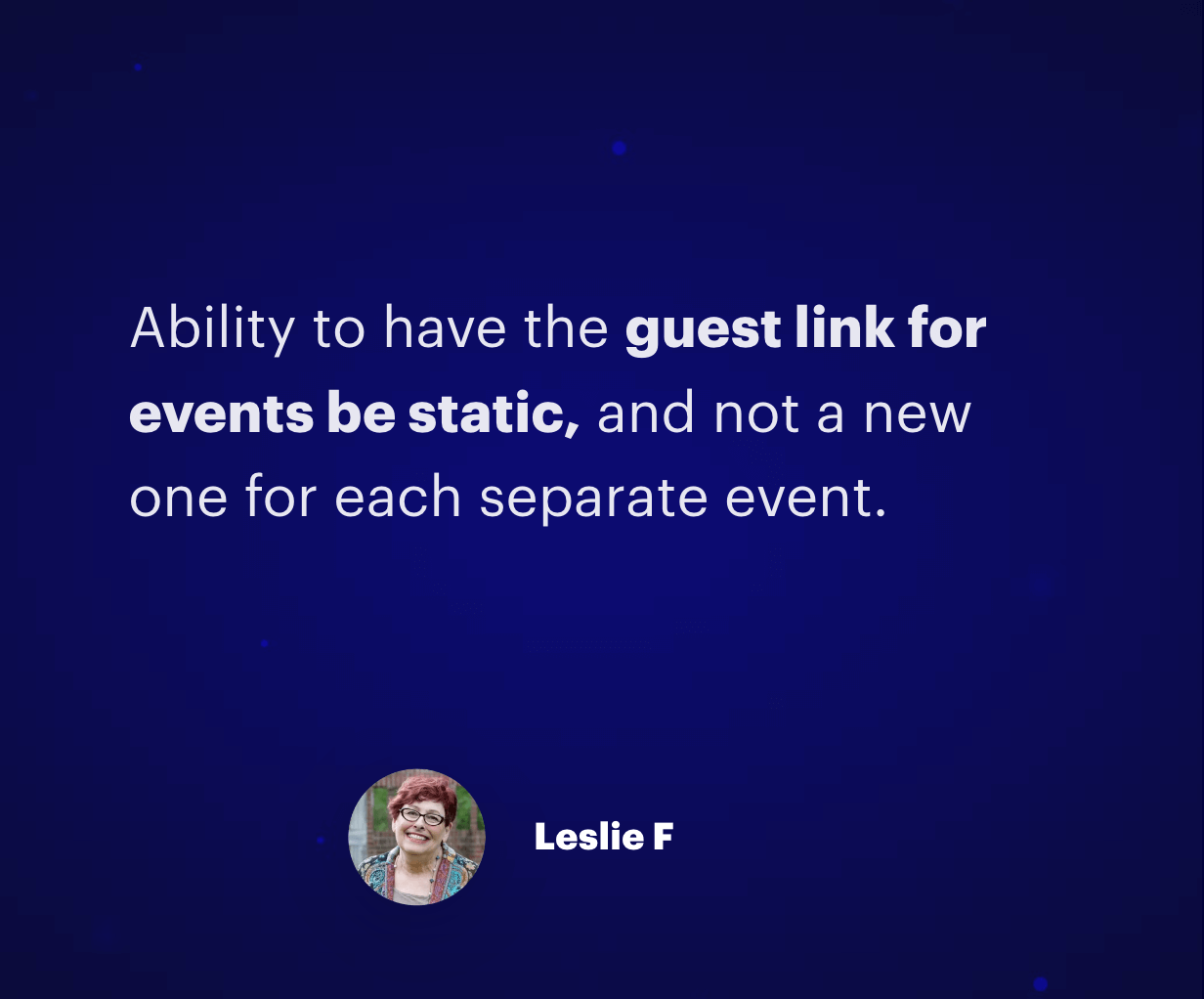
When we worked on Drafts we wanted to make sure they are
- Reusable: Build your stream once and easily apply it every time you go live.
- Flexible: Prepare streams in advance for scheduling or go live instantly.
- Efficient: Keep multiple setups for different shows.
- Consistent: Each draft has a unique link that does not change, so hosts and regular guests can always join using the same link.
- Collaborative: Save your changes every time you enter Studio and work with your team on the same draft.
Who can use Drafts?
Stream Drafts are great for anyone who wants to save time when setting up streams.
It’s especially great if you manage multiple shows or running streams for multiple clients.
Stream Drafts cut down on the manual work involved in managing:
- Recurring shows where the flow is similar from stream to stream, and you only need to change out certain scenes or visuals.
- News and podcasts that use the same flow of pre-rolls and commercials.
- Courses, training, and masterclass playlists where you keep the core flow and only need to refresh a few videos from time to time.
- Company announcements and internal communications, when many stakeholders contribute different things, such as visuals, presentation slides, and notes.
Built for You
We built Stream Drafts with you in mind. This update helps you set up streams faster, allowing you to stream more often and with higher quality every time. By leveraging your past work, you can get a better return on investment in your streaming.
We hope this feature frees up your time from repetitive tasks and lets you focus more on the creative side of going live. What you think about it truly matters. So if you have ideas for making drafts even better, let us know!
Thank you for streaming with us.