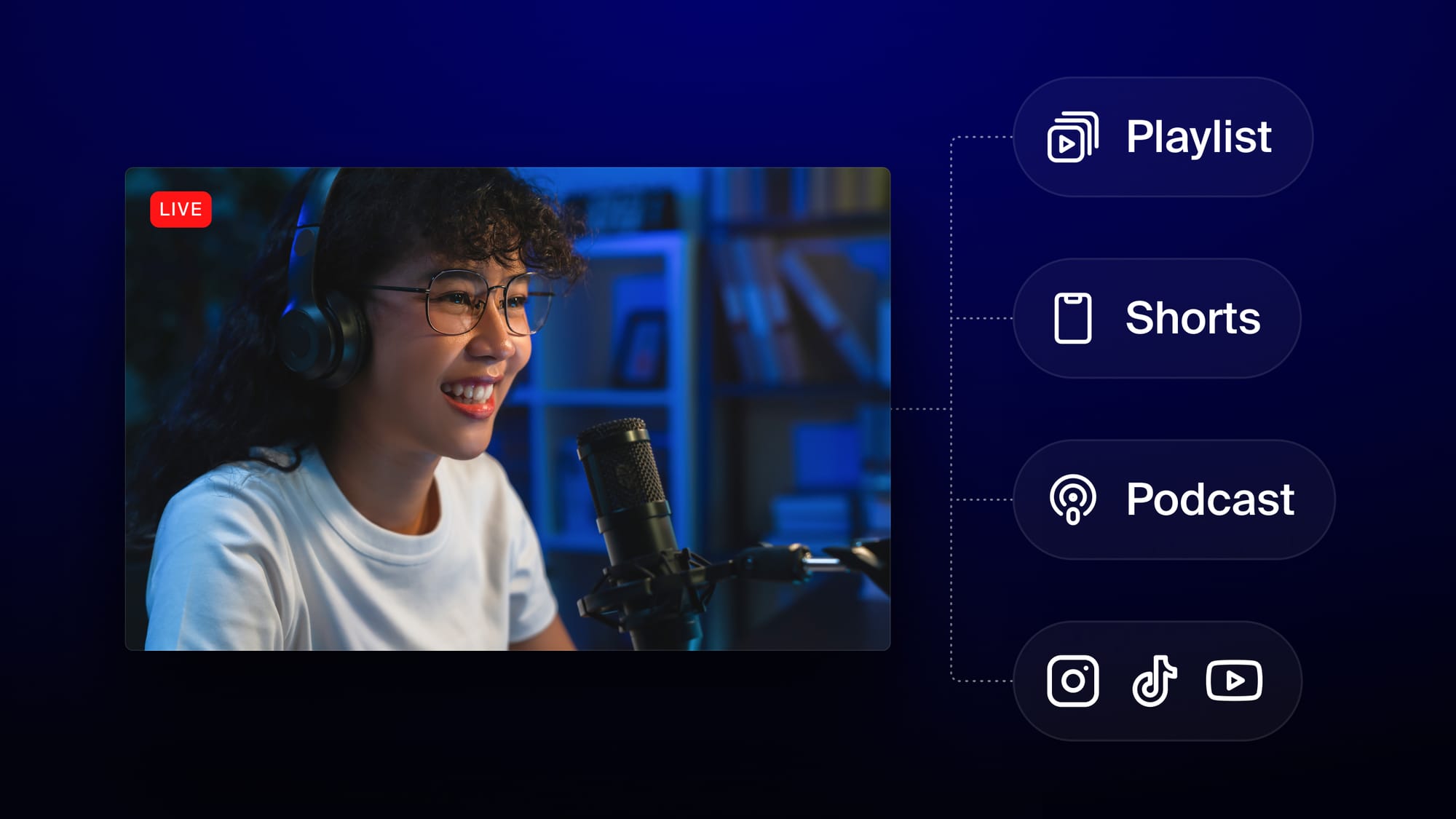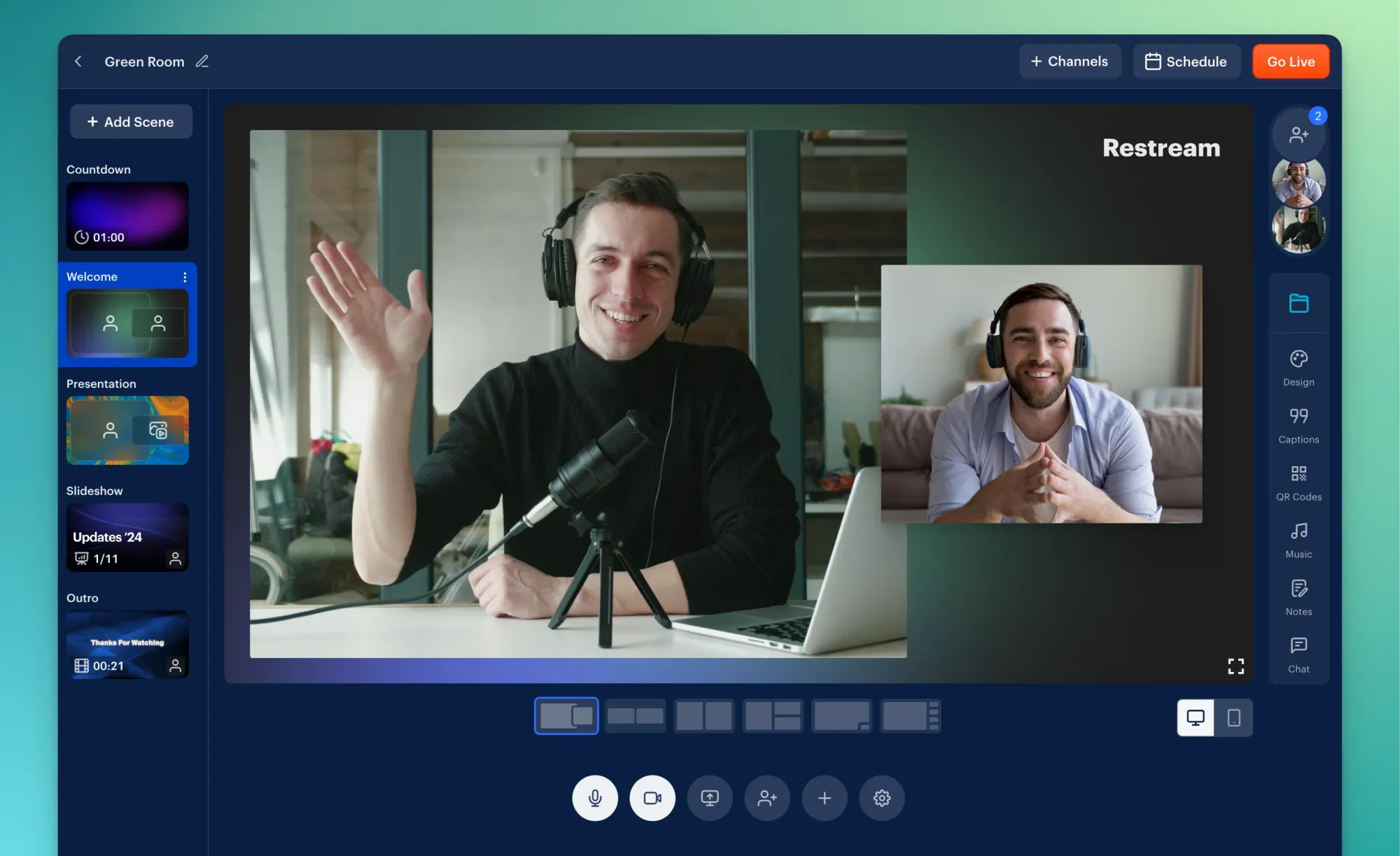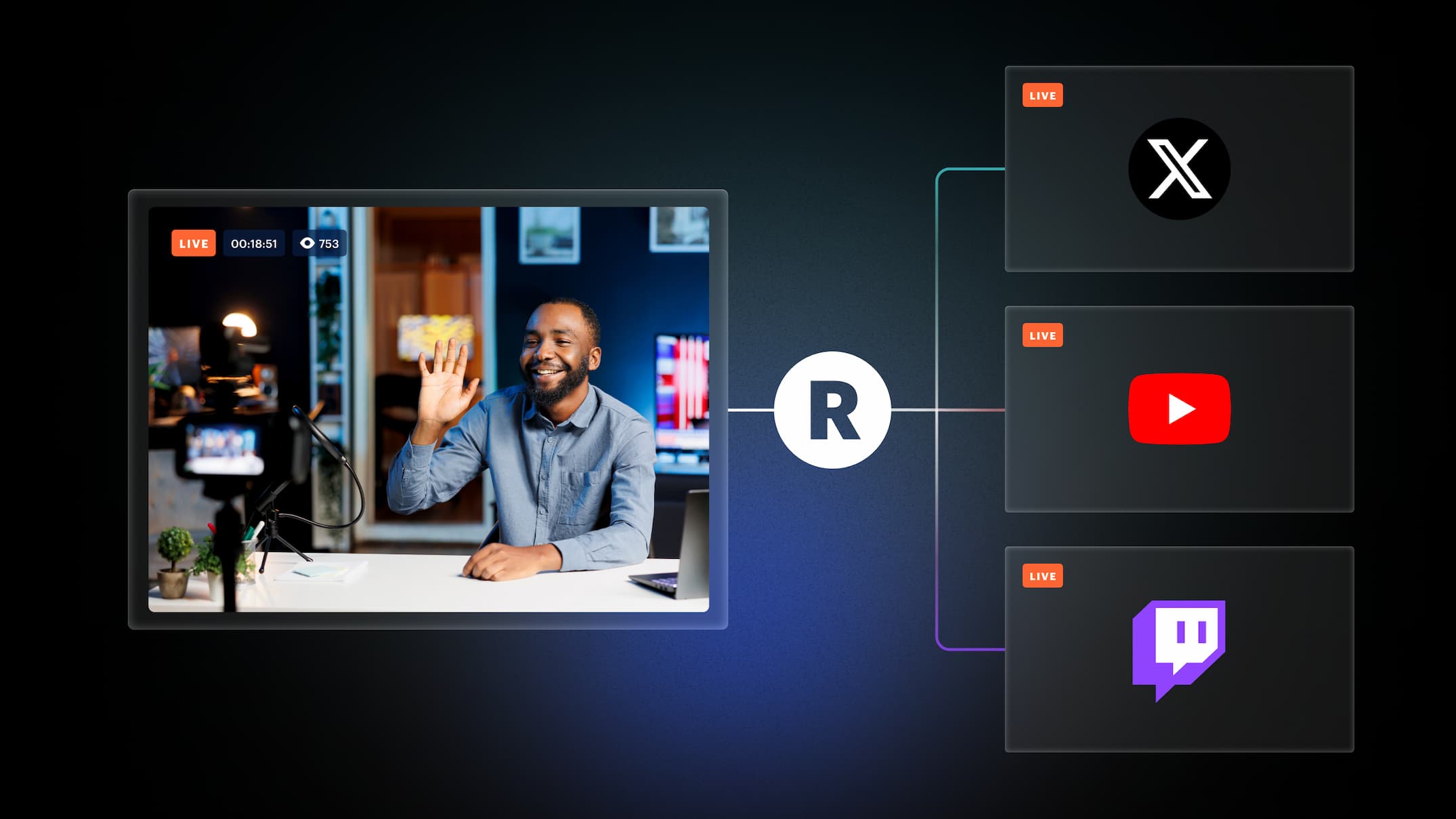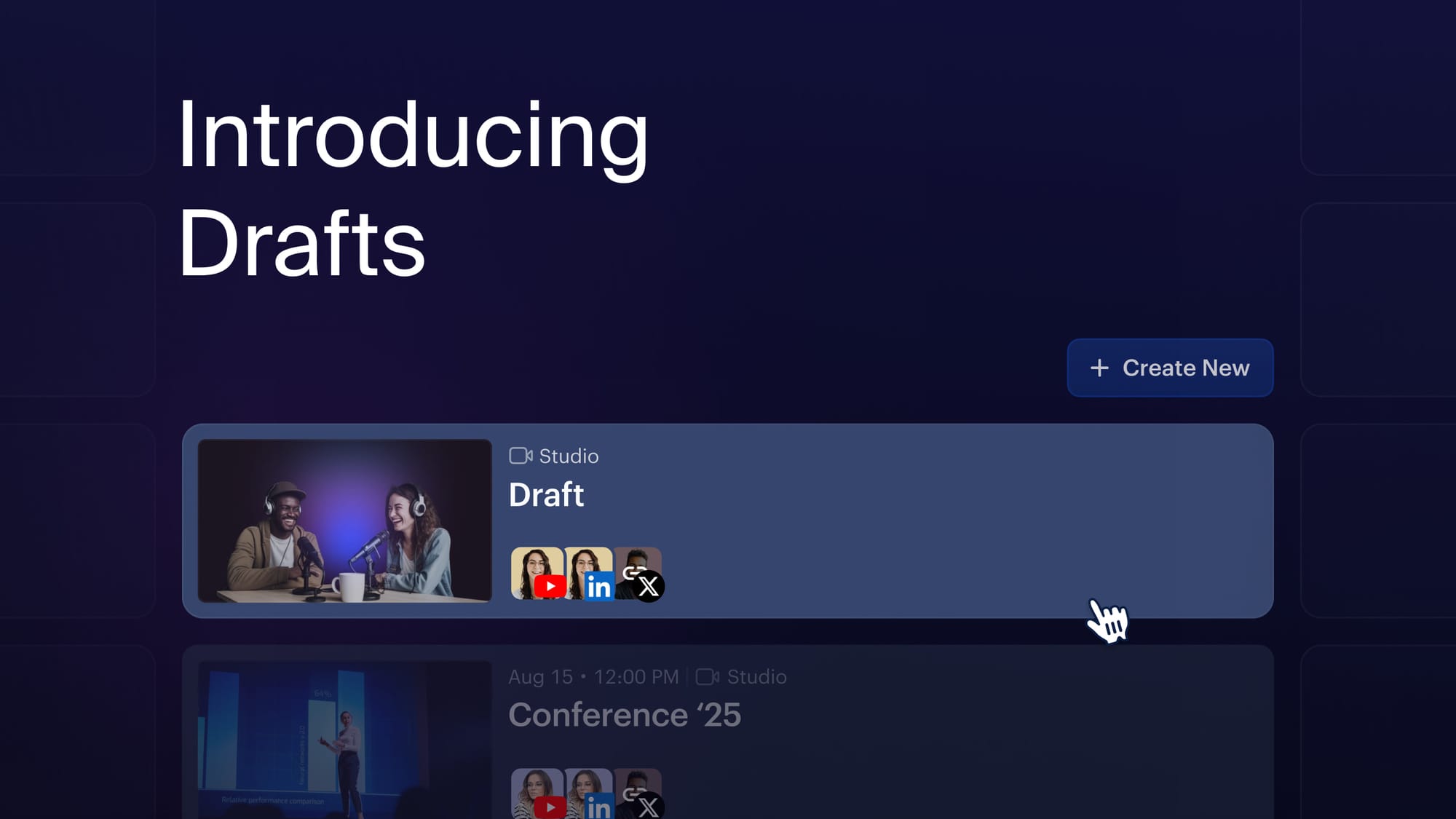Repurposing live video content is an effective way to get more exposure.
Yes, it requires the recording of your stream, and yes, we save it in Restream at a Standard plan or higher.
Now back to repurposing.
Here is what you can do afterward (& get):
- Rebroadcast your stream to get more views on other platforms.
- Cover multiple time zones by replaying your broadcasts.
- Add interactive elements over your stream for extra engagement.
- Trim your streams into short highlights for Instagram and TikTok.
- Download audio only and create a podcast from your stream.
Let's dive deeper into every single item.
Replay your broadcast on other platforms
You can schedule the stream recording to go live at a different time or on other platforms than your original broadcast.
Streaming recorded content is great for:
- Generating brand awareness across new time zones and audiences.
- Boosting attendance for your upcoming streams with live teasers.
- Launching premieres and live announcements with extra polish.
If you don't have a stream recording yet, no worries – you can schedule any video as a live stream. Simply upload it to Restream and pick the platforms and time. Voila!
Convert your stream into a Playlist
If you want to go beyond simple recorded live streams and drive more engagement from your audience, check Playlists.
It's a great way to have more control and flexibility:
- Include multiple videos or recordings at once.
- Add QR codes for your viewers to scan.
- Show captions or a scrolling ticker over your content at any time.
You can also create a best-of-series or host a longer broadcast.
Once scheduled, a playlist will go live automatically, even if you are away from your device.
Trim your stream to create highlights
Turn your stream recording into short clips for Instagram Reels, TikTok, and YouTube Shorts with Restream’s trimmer feature.
Once you’re done editing, you can download your highlights to post on other platforms or convert into a live teaser for your next broadcast.
Turn your stream into a podcast
After you finish the stream, download the recording as a video in MP4 format or as an audio-only M4A file.
You can also export your recording to Descript in one click and edit audio like you edit text.
To make your live video into a podcast, keep these tips in mind:
- Remove your live audience interactions, as listeners won’t see the chat.
- Cut out pauses, mistakes, or background noises for a smoother experience.
- Record a new intro if the original broadcast intro mentions being live.
Upload the refined MP3 files to a podcast hosting service such as Buzzsprout or Podbean. These services can store your files and generate an RSS feed to distribute your podcast to services like Apple Podcasts or Spotify.
Wrap-up
Expand your audience by repurposing your live streams into fresh content. With so many platforms and formats, you have a vast range of repurposing options.
With Restream’s helpful tools, you can quickly transform your content and deliver your message to even more people.