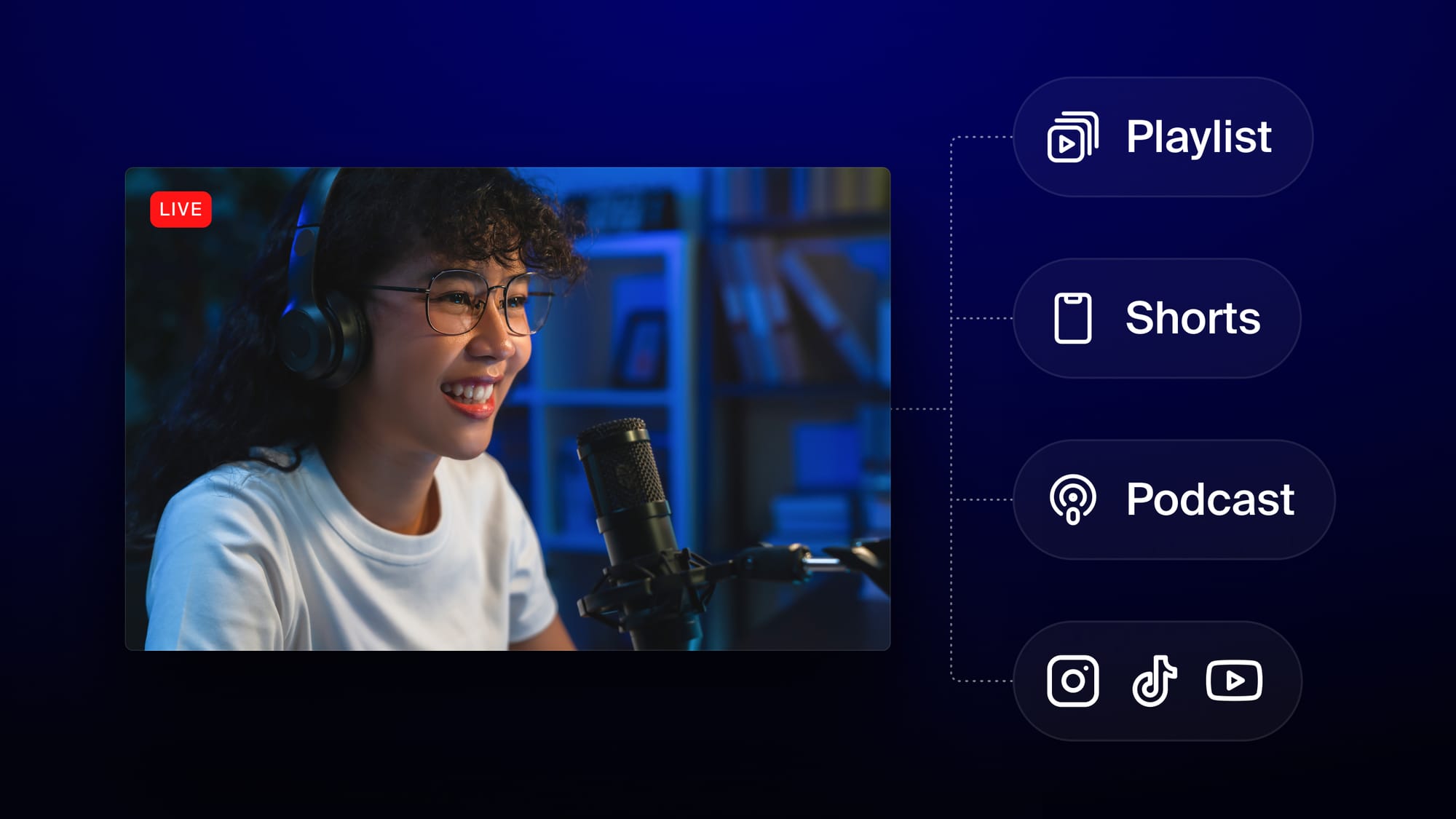Live streaming was once a shiny new technology that not many people paid attention to. In the last few years, however, live videos have become part of everyday life. Broadcasting live video is so common now that even platforms like Instagram and TikTok offer it.
You don’t need much to start streaming. You can go live for free on most platforms, while using just a smartphone. But if you want to get a decent number of viewers on your streams, you should use some key promotion strategies. This guide gives you 16 tips for promoting your stream, before, during and after the broadcast.
How to promote live streams
Let’s go through all the live stream stages and see what you can do to boost your broadcast before, during, and after the stream.
Before the stream
Preparation is always important if you want to get more viewers on your streams. Before you can go live, you can do several things to let people know about the event and grow a larger audience.
1. Choose the right platform
Facebook, Twitch, YouTube, Instagram, TikTok, LinkedIn — there are countless platforms to broadcast your content on these days. If you want more people to watch your live videos, you’ll have to figure out which platform your ideal audience spends time on. You may have exceptional content, but if you’re trying to stream it to the wrong people, all your promotion efforts will be in vain.
The biggest live streaming platforms to consider are:
- Twitch: Stream on Twitch if you’re a gaming content creator. Twitch is also the biggest live streaming platform, with a massive number of users — and potential viewers. Streamers who started broadcasting video games on Twitch, like Tyler “Ninja” Blevins or Michael “Shroud” Gresziek have become superstars with millions of viewers and thousands of dollars in earnings from their live streams.
- YouTube Live: YouTube is the best streaming platform for discoverability. Your previous streams will show up in YouTube and Google search results and in YouTube’s content suggestions to its users. You don’t have to have a particular niche for streaming on YouTube, but the most popular genres are video games, sports and music.
- Kick.com: Kick is primarily for video games, especially gambling and casinos. It started in early 2023 as a direct competitor to Twitch. It offers the highest viewer subscription payouts of any live streaming platform, letting streamers keep 95% of subscription earnings (Twitch’s is 50% and YouTube Live’s is 70%).
- Facebook Live: Go live on Facebook if you already have an active Facebook page or group. It’s ideal for local and small businesses looking to build a community and brand awareness. Facebook also has a Gaming arm, but it’s not as big as Twitch.
- Instagram Live: Like Facebook, Instagram is a good choice for live videos if you already have a solid base of followers. Popular streams on Instagram Live fall into the music, art, fashion, creativity and lifestyle niches.
- TikTok LIVE: On TikTok, videos in the “entertainment” genre are the most popular, along with sports, fitness, dance, and DIY. You have to have 1,000 followers before going live on TikTok, so it’s a good platform if you want to focus on real-time interaction with your audience. Answering questions, doing challenges and collaborating with other streamers work well on TikTok.
- LinkedIn Live: LinkedIn Live is perfect for hosting virtual events, conferences, webinars, interviews and fireside chats. You can also broadcast an offline event like an expo or trade show. If you want to live stream as a brand, rather than as an individual, LinkedIn is a good place to do it.
If you need more details about each popular streaming platform, like how monetization works or technical aspects, you can read our guide to the best live streaming platforms.
2. Timing is everything
When going live, the last thing you want to do is appear online and hear crickets while all your potential stream viewers see their dreams or are busy at work. So before planning your live stream, look at your target audience. Analyze your previous live streams or data from the social network(s) you stream on to know just the right time for broadcasting.
3. Notify your audience
Send an email, create an event, and share your live stream link several days or weeks beforehand so people add your live stream to their schedules. You can also pin the upcoming event to your feed on your social media channels.
If you’re going to stream on multiple platforms, it may seem a bit time-consuming to promote each event separately. However, with Restream's Upload and Stream, you can schedule your broadcasts for various social networks at once.
4. Make your broadcast longer
One way to get more viewers is by simply streaming for longer. If you’re only live for a few minutes, you give potential viewers less of a chance to tune in. After you’ve promoted your event beforehand, you should try to stay live for at least 20 minutes or more so you can catch the people who are running late.
5. Final countdown
Who said you can only tell your viewers once about the upcoming live stream? If your event is really important, use a countdown to ensure people will know about it. For example, you can create a post two weeks before the event and set reminders for the one-week mark, then three days, and make the final point of the countdown the live streaming day. You can experiment with the number of countdown posts. Just try not to overuse them — no one likes spam.
6. Tease the audience
Teasers are short clips used to intrigue your audience. They feature the highlights of your upcoming event so potential viewers can get excited for it. Short-form videos make the best teasers and they get a lot of engagement when done well. Make your teaser into a one-minute video and post it on Instagram Reels, TikTok, or YouTube Shorts. You could even live stream the teaser, to make it even more dynamic. Don’t forget to add the link to your event when posting your short teaser videos.
7. #engaginghashtag
A lot of live streaming events have hashtags. They help create a buzz around the event and make it a lot easier for your audience to find all the posts about it. Hashtags should represent your event and brand. Keep it simple and short so people can quickly memorize and associate it with you. For example, you can find more than 14,000 posts under Apple’s event hashtag #WWDC2020, more than 26,000 with #VirtualFashionShow, and almost 24K posts about Fortnite live concerts with the #PartyRoyale hashtag.
8. Promote on social media platforms
Broadcasting on one platform doesn’t mean you can only promote your stream on this platform. Use every resource you have! Share links on Facebook pages, tweet about it, post Instagram stories, or send emails. This will help you find your people wherever they prefer to spend their spare time.
9. Try paid promos
Yes, a budget is necessary to use paid traffic. But it works, so when possible, add this point to your steam promotion plan. Place ads with Google Ads and/or Facebook Ads to cover a great audience. You can also use teaser videos or create custom posts on YouTube, for example, or advertise your live stream in Instagram posts and stories.
During the stream
So, the day has come, and it is time to go live! Now you can engage people in real time. Here are some steps and suggestions on how to do that.
1. Keep promoting
That’s right, on some platforms, you can benefit from paid stream promotions not only before but also during the live stream. For instance, on Facebook, you can create an ad for a broadcast, choose its objective, and set the audience from your page. YouTube lets you create highlight clips of a live stream and notifies your subscribers about the live event. So, if possible, you may use a bit of additional promo to engage people who may have missed previous announcements.
2. Interact with your viewers
Two-way conversation is what differentiates live streaming from any other type of online interaction. Use it to its fullest — listen to your audience and make people feel heard. Read comments, ask viewers about their thoughts and opinions, or create polls. Such conversations are great for building connections and loyalty among your viewership.
3. Reward the audience
Create more buzz while rewarding your viewers. This way, your live stream becomes even more valuable. For example, you can conduct giveaways or quizzes with rewards. Or provide coupons or discounts for the stream viewers. Rewards can also be more social. Sharing exclusive information and tips can also be rewarding and engage the audience.
4. Multistream
Multistreaming is an effective tool to increase your audience. You can reach people on their favorite social networks and raise the chance they will actually join you. With Restream Studio, you can broadcast to all the top social media platforms (like Facebook, YouTube, LinkedIn, and X (Twitter)), invite guests to stream with, and add graphics and overlays with almost no effort. Using the Restream Chat feature, you can see all the comments from different platforms in one place so you can handle them flawlessly.
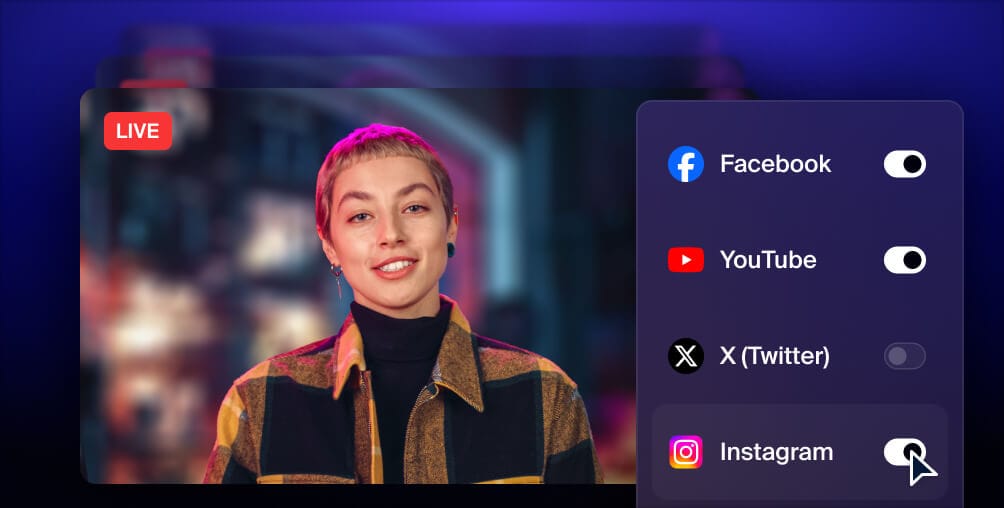
Get more views with multistreaming
Reach more people, and meet viewers where they like to watch. Live stream to YouTube, Instagram, Facebook, Twitch, X, TikTok, LinkedIn, and more at once.
After the stream
Even after you finish broadcasting, you can get more audience and engagement. Let’s see what you can do after the stream.
1. Analyze your results
Streaming platforms usually provide data about your live stream, such as reach, engagement, etc. You can see the essential information and get an idea of your live stream’s most exciting parts to optimize your future broadcasts.
For example, with Restream Analytics, you can monitor all the necessary data during and after the live stream to analyze its performance. Track the number of average users and messages, then look at the peak moments to adjust your stream promotion plan in the future.
2. Repurpose the live stream
You can share the best or funniest parts of past live streams to keep people engaged. Use these videos to share the most valuable points, redirect people to your website, and just stay in touch. Or you can use the same live stream and broadcast it once more. When you use Descript, you can easily transcribe your past live videos and edit them like a text document, making repurposing a breeze. You can also take an edited video and schedule it to go live, by exporting a video directly from Descript to Restream Video Storage. Using Restream Events, you can then schedule a date and time for your video to go live, and it will be broadcasted.
3. Post everywhere
Whether you multi-streamed or not, you can tap into the platform’s diversity potential. Post your repurposed video on every social network you have access to. This way, people can find and share them easily.
Want to become the next big thing? 🎯
— Restream (@Restreamio) May 20, 2021
👉 Then you need these three fundamental qualities!
Watch the full interview with @GuyKawasaki here https://t.co/gXEYaIR9Gf pic.twitter.com/IxFckER1N8
4. Analyze feedback
The best way to gauge the audience’s reaction is to listen. Monitor people’s impressions on your posts and watch their thoughts. That’s where hashtags can come in handy — search tagged posts to understand your audience better. You can also repost some of them to inspire other people to share their thoughts and continue the conversation.
Why is live streaming important?
Live streaming can be a crucial part of your overall marketing strategy. Most marketers know by now how important video is for reaching their target audience. Live streaming takes the best parts of video and amplifies them by letting viewers engage and interact in real time.
Let’s take a look at the numbers to see just how big live streaming has become:
- Enormous growth. The live streaming market is supposed to get more than five times bigger between 2023 and 2032, reaching a market value of $256.56 billion.
- Changing trends. Social media users are interacting more with live videos, with 37% saying they find live streams as the most engaging type of in-feed content.
- Proven efficiency. Live stream watchers are 43% more likely than average to say they’ll buy the premium version of a product.
Live streaming is an excellent choice for anyone — from gamers to entrepreneurs. And to take full advantage of it, you should promote your stream.
FAQ’s
How do I get viewers on YouTube Live?
To promote your YouTube streams and get more viewers, try scheduling broadcasts in advance. You can also invite guests to stream with you so you can tap into their audience. YouTube also has promotion tools, such as ads and paid subscriptions.
How do I get more viewers on TikTok LIVE?
To make your TikTok LIVE stream more engaging, make sure you go live at the right time — when your audience is most likely to be online. You can also plan the broadcast in advance and post short teaser videos in the days leading up to it, to generate excitement. If you’re doing live shopping streams, you can also use TikTok ads to generate more awareness for your stream.
How do I get more viewers on Facebook Live?
To get more viewers on your Facebook Live stream, be sure to research your audience beforehand so you know exactly who your live video is for. You can also create an event for the stream in advance and pin it to the top of your page or group.
Wrapping up
You can promote your stream at every stage — from preparation to the post-stream discussion. No matter which platform you stream on, you can use the promotional strategies in this guide. Generate more excitement for your live streams and increase your viewers.