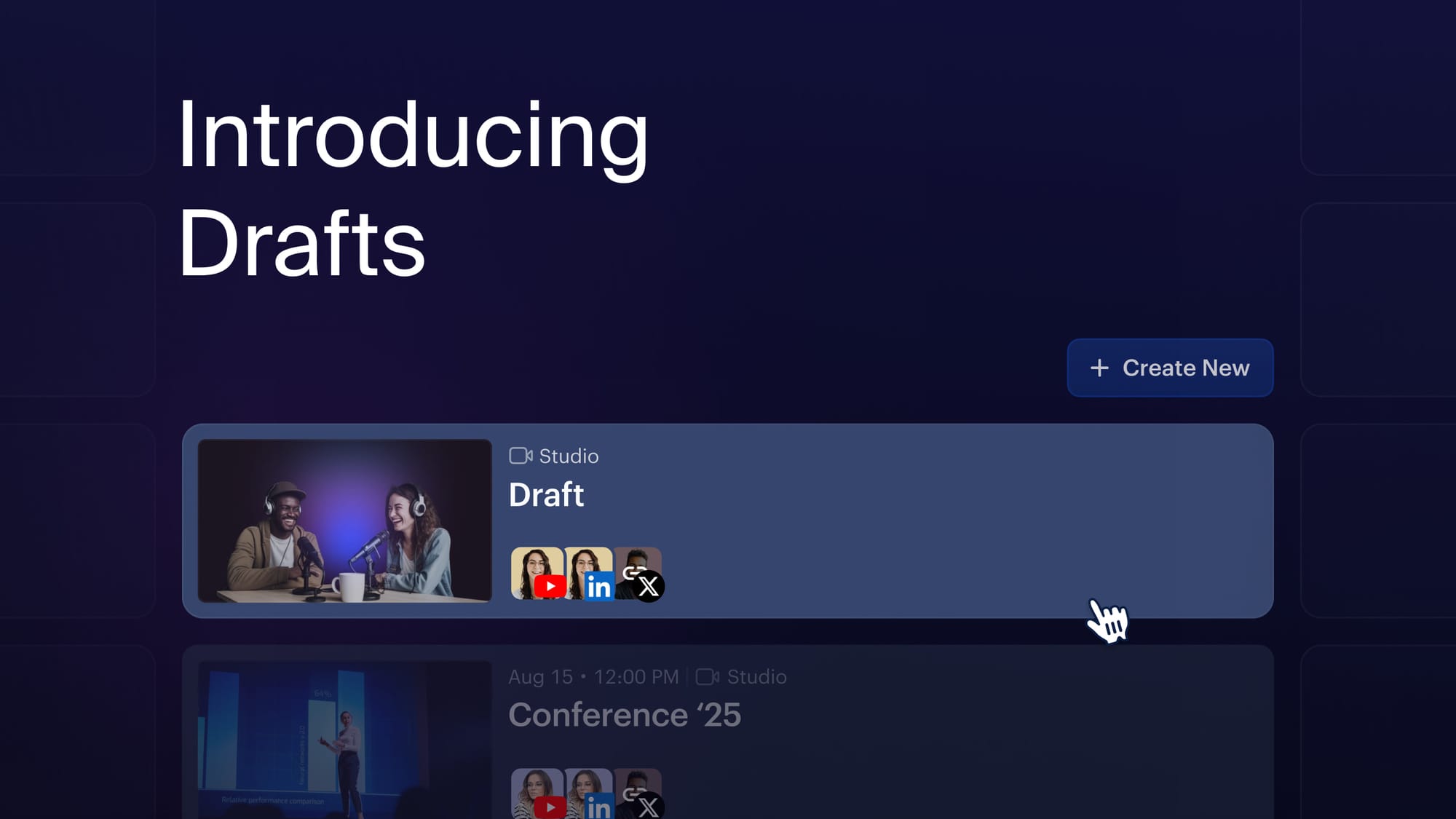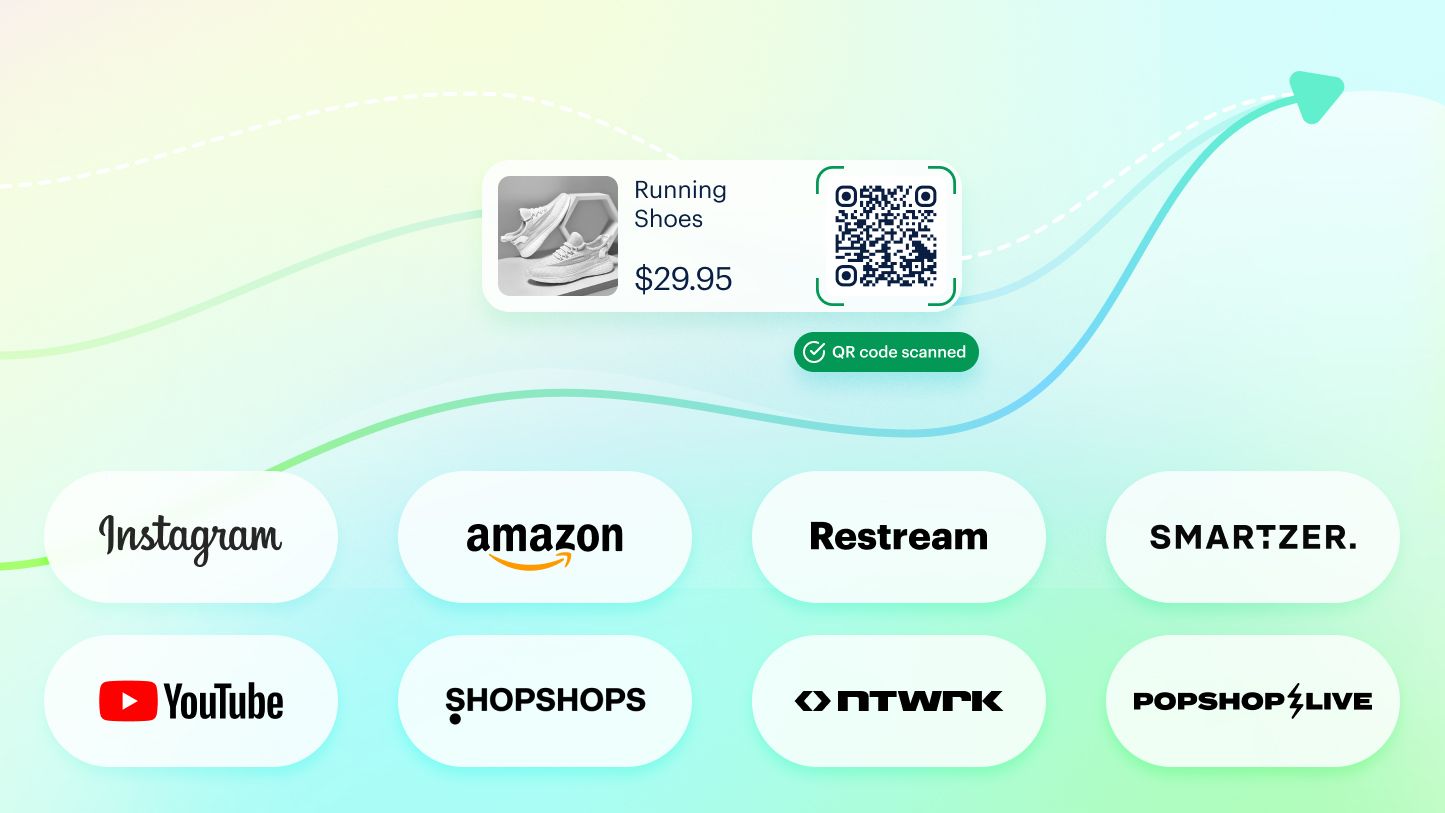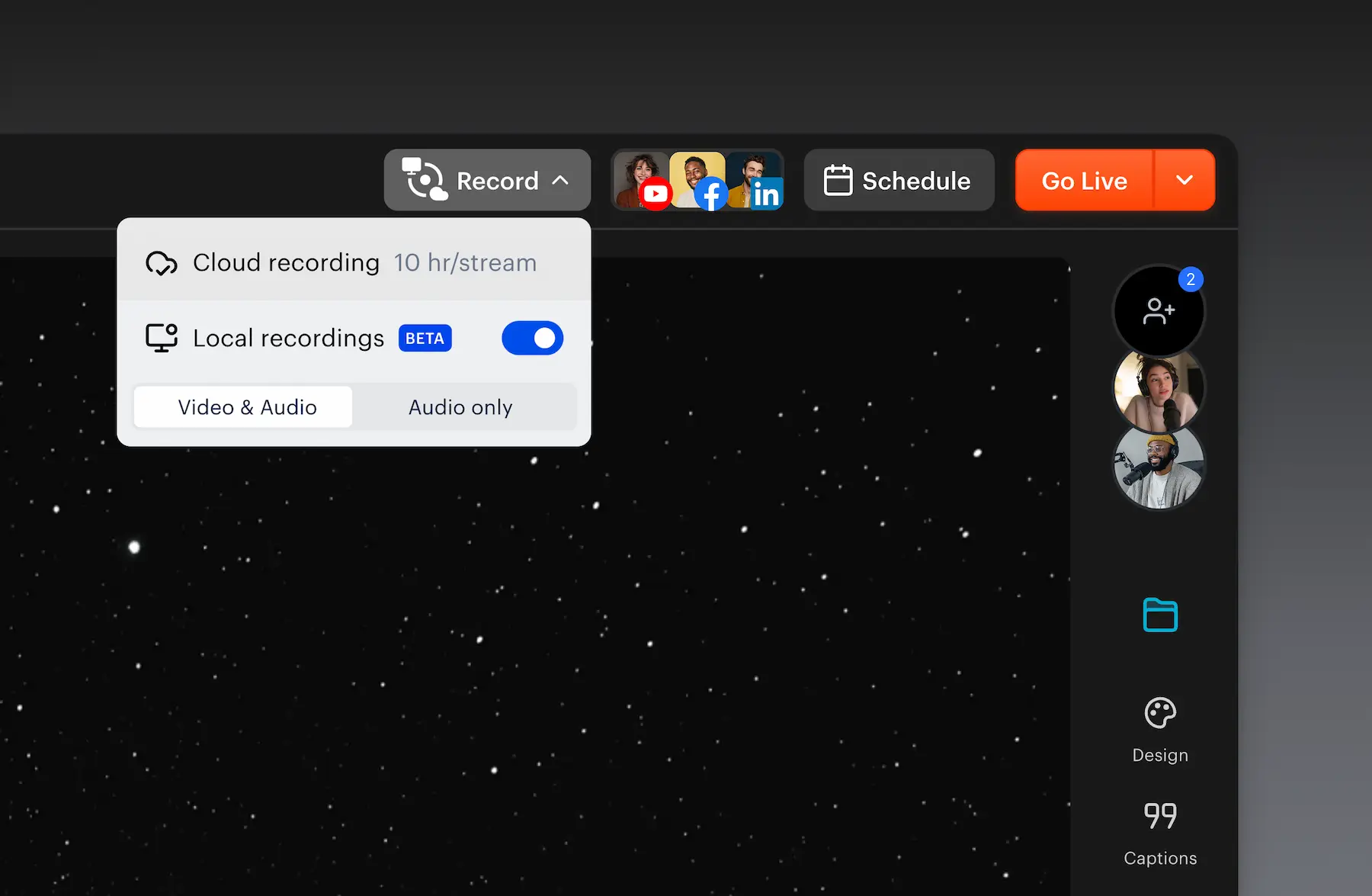If you’re looking for a way to make your podcast more engaging, try streaming it live. Unlike traditional podcasts, listeners can tune in and interact with you, in real time. Sure, you can’t edit out the mistakes — but live podcasting builds trust with your audience. Plus, think of all the time you’ll save on post-production.
In this comprehensive guide, you’ll learn how to do a live podcast. We cover all the tools and tips you need to get started and key strategies for making your live video podcast a success.
What is a live podcast?
A live podcast is an audio show that you stream live to an audience who are listening in real time, which means you can directly interact with them. In contrast, a regular podcast is a pre-recorded (and often edited) audio show that is published on demand, which listeners can access whenever they want.
You can also use video during your live podcasts. Video podcasts can increase listener engagement through the use of visual elements such as body language, facial expressions and graphics. In addition, they give the audience the feeling of being in the room while recording or talking.
About half of top podcasts (51%) in the U.S. produce a video to accompany most episodes, according to the Pew Research Center.
Why do a live podcast?
Live podcasting is a good strategy when you want to connect with your audience on a more personal level. If you need more convincing, here are the key benefits of hosting a live podcast:
- It can build a stronger community. By bringing your listeners together in person, you can create a sense of community and strengthen the bond between you and your audience. When listeners tune in to a live podcast, they feel like they're a part of something special, sharing a unique experience with like-minded individuals.
- It can generate revenue. Live podcasts can be a profitable venture. You can charge for tickets to an event, sell merchandise, or create exclusive content for attendees. It's a great way to monetize your podcast and earn extra cash.
- It allows interaction with your audience in real time. When you host a live podcast, you can communicate with your audience simultaneously. You can answer questions live and gain a better understanding of your listeners.
- It allows collaboration with others. You can easily collaborate with other podcasters, influencers or experts in your field. You can invite them to join you in your studio or as a guest and create a unique and interesting show that your audience will love.
- It takes less time to produce. Adding video to your live podcast makes it more dynamic and engaging — but it also requires more equipment and set-up than an audio-only live show. You can make a live podcast without video and still create a great product, saving you hours in preparation, production and even post-production.
- It's fun. A live podcast is unedited and spontaneous. Even if you make a plan ahead of time, there could be surprises while you’re streaming. It gives you a sense of excitement and your viewers a sense of inclusion that's hard to beat.
Types of live podcasts
Live podcasts come in many different types and formats, so there's something for everyone to enjoy. Before your first podcast live stream, explore these formats to decide which ones best suit your goals.
Panel shows
Panel shows are popular in live podcasting, allowing listeners to tune in and participate in real-time discussions with a group of hosts or guests. These shows can cover various topics, from politics and current events to pop culture and entertainment.
One example is "The Daily Zeitgeist," hosted by comedians Jack O'Brien and Miles Gray. It covers pop culture and politics and features a rotating panel of guests offering their own unique perspectives.
Q&A sessions
Q&A sessions allow your audience to get to know you and your guests on a deeper level and for the hosts and guests to engage with their listeners. You can either ask your audience to submit questions beforehand or answer questions they ask in real time in the live chat.
Hosts and guests may answer questions about their personal lives, their experiences with podcasting, or any other topic the audience is interested in.
Interviews
Interviews are a classic type of live podcasting, allowing hosts to sit down with guests and have in-depth conversations. If you interview another podcaster, it allows them to promote their show while letting you tap into their audience.
Comedy shows
Comedy shows are a fun and entertaining type of live podcasting that allows comedians to showcase their talents and connect with their audience in real time.
These shows typically feature comedians performing stand-up routines, improv games or engaging in humorous discussions.
Storytelling shows
Hosts and guests can share personal stories with their audience in real time. These shows typically feature a mix of pre-recorded and live storytelling, providing listeners with a unique and intimate experience.
One example of a fascinating live storytelling podcast is "The Moth," a nonprofit organization dedicated to the art of storytelling. It features people sharing true personal stories in front of a live audience, often with a theme such as "Love Hurts" or "My Hero."
Variety shows
These live podcasts combine different elements, such as music, comedy, interviews and more.
You and your guests may perform different acts, and the show may have a loose structure or format. Doing a variety show allows you to experiment with different types of entertainment in one show.
How to start a live podcast
You can start broadcasting a live podcast in just five easy steps. You’ll need to choose your podcasting software, set up your gear, plan your show, pick a live podcast platform and choose the best time to go live.
1. Plan your podcast
Before you start recording, you have a few things to prepare. You’ll need to choose a topic, write a script and pick a schedule for your live podcast.
Podcast topic
If you already have an established show, choosing a topic shouldn’t be too difficult. If your podcast is about cooking, for example, your live podcast could be a Q&A about your favorite recipes. Whatever topic you choose, try to make it interactive so your listeners can participate in your live podcast too.
Podcast script
Once you have a topic for your live podcast in mind, write a script. Everyone writes down their podcast plans, even world-famous podcasters. A script is especially important if you’re hosting a live podcast, as it happens in real time and you can’t re-record or edit it. Scripts also help you reduce excessive rambling or pauses and make the podcast process as smooth as possible.
If you need some help or inspiration writing your script, you can use Restream’s free video script generator tool. Describe your topic in a few words and our AI tool will give you a script with dialogue and visual cues for an entire video.
Podcast schedule
When broadcasting your live podcast, deciding on the time is also important. Research the time of day you’ll get the largest audience and the time zones they live in. Consider the type of content you create and your audience's lifestyle, and make decisions accordingly.
Here’s a brief overview of popular social media platforms and their peak audience time:
- YouTube — Fridays from 3-4 pm
- Facebook — Wednesdays and Thursdays from 1-3 pm
- Twitch — weekdays from 4-11 pm
2. Choose your software for live podcasting
Software for a live podcast should have audio recording and editing features as well as live streaming functionality. Having to use one app for streaming and a separate one for audio editing is clunky and makes it tough to stay organized.
Restream Studio has all the features you need to create a professional-looking live podcast. You can multistream to your favorite platforms but you can also customize your show with your branding, add guests by simply sending them a link and download the recording of your live show to edit and publish on podcasting platforms later.
Make a professional live podcast using Restream Studio’s features:
- Live episode recordings are saved and downloadable as soon as the show is over
- Live streaming integration with social media platforms like Facebook, YouTube, Twitch, X (Twitter) and LinkedIn
- Easily create a live video podcast or audio-only podcast
- Multistreaming (broadcasting on more than one platform simultaneously)
- Recording quality of at least 44.1 kHz audio resolution (but 48 kHz is better)
- Echo cancellation, noise suppression and stereo sound
- If you want to add video, getresolution quality of at least 720p (but 1080p is better)
- Customization features for adding logos, graphics and other branding if you include video
- Playing local video or audio files to serve as an intro, outro, transition or sponsored message
- Compatible with more than one camera if you have an in-studio co-host or guest
- Secure and easy way to add guests or interviewees to the live show
- Cloud storage for your recordings
- Downloading your show as an MP4 or MP3 file, with split-track recording available
- Technical support to help you troubleshoot issues easily
- Live chat management features if you want to incorporate audience participation
- Live video podcast

Start your live podcast with Restream
Restream Studio is the easiest way to create high-quality live videos on multiple platforms at once. It's user-friendly and offers an engaging viewer experience.
3. Set up your podcasting equipment
Starting a live podcast does not require much investment in your equipment. Here is the basic setup that you need to get started.
Microphone
Podcasts are all about sound. So if you have bad audio, your audience won't tune into your show — no matter how interesting your content is. You can easily get studio-quality sound by investing in a good microphone.
You can choose USB or XLR microphones. USB is a simpler and more affordable option. USB microphones are generally easier to set up and use, making them a good choice for beginners or those who want to podcast on a budget. However, they may not offer the same audio quality or control level as an XLR microphone.
Pop filter
Pop filters or “pop shields” provide protection against the popping sounds that everyone usually makes when speaking. It can serve as a barrier between you and the microphone and catch all the “plosive” sounds (like p’s and b’s) before they can make it to the microphone diaphragm.
Headphones
Headphones can help you clearly hear your audio sounds. They are also good for reducing audio bleed and echo noise. Wired headphones usually have more advantages than wireless headphones, as they don’t rely on a battery.
Camera
If you add the visual element to your live podcast streaming, good image quality is important. We recommend using a high-resolution camera to ensure your audience can see you and any guests or co-hosts clearly. Look for a camera with a resolution of at least 1080p or higher and a USB or HDMI port.
Mobile device or computer
Whether it's a PC, laptop or tablet, you'll need a computer to stream your live podcast. Your device will run your live streaming software, and you’ll need to connect your mic, headphones and camera to it.
4. Select your live podcast platforms
Examples of live podcast platforms are YouTube, Twitch, Facebook Live, Instagram Live, LinkedIn Live or even your own website. In other words — where are your listeners going to go to hear your live podcasts?
Major social media platforms are a good choice because most people are already familiar with them:
- YouTube Live: YouTube introduced podcasting a while back so now you can add a “Podcasts” tab to your channel. Listeners don’t have to sign in to YouTube to listen to your live podcasts either.
- Twitch: Although Twitch is mostly known for live streaming video games, it does have a “Podcasts & Talk Shows” category. Since it’s a live-first platform, Twitch users are looking for live content to watch or listen to — which might make it easier to find listeners.
- Facebook Live: Facebook is the perfect choice for your live podcast if you already have an active group or page. You could make the live version exclusive to the members of your Facebook group, then post the replay on your public Facebook page.
- Instagram Live: Instagram is a visual platform so if you want to host a live podcast, you might consider adding video as well. It’s also good for collaborations, so find guests for your show that are active on Instagram if you choose to broadcast here.
- LinkedIn Live: LinkedIn Live is great for webinars, workshops and events. So if you’re broadcasting an audio-only version of an in-person event, a weekly fireside chat or a live tutorial session, you can find an audience on LinkedIn.
- Your podcast website: You can stream your show to your podcast website for more flexibility and control over how your show appears. With Restream, you can easily embed a live video player on your site.
If you’re having trouble just choosing one platform for your live podcast, why not stream on multiple at the same time? With Restream, you can multistream your live podcast on YouTube, Twitch, Facebook and more simultaneously.
FAQ’s
How do I start a live podcast?
To start a live podcast, you need to choose a topic, write a script and pick a time to go live. Then, you need to choose a software for live podcasting, such as Restream Studio. Set up your podcasting equipment, such as a microphone, audio mixer and camera if you’re making it a video podcast. Finally, you need to choose which platforms to publish your live podcast on.
How do I do a live podcast on YouTube?
Prepare your live podcast and plan what you’d like to say. Then, start a new live stream on YouTube using either a webcam, a mobile device or a streaming encoder. Be sure to create a podcast for your channel using YouTube Studio. When you’re done recording your live podcast episode, you can edit the video and add it to your podcast playlist.
What do I wear to a live podcast?
If you’re hosting a live podcast or appearing on a live show that will be filmed, you should give some thought to what you’ll wear. Consider whether you’ll be sitting or standing, and where the camera will be placed. Wear something that’s clean and wrinkle-free that you feel comfortable in. If the show uses a green screen, avoid wearing green!
Conclusion
A live podcast is the perfect choice if you want to engage your listeners and connect with them on a personal level. The live format offers opportunities to build a stronger community, collaborate with others, and even monetize your content. Getting started is easy — all you need is a USB microphone, audio recording software and your computer. Let your voice be heard!