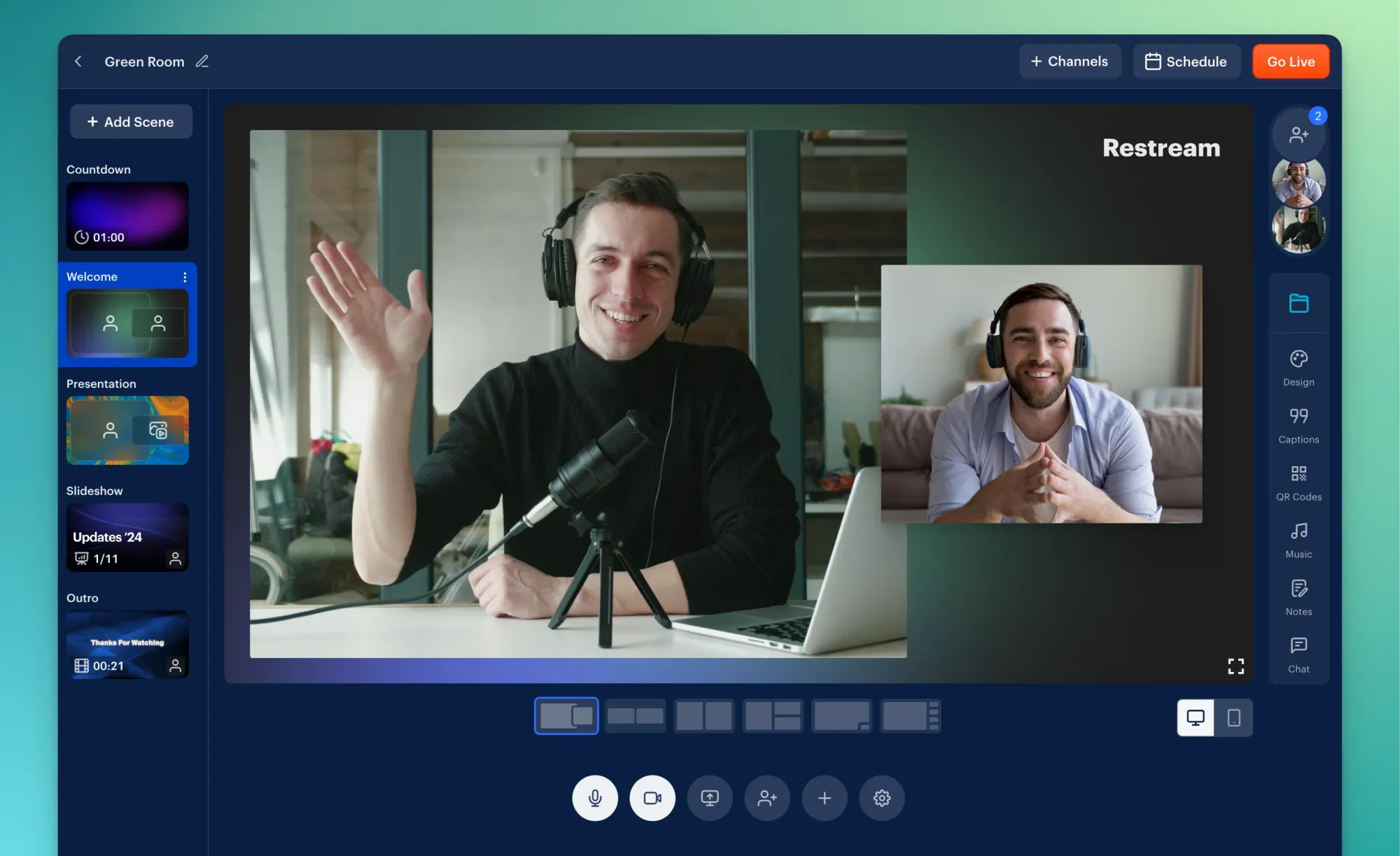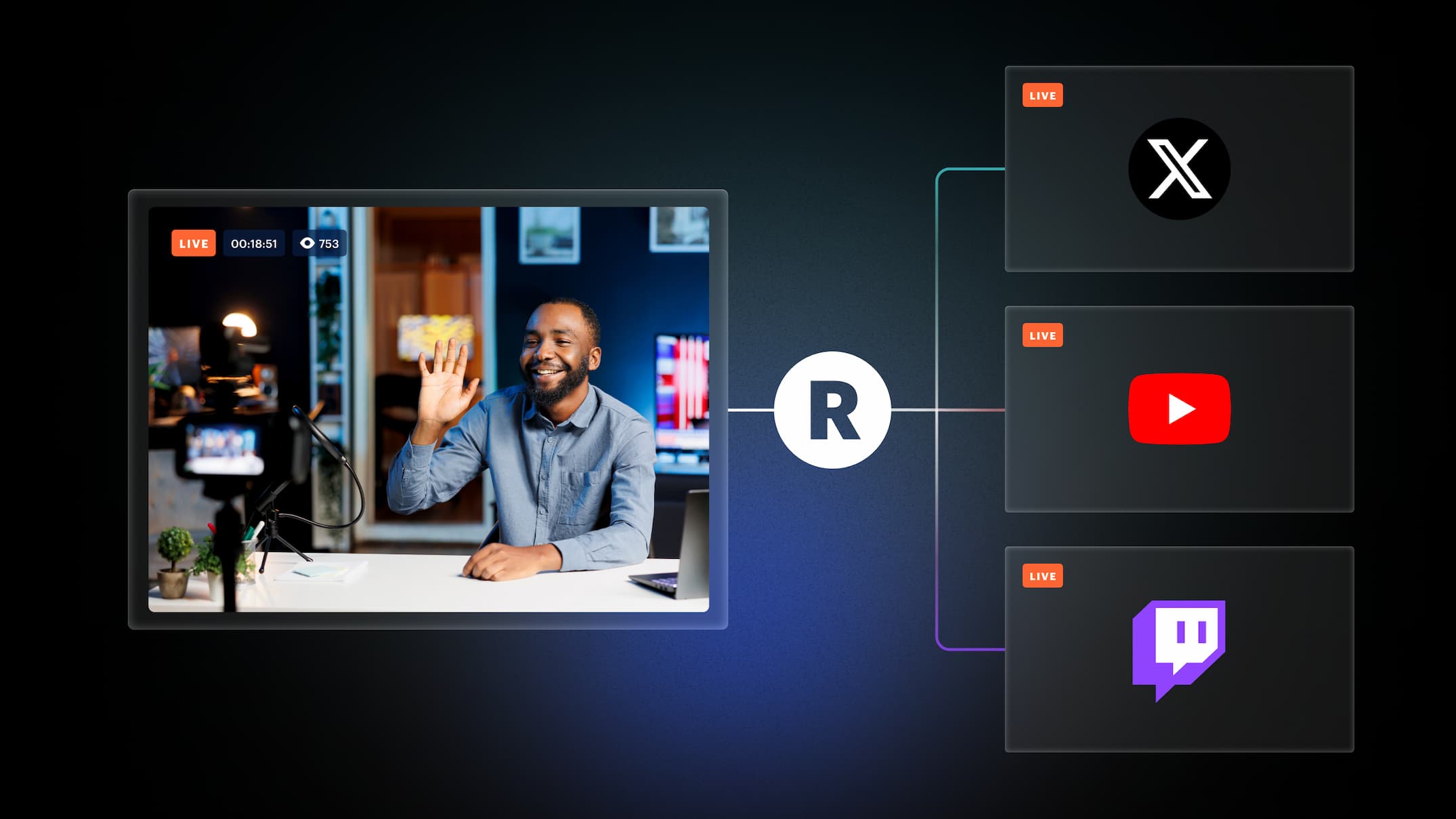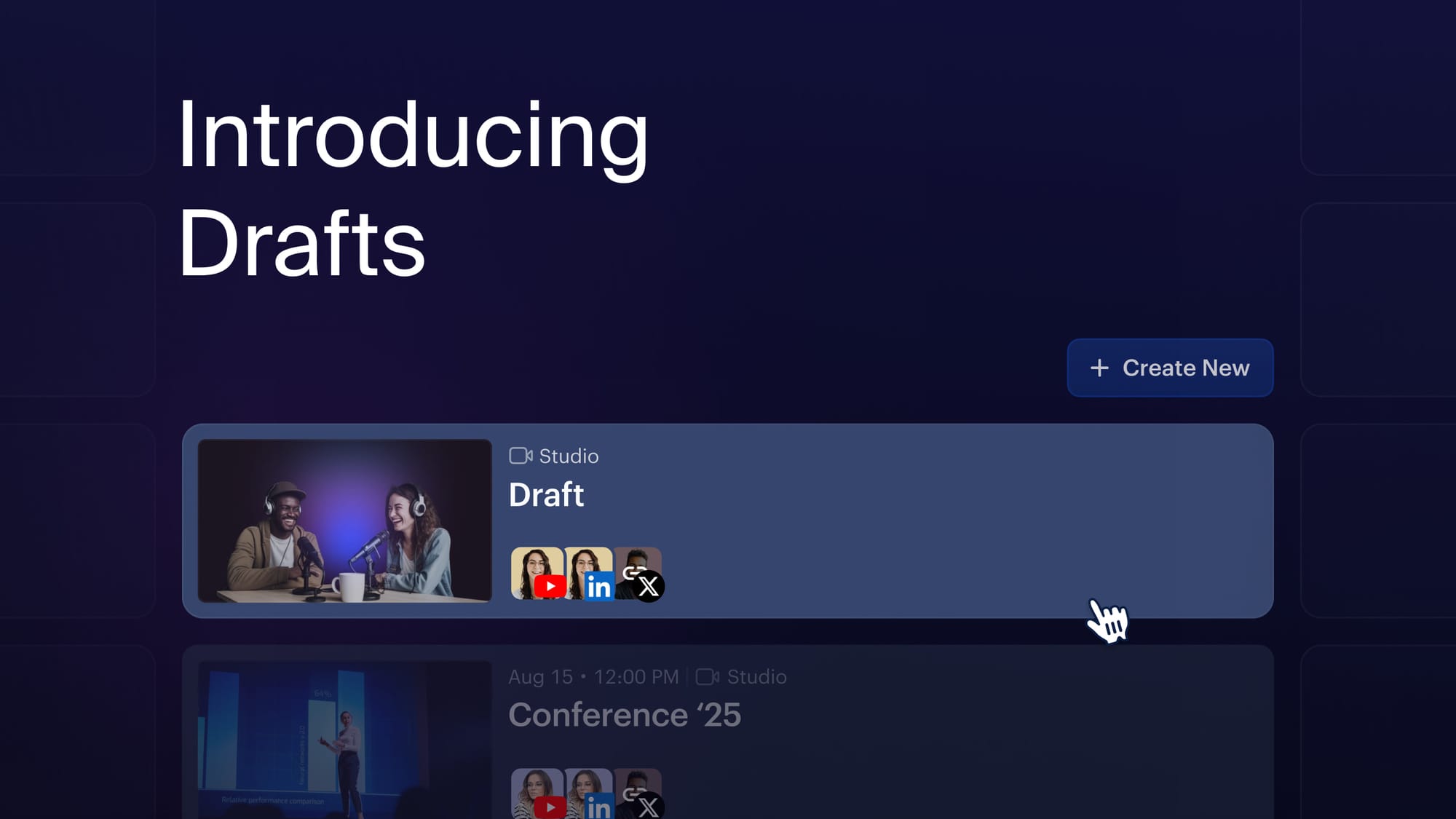Build excitement for your event by posting a live teaser video on your social media channels. You can drop hints about the upcoming event so your audience is intrigued.
Broadcasting your teaser videos has many more benefits. You can:
- Notify your followers and show up first in their feeds when you go live.
- Develop a sense of community for people who join your stream.
- Get additional views as social platforms boost live videos.
- Create a stronger sense of urgency with live content.
- Answer questions about the upcoming event.
If they want the full experience, they’ll simply have to attend the event.
How to live stream event teasers
Launch Restream to schedule and broadcast recorded videos on your preferred social media channels.
Once you have your teaser video ready, follow the steps below.
- Upload your Video to Restream from your laptop or YouTube.
- If you uploaded multiple videos, now select the ones you want to use. Then, click Add to Playlist.
- Now you can add interactive elements like QR Codes or Captions over your content to drive more engagement from your audience.
- Click Preview to see how your teaser video will look.
- Once your video is ready, click Schedule Stream.
- Add a title to your live teaser and select the date and time you’d like to broadcast it. Click Next.
- Select which channels you want to broadcast your teaser video on. You can also add more channels if you haven't yet.
- Click Create Event. Congratulations, Your live teaser video is now scheduled!
Note: Restream’s Upload and Stream is available to all users and you can upload up to three videos of 250MB each. If your video files are bigger, you can upgrade your Restream plan for more space.
Let's wrap up
Elevate your events and maximize attendance with the right promotion strategy. By sharing a live teaser video on social media, you engage your audience and keep them captivated. Restream makes it easy to post high-quality, professional live teasers.