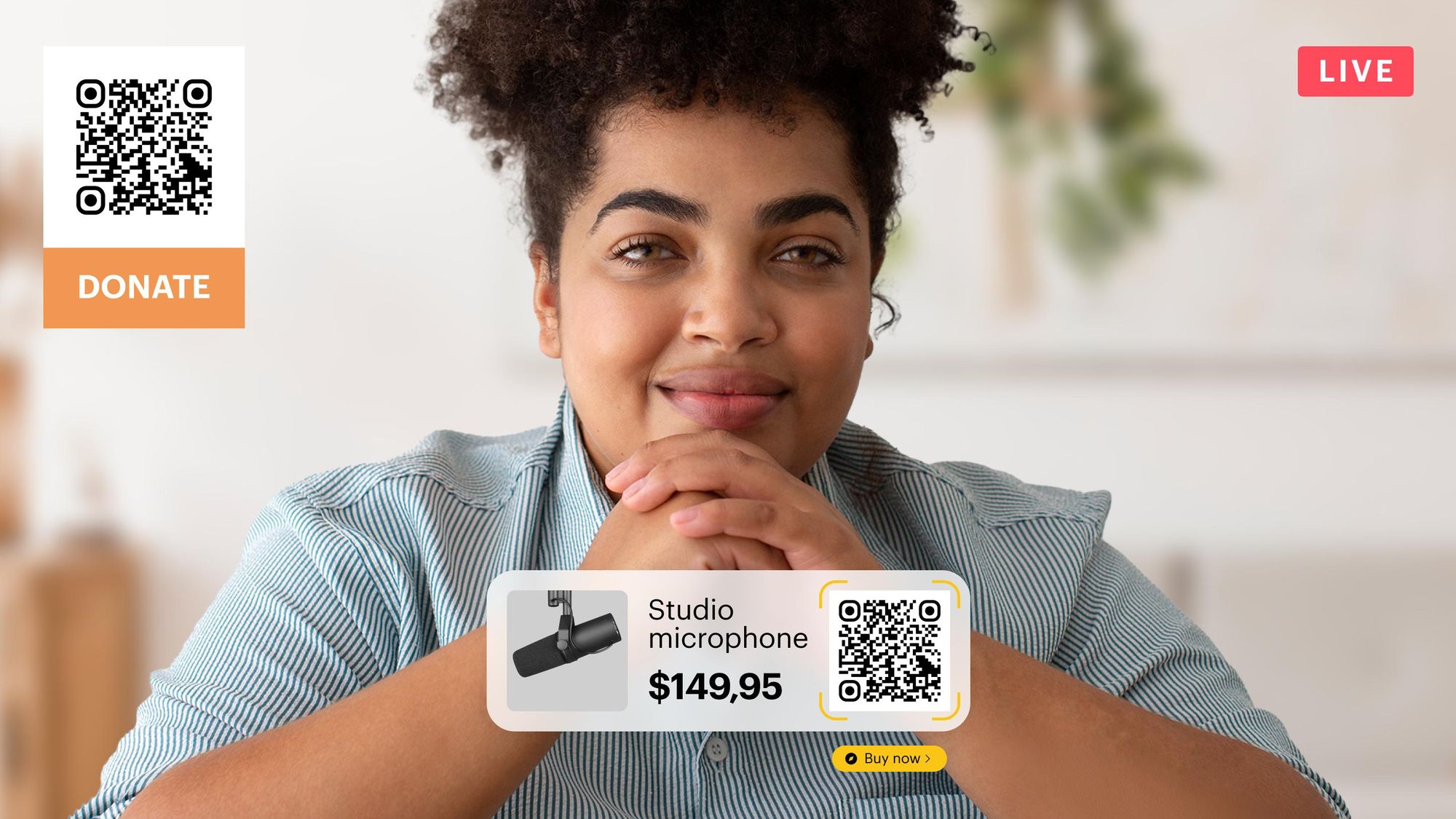Consider this: live videos capture viewers’ attention for 10 to 20 times longer than on-demand content. But going live comes with its own set of challenges: technical glitches, on-air flubs and of course being stuck in front of your computer. If only there was a way to have the best of both worlds…
Great news! You totally can. Live streaming pre-recorded videos delivers all the benefits of going live while sidestepping the drawbacks. Plus, it’s easy to do.
Pre-recorded streaming is exactly what it sounds like. You upload a recording and schedule it to stream at a certain time. Your video then appears with a LIVE tag on end platforms and in your followers’ feeds at the time you chose.
Restream calls this Upload and Stream. What can we say? We like to keep things simple.
Now for the hacks.
1. Run live streams while you’re away
Nearly a third of internet users regularly watch live streams. One of the things that keep them coming back to the same content creators is consistency — streaming often and on a predictable schedule. But life doesn’t always allow you to stay attached to your computer. Got a trip coming up? Anticipating a hectic period in your schedule? Just want to eat dinner at a normal time for once? Upload and Stream is your new best friend.
Think Buffer, Hootsuite or Sprout Social, but for live videos. You can even plan out your calendar of live interviews, announcements or demos months in advance and have your videos go live automatically — no need even to open your laptop. Plus, even though you’re not live on camera, it’s still an interactive event because your viewers can chat with each other while the video plays.
2. Edit and polish before you stream
Even if you’re not prone to stage fright, it’s surprisingly easy to lose your train of thought once the camera is rolling. Not so good if you’re running a high-stakes event like a coaching session or product demo. When you pre-record your stream, you get as many takes as you need. Cut out the flubs and awkward pauses, upload your edited video, and pat yourself on the back for looking like a total pro on camera.
3. Avoid tech glitches
You’ve hyped yourself up, you’ve gone live, it’s going great and then… everything freezes. Disaster! It’s even worse if you’re in the middle of an event that’s hard to do over, like a VIP interview or guest panel.
Not to scare you, but more than 50% of viewers will abandon a glitchy stream in 90 seconds or less. Upload and Stream lets you neatly sidestep that scenario. Scheduled videos stream from Restream’s database, so your internet connection won’t be a problem. Your power could go out and your video would still go on without a hitch.
4. Capitalize on social media algorithms
While every social platform's algorithm is different, they all prioritize live content for discoverability. And it pays off. On Facebook, for example, brand accounts with 5,000 to 10,000 followers see an engagement rate of 1.12% on live videos — double the engagement for regular videos.
Your video’s LIVE icon will stand out in your followers’ feeds and create a sense of urgency. They’ll want to join while you’re on.
5. Schedule previous stream recordings to replay
When you’re building a strong streaming program, efficiency is key. Getting more mileage out of each stream is a huge win. On Facebook, engagement is highest on Tuesday and Thursday afternoons. On Instagram, you’ll have better luck in the evenings. With Upload and Stream, there’s no need to get back on camera and go live multiple times to optimize for different channels and time zones. By recording yourself the first time, you can air your stream again later for folks who missed out the first time around.
6. Stream and loop pre-recorded videos to always be live
Don’t underestimate the power of repetition. With Restream’s new video looping feature, you can set your best content on replay on your channels so there’s always something live for returning viewers and those just passing by.
This is especially great if you sell products or promote links during your stream using QR codes. By continuously looping your video, more people get a chance to scan and purchase. Congratulations, you’ve essentially created your own 24/7 QVC shopping channel!
If you haven’t already jumped on pre-recorded streaming, there’s no reason to delay. You’ll save time, streamline your workflow, and get more out of your best content while delivering dynamic live video to your audience.