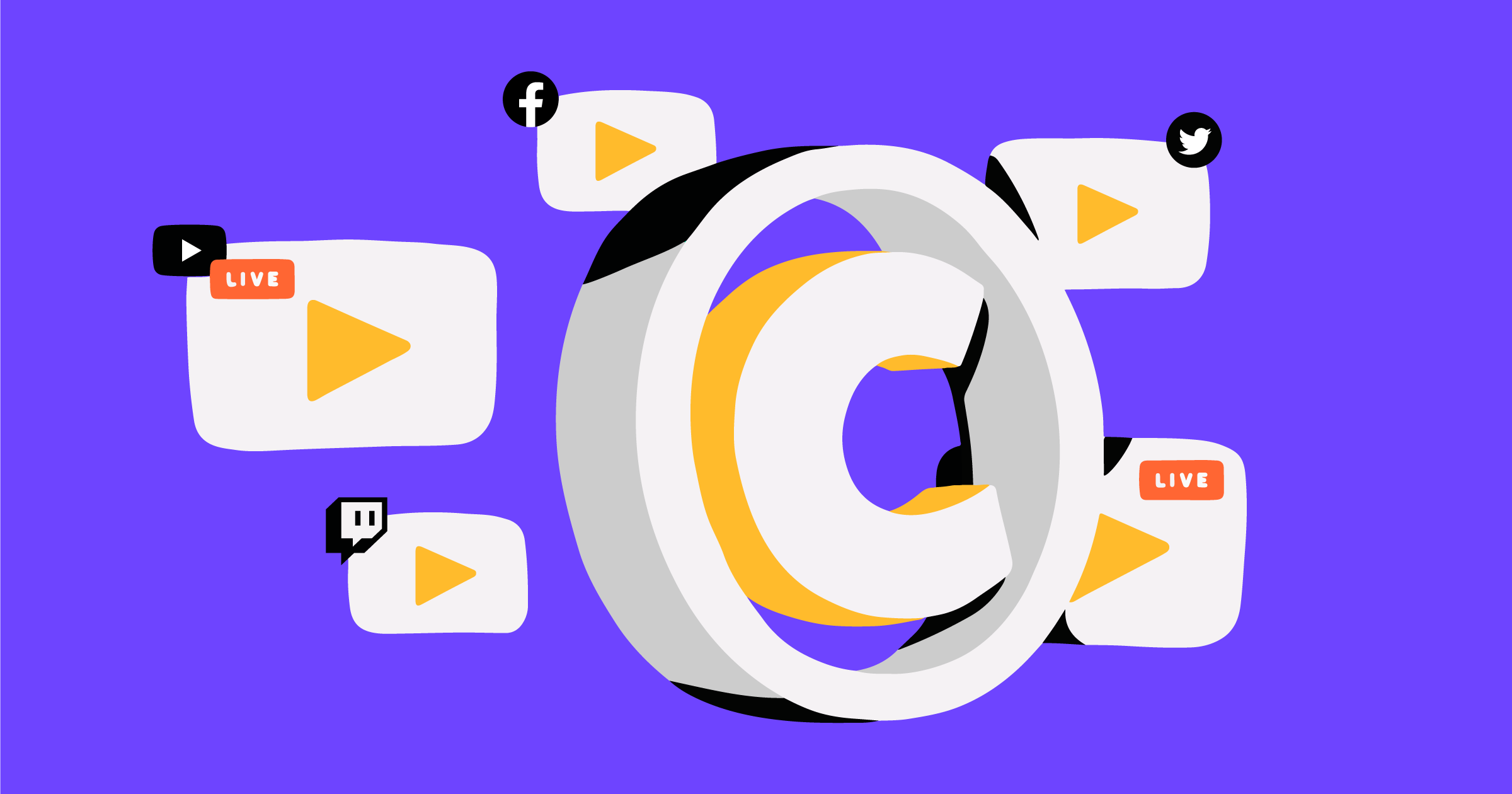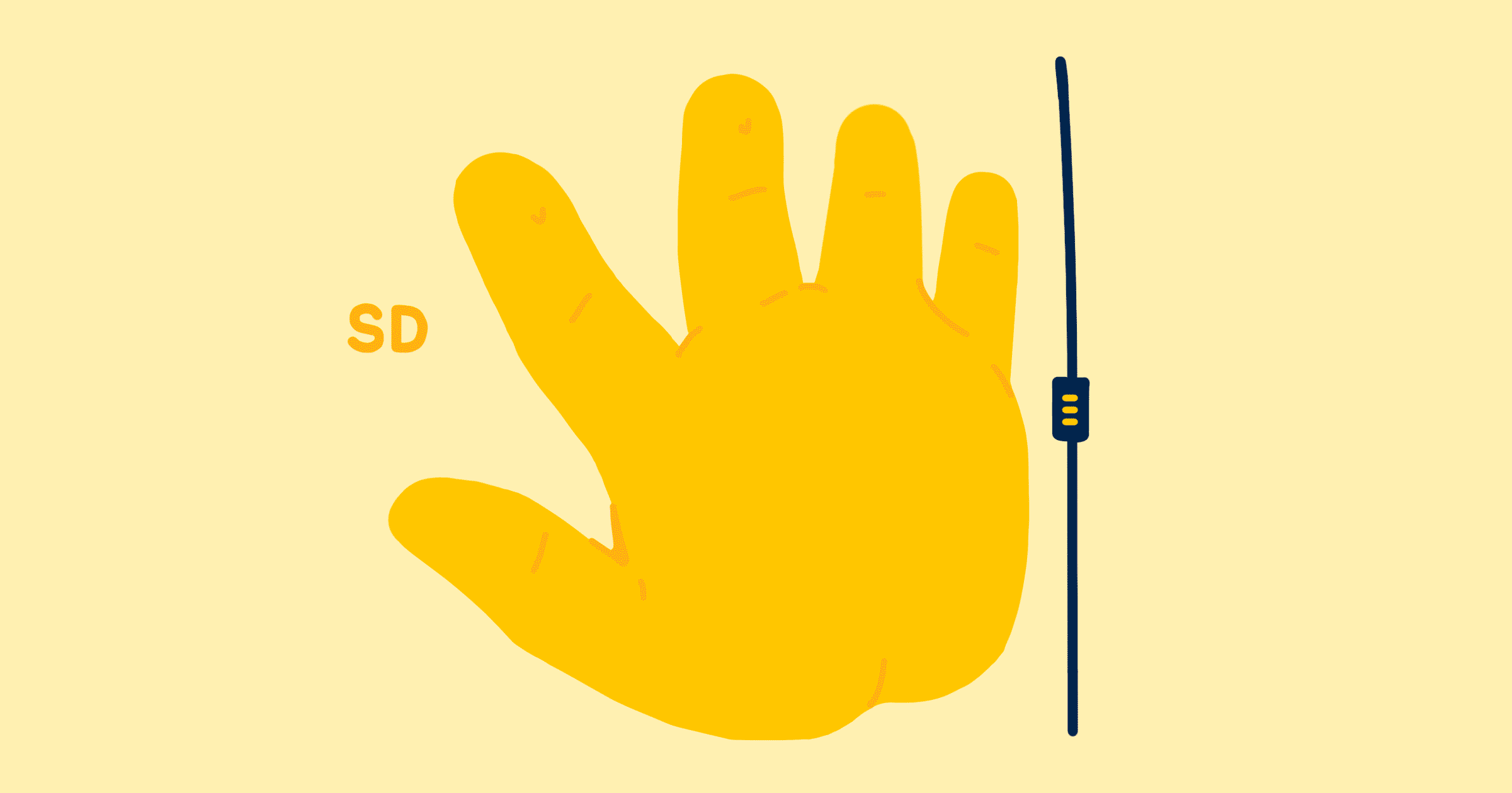When you’re working in the digital content industry, it can sometimes seem that the regulations are slow to follow the development of new technologies. But that’s a case of deceiving appearances — there are copyright laws that apply to online content. That’s why you should always be careful when using other people’s content in your live streams, for example.
But those same rules protect your work, too. It would be in your interest to know how to copyright a video in case someone uses your video content — live streams included — in a way you haven’t envisioned for it. So let’s see what video copyrights are all about.
What does “Copyright” mean?
A copyright is a right to reproduce a product of creative work. To put it in the simplest terms, if you own a copyright, you’re the only person who has the right to publish, reproduce, or use a video you created.
A copyright has a couple of traits you should be aware of:
- Exclusivity — The holder of the copyright is the sole owner of the right to publish the work, benefit from the publishing, or let others do it.
- Assignability — The holder of the copyright can transfer the copyrights to others in a legally valid way.
- Internationality — A copyright is protected internationally due to widely accepted international treaties.
- Limited duration — In many countries, including the United States, the United Kingdom, and Australia, copyright protection lasts through the lifetime of the author plus seventy years.
- Limited applicability — Certain uses of copyrighted works are permitted under the principle of fair use.
If someone hired you to create a video on their behalf, they hold the copyright to it. Otherwise, you as the person who authored the work have the copyright — even if someone else uploaded your video.
When is video copyrighted?
You, or the person who commissioned the work from you, become the copyright holder when you create the work and fix it in a “tangible form that it is perceptible either directly or with the aid of a machine or device,“ as the U.S. Copyright Office says.
What you see as a preview or through the viewfinder isn’t copyrighted material. Once you start recording or streaming it to a service that captures your video, your video has copyright protection. You don’t have to know how to copyright a video for it to have copyright protection.
This means that you don’t have to publish the video in an official or a publicly acknowledgeable way. A recording on your hard drive or an SD card is equally as protected as a video file you’ve made available publicly on YouTube or any other video-hosting platform.Because copyright is usually automatic, you don’t have to do anything special to copyright your video. You can and probably should issue a copyright notice at the beginning of your stream or video, its end, or at any point in between. But you don’t have to register your video with the governing copyright office to get the protections afforded by copyright law.
What do you get from owning a copyright?
The benefits you get by owning the copyright for a piece of creative work (in this case, a video or a live stream) are simple. You’re the only person who can copy, spread, publish, and make changes to the copyrighted work. Most importantly, you’re the only person who can make money from the work.
Owning a copyright also lets you act when someone infringes on your copyright. The course of action here is to try to stop them from further infringement, either by taking down their video or by laying claim to any future monetization of the content.
Why register your copyright?
If you want to claim damages from the infringement, you’ll be in for a legal battle. You’ll have to prove actual damages and weigh them against the prospects of a protracted and costly legal procedure. In short, this course of action only pays if the case is of significant and provable actual damages.
This is when registering a copyright comes in handy. If you’ve registered a copyright on your video and want to take legal actions against an infringer, you can choose between being awarded actual damages, as explained above, or statutory damages, as determined by a judge.
Statutory damages range between $750 and $30,000. If you can prove the infringer knew they were infringing on your copyright, potential statutory damages you can be awarded jump to up to $150,000. However, if the infringer proves they were not aware of wrongdoing, they can reduce the damages to $200.
Either way, know that statutory damages are off the table if you haven’t registered the copyright to your work. The registration can also serve as evidence of copyright protection, and it makes determining the legal status of your work that much easier.
How to copyright a video in the U.S.
The easiest way to register the copyright to your video in the United States is to do it with the Copyright Office online. You can go through the whole procedure in only a couple of steps:
- Register with the Electronic Copyright Office (eCO) here.
- Fill out the electronic form provided to you.
- Either upload a copy of your video to attach it to your application form or submit it by mail on a CD.
- Pay a $35 processing fee.
With that, you’ve exercised due diligence and can go about your business while you wait for a response. The whole process takes anywhere between one and seven months, with four months being the average. If your claim requires further correspondence, the average waiting time is seven months.
Copyright Tips and Tricks
Navigating copyrights in regulation and in practice can sometimes be difficult. The streaming platform or website you use might provide some help, and your country’s Copyright Office might have useful information, too.
Still, here are a couple of tips regarding copyrights that should help you protect your live streams and steer clear of infringing on other people’s work:
- If registering your copyright in the U.S., always do it online — it’s less expensive and faster.
- A ”poor man’s copyright,” where you send yourself your video by mail, isn’t a thing. It’s a myth that doesn’t count as copyright registration.
- Learn about fair use to avoid unnecessary copyright strikes, both received and dealt.
- Know that you can’t claim copyrights to ideas or facts.
- Learn about public domain, because some works might be free to use.
- Just like you can sell some rights to your work, you can buy the rights and licenses to other people’s work.
- Get familiar with Creative Commons licenses, because you might be able to use the content protected by them or allow others to use your work by protecting it with CC.
- Keep any documentation pertaining to your work and its development.
Above all, you shouldn’t make assumptions regarding creative works you find online and their legal status. Also, you’re under no obligation to tolerate when people do it for your work. Protect yourself and your work products.
Conclusion
Knowing your way around video copyright law is a necessity for any content creator. If live streaming is a part of your business strategy, however, or represents an important stream of income for you, copyright regulations and their enforcement are even more important.
The more you broadcast your video, the more important learning how to copyright a video becomes. It’s also important to understand different websites’ policies regarding copyrights — if you’re using Restream to broadcast your live video to multiple websites, make sure you have a good understanding of local copyright enforcement options.
Finally, remember that stealing other people’s content and letting other people steal your content have the same detrimental effect on your success as a content creator.