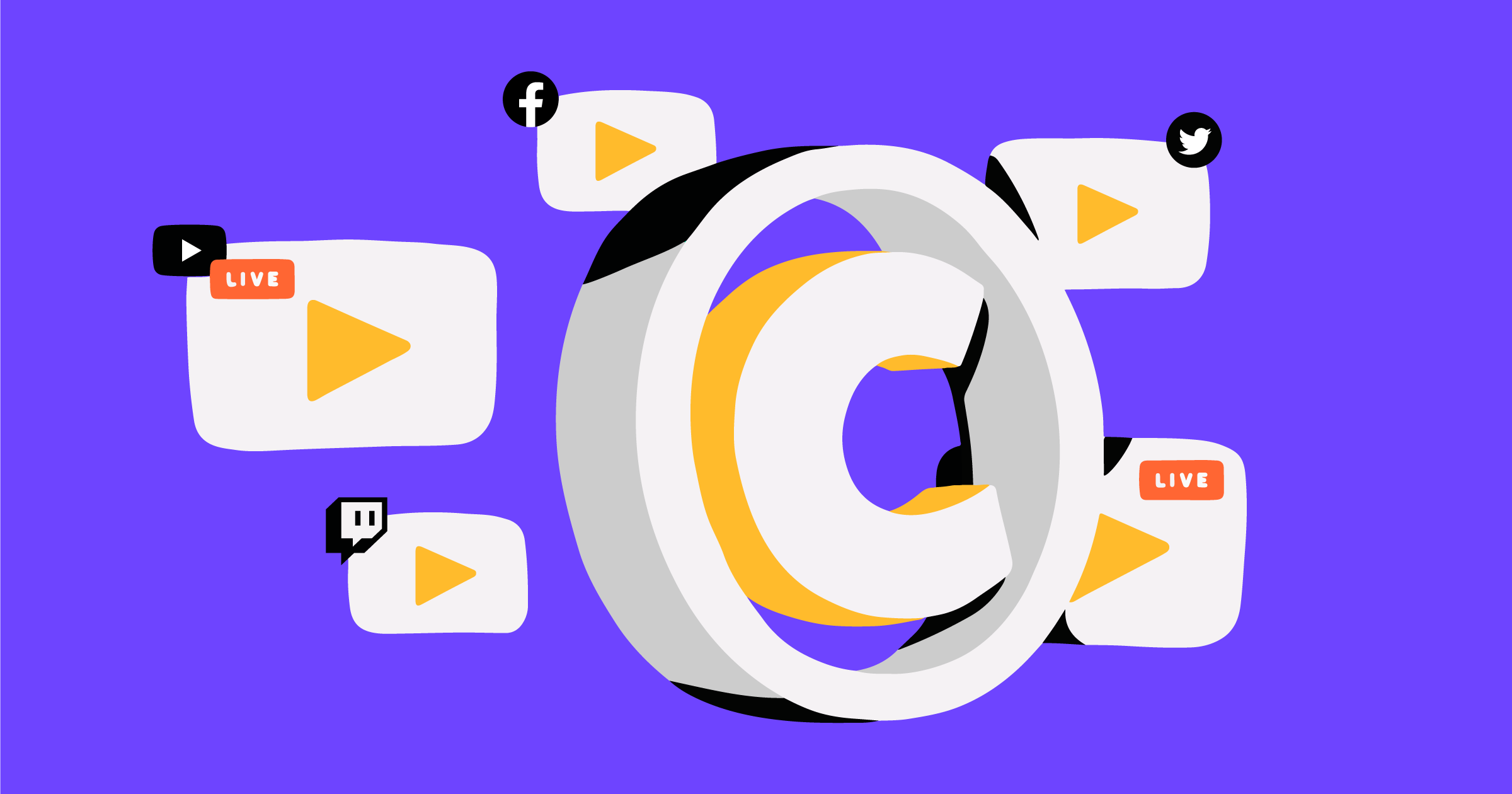If you are organizing an educational event, you will undoubtedly have a lot on your plate, such as managing the footfall and the numerous technical aspects of hosting an event online, offline, or both. You will probably be wondering if live streaming your educational event will even be worth the effort and if going live is needed at all.
This is a short yet comprehensive guide that will introduce you to the benefits of live streaming for education. In this article, you’ll see how simple it is to organize a live stream, how it can give a significant boost to audience engagement rates, and how to target specific segments of audiences for your event.
Our ultimate aim is to help you save your valuable time by putting all your video streaming queries at ease. Let’s begin by learning more about why your specific event type will benefit from live streaming before we see how it’s done.
Lectures to TED Talks: live streaming for different types of educational events
There are so many different types of educational events: on the one hand are webinars, which are completely online. There are also seminars, workshops, and lectures, which might be both online and offline. On the other hand, there are conferences and TED Talks with possible online translations and elements. Without a doubt, each of these events is very different and has its own set of unique challenges to tackle.
That said, live streaming is one single tool that holds the promise to help all of these diverse educational events solve their specific problems. It can actually help events tap into pools of much larger audience groups, gain more following with much lower finances at hand, and promote real-time engagement.
This article will thus be equally useful to you no matter which category your educational event falls into: webinars, lectures, large conferences, or TED Talks. What you’re about to read will cater to each of these segments equally well. And here’s how it all works!
But wait, before we proceed further, here’s a quick introduction to what live streaming really is. Imagine your event being recorded and simultaneously viewed online by millions of people across the world in real time. Video streaming does exactly that: it delivers your event to online platforms and channels as it unfolds, live. It’s this power of live content delivery that makes live streaming so powerful and versatile.
Why you must use live streaming for education: the advantages
If you wish to live stream lectures, workshops, and seminars, you will find video streaming a powerful way to draw the audience to your event, both online and offline. Let’s now turn our attention to why your event will benefit from live streaming:
- Boost engagement manifold. Video streaming helps you reach a larger audience. It can convert many virtual attendees to physical participants as well.
- Easy to set up and organize. Restream makes it super easy for anyone to set things up in no time.
- Affordable solution. Live streaming events is a low-cost and effective way for organizations to reach their target audience without costly software or hardware.
- Mobile-friendly approach to learning. Video streaming is a convenient format for viewing content on mobile, on the go. Viewers can follow your event from wherever they are.
- Higher real-time engagement rates. Live streaming significantly increases real-time engagement. Fans watching the live stream can interact with the event by adding comments.
- Convenient format for archiving events. Creating a live video stream is a convenient way to document everything well. You can create small videos, blogs, and YouTube videos too.
- A powerful way to reach millennials. Live streaming will be invaluable for any educational event that wishes to tap into niche segments and audiences, such as millennials, who are known to be digital online learners.
Now that you’re aware of the many advantages of live streaming for your educational event, it’s time to see how you can set things up to actually begin your live stream. It’s a common misconception that live streaming is a technically challenging process. Nothing could be further from the truth, as you will see for yourself now.
How to set up a live stream for your event
Live streaming is easily set up with only a little preparation. We will now see the step-by-step process of setting up a live stream for your educational event.
Step 1: Find an ideal venue
When you start, first consider the type of event and whether it is offline or online only. The choice of the venue will be largely dictated by the specific spatial requirements of the event.
In order to successfully live stream the event, there is one important criteria to check. Ensure that the venue has a stable internet connection throughout. Areas with limited network connectivity can pose problems with streaming. Video streaming uses up a lot of data, so a powerful connection that can also keep up with the streaming speed will be a great advantage.
You will also want to examine the general lighting at the venue. It’s a great idea to have the venue, auditoria, and conference rooms all lit up brightly so they look great on camera when you begin streaming.
Step 2: Setting up the equipment
It is not difficult to set everything up to begin streaming video. Let us now turn our attention to the fundamental devices you’ll need to set up a seamless live video stream:
- Camera. You will need a video camera to capture videos. You could choose professional 4K video cameras, multi-camera setups, or a smartphone. If you do not use a high-quality camera, you risk a poor-quality broadcast.
- Microphone. A microphone that can record clear, high-fidelity sound will come in handy to record the speakers’ voices. Without a proper microphone, you run the risk of your stream having a lot of distracting noise.
- Encoder. The format in which the video camera records content needs to be transcoded so it can be more easily live streamed. This is accomplished using an encoder. An encoder optimizes the video feed, making it just right for the streaming platform.
- Internet connection. Live streaming is very bandwidth-intensive and will rapidly use lots of data. The faster the internet connection, the better the streaming. Poor connectivity will lead to interruptions in streaming, which will hamper the viewing experience.
Step 3: Using multistreaming to reach a much wider audience
No doubt, when you organize your educational event, you will want to reach a wide audience. Multistreaming is the technique of sharing your live stream on several platforms — say Facebook, YouTube, LinkedIn, and X (Twitter) — all at the same time. This is a very powerful way of driving a higher engagement rate.
Here are some of the most important benefits of multistreaming your video:
- Greater content visibility without platform switching. You might have several social media channels for diverse audiences. Your followers on all platforms can watch the live stream without having to switch the platform. You would also be saved the hassle of setting up multiple streams.
- Leveraging both mainstream and niche platforms. Multistreaming allows event managers to address the mainstream community and fans and also reach a wider audience.
- Benefit from platform-specific advantages. Each content delivery network has its distinct advantages you can benefit from by using multistreaming. For example, Facebook Live is great to engage your existing Facebook followers. Streaming on YouTube, on the other hand, offers you more control and features.
- No additional bandwidth load. Multistreaming does not result in additional bandwidth consumption, as you’re only streaming content to the multistreaming service.
- Higher reach at a low cost. Multistreaming your video is a great way to reach a larger audience at hardly any extra cost.
Step 4: Choose a reliable multistreaming solution for educational events
Restream is one of the most powerful multistreaming tools available today. It is completely cloud-based, so you do not need any hardware or software for multistreaming your video feed. All of that is handled in the cloud.
Restream features you’ll love
- Powerful multi-platform streaming support. Restream can share your video stream directly on well-known platforms, including YouTube, Facebook, Twitch, and more, all at the same time. If you find one that isn’t supported out of the box, manually adding it is simple enough.
- Easy to use and set up in minutes. Even if you’ve never live streamed any event in the past, Restream can get you started quickly in a few minutes. It is very easy to use too.
- Trusted by thousands of users. We have a user base with thousands of community members who rely on Restream along with a lot of positive feedback.
- Cost-effective. It is very affordably priced in comparison to the other platforms available and even has a forever-free plan.
- Create alerts for your followers. You can warm up your audience before the live stream begins using the social alerts feature.
- Multi-OS support. Restream is web-based, so you can use it with any device and operating system.
- Multi-chat support. Interaction with your viewers is a breeze when live streaming for education. Restream supports multiple chats at a single place for maximum convenience.
The easiest and quickest way to get to experience all of the benefits of Restream would be by using the Restearm Studio service. It lets you multistream with nothing but your webcam and a web browser, and it supports features such as backgrounds, overlays, and logos.

Create stunning live videos
Restream Studio is the easiest way to create high-quality live videos on multiple platforms at once. It's user-friendly and offers an engaging viewer experience.
Step 5: Defining your streaming platform choices
We can broadly classify the plethora of streaming platforms into three different types, all of which are supported by Restream:
- Universal streaming platforms. These have the largest user groups: Facebook, X (Twitter), YouTube, etc.
- Educational platforms. Educational video streaming services such as Vimeo Live and Panopto are both great for recording lectures and school live streaming.
- Streaming to your website. If you’d like to promote your website, you could directly stream video to your website as well.
Step 6: Give it a shot
Congratulations! You’ve now set everything up perfectly and are ready to begin streaming your event. However, before you do that, give your settings a test shot to check whether everything’s working the way it should.
Conclusion
Educational events can present unique challenges to organizers who find themselves caught up in all sorts of complex problems. Live streaming for education can ease some of your burdens by helping you increase the reach of your event with much lower expenditure. Live streaming can actually drive greater audience engagement rates for different types of events, even though they all have their unique set of challenges.
The benefits of live streaming are indeed many. It will help you reach niche segments, such as millennials, and use a mobile-first approach. It is easy to set up your own live stream for an event without any complex setups involved. Once you zero in on the right venue with stable network connectivity, you just need to have the cameras rolling with the encoders handling format conversion.
Multistreaming is a powerful way to expand the reach of your stream even more, since it works by sharing your video stream on as many platforms as you like simultaneously. Restream can greatly help remove complexity from the equation, being completely cloud-based. It is great for multistreaming events of any scale and type.
Once you are ready to stream your event, you will find that the response rates will rapidly rise as people start engaging with your brand. In a nutshell, the many advantages of live streaming educational events are obvious. It’s a simple, low-cost, and above all, very powerful and promising way to get your event the engagement you’ve been striving for all this while.