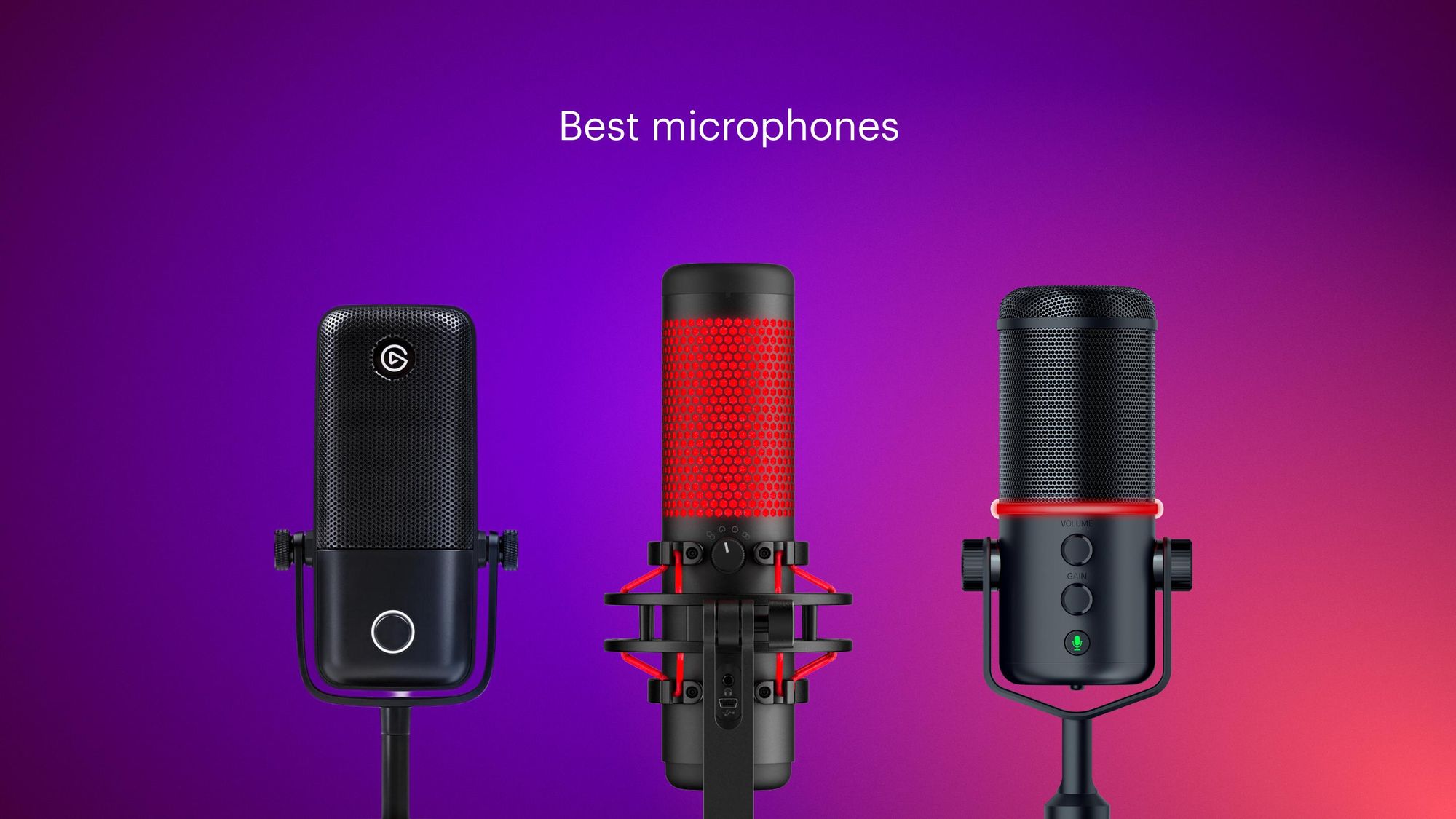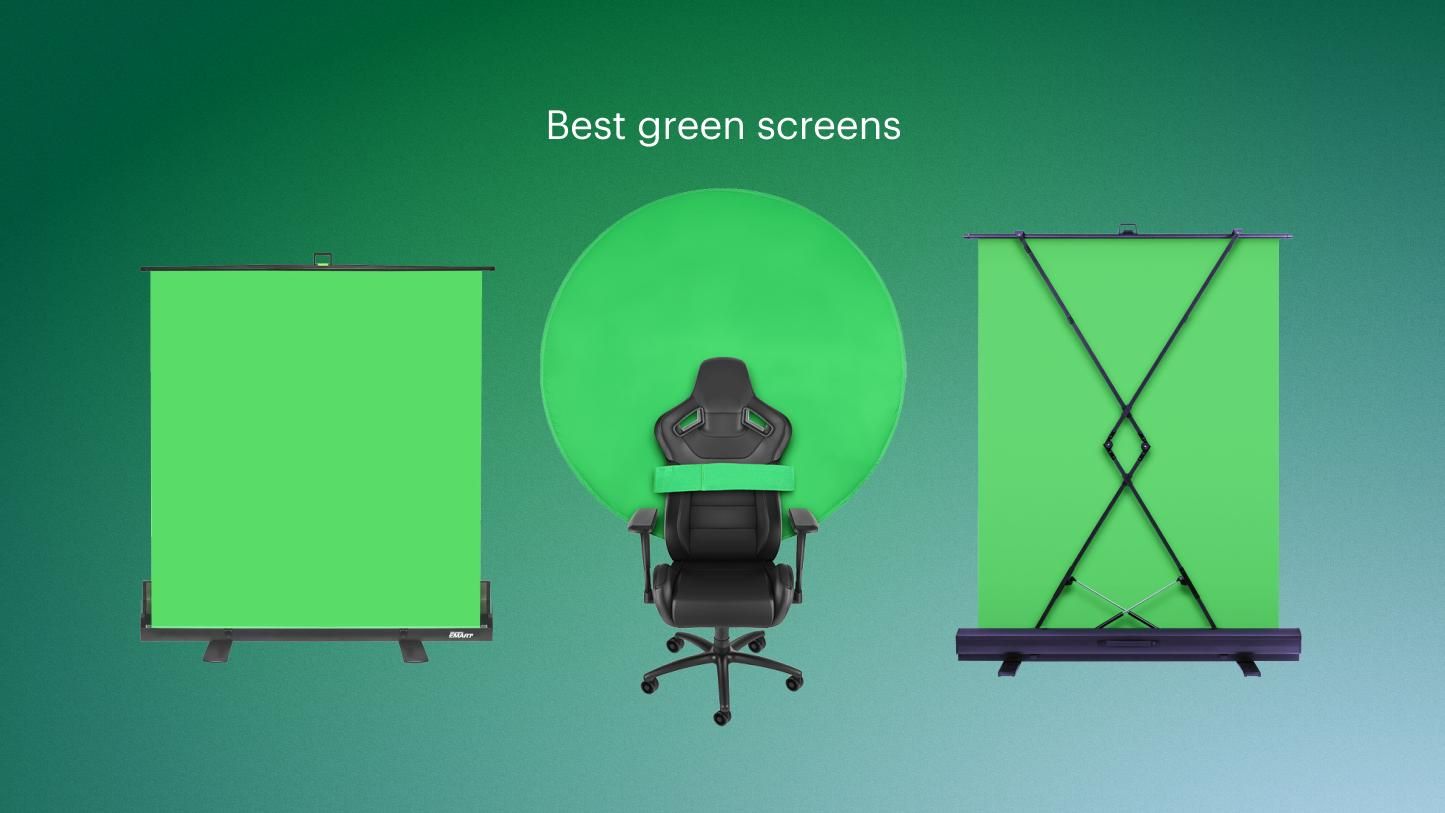Getting a high-quality live stream takes more than just HD resolution and fancy overlays. When it comes to professional streams, audio plays a huge role too. Many viewers prefer listening to streams rather than actually watching them.
How do you get good audio quality? With an impressive microphone! There are tons of audio companies producing fantastic mics, so it can be hard to know which one is the best for you. This guide covers the technical features of microphones and reviews 9 of the best ones for live streaming.
How to choose the best mic for streaming
To choose the best microphone for streaming, you’ll need to consider features like frequency response, polar pattern and compatibility. Here are five characteristics to keep in mind when shopping for a live streaming mic:
Frequency response
Frequency response is the range of voice frequencies your microphone can pick up. It’s measured in hertz (Hz) and kilohertz (kHz), from the lowest frequencies to the highest.
Typically, the golden standard for frequency response is from 20 Hz to 20,000 Hz. Anything lower or higher than these spectrum extremes is pretty much useless, as the human voice simply can’t produce such frequencies.
Condenser vs. dynamic
Microphones are either condenser mics or dynamic mics. The difference refers to the way the microphone itself is built, and how it converts sound into an electrical signal. One isn’t superior to the other, nor is one type more expensive than the other. The right choice depends entirely on what you’re using the microphone for.
- Condenser mics: Condenser mics tend to be more sensitive than dynamic mics, giving them excellent sound quality. However, that sensitivity also makes them less durable than dynamic mics. They have a higher potential for self-noise, i.e. the signal that the mic itself gives off. Condenser mics are usually best for studio environments.
- Dynamic mics: Dynamic microphones are hardier than condenser mics and usually require less setup. They are less sensitive so they’re more forgiving on the sound quality, and are better suited to louder environments. Although dynamic mics are versatile, they don’t do as well with high-frequency sounds as condenser mics.
Polar pattern
A polar pattern, also known as directional property, is the inherent sensitivity to the direction of audio waves. In other words, a polar pattern is the ability of a microphone to pick up your voice from different angles. The three polar patterns you need to know are cardioid, omnidirectional and bidirectional.
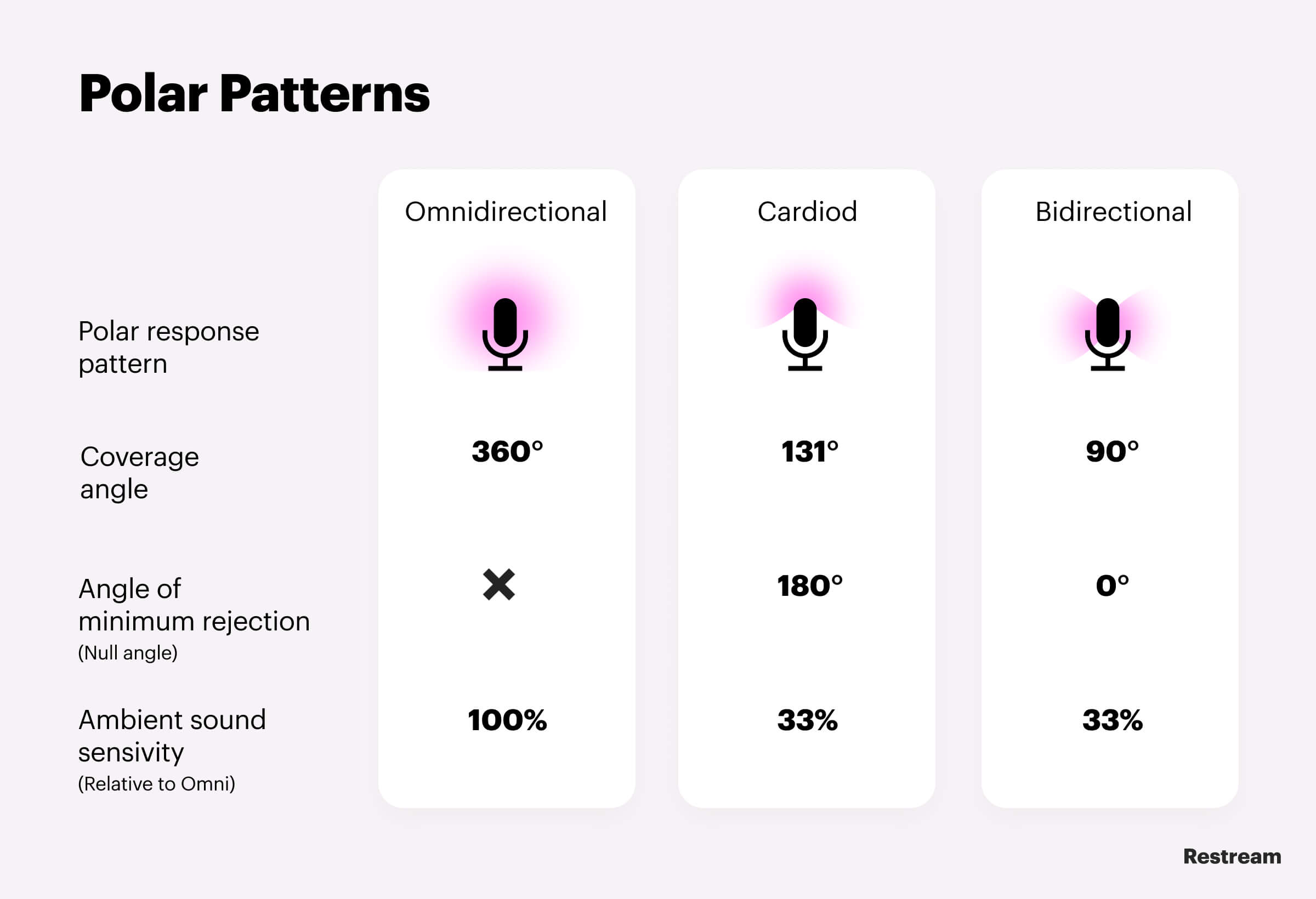
- Cardioid polar pattern. A classic cardioid microphone picks up the sound from the front. Cardioid microphones isolate unwanted ambient sound, as well as any other unwanted sounds, from the back of the microphone. They are the most common choice for live streaming, as they block sounds such as a loud fan or the clatter of your mechanical keyboard.
- Omnidirectional polar pattern. Omnidirectional microphones are equally sensitive to sound from every direction. This means they evenly pick up sound from 360 degrees. One good thing about omni mics is that you don’t need to aim them at the source of the sound. However, it will pick up all undesired background noises along with your speech.
- Bidirectional polar pattern. Bidirectional microphones have a so-called figure eight type of sound capture. A bidirectional microphone will pick up any sound from two sides: the front of the microphone and the back. A bidirectional microphone is especially useful for live streaming interviews, as it can pick up both your speech and your guest’s.
Connection method
The two most common mic connection methods for streaming are XLR and USB, and they have some substantial differences.
First, you cannot connect an XLR mic directly to your PC. You need to buy a mixer or audio interface to plug in an XLR microphone. With this additional investment, you’ll get more control over the sound — thus better overall sound quality.
Second, XLR cables are more robust and durable than USB connections, so they last longer. This long life is reflected in the price, however, making XLR microphones the most expensive on the market.
In addition to XLR and USB mics, there are also TS/TRS/TRRS-based microphones. This connection method is used to plug your microphone into mobile phones, tablets and laptops. The sound quality of these microphones is usually worse than that of XLR mics. TS/TRS/TRRS microphones are, therefore, best suited for mobile streamers.
Pop filter
A pop filter, also called a pop screen or pop shield, is a noise protection filter for microphones. It’s most often used in recording studios to eliminate any popping sounds that occur when the airflow bumps into the microphone. Applying a pop filter to your microphone results in the clearer sound of your voice on the viewer’s end.
9 best microphones for streaming
Let’s look at some microphones that are well suited for live streaming. These options work with different streaming needs and budgets.
1. Shure SM7B

Shure is a legendary audio company that specializes in high-quality microphones. The Shure SM7B is a professional microphone for vocalists, which makes it an excellent choice for streamers, podcasters and talk-show hosts. Don’t just take our word for it — popular streamer Tfue uses the Shure SM7B.
The SM7B’s frequency response is so powerful that it can make up for broadcasting from a non-soundproofed room or studio. You can also choose between three frequency response settings to adjust your sounds to your needs. It’s less sensitive to loud noises than condenser mics and even comes with a built-in pop filter. The only downside is that you’ll need some other gear to use the SM7B, like a mic stand, XLR cable and audio interface.
Specs:
- Frequency response: 50 Hz – 20,000 Hz
- Polar pattern: Cardioid
- Connection method: XLR (no cable included)
- Pop filter: Included
- Dynamic
Pros:
- High rejection of background noise
- Great durability
- High-quality sound
Cons:
- High price
- Requires an XLR cable, audio interface (or mixer) and a stand
Price:
- $399
2. Shure MV7

The MV7 is Shure’s first USB/XLR hybrid, and it delivers on both quality and flexibility. It does an excellent job of isolating noise, making it great for at-home use. You can get professional-grade audio and record it on the go thanks to the USB-C outputs that come with the MV7. One of the coolest features is that you can use the XLR and USB outputs at the same time.
If you’re a streamer or podcaster looking for a major audio upgrade, this microphone delivers. To get the most out of the MV7, you should also download the Shure MOTIV app to control your mic’s settings. You can opt for manual mode to select everything yourself or choose from one of the three auto presets. If you’re ready to upgrade to higher-quality audio on your broadcasts but don’t need something quite as powerful as the Shure SM7B, the MV7 is a good choice.
Specs:
- Frequency response: 20Hz – 20,000 Hz
- Polar pattern: Cardioid
- Connection method: USB or XLR
- Pop filter: Digital pop filter
- Dynamic
Pros:
- Dual connection (USB or XLR)
- Robust ShurePlus MOTIV software included
- High-quality vocal audio
Cons:
- Mic stand not included
Price:
- $249
3. Audio-Technica AT2020

The Audio-Technica AT2020 is a good starter mic and a popular choice for content creators. It’s affordable and easy to use — and a great introduction to the world of XLR mics. Since it’s XLR, you’ll need an audio interface and XLR cable to use it.
Audio-Technica considers this model a vocal mic, so it’s made for speaking, singing and podcasting. It provides high-quality sound while taking in a variety of sound sources without distortion. One downside to the sound is the high level of self-noise, or signal that the microphone produces itself. It’s higher than most other mics at this price.
Specs:
- Frequency response: 20 Hz – 20,000 Hz
- Polar pattern: Cardioid
- Connection method: XLR (no cable included) or USB
- Pop filter: Included
- Condenser
Pros:
- Reasonable price
- Great durability
- USB option
Cons:
- No XLR cable included
- USB version requires a pre-amp (an amplifier that converts the weak signal from the microphone into a stronger one to prevent distortion and background noise)
Price:
- $99
4. Blue Yeti USB

The Blue Yeti USB is often called a beginner mic and for good reason. It offers superior sound quality and affordable price compared to other USB microphones.
The mic is easy to use since it doesn’t require a stand and other cables. You can also switch between all polar patterns, from cardioid to omnidirectional. There’s a 3.5 mm headphone jack so you can hear how you sound as you speak into the mic as well.
Specs:
- Frequency response: 20 Hz – 20,000 Hz
- Polar pattern: Multipattern (cardioid, bidirectional and omnidirectional on your choice)
- Connection method: USB
- Pop filter: Included
- Condenser
Pros:
- Relatively cheap
- Easy to connect
- Polar pattern switcher
Cons:
- Has to be kept strictly upright
- USB sound quality
Price:
- $129
5. Blue Yeti X

The Yeti is arguably Blue’s most popular microphone and in 2020 they decided to take it up a notch with the Blue Yeti X. This USB mic improves the audio quality and design of the original Yeti, as well as adds extra features. Despite the new bells and whistles, it’s still super simple to set up. You can also customize your sound when you use the Logitech G Hub software with your Yeti X mic.
The Yeti X has higher digital audio resolution than the original, and four condenser capsules instead of three. The design is also sleeker and you can control the Yeti X with a multifunction LED ring on the mic. For a slightly higher price, you can get more quality and control over your sound with the Yeti X than with the original Yeti. We included both on this list because they’re both good options for live video broadcasters — the one you choose will depend on your budget and preferences.
Specs:
- Frequency response: 20 Hz – 20,000 Hz
- Polar pattern: Multipattern (cardioid, bidirectional and omnidirectional on your choice)
- Connection method: USB
- Pop filter: Not included (but Blue makes a universal pop filter for all their mics)
- Condenser
Pros:
- Lots of customization options
- Sleek design with LED lights
- Four recording modes
Cons:
- Doesn’t come with a pop filter
- Not adapted for standard mic stands
Price:
- $169
6. Elgato Wave:3

Elgato is a big name in streaming gear, so you can expect a microphone like the Elgato Wave:3 to be designed for live streaming. The biggest appeal of this mic is the Wave Link software that lets you mix up to eight channels of audio within your stream. The software is also beginner-friendly with an intuitive user interface.
The compact design and USB-C port make it ideal for sitting on your desk as you shoot live videos, interview remote guests or even record your podcast. The Wave:3 isn’t as versatile as other mics, though, with only one polar pattern.
Specs:
- Frequency response: 70 Hz – 20,000 Hz
- Polar pattern: Cardioid
- Connection method: USB
- Pop filter: Included
- Condenser
Pros:
- Works well with other Elgato streaming gear
- Clear audio
- Digital mixing software
Cons:
- Single polar pattern
- Not very versatile
Price:
- $149
7. HyperX QuadCast S

If you’re a fan of fancy gamer gear, the HyperX QuadCast S might be the mic for you. It has a USB connection type, as well as a built-in pop filter. The QuadCast S is a slightly upgraded version of the HyperX QuadCast and the main difference is the LED lighting. Instead of the red-only light, you get a whole rainbow of colors.
The QuadCast S comes bolted to a shock mount, which helps keep external noises and vibrations out of your sound. You can’t remove it from this shock mount, though, so you probably won’t be taking it with you anywhere.
Specs:
- Frequency response: 20 Hz – 20,000 Hz
- Polar pattern: Multipattern (cardioid, bidirectional and omnidirectional on your choice)
- Connection method: USB
- Pop filter: Built-in
- Condenser
Pros:
- Built-in pop shield
- Clear sound
- LED lighting
- Low price
Cons:
- Boosts sibilant sounds (f, s, sh, etc.) a bit
- Can’t turn off the LED lighting
- Not portable
Price:
- $159
8. Razer Seiren V2 Pro

Razer’s Seiren V2 Pro is a top-quality microphone that will give your streams a professional sound. It has a crisp, clear signal and allows for high-fidelity streaming. It comes with a sturdy desktop stand that keeps your mic in place and absorbs shocks too. To get the most out of this mic, you have to use Razer’s Synapse software — which only works on Windows.
The Synapse software gives you full control over your mic’s settings, but it can be a little finicky to set up. The Seiren V2 Pro offers stellar performance but it’s not quite as plug-and-play as some of the other USB mics on this list.
Specs:
- Frequency response: 20 Hz – 20,000 Hz
- Polar pattern: Cardioid
- Connection method: USB
- Pop filter: Included
- Dynamic
Pros:
- Powerful Razer Synapse software
- Durable mic stand with built-in swivel
- Low-latency monitoring
Cons:
- Razer Synapse doesn’t support Mac
- Takes a lot of setup to get the best sound
Price:
- $149
9. Rode PodMic

The RODE PodMic is a dynamic microphone designed for broadcasting from your desk. It excels at quieting all background noise, so you can tap on your keyboard or click your mouse as much as you want; your listeners or viewers will barely be able to hear it.
Despite the quality, which comes at a budget-friendly price, it’s not quite as ready to use as other similar microphones. It’s an XLR mic, so you need an audio interface to connect it to your computer. Since it has to be close to your mouth to pick up your voice, you also need a mic arm.
Specs:
- Frequency response: 20 Hz – 20,000 Hz
- Polar pattern: Cardioid
- Connection method: XLR
- Pop filter: Included
- Dynamic
Pros:
- Solidly built mic that holds a rigid position
- Good for streamers or content creators who don’t have a good recording environment
- Affordable in comparison to quality
Cons:
- No USB connection
- Might need additional gain to sound good
Price:
- $99
More interesting options
The microphones on our list are all great options, but they are by no means the only options. Here are a few more streaming microphones that might work well for you:
- SteelSeries Alias Pro: A streamer’s best friend with a powerful interface and excellent sound
- Blue Yeti X: The reliability of the Blue Yeti but with additional features
- RODE XCM-50: Clear, natural-sounding vocals that’s ideal for streamers and podcasters
- Elgato Wave DX: Elgato’s first dynamic mic that works with the Wave Link software
- Razer Seiren Mini: The best-sounding mic you can get for $50 or less
- Shure MV7+: A sleek update on the classic MV7, complete with LED lighting strip
FAQs
What is the best mic for streaming games?
The best gaming microphone is the Shure SM7B. It supports both XLR and USB connections and produces top-quality sound. It’s versatile enough to use in either a studio or non-soundproofed office.
What is the best budget microphone for streaming?
The best budget mic for live streaming is the RODE PodMic. It’ll only set you back $100 and excels at isolating noise.
What is the best podcast microphone?
"What is the best podcast microphone? The best podcast microphone can vary based on your specific needs and budget. Here are a few top choices that are widely regarded for their quality and reliability: Shure SM7B, Audio-Technica AT2020, Rode NT-USB, Heil PR-40, and Blue Yeti.
Let’s recap
When it comes to the technical characteristics of microphones for streaming, you should look at frequency response, polar patterns and connection methods. Typically, the best streaming microphones have a 20 Hz to 20,000 Hz frequency response, a cardioid polar pattern, and an XLR type of connection. XLR requires an additional audio interface or mixer to connect the microphone, though.
Any of the microphones on our list would be great additions to your streaming setup, but you should ultimately choose the best streaming mic for your needs and budget.