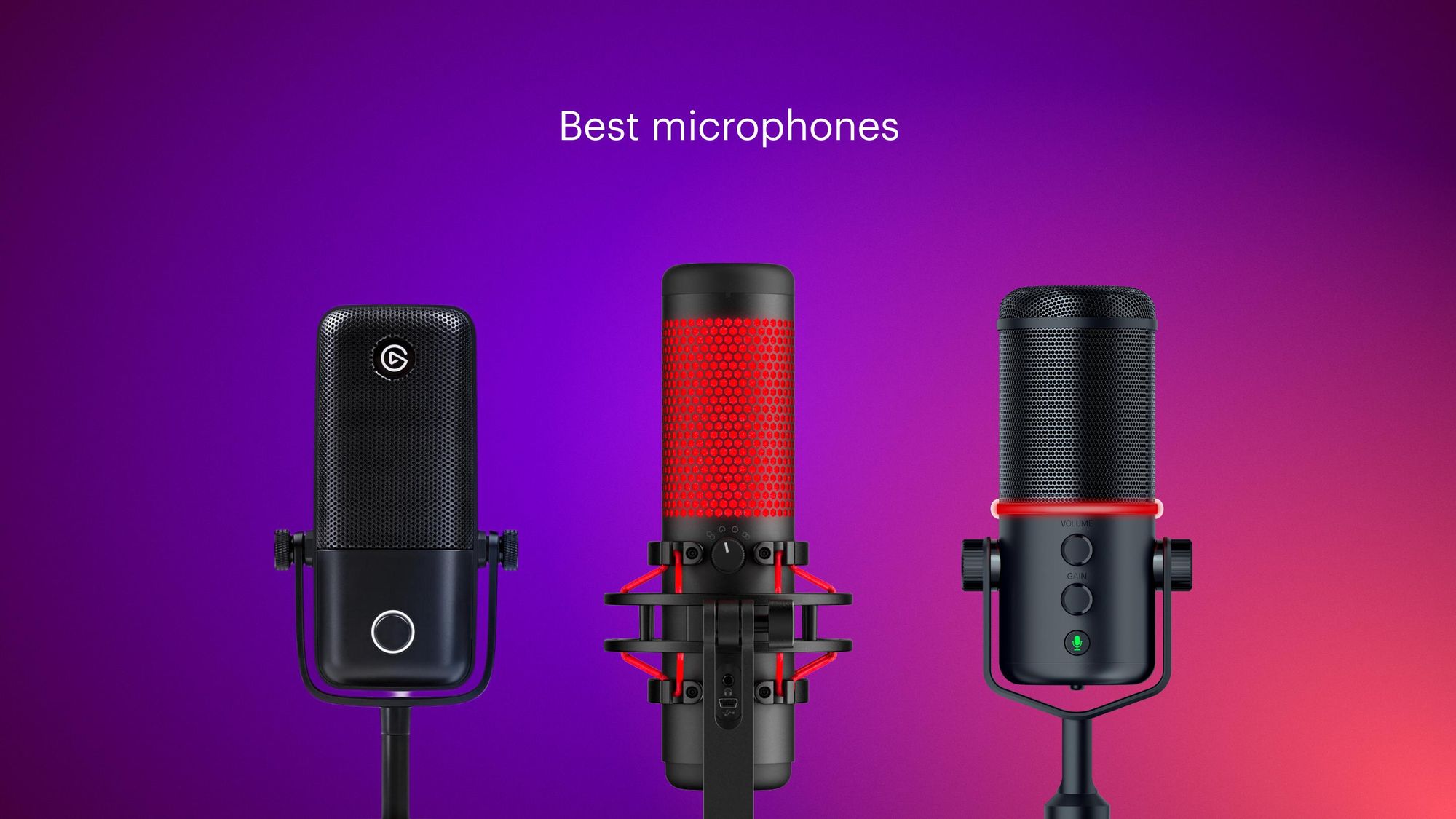Kick.com is a streaming platform that officially rolled out in January 2023. It attracted a lot of attention for being more creator-friendly than other live streaming platforms like Twitch and YouTube. Kick managed to lure some big-name streamers away from Twitch and sustained decent growth in its first year, but its viewership numbers are still nowhere near Twitch’s viewership.
Still, Kick might be the platform for you if you’re a new streamer looking to build an audience. More established streamers might find a home on Kick too. However much experience you have as a streamer, this guide will help you go live on Kick step-by-step.
What is Kick streaming?
Kick a live streaming platform that allows you broadcast live videos for viewers to watch in real time. It’s very similar to Twitch, YouTube Live and Facebook Live.
Kick was started as a creator-friendly platform that takes a smaller cut of creators’ earnings than Twitch, YouTube or Facebook do. It also has more lax rules when it comes to content and more transparency concerning its policies, compared to other platforms.
When you go to kick.com, you’ll probably notice some strong similarities to Twitch. Kick organizes live videos into categories just like Twitch does. Video games are popular on Kick but the one of the most popular categories on Kick is Slots and Casinos — a genre that is strictly regulated on Twitch. The other main categories on Kick are IRL streaming, music, creative arts and alternative streams.
Kick vs. Twitch
Kick and Twitch are similar in terms of content and navigation, but there are some key differences.
Kick lured some big streamers away from Twitch in its first year, including Tyler “Trainwreck” Niknam, Hikaru Nakamura, Adin Ross, Evelone, Amouranth, xQc and Corinna Kopf. Since the platform is still less than two years old, the possibilities for creators on Kick are pretty wide open.
Many live streamers are attracted by the more favorable monetization policies. Twitch creators only get between 60-70% of subscription earnings and YouTube offers creators 70% of channel memberships. With Kick, creators get to keep 95% of subscription earnings. You can compare Twitch and Kick in more detail in our full guide.
Benefits of Kick streaming
Streamers have started broadcasting on Kick for several reasons. The most common are:
- The 95-5 revenue split: It’s hard to ignore Kick’s revenue model, which lets creators keep 95% of their earnings. If streamers can get enough viewers on Kick, they can earn substantially more than streaming on other platforms.
- Still room for beginning streamers to gain traction: Twitch is saturated with content creators, including big and small streamers. Making a name for yourself in those conditions can be difficult; Kick offers an alternative with lower competition.
- More built-in social features: Kick was designed as a social platform before it turned to streaming so there are more features to help you connect with other streamers and viewers.
- Multistreaming: Kick can be just one of several platforms in your live streaming toolbox. You can simulcast to Kick, Twitch, YouTube and other streaming platforms to broaden your reach.
It’s important to keep in mind that Kick is still less than two years old. There could be big changes to the platform in the next few years — there’s doubt as to whether that 95-5 model is tenable long-term. For the moment, Kick seems like a good platform for beginners to establish themselves and get exposure. But if you do decide to stream on Kick, just be prepared for changes.
How to stream on Kick
To go live on Kick you'll need a live streaming software that uses RTMP, such as Restream Studio or OBS Studio. We’ll explain how to go live on Kick using Restream.
1. Create an account on Restream.io for free.
2. Click the Channels button on your home screen, then click Add Channels.
3. Select Kick from the options.
4. Log in to your Kick account and authorize Restream.
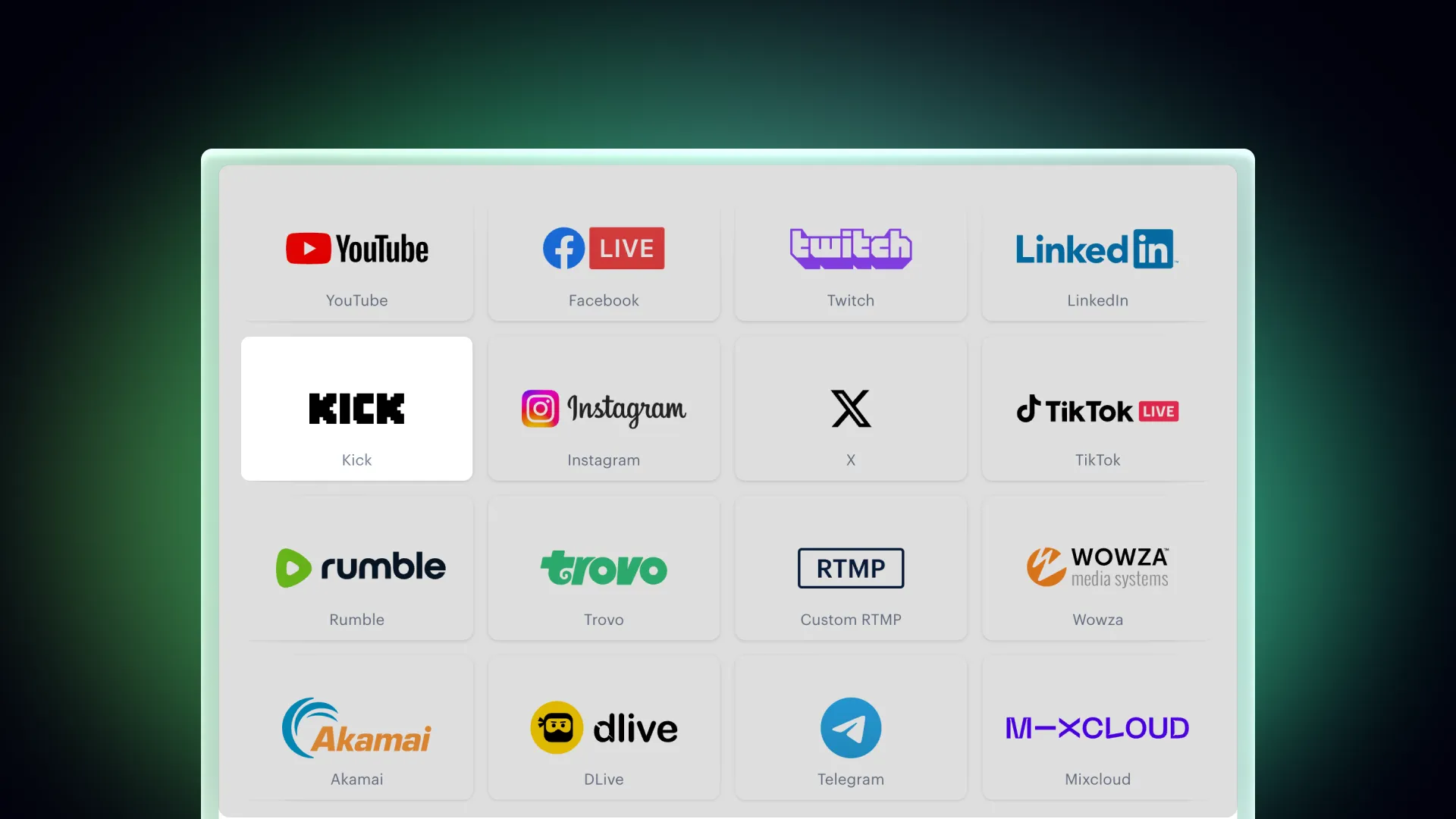
Once you’ve connected Kick and Restream, choose how you’ll go live — with Restream Studio, an encoder or with a pre-recorded video.
- If you choose Restream Studio, you can go live from our browser-based live streaming studio without any additional software.
- You can connect Restream to a software encoder, such as OBS Studio, to multistream.
- With Restream’s Upload and Stream, you can take a pre-recorded video and stream it live.
For more details on each of these options, read our guide on how to go live using Restream.
If you have issues broadcasting on Kick, you can visit the platform’s official Discord server to look for answers.
Multistream on Kick and other platforms with Restream
When you use Restream Studio to go live on Kick, you aren’t limited to just streaming on Kick. You can stream on all your favorite streaming platforms, like Facebook, YouTube and Twitch, simultaneously. Read our channel setup guides to learn how to connect popular streaming platforms to Restream.
When you go live using Restream Studio, you also have access to tons of features to help you customize your stream and make it look more professional:
- Multistream to Kick and other streaming platforms simultaneously
- Add logos, graphics, backgrounds and captions to your live stream
- Have up to nine guests join your stream remotely
- Change your screen layout to suit your preferences
- Have your Kick chat show up on your Restream dashboard and display the chat as an overlay
- Stream in Full HD
- Add affiliate or donation links as QR codes that display on-screen
- Get insights on your stream performance with robust analytics
FAQs
Who owns Kick?
After the Kick mobile app was released, it was revealed that Kick is a registered company in Australia, with Easygo Entertainment listed as the only shareholder. Kick has a strong connection to the crypto gambling site Stake, however. Stake’s owner, Ed Craven, is an investor in Kick. Also, one-third of Easygo Entertainment is also owned by Ed Craven through a holding company.
Is there a Kick streaming app?
Yes, Kick released a mobile app for live streaming in March 2023. One of the highlights of the app is that gifting subs (subscribers) costs the same price as on desktop. For Twitch, gifting subs costs more on the mobile app than on desktop.
What should I stream on Kick?
If you create live video content around lifestyle, gambling, slots and casinos, then Kick should be a good home for you. Just chatting and Slots and Casinos are the most popular categories on the platform.
How do I get paid on Kick?
You can earn money streaming on Kick by joining the Kick Creator Incentive Program. To join the program, you must have 100 average concurrent viewers, 50 stream hours, 15 unique days streamed, 25 direct subscriptions, 500 unique chatters and 3 videos on demand (VODs) all within a 30-day period. You must also have 1,500 followers.
How do I stream on Kick with OBS?
To live stream on Kick using OBS, you will need your stream key and server URL from Kick. You copy and paste these into OBS to connect it to Kick. Adjust your output settings in OBS, give your stream a title and description on Kick, then click the Start Streaming button in OBS. When you’re ready to end the stream, click Stop Streaming in OBS.
Wrap-up
Although Kick is still decidedly the underdog in the streaming world, it’s managed to stick around for more than a year. The platform remains popular thanks to its engaging social features and favorable revenue model for streamers.
Kick streaming is easy if you use an intuitive streaming software like Restream Studio. Connect your Kick channel to Restream in just two minutes, customize your live video and then start broadcasting.