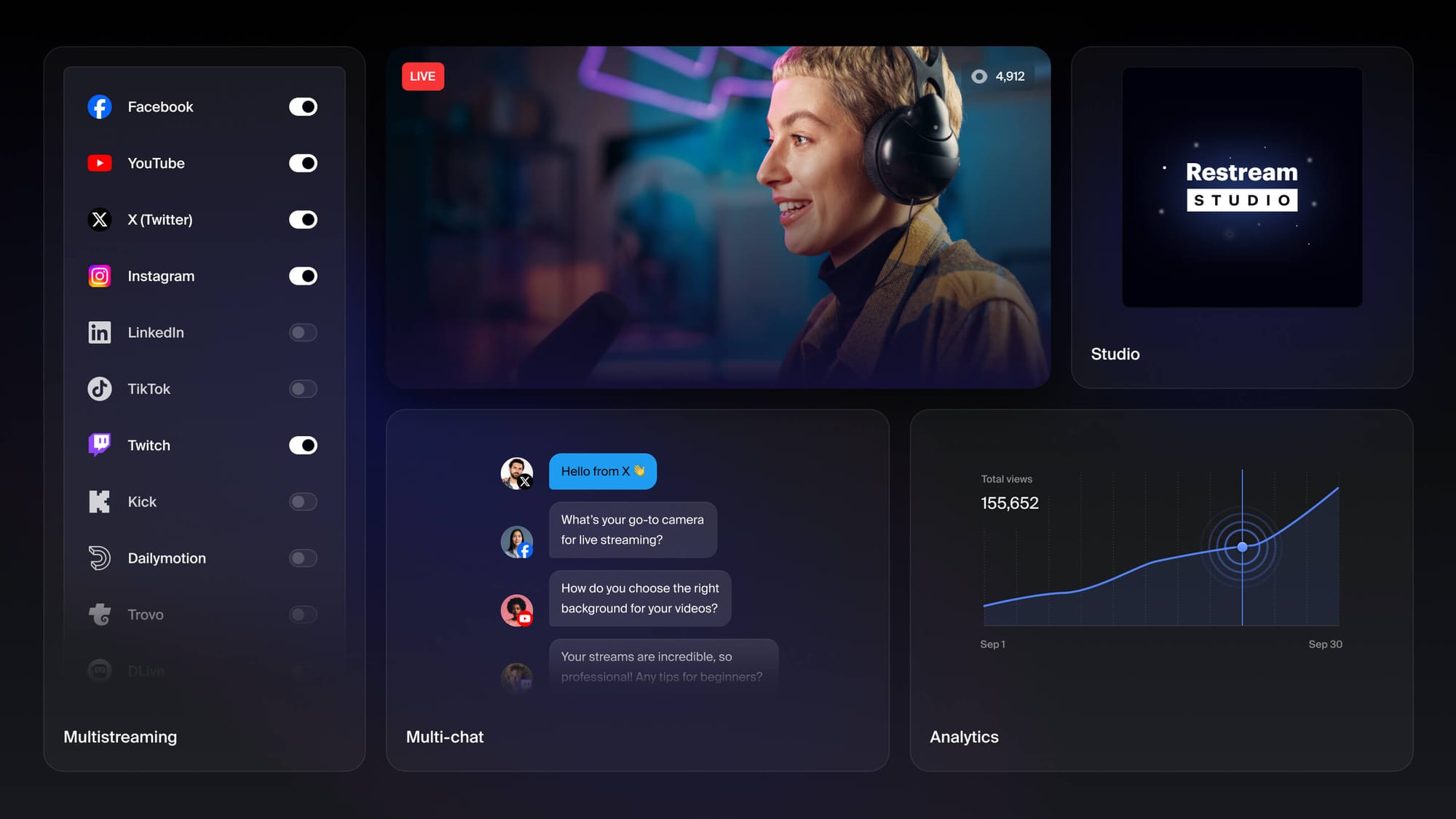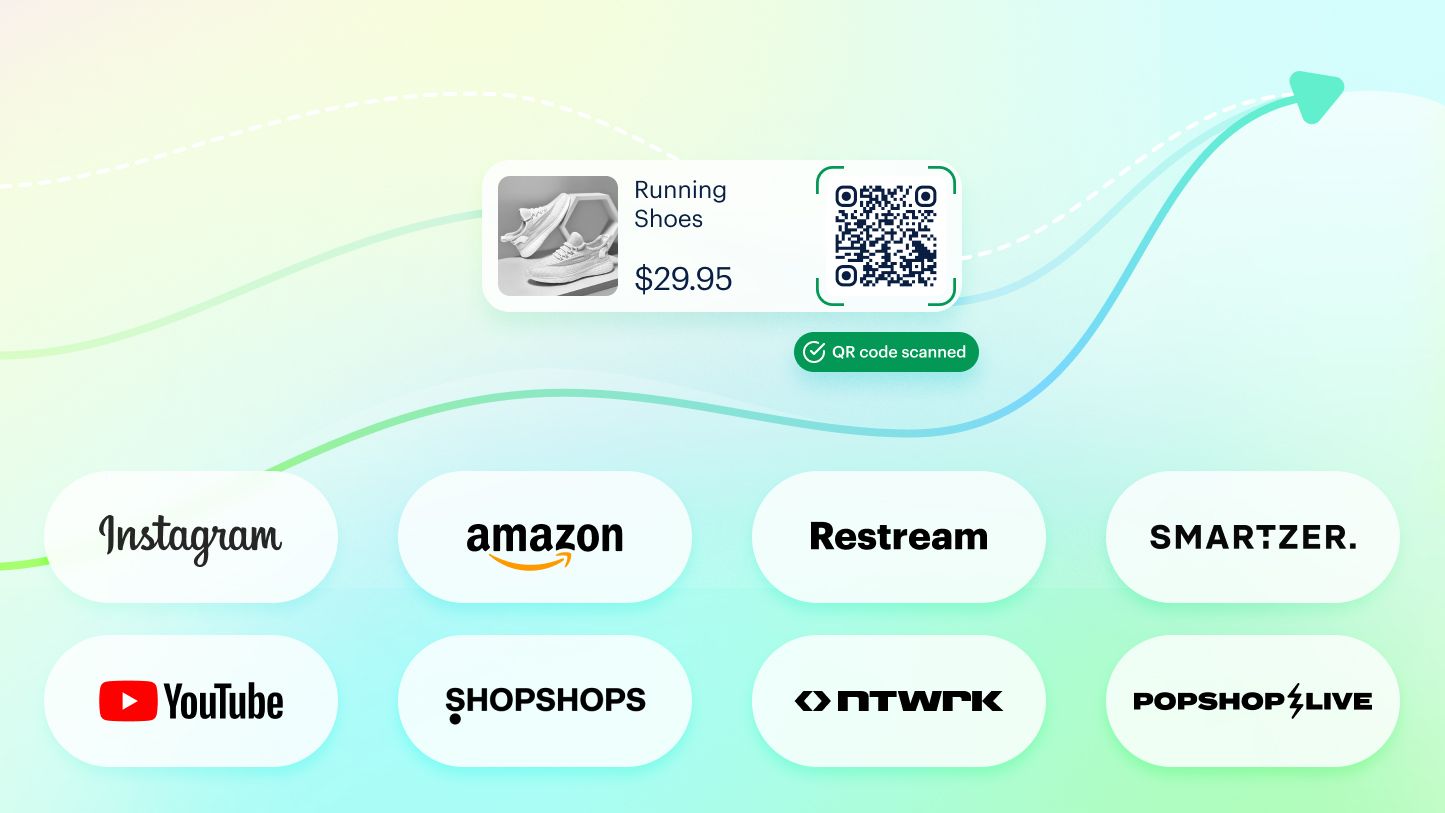The live streaming market soars to new heights every year and shows no signs of slowing down. It was worth $13.4 billion in 2023 and is estimated to reach $42 billion by 2030. This growth has led to a huge demand for powerful, user-friendly live streaming apps — and the industry has delivered. With so many live streaming apps available today, it’s no surprise if you’re wondering which one to use.
In this guide, we review the 13 best live streaming apps for desktop and mobile so you can choose the best app for your live streaming needs.
What is a live streaming app?
A live streaming app is a program you can download to your PC or mobile device that lets you broadcast live video for others to see. Major video sharing and social media platforms like YouTube, Twitch, Facebook, Instagram, TikTok and LinkedIn have native live streaming functions you can use if you have an account with them.
There are also third-party live streaming apps, like OBS Studio, that let you create more dynamic and engaging live video content and broadcast it to video and social media platforms, or even on your own website.
Live streaming apps bring viewers and broadcasters together, allowing celebrities, politicians, reporters, and businesses to connect directly with their fans, followers, supporters and customers in real time.
How to choose live streaming apps
The best live streaming app for you depends on what type of content you’re streaming and who your target audience is. Here’s a quick breakdown of which app to use based on genre:
- Video games: If you’re primarily streaming games and only want to focus on a single platform to build your community, stream on Twitch or Kick.
- Art and music: There are some creative streamers on Twitch, but you might find a bigger audience for these kinds of streams on Instagram or TikTok.
- Lifestyle: If you’re a live vlogger or host a talk show, you’ll probably have the most luck finding viewers on YouTube, as it tends to be a more generalist platform.
- Virtual events: For live streaming conferences, expos, town halls, or other events, the best apps are Facebook and YouTube — Facebook for more local events and YouTube for events with a national or international audience.
You should also consider the features the streaming app offers and how well these features support your live streaming efforts:
- Mobile support: If you plan to go live from your smartphone, you’ll need an app that supports mobile streaming. Many apps support both desktop and mobile streaming, but some offer only one or the other.
- Overall UI design: When you open the app, does the design feel clunky? Is it difficult to find what you’re looking for, forcing you to read through the help documentation? Make sure it’s easy to start streaming.
- Video effects and customization: Can you add graphics, a background and overlays to your stream within the app? Does it support split-screen streaming or screen sharing as well? If you plan to host a more dynamic live stream, ensure the app supports the effects you want.
- Multistreaming: Some live streaming apps are designed to let you go live on multiple websites at one time, also known as multistreaming. If you want your live videos to appear in more than one place while you’re broadcasting, you need an app that supports this feature.
- RTMP: To make sure the video captured by your camera is encoded into the proper digital format, you need a live streaming app that supports RTMP (Real-Time Messaging Protocol). This video protocol is the most widely used for broadcasting live video online.
If you’re planning to create professional live videos, you’ll also need to look at more advanced technical features of the streaming app. Some of these aspects include:
- Adaptive bitrate streaming
- HTML5 video player
- Transcoding
- HLS protocol
Live streaming on social media platforms
Most major social media platforms offer live streaming. If you have an account, you can start a live video for free.
YouTube Live
YouTube is probably one of the first apps that comes to mind when you think about live streaming. It’s well-known and has a massive user base. You can stream on YouTube on desktop or mobile, with or without streaming software (also called an encoder). It’s a generalist platform so streamers of all types can find an audience on YouTube as well. Beginner streamers can get started easily, but there are also plenty of features for advanced streamers.
Pros
- Powerful video analytics
- Archive previous streams or publish them to your channel
- Live chat with moderation tools
- Monetization options with Super Chat, Chat Stickers and channel memberships
- Sends notifications to your subscribers when you go live
Cons
- Can be difficult to get noticed on such a large platform
- Need 1,000 subscribers and 4,000 hours of watch time to qualify for monetization options
- Need 50 subscribers to live stream on mobile
Use cases
- Live events and concerts
- Webinars
- Gaming
- Product launches
- Interviews
- Live vlogs
- Tutorials and workshops
- Just about anything, really
Facebook Live
Facebook is a good app to go live on if you already have an audience on the social platform. With the Live Producer, you can stream directly on Facebook on desktop. You can also use an encoder or stream from mobile. It’s free to live stream on Facebook, and you can go live on a personal profile, page or in a group. Facebook also offers donation and monetization options for content creators. You can stream for up to eight hours on Facebook.
Pros
- Facebook followers get a notification when you go live
- Chat moderation tools
- No restrictions for streaming on mobile
- Real-time analytics
Cons
- Old Facebook Live videos don’t appear in search engine results
- No 4K streaming
Use cases
- Customer Q&As
- Product launches
- Interviews
- Gaming
- Behind-the-scenes look
- Live events
Twitch
Twitch is one of the most popular sites for live streaming out there, but it’s focused largely on gaming and tech. In the last few years, creators from other niches have managed to build audiences as well, but the platform is still known as a gaming platform. Twitch offers several ways for creators to monetize their content and has a robust live chatting feature for viewers and streamers to interact in real time.
Pros
- Well-known and widely used platform with huge audience potential
- Long-term revenue potential with subscriptions
- Users can follow or subscribe to their favorite channels
Cons
- Monetization only offered to Twitch Affiliates
- Huge user base makes it hard to gain exposure as a new streamer
Use cases
- Gaming
- Esports tournaments
- Talk show or live podcast
- Arts and crafts streams
- ASMR
- Contests and giveaways
Kick
Kick.com launched in early 2023 as an alternative to Twitch. It’s a live video platform that’s also heavily focused on gaming. Kick has less stringent content moderation policies than Twitch, though, and has a more favorable monetization agreement for streamers than Twitch does. Some streamers have been lured away from Twitch with the promise of more freedom and more money on Kick, but other streamers oppose broadcasting on Kick on moral grounds. Since Kick is a much newer platform than Twitch, there are significantly fewer users, potentially making it harder to find viewers. However, Kick also has fewer streamers, so the competition is much lower than on Twitch.
Pros
- Streamers get to keep 95% of subscription earnings (the highest percentage of any streaming platform currently)
- More robust social and chat features than other platforms, such as group streaming
- Less competition for new streamers
- Fewer content restrictions
Cons
- Still a new platform so things could change quickly
Use cases
- Gaming
- Esports tournaments
- Betting and casinos
- IRL and travel streams
- ASMR
- Contests and giveaways
Instagram Live
Instagram was one of the first social media platforms to offer real-time video and is now a popular choice for live streaming. You can integrate your Instagram account with your Facebook profile or page so that your live stream will also appear on Facebook. Any of your active followers will receive a notification once you go live and your video will appear at the beginning of their Stories if they missed the start of the broadcast.
Pros
- Instagram Stories playback for missed live streams
- Cross-post on Facebook
- Interactive videos with real-time comments thread
- Open to all Instagram users
- Desktop streaming with Instagram Live Producer for Professional accounts
Cons
- Monetization (Instagram Badges) only available to U.S.-based creators and in some other countries by invite-only
Use cases
- Live vlog
- Q&A
- Tutorial
- Live event
- Product unboxing
- Product reviews
TikTok LIVE
The short-form video sharing app TikTok has skyrocketed in popularity in recent years and introduced live streaming so creators could connect with viewers on a deeper level. You need 1,000 followers to be able to live stream on TikTok, however. One of the key benefits of TikTok is the suggestion algorithm, which shows your stream to users who aren’t already following you. It can help you quickly expand your audience as users discover your content.
Pros
- Monetization options available
- Highly customizable live streams with video filters, effects and frames
- Easy to use
Cons
- Strict community guidelines make it hard to get content approval sometimes
- Difficult to carve out an audience with lots of creators and content already on the platform
- Live videos have a 60-minute time limit
Use cases
- Viral videos about politics, fashion and music
- Commentary or “hot takes” on trending topics
- Live shopping
- How-to demos
- Ask Me Anything (AMA) streams
- Games and contests
Multistream on your favorite live streaming platforms
One of the biggest disadvantages of using social media apps for live streaming is that you can only broadcast to one platform at a time. If you’re broadcasting on YouTube Live using YouTube’s native streaming feature, then you can’t simulcast that content on Facebook as well. This limitation prevents you from expanding your reach and potentially multiplying your viewers.
If you want to go live on YouTube, Twitch, Kick, Facebook, Instagram and other platforms simultaneously, you can use a multistreaming service like Restream. With over 30 streaming platform integrations, Restream makes it easy to broadcast your content to all your favorite destinations. Multistreaming isn’t Restream’s only benefit for live streamers, though. With Restream, you can also:
- Start a live stream directly from your web browser
- Add custom logos, backgrounds and graphics to your stream
- Invite guests to your stream
- Engage with your entire audience via cross-platform chat
- Upload and stream a pre-recorded video
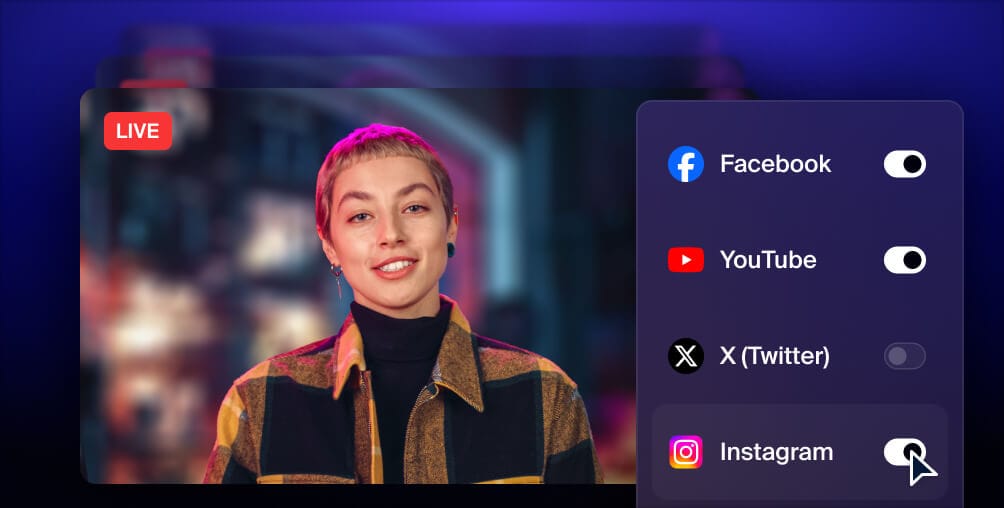
Get more views with multistreaming
Reach more people, and meet viewers where they like to watch. Live stream to YouTube, Instagram, Facebook, Twitch, X, TikTok, LinkedIn, and more at once.
Third-party live streaming apps
Going live using a social media app’s native live streaming function is easy, but it also has limitations. You can’t customize your stream as much as you might like to. You can only stream on that platform as well. Some live streamers choose third-party streaming apps to go live instead. The learning curve is a little higher, but you have more control over the look and feel of your live stream.
OBS Studio
OBS Studio is one of the most popular live streaming and screen recording software available. It’s open-source and free to use, which makes it appealing to professional and new streamers alike. The software natively integrates with several major live streaming platforms, including Twitch, YouTube, Facebook and more. It also has several features that let you customize your stream. One downside to OBS, however, is that it can be a bit overwhelming to learn how to use if you’re brand new to live streaming. And since it’s open-source, there’s no official support team, just lots of troubleshooting videos and articles in the OBS community.
Pros
- Free
- Many user-created add-ons to further customize your experience
- Takes up few resources on your computer
- Screen recording feature in addition to live streaming
Cons
- No mobile app
- Less compatible with Mac
Use cases
- Gaming
- Creative streams
- Virtual events
- Online education
- Meetings and webinars
- Worship services
- Just about anything
Price
- Free
Larix broadcaster
Larix Broadcaster is a mobile app for live streaming, with both RTMP and RTSP publishing. It includes a variety of streaming destinations, such as YouTube Live and Twitch, that you can stream to simultaneously. It also supports adaptive bitrate streaming and even has an audio-only capture mode. Larix Broadcaster also integrates with Restream so you can send your stream to Restream Studio.
Pros
- Free
- Easy-to-use UX
- Front and back camera hot switch
- Locked portrait or landscape mode
- Overlays with text, images layers, web widgets and timestamps
Cons
- Limited stream analytics
Use cases
- Virtual events
- IRL streaming
- Online classes
- Sports streaming
- Worship services
Price
- Free
ManyCam
ManyCam is a virtual camera and live streaming software with a wide variety of use cases. It integrates with most major live streaming platforms and has several features that allow you to customize your streams. You can easily switch between multiple video sources, scribble on a virtual whiteboard and even stream in 4K. ManyCam works on both desktop and mobile.
Pros
- Add sources from multiple devices
- 4K live streaming
- Virtual backgrounds
- Supports multiple other apps and services
- Free version available
Cons
- No free trial for premium versions
- Overwhelming user interface with too many features
Use cases
- Online education
- Webinars and presentations
- Live interviews
- Contests and giveaways
Price
- Standard: $49 yearly
- Studio: $79 yearly
- Premium: $99 yearly
Wirecast Go
Wirecast is a well-known encoding software that helps streamers go live from a desktop or laptop computer. Wirecast Go is its mobile streaming app, which lets you run a live broadcast from your phone. You can switch between live and pre-recorded shots, add custom branding, and stream to YouTube and RTMP servers. There’s also a live chat feature to interact with viewers during the stream.
Pros
- Stream in landscape or portrait mode
- Replay live broadcast highlights
- Add other iOS camera sources on your Wi-Fi network for multi-camera streaming
Cons
- Only available on iOS
- Doesn’t support RTMPS streaming, which is required by Facebook
Use cases
- Live events and performances
- Interviews or Q&As
- Workshops and tutorials
- Product launches
Price
- $5.99
Switcher Studio
Switcher Studio is a live streaming mobile app designed for creators who want to capture and broadcast footage in the field or on the go. It has picture-in-picture streaming and split-screen layouts, live editing features, and can be used with a multi-camera feed. You can also store your brand assets in the cloud so they’re saved each time you stream.
Pros
- Customizable stream with text and graphics
- Editing in real time
- Mobile streaming with no extra equipment necessary
- Embed your live video on your own URL
Cons
- Only available for iOS and iPadOS
- No instant replay for sports
Use cases
- Live sporting events
- Worship services
- IRL streaming
- Live news coverage
- Interviews and Q&As
Price
- Studio: $49 monthly
- Business: $99 monthly
Dacast
Dacast is a video hosting and live streaming app for businesses with strong security features and analytics. It also offers white labeling so you can set up your own branded video player as well as stream to social platforms. No matter which tier you pay for, you get unlimited streams and unlimited concurrent viewers, as well as a live countdown. Dacast also supports both desktop and mobile streaming.
Pros
- Ads and monetization options available
- Stream in 1080p
- Video hosting
Cons
- Somewhat clunky UI
- Analytics are not fully available on the Starter plan
Use cases
- Live events and conferences
- Webinars
- Interviews and Q&As
- Online classes
- Pay-per-view broadcasts
Price
- Starter: $33 monthly
- Event: $63 monthly
- Scale: $166 monthly
Streamlabs Mobile
Streamlabs is a popular live streaming software for gamers and Twitch streamers. Its app, Streamlabs Mobile, lets you live stream from a smartphone or other mobile device. It lets you easily live stream your mobile games while using your device’s camera and microphone. You can broadcast on all major streaming platforms, including TikTok, Instagram, Twitch and more.
Pros
- Add a guest to your stream for collaborations
- Stream games and camera simultaneously with Android app
- Horizontal and vertical layout support
- Streamlabs desktop settings for alerts and layouts sync with mobile
Cons
- Multistreaming only available with premium subscription Streamlabs Ultra
Use cases
- Mobile gaming
- IRL and travel streams
- Live fan Q&As
- On-the-ground at live events
Price
- Starter: Free
- Streamlabs Ultra: $19 monthly
FAQs
Which apps are the best for live streaming?
The best live streaming app for you will depend on several factors: the content you’re streaming, your target audience, your streaming device, and how important customization features are for your broadcasts. If you want to stream games, choose an app that is game-focused like Twitch. If you want to stream on mobile, choose an app that supports mobile streaming like ManyCam.
Which app is the best for live streaming on YouTube?
You can easily go live on YouTube using the YouTube mobile or desktop app. You must have a verified YouTube account first. If you go live on mobile, you need at least 50 subscribers. To go live on YouTube from the mobile app, simply open the app, tap Create, and then Go live.
What is the best free live streaming app?
The best free live streaming solution is Restream Studio. It’s a cloud-based streaming software that lets you broadcast right from your web browser. Restream also integrates with more than 30 live streaming platforms, including YouTube, Twitch, Facebook, LinkedIn, Instagram, TikTok and more. With Restream Studio, you can easily customize your stream and go live on multiple platforms simultaneously.
Wrap-up
Finding the right live streaming app may take some trial and error, but the right app for you is out there. It helps to have a good idea of the content you want to stream and the audience you want to stream to. Knowing these two things will help you decide on the best live streaming app for you.