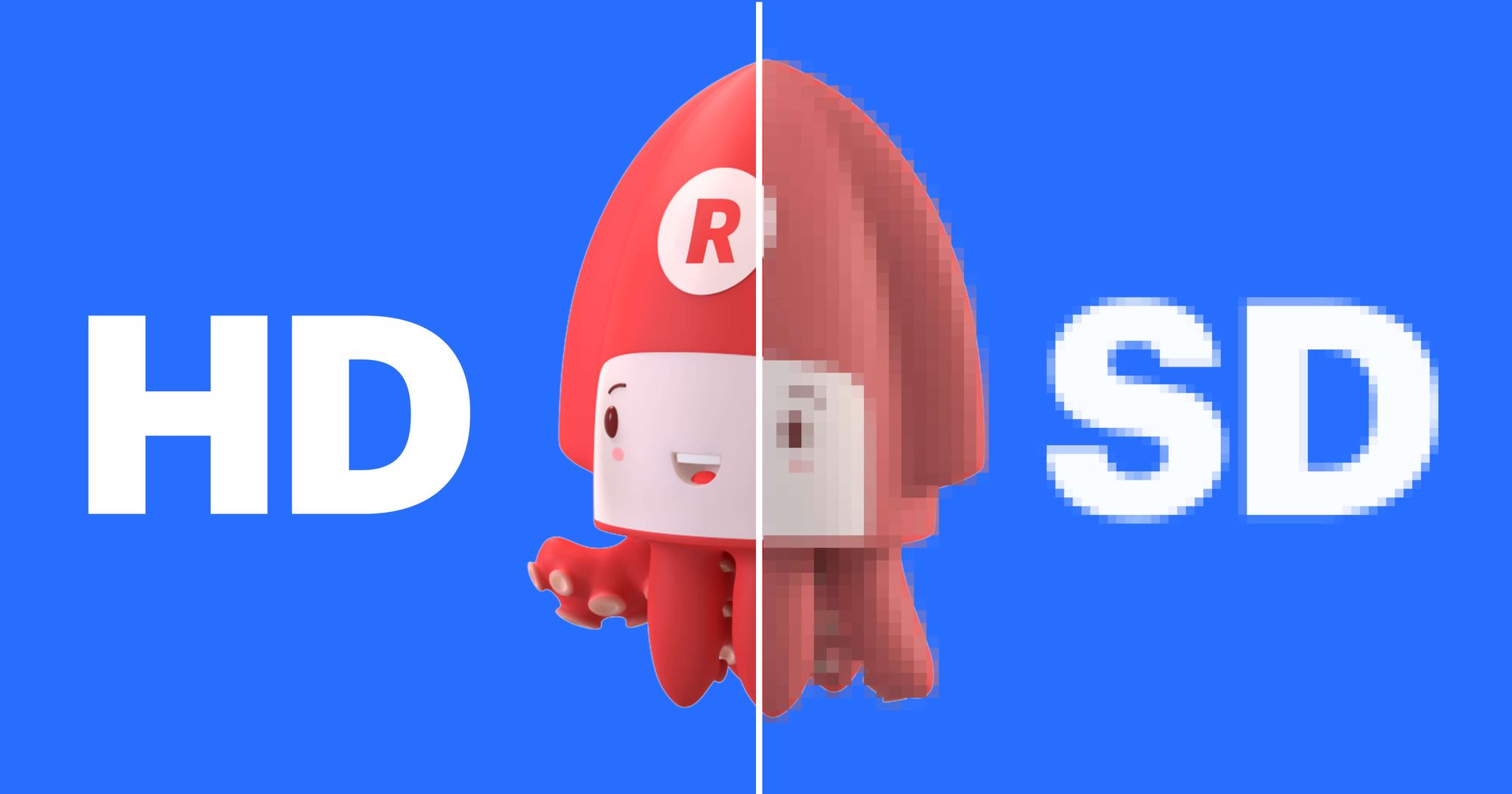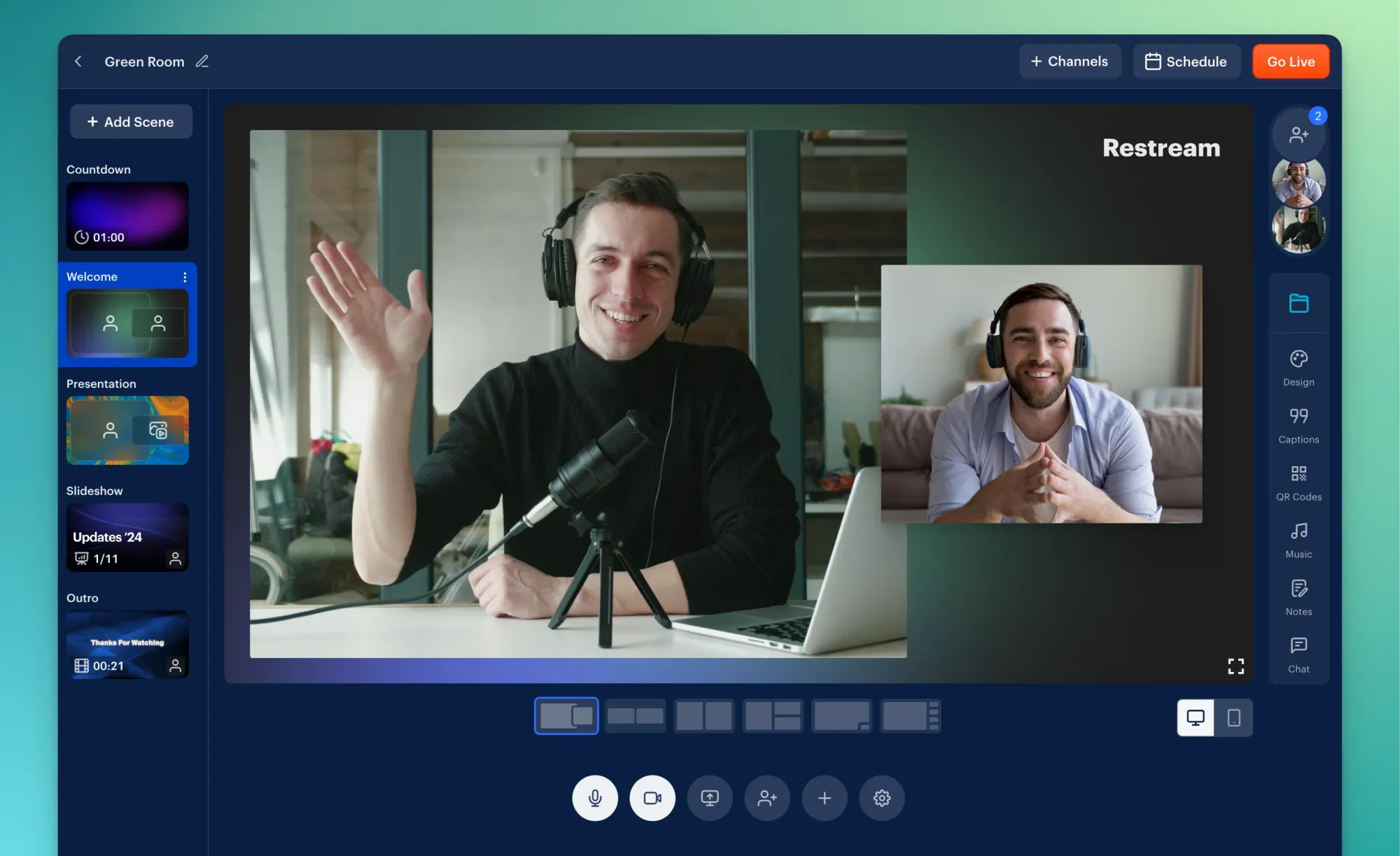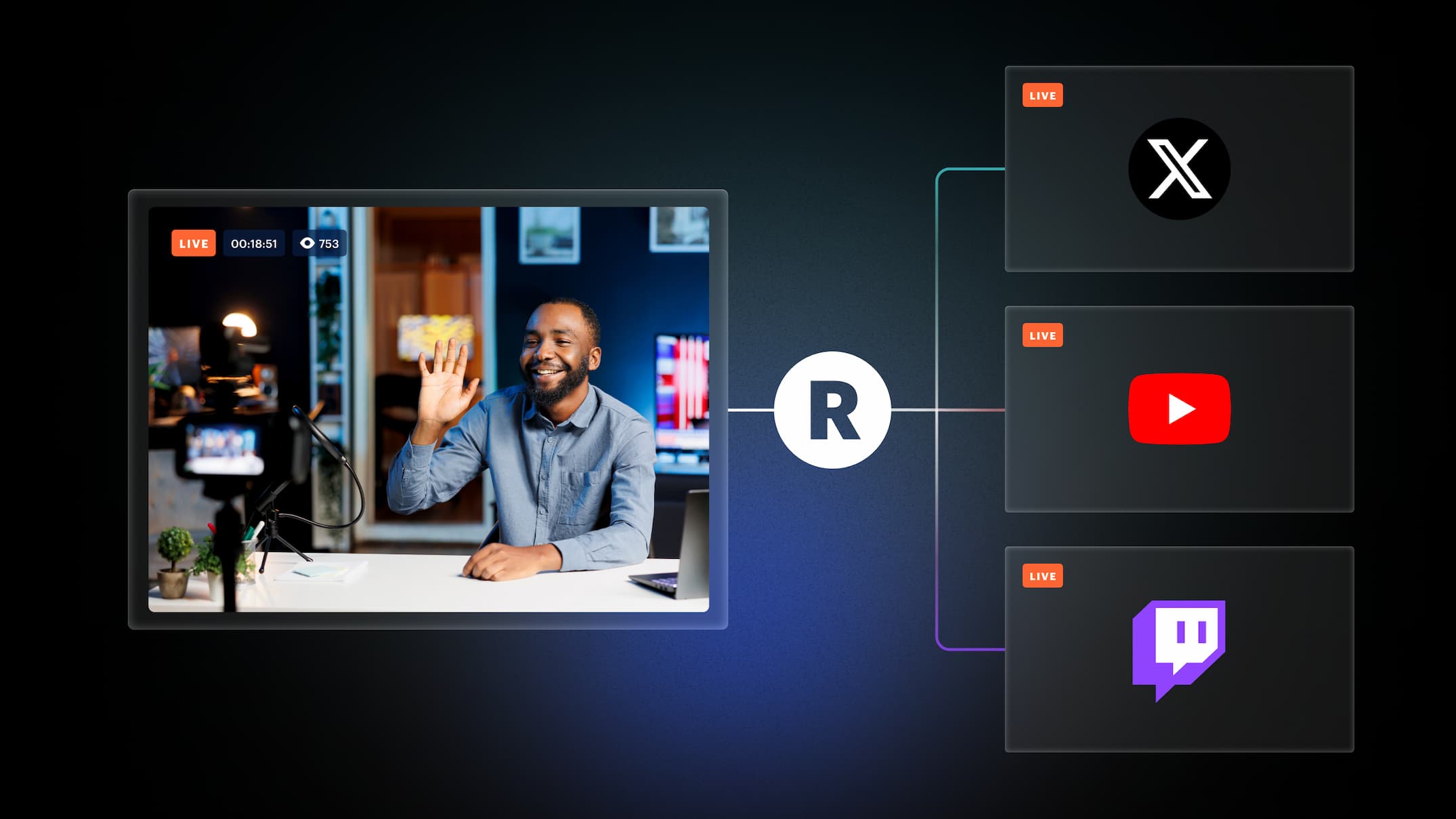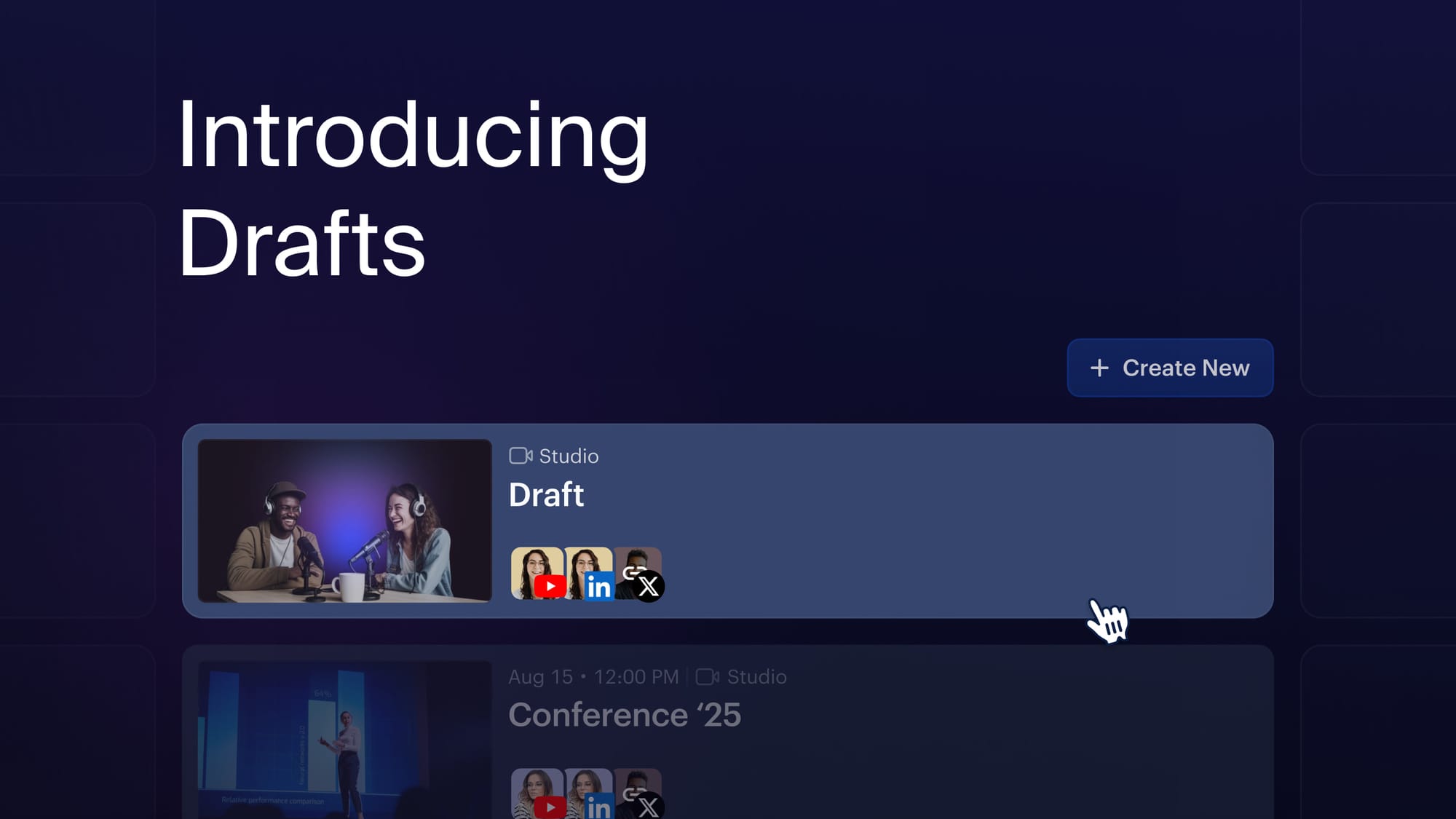There’s no wrong way to jump into the world of streaming, but setting yourself up with the right tools definitely makes things a whole lot easier and more fun. We designed Restream to deliver a top-notch streaming experience to everyone from experienced streamers to total newbies.
What is Restream?
Restream is a user-friendly platform that allows you to create beautiful videos and broadcast them live to 30+ channels simultaneously. It’s easy to use and you won’t need any special equipment. Plus, we have 24/7 customer support available to help you out anytime you need it.
Restream’s 5 most popular features
There’s a lot to love about Restream, but here are a few of the things that keep our users coming back to us.
Multistreaming
Is your audience spread out across Facebook, YouTube and Instagram? Maybe you have a few people on X (Twitter), too? Or even a much rarer mix of Twitch and LinkedIn followers? You can reach them all at the same time with one live stream. You can even stream on your website.
Pre-recorded streams
Did you know you can record videos in Restream without going live? It’s great for practice, but you can also get a lot of mileage out of those recordings.
Restream lets you upload recorded videos and broadcast them as if they’re live. And there are some pretty good reasons to do so! For instance, people watch live videos 10 to 20 times longer than on-demand content. Streaming pre-recorded videos also lets you go live multiple times for viewers in different time zones without having to do your stream all over again.
And let’s not forget — being live is stressful! When you record in advance, you can take your time, edit out any flubs and relax while your video goes live.
Invite guest stars
From live interviews to discussion panels, featuring guests on your stream is a terrific way to engage your audience and attract new viewers. Restream makes it super simple for your guests to join your stream. With just a couple of clicks, you can generate a custom invite link to your guest. All they need to do is click the link and turn their webcam on — no downloads or setup required.
Multichat
If you’ve ever felt overwhelmed trying to keep up with comments pouring in on Facebook and YouTube (while trying to stay focused on camera), this one’s for you. Restream aggregates messages from your viewers on different platforms, so you can read and respond to all of them in one place.
Plus, with our chat overlay, you can display all those comments on-screen, so viewers on different platforms can interact with each other.
QR codes and live shopping
In Restream Studio, it just takes a couple of clicks to create a QR code and display it on-screen on your stream. (Seriously, it couldn’t be easier.) It’s a great way to drive donations, purchases, sign-ups and other actions.
Restream Live Shopping combines live streaming with online shopping. It works with websites like Shopify and Amazon to let you import products from your store and show them in your live streams. It auto-creates QR codes so viewers can buy straight from the stream. This makes shopping fun, interactive and immediate.
3 ways to use Restream
OK, we know you don’t have all day, so here’s what you need to know. There are three ways you can use Restream:
- As a multistreaming integration with other popular streaming software
Using Restream with software like OBS, Ecamm, or vMix allows you to stream to more channels at once with no extra load on your system.
With Restream Studio, you can host polished, professional-looking live streams with music, guests, branding and graphics right from your browser window — no need to download anything. And you can broadcast everywhere at once — your website, your social channels (and even your friends’ social channels!).
Need to step away during a time you planned to go live? Pre-record your stream and broadcast it live to your channels with Restream. It’s also a great option for when you want to edit and polish your video before presenting it to your audience.
These three ways of streaming match the three core products Restream offers to live video creators.
Restream integration for OBS users
We mentioned this already, but it’s worth taking a closer look. OBS is a free, open-source streaming tool that lets creators control every aspect of their stream, from screen sharing to audio mixing. It’s been around a long time and has earned itself a devoted fanbase. One thing that’s not so convenient in OBS, however, is multistreaming to several platforms at once. That’s where Restream multistreaming comes in.
By connecting OBS to your Restream account, you can stream anywhere you want — Facebook, YouTube, Twitch, LinkedIn — all at the same time. Plus, Restream aggregates chat comments from all your platforms so you can read and reply to everything in one place.
Going live with Restream Studio
It’s simple, but true: people enjoy watching high-quality live streams more than amateurish ones. Restream Studio includes a ton of easy-to-use features that will help you create a professional-looking video. (That’s why the pros use it, after all.)
- Add graphics and logos to create visual appeal and establish your branding. Choose from Restream’s many stock options, or upload your own.
- Use Restream’s caption feature to display text on-screen, like your guest’s name and title. It’s also a great way to highlight viewer comments or show calls to action. You can use a scrolling ticker to share real-time updates or reminders.
- If you aren’t streaming from a beautiful locale, a virtual background is the next best thing. Turn on any of Restream’s cool virtual backgrounds to turn any space into a professional studio.
- Set the mood with some background music. Restream includes tons of royalty-free options, so you don’t have to worry about getting banned over copyright infringement.
- Generate a link your guest can use to join the stream. They won’t need to download anything or create an account.
- Choose your multistreaming destinations. You can connect to over 30 different channels (YouTube, Facebook, Twitch, LinkedIn, etc.) plus your website.
- If your guest has a big audience of their own, consider connecting your stream to their channels, too. Setting up guest channels only takes about one minute and it’ll instantly expand your reach.

Create stunning live videos
Restream Studio is the easiest way to create high-quality live videos on multiple platforms at once. It's user-friendly and offers an engaging viewer experience.
Streaming pre-recorded videos with Upload & Stream
Live broadcasting a pre-recorded video is a smart, low-stress way to reap the benefits of live streaming while sidestepping many of the drawbacks.
Let’s say you’re doing a demo of your company’s brand-new flagship product.
- Use Restream to record your demo. You can edit out any flubs or dead air to ensure that the video you broadcast is tight and polished.
- Schedule your video to broadcast live. If you have audiences in different time zones, consider scheduling multiple broadcasts to coincide with peak engagement times.
- When your video goes live, jump into the chat to answer your audience’s questions and keep the discussion going.
- If you’re really happy with the way it turned out, you can automatically loop your stream to rebroadcast on your channels, so there’s always something live for new fans to discover.
- Think about ways to reuse and repurpose your awesome video. Cut out a few clips to seamlessly insert into future streams, or download split audio tracks from Restream to turn into a podcast.
Other Restream features to make your life easier
Sometimes, little things make a huge difference. Restream is packed with convenient stuff to make your streams smoother and your life easier.
- Analytics. Check out your streaming and viewership stats across platforms on one convenient dashboard.
- Screen share. Show your viewers what you’re looking at on your screen. Great for tutorials.
- Presentations. Import your slide deck into your live stream for easy, glitch free presentations.
- Extra camera. Set up multiple cameras and toggle between them to let your guests see you, your products, and your guests from different angles.
- RTMP source. Bring a video from an external source (like Zoom) into your stream and add your own branding on top of it.
- Concurrent events. Restream lets you broadcast multiple streams from one account. It’s perfect for streaming different events happening at the same time or streaming on behalf of different clients.
- Teams. Add teammates and co-producers to your Restream account and work together to produce top-quality content.
- Stream backup. There’s nothing worse than seeing your stream go down during a high-stakes event. Restream can create a backup stream and switch your viewers over to that one if something goes wrong — your audience will be none the wiser.
- Restream Amplifier. Have an international audience? Restream’s amplifier improves your stream quality for overseas guests and events happening across the globe.
How much does Restream cost?
There’s a Restream plan for everyone, whether you’re a streaming novice or a seasoned pro.
With a Basic plan, you can use Restream for free and stream on two channels of your choice. You can also invite guests, add basic graphics, and stream short pre-recorded videos.
A Standard plan lets you add more channels and guests, upload custom graphics, stream longer videos, and more.
Our Professional plan is great for teams. You can stream on even more channels, store videos, add teammates to your account, and much more.
Restream's Premium and Business Plans are ideal for companies that need to stream over 10 live channels, run multiple live events in parallel, have fail-safe stream backups, broadcast on their websites, and schedule pre-recorded videos at scale.
How streamers use Restream
Looking for inspiration for your next stream? Here are a few of the most popular tried-and-true streaming formats the pros use.
Announcements and demos. Generate some buzz for your new offering.
Interviews. Invite a guest and reach a wider audience.
Q&A sessions. Build loyalty with community-focused streams for your audience.
Fundraising. Broadcast your fundraising event and collect donations virtually.
Live performances. Share the excitement with everyone who couldn’t be there in person.
Video podcasts. Use the audio to repurpose them into audio podcasts, too.
Live shopping. Get that QR code on the screen and make your sales.
Webinars. Share your skills and knowledge in real time.
Religious services. Reach your congregation more often and in more places.
Gaming. Connect with others and share your passion with the world.