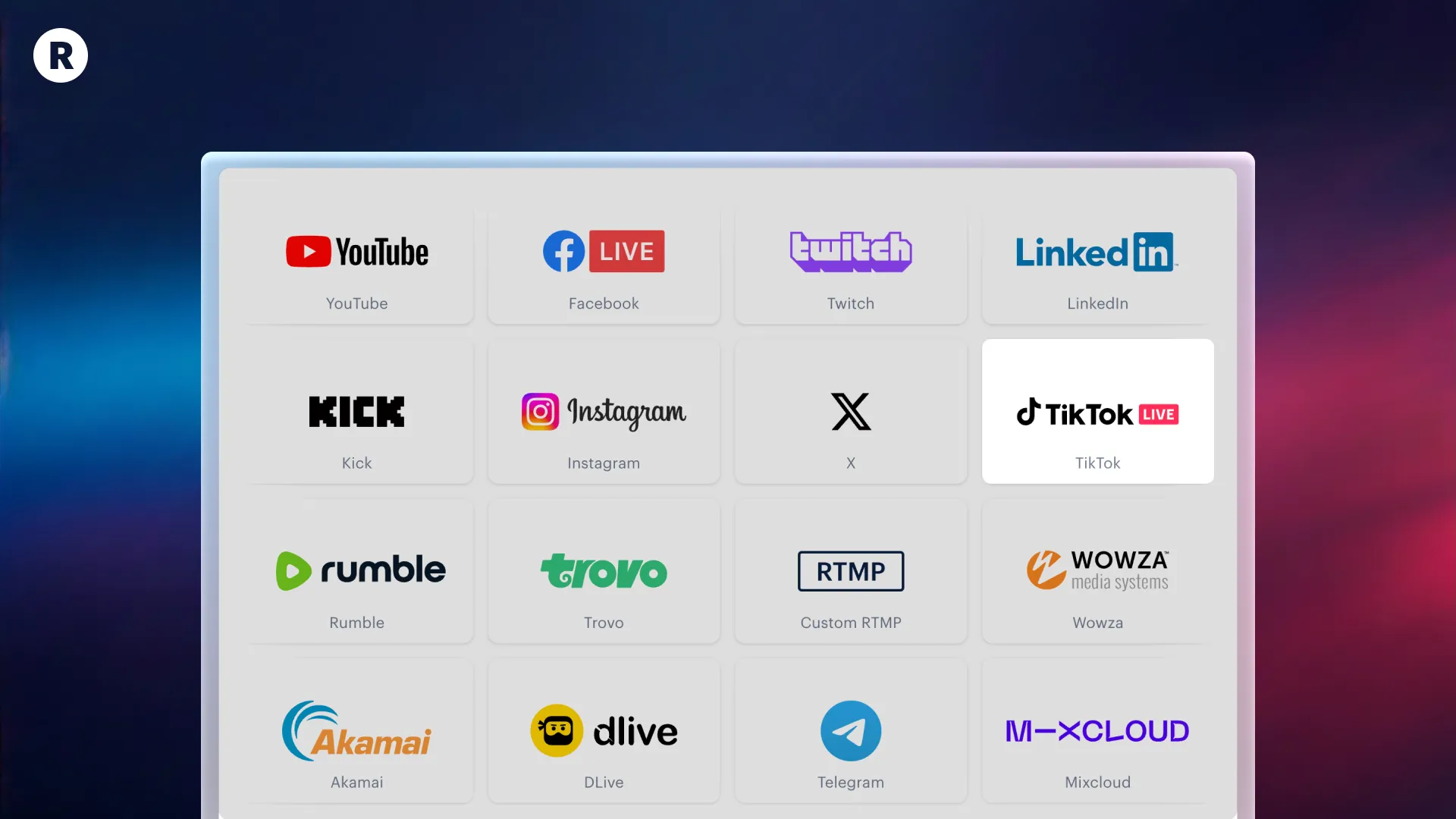

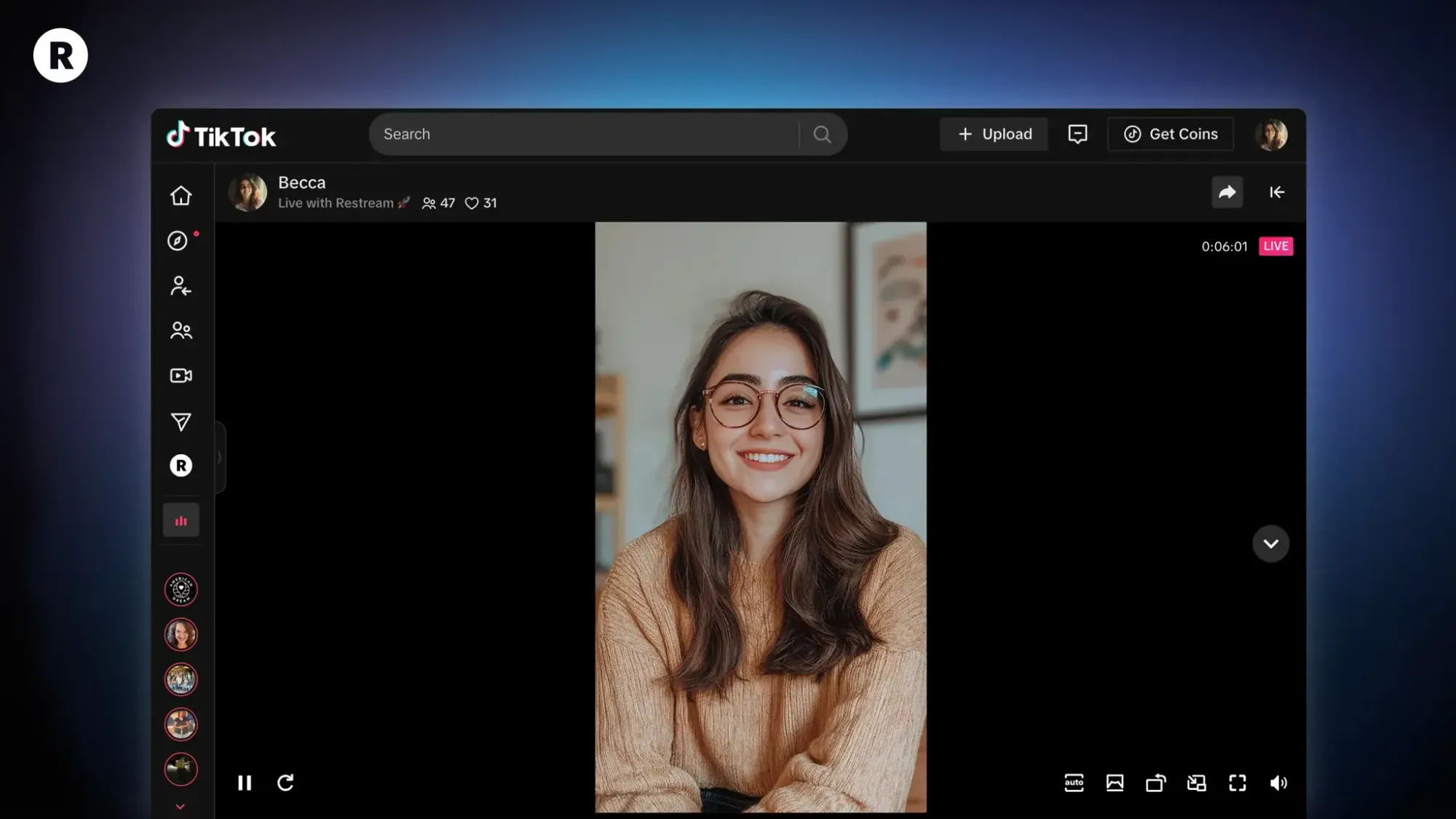
Overview
TikTok is one of the most popular video apps in the world, with over one billion monthly active users. Sharing short, entertaining videos was the initial appeal of TikTok, but the app quickly introduced a live streaming option, too. Ever since, TikTok has become one of the most widely used platforms for creating and sharing live video content. Streaming on TikTok is possible via the mobile app, but many users use tools like Restream to build more engaging and professional-looking lives.
Benefits of using TikTok with Restream
- Native integration: Unlike other tools, Restream has a built-in integration with TikTok. There is no need for stream keys and complex setups—adding your TikTok channel to Restream only takes a couple of clicks. If you don’t have TikTok LIVE access yet, Restream helps you auto-apply with an expedited review process.
- Vertical streaming: Stream in portrait mode to offer an optimal viewing experience on mobile devices. Restream Studio makes it easy to switch from a horizontal to a vertical layout with a single button.
- Collaborate with guests: Collaborative streams are a powerful way for content creators to boost engagement and viewership. With Restream, you can invite guests to join you on screen with a simple link directly on their browser—no account required.
- Multistreaming: Restream makes it so that you don’t need to limit your streams to a single platform. Broadcast your TikTok Live on multiple platforms at once and increase your reach.
How to use TikTok with Restream
Going live on TikTok with Restream is quick and simple. All you’ll need to do is connect your TikTok account to Restream and set up your stream.
- Create a Restream account: Sign up for free at Restream.io.
- Connect TikTok to Restream: Use the Channels button on your home screen and click Add Channel. Select TikTok from the available options and follow the steps to log in to TikTok and authorize Restream. Once that’s done, TikTok will be added as a channel.
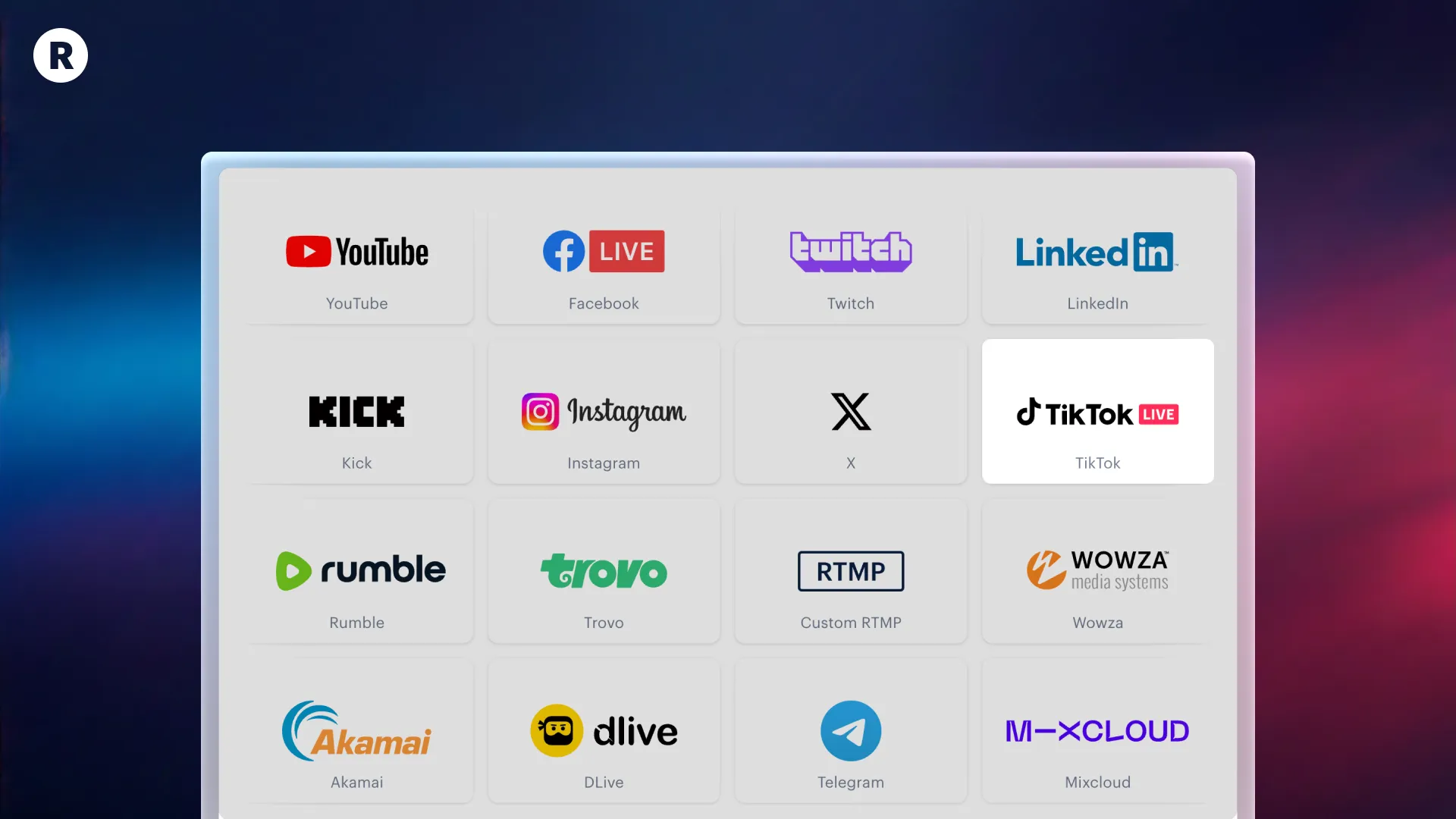
- Set up a stream: Click New Stream and select a streaming method. We recommend Restream Studio, which works directly on your browser and makes it easy to create vertical streams. You can learn more about using Restream Studio here.

- Start streaming: Once you’re ready, click the Go Live button and you’ll be live on TikTok! Open the TikTok monitor to stay engaged with chat, views, and follows during your stream.
Additional features
- Custom branding: Add personalized logos, backgrounds, and captions to make your TikTok stream stand out.
- Custom layouts: Host presentations or multiple guests with flexible display options and various layouts to choose from.
- Live sales: Use Restream Studio’s live shopping tool and sell your products live. You can import your whole store, add individual products, or use your affiliate links.
- Record and repurpose: Save your stream recordings and download or export them for further editing. You can also use Restream’s trimmer to create and save shorter clips for Reels, TikToks, and YouTube Shorts.
- Restream + OBS: Restream Studio isn’t the only way to set up your stream. If you’re an OBS user, you can connect OBS to Restream to take advantage of our TikTok integration or stream to multiple channels at once.
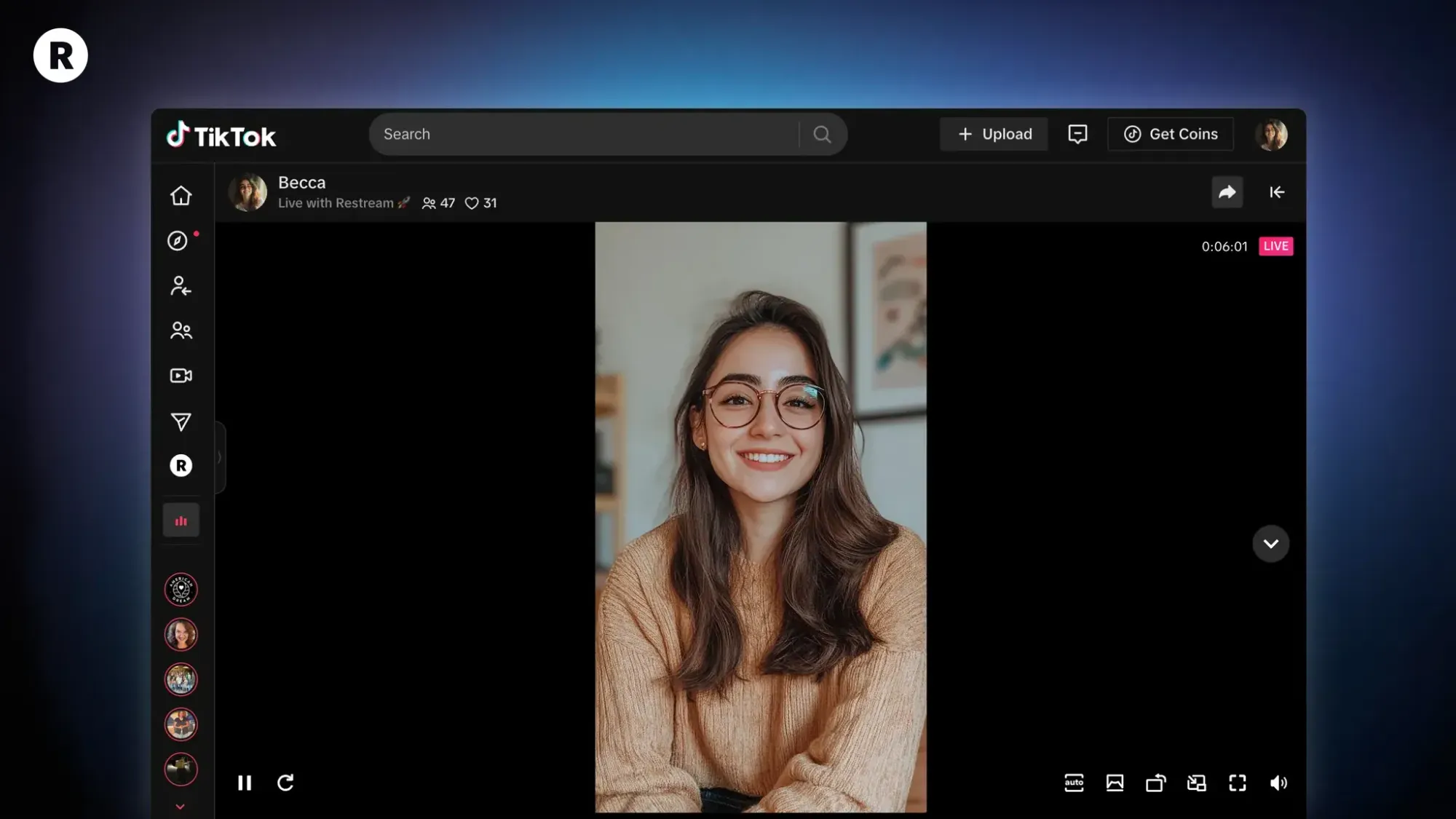
Wrap up
Restream’s TikTok integration brings unmatched versatility to your live streaming strategy, making it easier than ever to connect with audiences on TikTok and beyond. With Restream’s professional tools, you can create visually appealing and highly engaging broadcasts that resonate with viewers. The seamless native integration with TikTok, combined with the ability to multistream to other platforms, ensures that your content reaches a broader audience without additional effort. Start streaming today to leverage all these powerful features and take your TikTok Live content to new heights.



