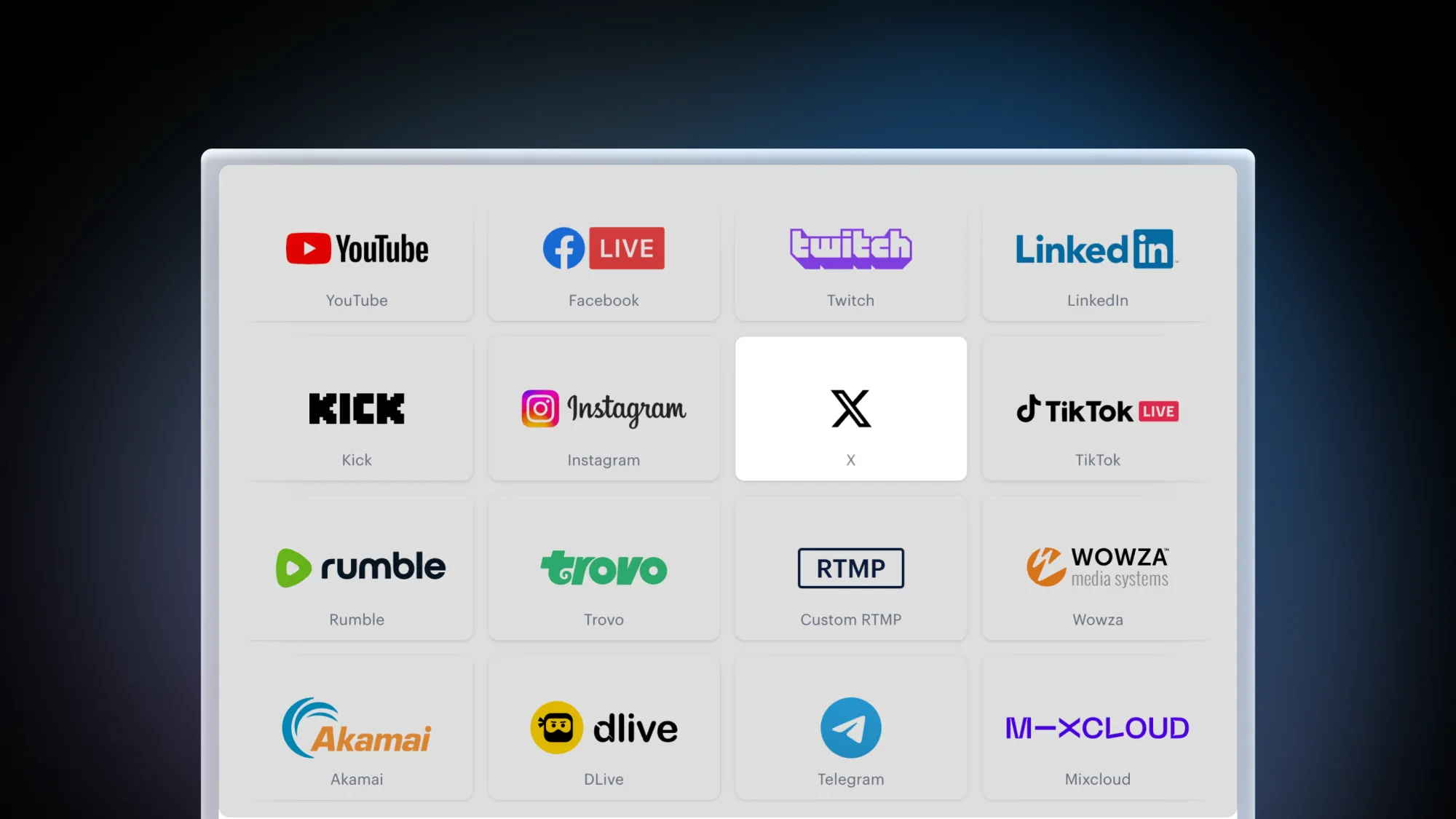
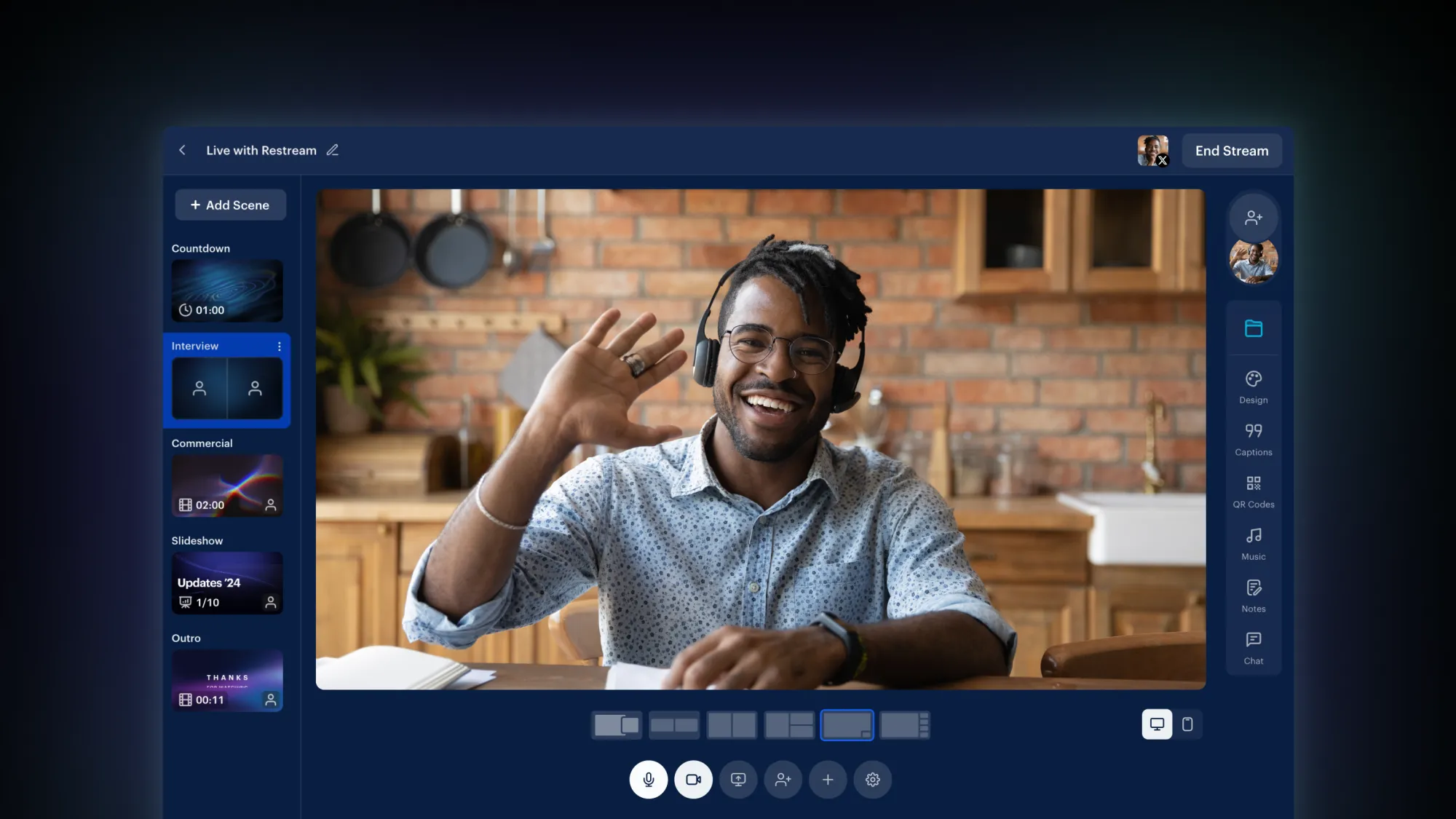

Overview
Sharing your commentary and interacting with your followers is key to growing your audience on X. With X’s Live feature, you can broadcast video content in real time, with algorithm-promoted streams that get highlighted on your followers’ timelines. By integrating X with Restream, you can further amplify your live streams and simultaneously broadcast them to multiple other platforms like YouTube, TikTok, Twitch, and more.
Note: Your X account needs an X Premium subscription to go live. You can learn more here.
Benefits of using X with Restream
- Expand your reach: Multistream to X and over 30 other platforms at once to maximize your visibility and audience engagement.
- Simplify your workflow: Use Restream Studio to go live directly from your browser with no additional downloads.
- Brand your content: Add custom logos, overlays, and scannable QR codes to create a professional-looking stream.
- Boost engagement: Host interactive sessions by inviting guests, sharing your screen, and engaging with viewers across platforms via a multi-chat.
- Seamless integrations: Restream integrates with popular broadcasting software like OBS, letting you combine multistreaming with your favorite production tools.
How to use X with Restream
Restream has a built-in integration with X Live. Just connect your YouTube account to Restream and start streaming with a few clicks.
- Sign up for a Restream account: Register for free at Restream.io.
- Connect your X account: Click the Channels button on your home screen, click Add Channel, and select X. Log into your X account to authorize Restream.
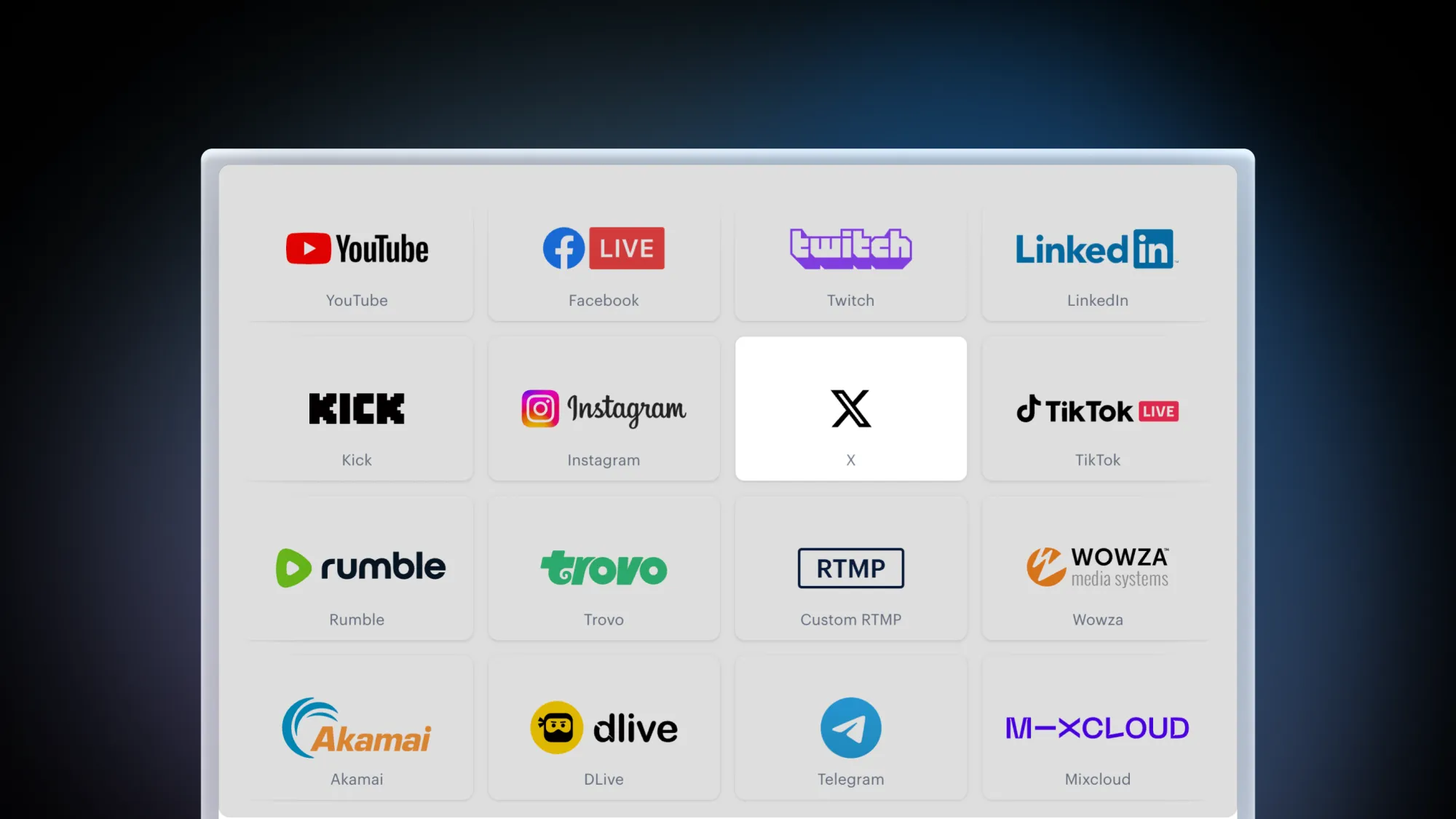
- Set up a stream: Click New Stream and choose how you’d like to go live. Restream Studio is browser-based and doesn’t require any downloads. You can learn how to set it up here.
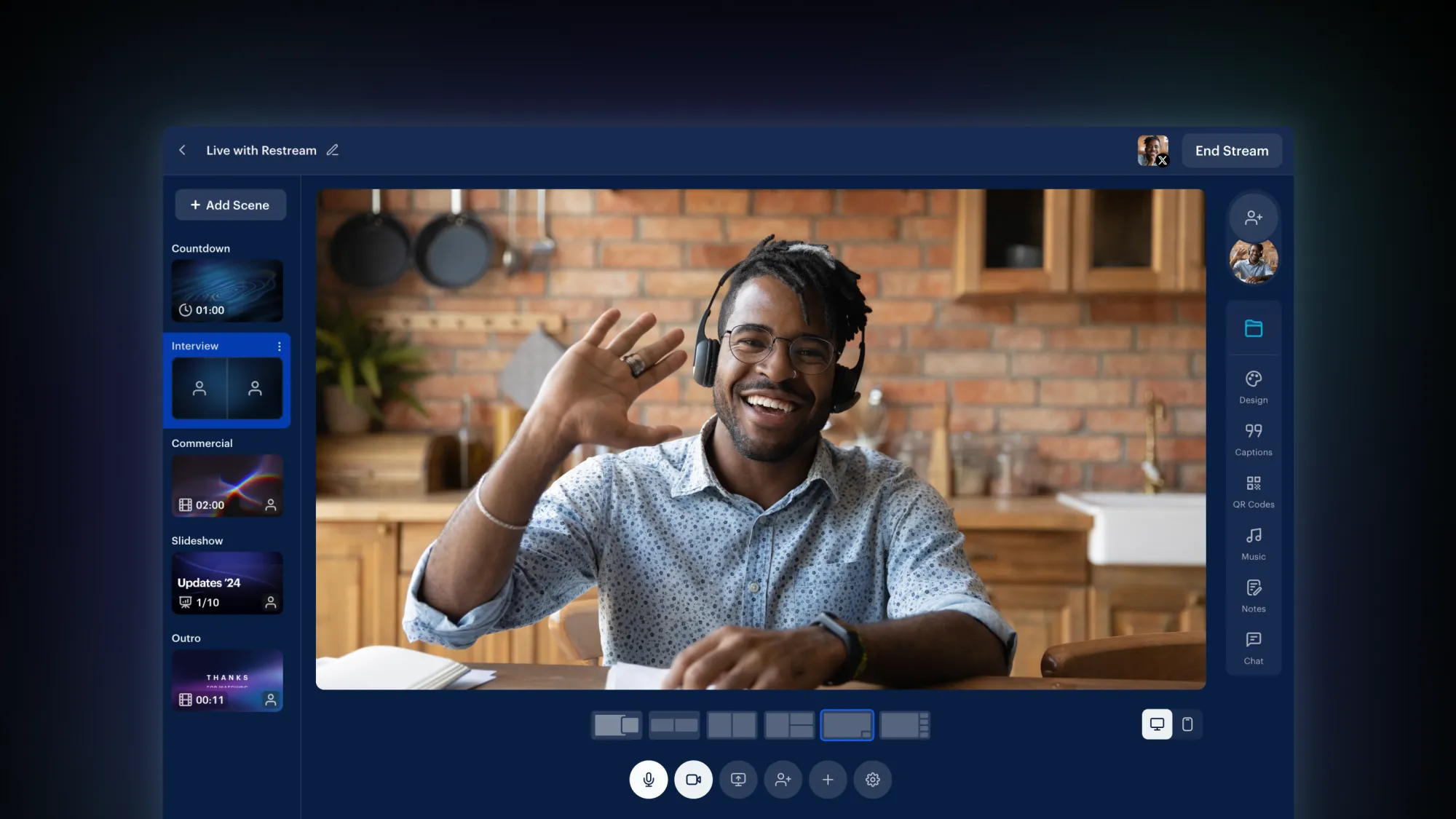
- Start streaming: Once you’re good to go, click Go Live to start streaming on X!

Additional features
- Background music: Use copyright-free, AI-generated tracks to enhance your streams, or upload your own custom music.
- Record and repurpose: Automatically save recordings of your streams and edit them to repurpose your content.
- Script and notes: Integrate internal stream notes in Restream Studio to easily follow your script and key talking points.
- Embed chat on-screen: Highlight individual comments or display your full chat on-screen to help your viewers follow the conversation.
Wrap up
Streaming live on X with Restream enables you to connect with your audience on one of the world’s largest social platforms. Whether you're broadcasting updates, engaging in real-time discussions, or sharing interactive content, Restream simplifies the process for you and enhances your viewers’ experience. Start streaming on X with Restream today and expand your audience like never before.



