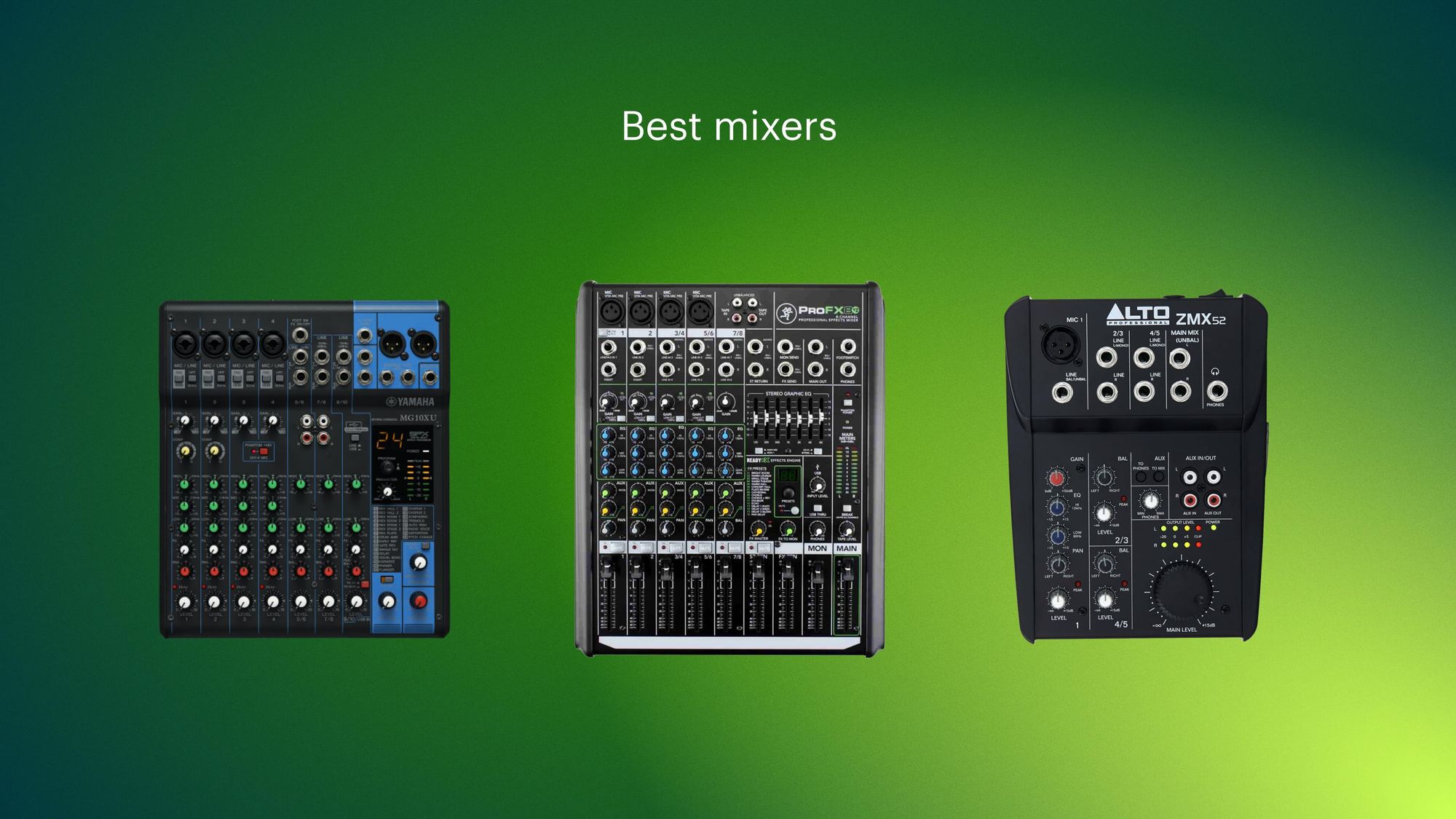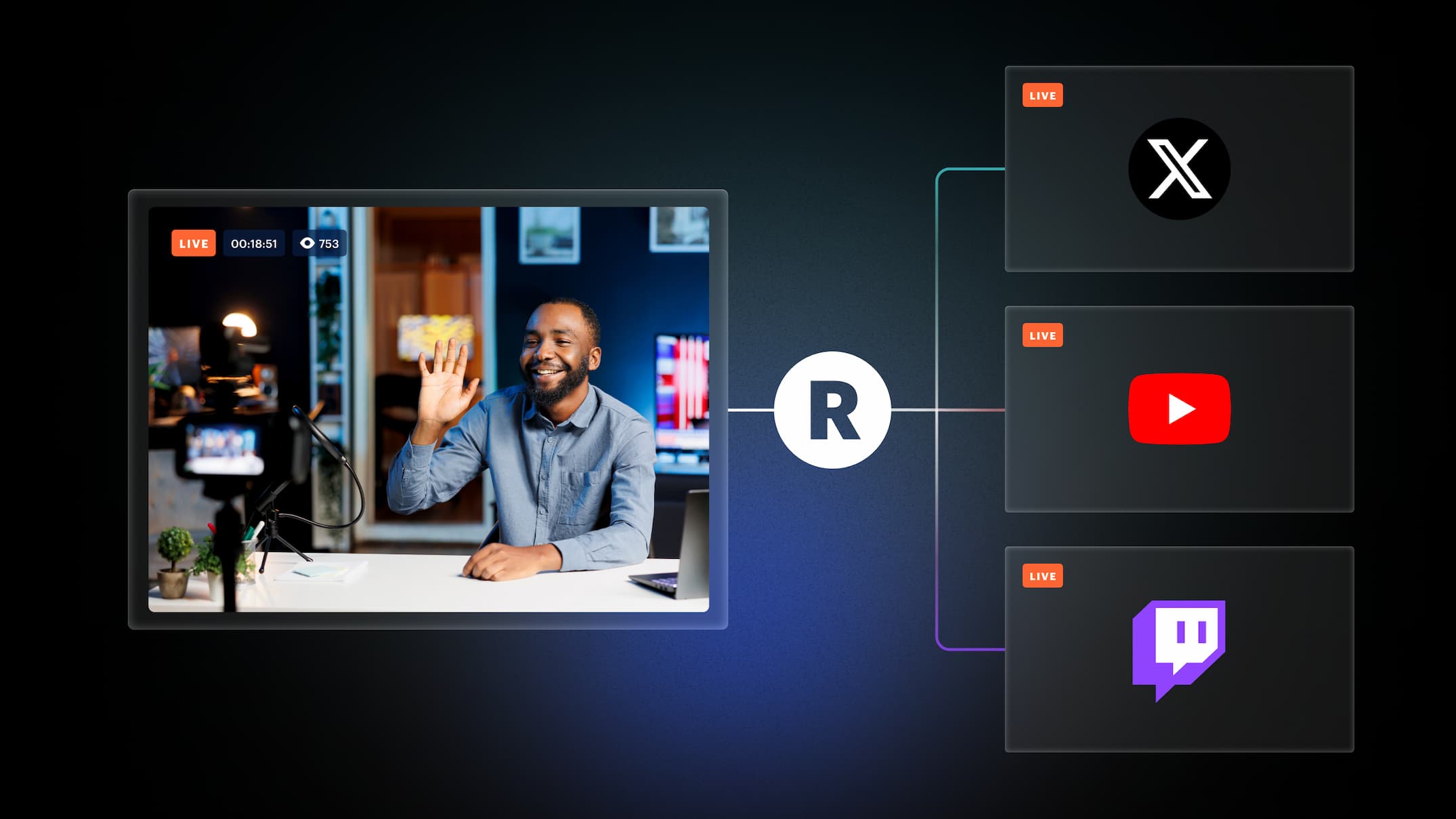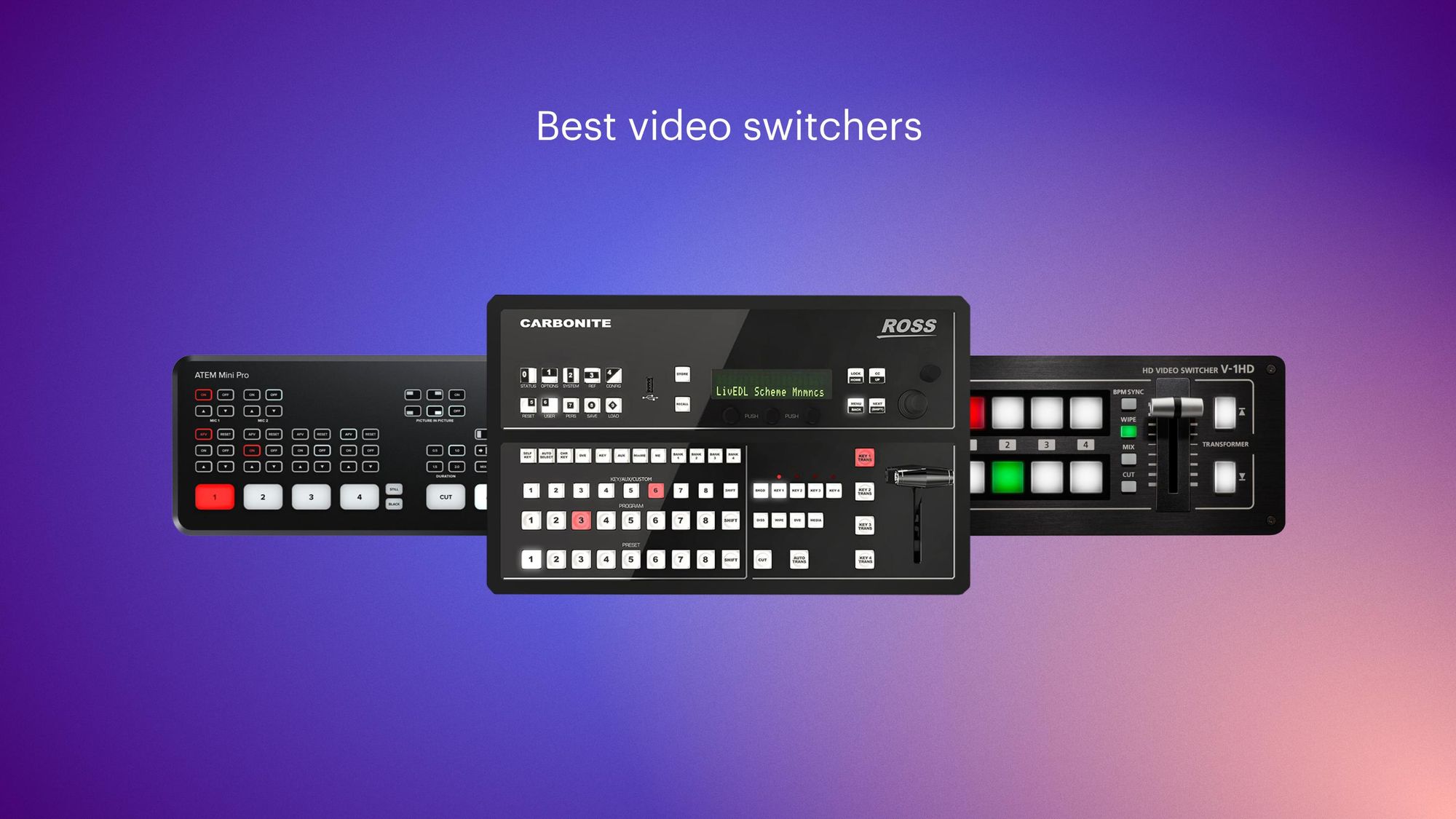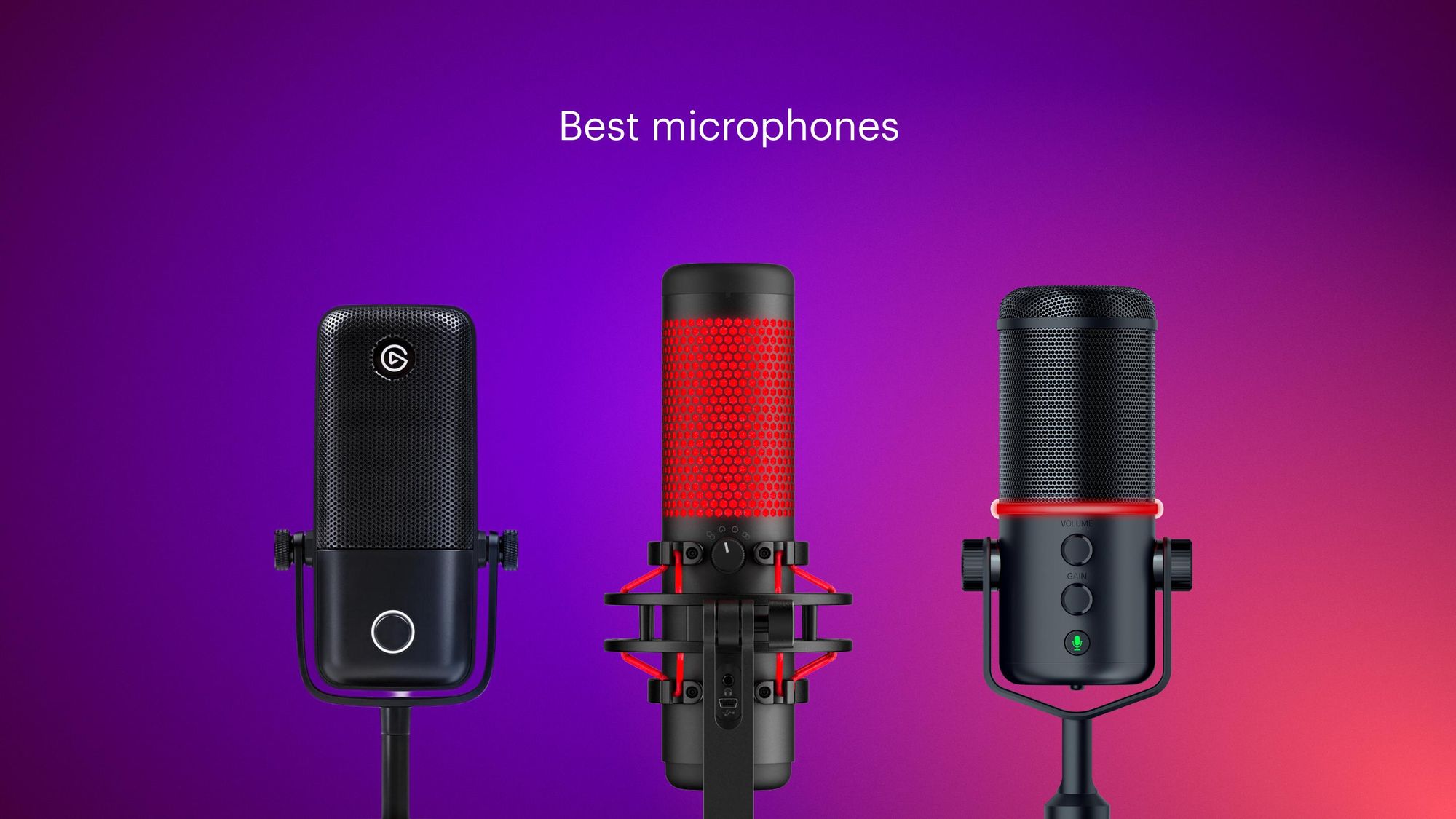Most audio mixers are built for audio professionals, such as musicians, live event producers and podcasters. As a live streamer, do you really need one?
While an audio mixer isn’t necessary to go live, it can significantly improve the quality of your stream. In this buying guide, we cover the features and attributes you should consider when purchasing an audio mixer, along with our six favorite audio mixers for live streaming.
Why do you need an audio mixer for streaming?
An audio mixer takes multiple sources of audio and mixes, balances and combines them into one signal. If you regularly use more than one microphone, play music or broadcast video gameplay on your streams, an audio mixer is a must for fine-tuning your sound. It lets you adjust the volumes of all your audio inputs, ensuring consistency.
With an audio mixer, you can manage multiple inputs at once. You can plug in your mic, mobile phone and laptop and control the sound and frequencies from each one. Here are some use cases for an audio mixer for streaming:
- Controlling the volume of background music
- Reducing feedback on a lapel mic
- Mixing sound for multiple guests on your stream
- Running a two-PC setup
- Streaming with XLR mics and a gaming console
- Streaming an event or conference with music and multiple speakers
If you don’t have multiple audio inputs, you probably don’t need an audio mixer. You can get an audio interface instead. But if you do plan to host a stream or broadcast an event that requires more than three or four audio sources, an audio mixer will help you control your sound.
Audio mixers work seamlessly with streaming software. If you’re using it for your live videos, you shouldn’t need to download separate Digital Audio Workstation (DAW) software to adjust your audio.
How to choose an audio mixer
When you’re in the market for a new audio mixer, there are several factors to keep in mind. Audio mixers come with different channels and tuning functions, and you’ll need to ensure you choose one that meets your requirements. Here’s what you should look for when deciding on an audio mixer.
Type: analog or digital
Audio mixers can be either analog or digital. Analog mixers are more affordable and easier to use than digital mixers because they have fewer buttons and dials. Those new to audio mixing appreciate the simplicity and efficiency of analog mixers. However, they lack the customization options of a digital audio mixer, and they tend to have fewer external device connections.
Digital mixers allow you to connect multiple devices and provide more options for tuning your audio. The digital audio transfer process also prevents white noise and buzzing that analog mixers tend not to block out. The downsides of digital audio mixers are that they’re much more expensive than analog mixers and the variety of customization options requires a bigger time investment.
The choice between analog or digital audio mixers comes down to your preference: convenience or customization. If you’re new to audio mixing, try analog first to learn the ropes.
Channels
On an audio mixer, a channel is a signal path; it’s what your audio travels on. You plug each of your sources into a channel, so the more channels you have, the more audio sources you can connect. Audio mixers with more channels cost more, so be certain of how many channels you need.
For live streaming, three channels are usually adequate — but your specific channel needs will depend on your setup.
Tuning
Controlling your sound is the reason you’re buying an audio mixer, so you want to be sure the tuning capabilities are in line with your goals. Look for audio mixers that let you control the channels, compression and equalization (EQ).
EQ knobs are usually things like bass, treble, etc., and they help you make the sound that the audience hears the same as the sound that goes into the microphone. Having enough tuning options is essential, but don’t let yourself get carried away and get an audio mixer with 20+ EQ knobs.
You might see some audio mixers advertised with “British” EQ. It means they were designed to emulate EQ circuits that were popular in England in the 1950s, 60s, and 70s and gave British rock bands of these eras their signature sound.
Microphone
You have to pair your audio mixer with the right type of microphone. If you use a USB mic that you normally plug directly into your computer, check that the mixer you purchase has a USB audio interface.
If you use an XLR mic for streaming, it needs phantom power to work. It’s called “phantom” power because it comes from the XLR cable rather than a power cord. Most XLR mics require 48V of phantom power, so make sure your audio mixer can supply at least that much.
Size
Audio mixers come in a wide range of sizes, from tiny to massive. Check the dimensions of a mixer before purchasing and be sure it fits in your workspace along with your other equipment. You want the audio mixer to be well within reach so you can make adjustments during your live stream.
Price
The cost will be a concern for most people purchasing an audio mixer. Prices vary considerably, with analog mixers tending to be less expensive than digital. Keep in mind that higher-quality audio mixers will cost more, and if you want extra functionalities, you’ll have to pay for them.
You can get a decent audio mixer for around $100. For higher-quality mixers with more capabilities, expect to pay closer to $300, or even up to $500 for the ultra high-end models.
6 best audio mixers for streaming
Let’s explore the best available options for live streamers.
1. TC-Helicon GoXLR

The GoXLR audio mixer from TC-Helicon was created with streamers and gamers in mind. From the compact design and RGB lighting to the voice effects and instant mute button, the GoXLR’s features will make controlling audio on your live broadcast a breeze.
It can replace your other audio equipment, such as an audio interface, helping you consolidate into one device that takes up less desk space. A high-end mixer like this doesn’t come cheap, however.
Features
- Four channels
- USB audio mixing
- MIDAS preamp
- 48V phantom power for XLR mic
- 3.5 mm input for headphones
- Optical input for Xbox or Playstation
- GoXLR PC app
- EQ, compression, de-essing and gating controls
Pros
- Tons of customization options
- Preamps can power a mic and headphones
- Pro vocal effects
- Customizable RGB lighting
- “Cough” mute button
Cons
- Only one XLR input
- Does not work with macOS
Price
- $399
2. Yamaha MG10XU

The ten-channel analog audio mixer from Yamaha, the MG10XU, comes with a USB interface and built-in special effects. This mixer provides studio-quality sound and is straightforward to use, making it a top choice among streamers who want professional-sounding audio. And with 10 channels, it’s ideal for using multiple mics.
Features
- 10 channels
- 48V phantom power
- Three-band EQ
- D-PRE Class A preamp
- Two-channel recording and playback
- One-knob compressor
Pros
- Up to 24 special effects
- Compatible with iOS and iPad
- Excellent sound clarity
- Portable and compact enough for mobile setups
Cons
- USB cable not included
- Tends to get hot to the touch
Price
- $268
3. Pyle PMXU83BT

The Pyle Bluetooth Studio Mixer audio mixer works well for all types of settings, not just for streaming. The quality of the Pyle mixer is decent for the price, and it’s a good value for someone who wants to mix audio for podcasts, music, and live events as well as for streaming.
With three-band EQ, XLR/TRS inputs, and a 16-setting special effects processor, it will get the job done easily. It does lack some features for gaming streamers, though, like compression.
Features
- Eight channels
- Built-in Bluetooth wireless receiver
- Analog effects
- USB interface with MP3 flash drive reader and computer connection
- Four XLR inputs
- 16-bit DSP processor
- 48V phantom power
Pros
- Affordable for the features it comes with
- Good beginner board for the price
- Integration with a variety of devices
Cons
- No compression
Price
- $124
4. RODECaster Pro

For streamers who host talk shows and interviews rather than gaming sessions, the RODECaster Pro might be best suited to your needs. It’s geared toward podcasters, with a USB audio interface, four XLR inputs, phantom power, Bluetooth in and out, and an eight-pad soundboard. It lets you save to an SD card and record phone calls — a feature not all audio mixers can boast.
Features
- Four XLR inputs
- Smartphone, USB, Bluetooth channels for remote calls
- Nine language options
- Compressor, noise gate, high-pass filter
- Studio-grade preamps
Pros
- Store up to 64 sounds
- All-in-one recording studio
- Compact
- Power cable screws in so it doesn’t fall out
- Pairs with Rode’s wireless systems
Cons
- Expensive
Price
- $600
5. Behringer Xenyx 1204USB

The Behringer Xenyx 1204USB analog mixer offers plenty of features to meet more sophisticated needs. With “British” three-band EQ and four mic preamps, the Xenyx 1204USB is a versatile audio mixer suitable for streamers, musicians and talk show hosts. It’s also got a built-in USB/audio interface and an easy-to-use one-knob compression.
Features
- 12 inputs
- Four Xenyx preamps
- One-knob, studio-grade compressors
- Processor with 16 editable presets
- Three-band EQ for warm and musical sound
- 48V phantom power
Pros
- Built-in USB audio interface to connect directly to your computer
- Comes with free software
- Several inputs and outputs, including FX, for versatility
- Recording and editing software included
Cons
- Tends to overheat near the power pack
- Four mono channels might be limiting for some
Price
- $189
6. Mackie Mix5

Any broadcaster in need of a compact, versatile audio mixer should look to the Mackie Mix5. It comes with five channels, mic preamp and two-band EQ. Its lightweight design makes it ideal for both home broadcasting and streaming small events. The Mix5 also has a durable metal chassis that ensures it lasts a long time.
Features
- Five channels
- Two-band EQ
- One mic preamp
- One mic line input and two stereo inputs
Pros
- Portable and durable
- Headphone output with separate volume control
Cons
- No preset sound effects
- Need a 48V phantom power supply to power a condenser mic
Price
- $69
More interesting options
Any of the audio mixers on our list above would make great additions to your streaming setup. However, there’s a huge variety of mixers available so don’t be afraid to shop around. Here are few more interesting options:
- Behringer X Air X18 - Use your iPad or Android tablet for mixing
- Zoom LiveTrak L-20 - Multi-track live recording and mixing
- Yamaha MG20 XU - Analog audio mixer for studio recording
- Roland Bridge Cast X - Full sound customization
FAQs
Which digital audio mixer is best for live sound?
The Yamaha MG10X is the best audio mixer for live performances. For live-streamed broadcasts online, the GoXLR is a good choice.
What is a virtual audio mixer for streaming?
A virtual audio mixer is software that runs on your computer and mixes audio streams from several sources. Just like a physical audio mixing board, a virtual mixer can process different signals in real time with features such as equalizers (EQ), compressors and noise gates. The most well-known virtual audio mixer is Voicemeeter.
What is a good audio mixer software for streaming?
Live streamers use either UNIFY from Rode or a software called Voicemeeter. Both let you route your various audio sources into one mixer without the need for a physical soundboard. Another application worth checking out is Sonar from SteelSeries.
What is the best USB audio mixer for streaming?
The best USB audio mixer for streaming is the RODECaster Pro. Its USB audio interface makes it more versatile than most other mixers. It also lets you save to an SD card, record phone calls and store up to 64 sounds.
Let’s wrap up
The right audio mixer can make all the difference on your live stream. Viewers value good sound over a good image, so it’s worth investing in high-quality audio equipment. Whether you’re just starting out with sound mixing or you’re a seasoned pro, there’s an audio mixer out there to take your live stream to the next level.