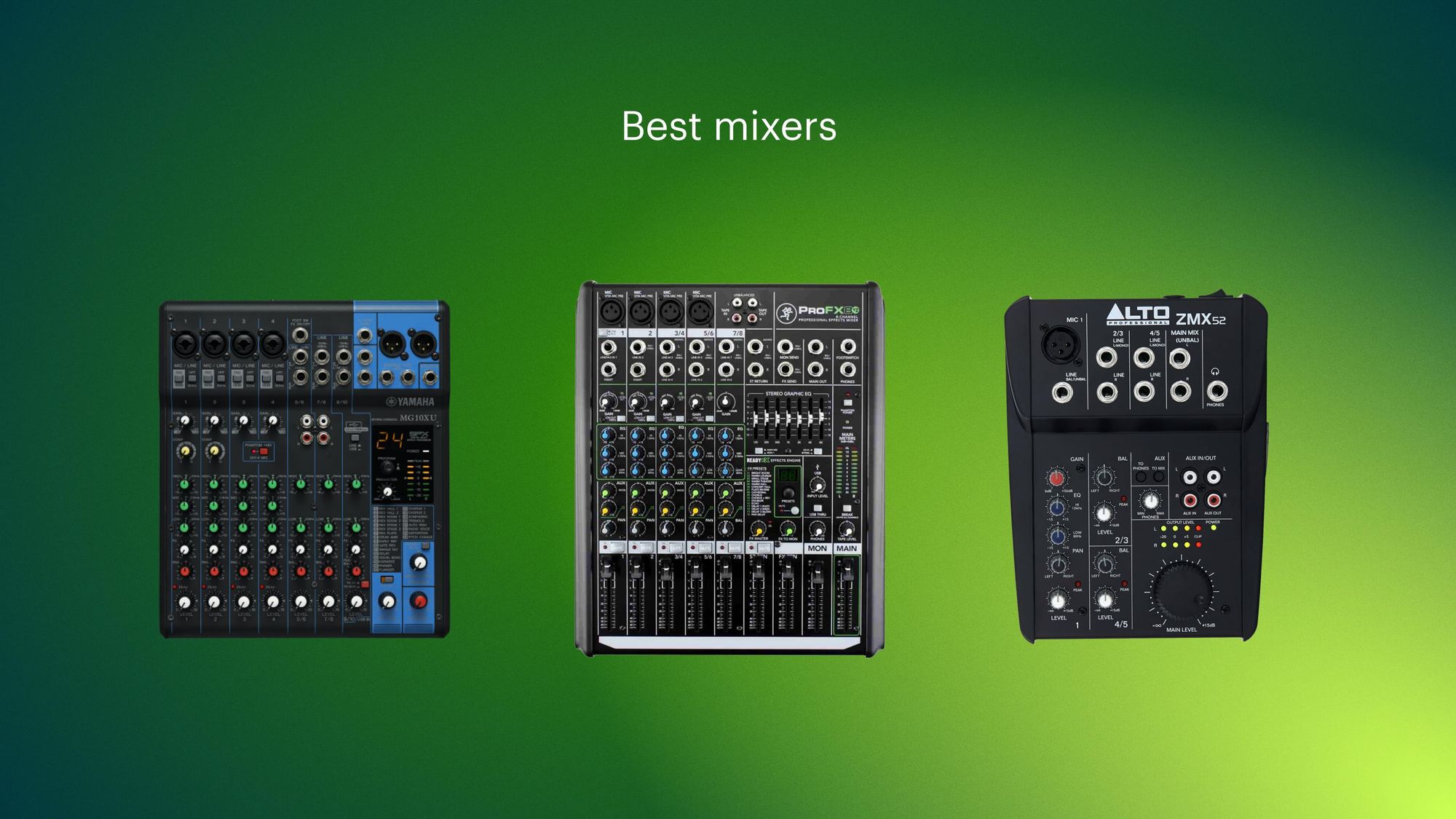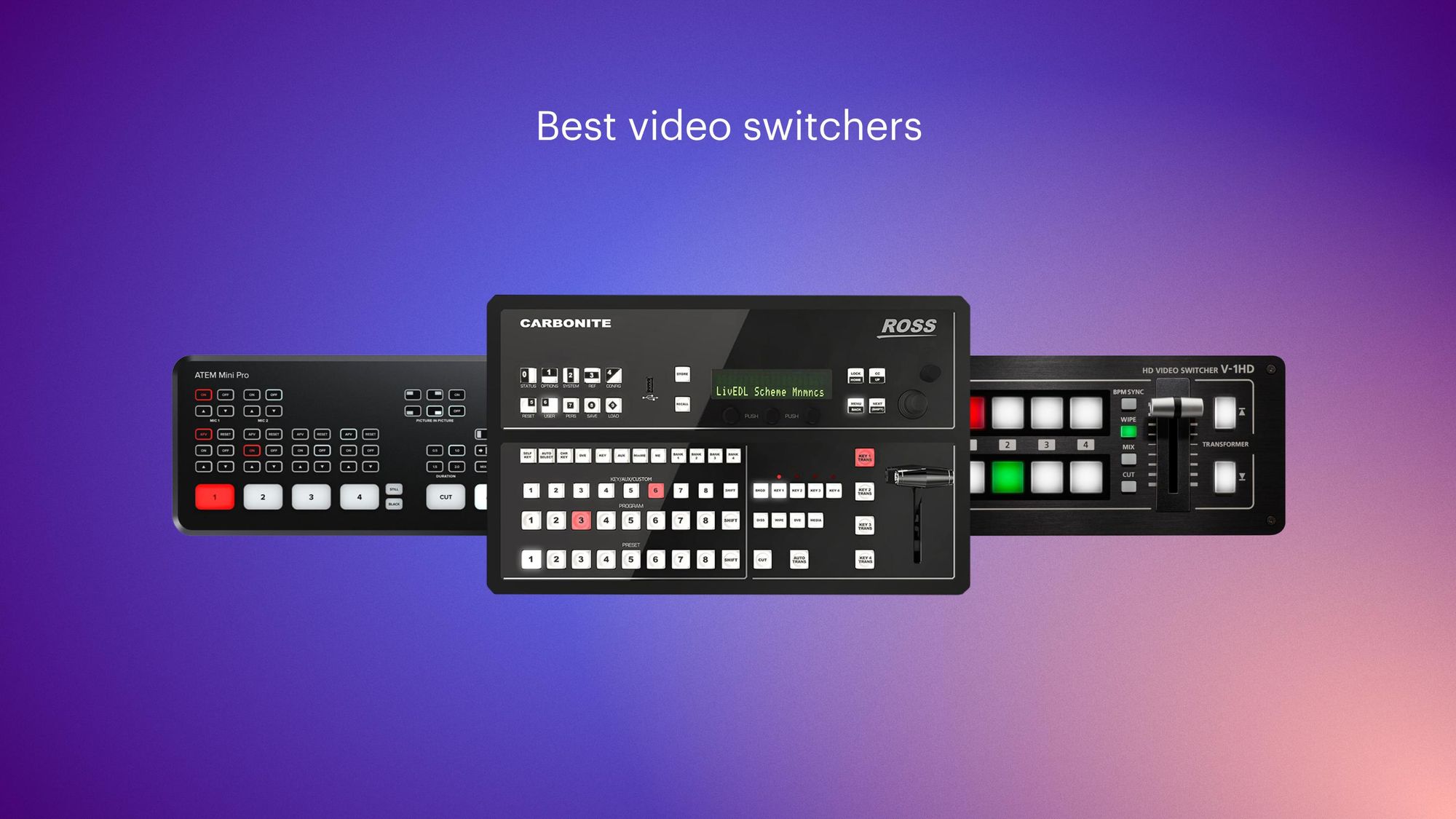Are you limited to filming videos and live streams while seated in front of your computer because the only microphone you have is a USB mic that hooks up to your PC? Do you want to film interviews, go outdoors, or stand in front of a green screen while you film? Then your needs might be better served with a lavalier microphone.
In this guide, we’ll cover what lavalier microphones are, when to use them, and how to choose the best one for you. We’ll also review the most popular lav mics at entry-level, intermediate, and high-end price points.
What is a lavalier microphone?
A lavalier microphone, sometimes called a lapel microphone, clip-on microphone, or lav mic, is a small microphone you can attach to your clothing, near your face. Its portability allows the speaker wearing it to move or walk around while still capturing sound.
Lav mics are easily hidden, so they’re great for television – you’ve probably seen a news reporter wearing a lavalier microphone on their lapel. They’re also used for public speeches, vlogging, webinars, and stage performances.
Lavalier microphones work well for YouTube videos and live streams filmed on the go and those that feature interviews. They’re a must for talking-head explainer videos as well. The biggest selling point for lav mics is that they can produce excellent sound quality while still being portable. Even if you stream seated at your desk, you can use a clip-on microphone to get your larger, bulkier microphone out of the shot.
Using a lavalier mic with a smartphone
Most people assume that any lapel mic they buy is compatible with their iPhone or Android — but that’s not always the case. You have to check what kind of plug the lav mic has.
If you have an iPhone, you need a lavalier microphone that plugs into a Lightning port (or USB-C port if you have the latest iPhone). If you have an Android, you need a mic that plugs into a headphone jack. However, the headphone jack should be a TRRS rather than TRS or TS (more on headphone jacks later).
Of course, if you pick out a lav mic that you really like and find that it doesn’t have the right output for your smartphone, you can always buy an adapter or dongle.
Factors to consider when choosing a lavalier microphone
Lavalier mics come in different types, at different price points. If you want to use a lavalier microphone for your video or live stream, you’ll need one that fits your style. There are four factors to consider when choosing a lav mic:
1. Budget
Most lavalier microphones are pretty affordable. You can find a decent one without dropping too much cash. If you do go with a higher-priced lav mic, you’ll definitely notice better quality. Choose whatever your budget allows, but know that, with lav mics, you almost always get what you pay for.
2. Type
When we talk about the type of lavalier microphone, we’re referring to how it captures sound. In this sense, there are two types of lapel mics. The first is omnidirectional and the second is cardioid. Omnidirectional lav mics detect sound from any direction, meaning you can attach them to your shirt, stick them in your hair, or use them anywhere else close to your mouth.
Cardioid lav mics, also known as directional mics, capture sound specifically from the direction they’re facing. If you plan to move around a lot, choose omnidirectional over cardioid.
3. Connection
Lavalier mics come as wired or wireless. The best choice for you will depend on your set-up and what you’re using the microphone for. A wireless lavalier microphone always gives you more flexibility to move around or rearrange your set-up. But wireless lapel microphones tend to be more expensive, and you have to contend with battery life and frequency selection.
4. Compatibility
Compatibility is a measure of what the lavalier microphone plugs into. You’ll want to figure out what you’re recording with first before choosing a lav mic. Lapel microphones can plug directly into DSLR cameras, portable audio recorders, PCs, mixers, and even smartphones.
Recording audio on a smartphone is becoming more common as the technology for it improves. Phones are portable and accessible, and the quality is good if you choose the right app to capture the audio. For recording on a smartphone, you’ll want a lav mic with a TRRS (tip-ring-ring-sleeve) plug. A TRS (tip-ring-sleeve) plug won’t work because it can’t capture input. A TRRS plug has three rings; a TRS plug has two.
The best lavalier microphones for every skill level and budget
Now that you know how to choose a lav mic, you can read our reviews of some of the best lapel microphones available. In this roundup, we included the following options:
- The best lapel mic for beginners – Boya BY-M1;
- The best budget wireless lavalier microphone – Movo Wireless MINI DI;
- The most versatile lapel mic – Rode Lavalier GO;
- The best plug-n-play lav mic – Shure MVL;
- The best wired lavalier mic for smartphones – RODE smartLav+;
- Lavalier microphone with the best sound quality – Sennheiser MKE 2 (Black EW);
- Best features for a lapel mic – RODE Wireless Go II;
- Best lav mic for iPhone – DJI Mic 2.
We’ve categorized them by entry-level, intermediate, and high-end. Read on to find out your perfect match!
Entry-level
Entry-level lavalier mics are for beginners who have simple filmmaking needs and a small budget.
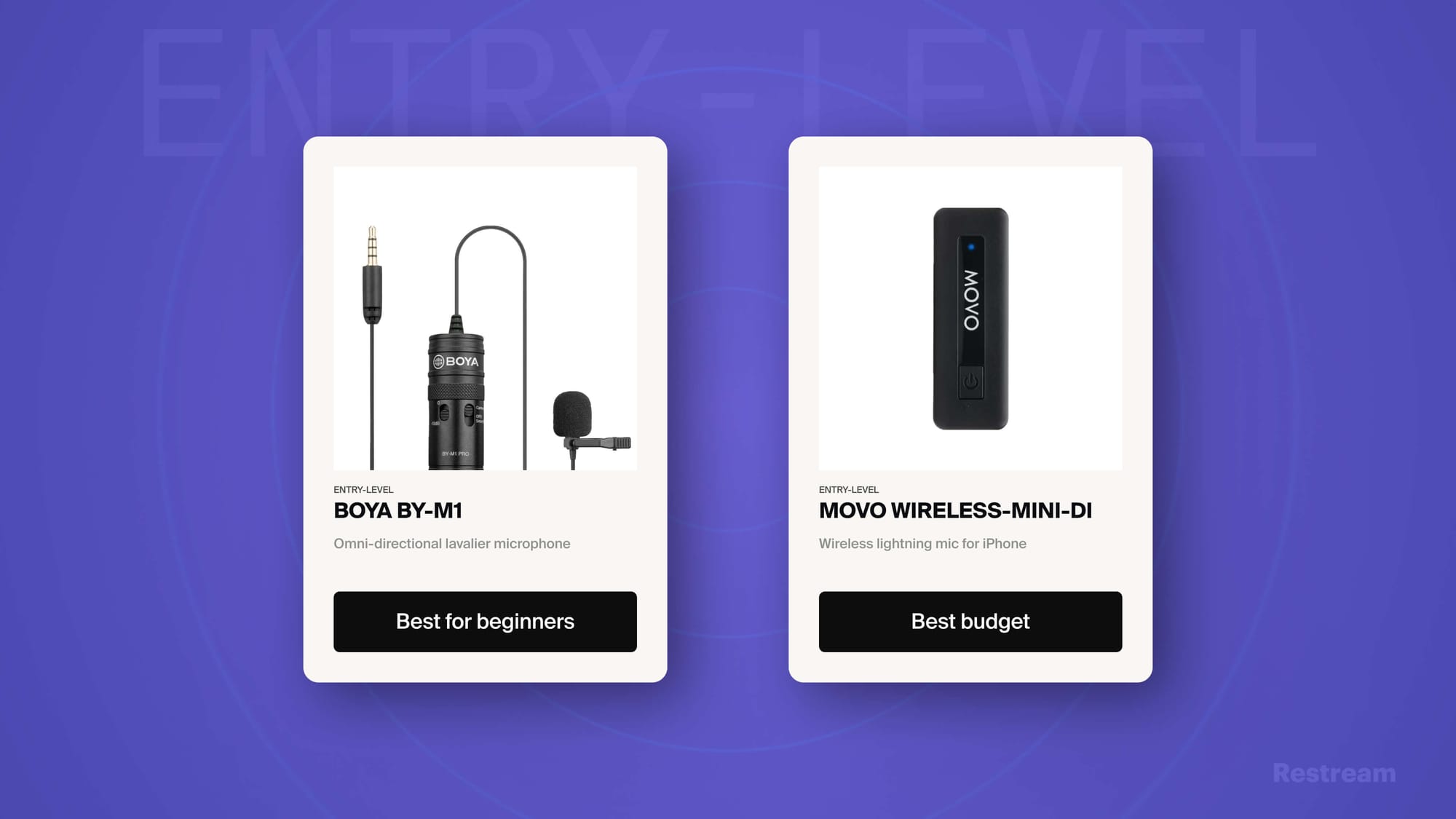
1. Boya BY-M1
- Type: omnidirectional
- Connection: wired, 20ft (6m) cable included
- Compatibility: smartphone, audio recorder, camcorder, PC, DSLR, etc.
- Price: $20
The Boya BY-M1 is one of the most cost-effective lavalier microphones out there. It uses its own battery, which makes the signal stronger. You can also plug it into a smartphone, camcorder, audio recorder, PC, and most cameras. If you’re using it as a lavalier mic for your iPhone, it’s best to pair it with other Boya BY-M1s to ensure consistency in sound levels.
2. Movo Wireless MINI DI
- Type: omnidirectional
- Connection: wireless
- Compatibility: DI version: iPhone (Lightning) / UC version: Android (USB-C)
- Price: $37.95
The Movo Wireless MINI DI is the perfect wireless microphone for vloggers, content creators, and mobile live streamers. It plugs directly into your iPhone’s Lightning port, has a wireless range of 50 feet and has a battery life of 10 hours. If you have an Android (or the latest iPhone with a USB-C port), you’ll need the Wireless MINI UC instead. If you need two wireless mics instead of one, you can also upgrade to the Duo version.
Intermediate
Intermediate lapel mics are for film and video makers who have a bit more money to spend. They also offer superior sound quality over the beginner mics.
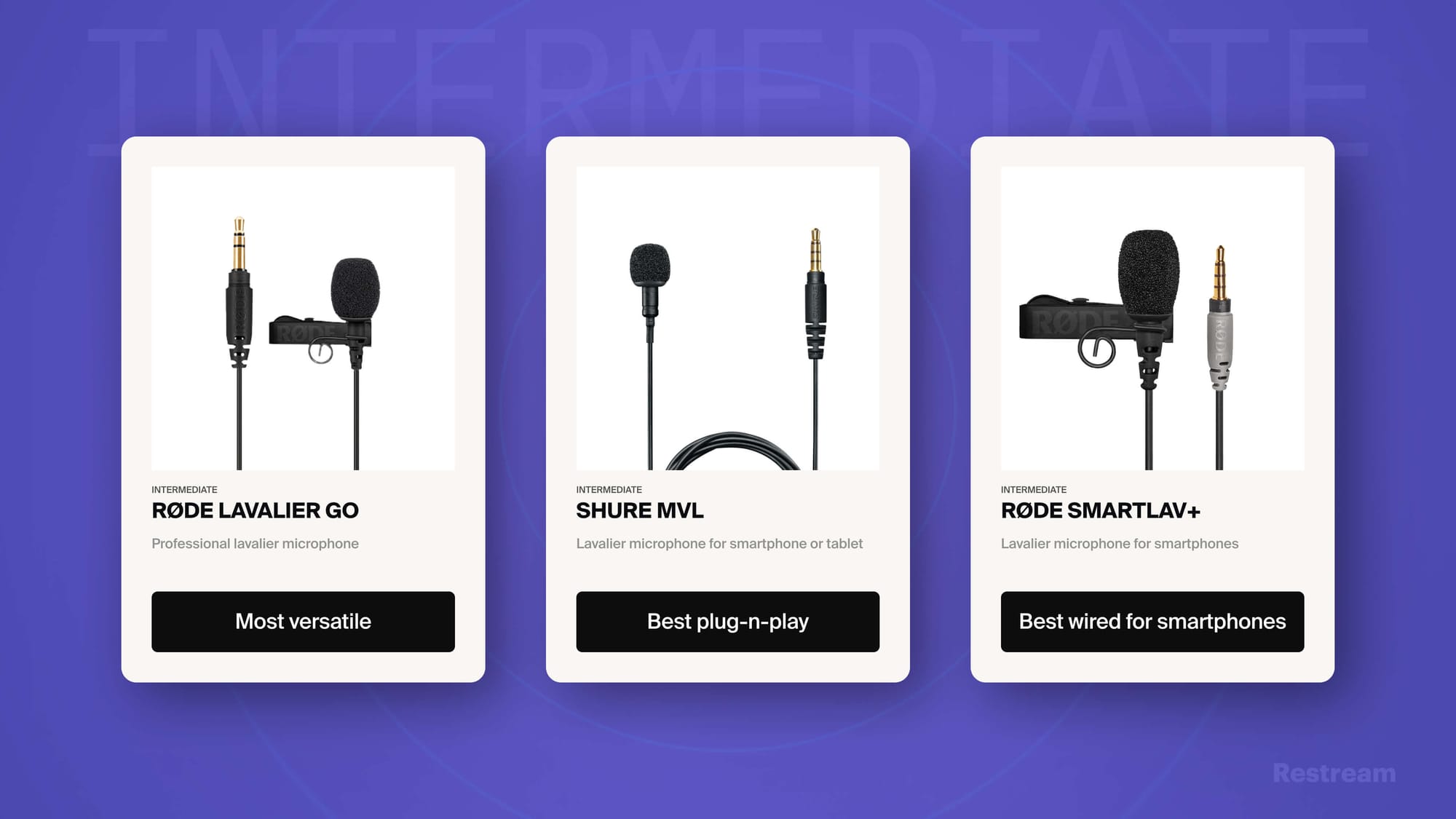
3. Rode Lavalier GO
- Type: omnidirectional
- Connection: wired with 4ft (1.2m) cable
- Compatibility: portable digital recorder, PC
- Price: $80
The Rode Lavalier GO gives you professional-quality sound without the professional-quality price. It’s a middle-of-the-road lav mic, with sound quality that stays consistent no matter how much you move around. The Kevlar-reinforced cable makes it durable as well as portable. If you have the budget, the Rode Lavalier GO is the best intermediate choice.
4. Shure MVL
- Type: omnidirectional
- Connection: wired with 52in (132cm) cable
- Compatibility: Any device with a 3.5mm TRRS input
- Price: $69
The sound quality of the Shure MVL makes it a good mid-range choice for lav mics. It’s lightweight, weighing only 8 grams, so you can wear it for just about anything. It works with a wide range of devices as well, but if you want to use this Shure lavalier microphone for an iPhone, you’ll need a TRRS-lightning adapter (or USB-C adapter for the latest iPhones) since Apple doesn’t make iOS devices with 3.5mm headphone jacks anymore.
5. RODE smartLav+
- Type: omnidirectional
- Connection: wired with 4ft (1.2m) cable
- Compatibility: Any device with a 3.5mm TRRS input
- Price: $79
The Rode smartLav+ is a broadcast-grade lav mic that you can use with your smartphone. It has little floor noise and does a great job blocking out background noise. If you want to record with a device like a computer or video camera, you’ll need a TRS-TRRS adapter and if you want to use this lav mic with your iPhone, you’ll need a TRRS-lightning adapter.
High-end
High-end lav mics made by well-known brands offer professional sound quality and are the most expensive choices.
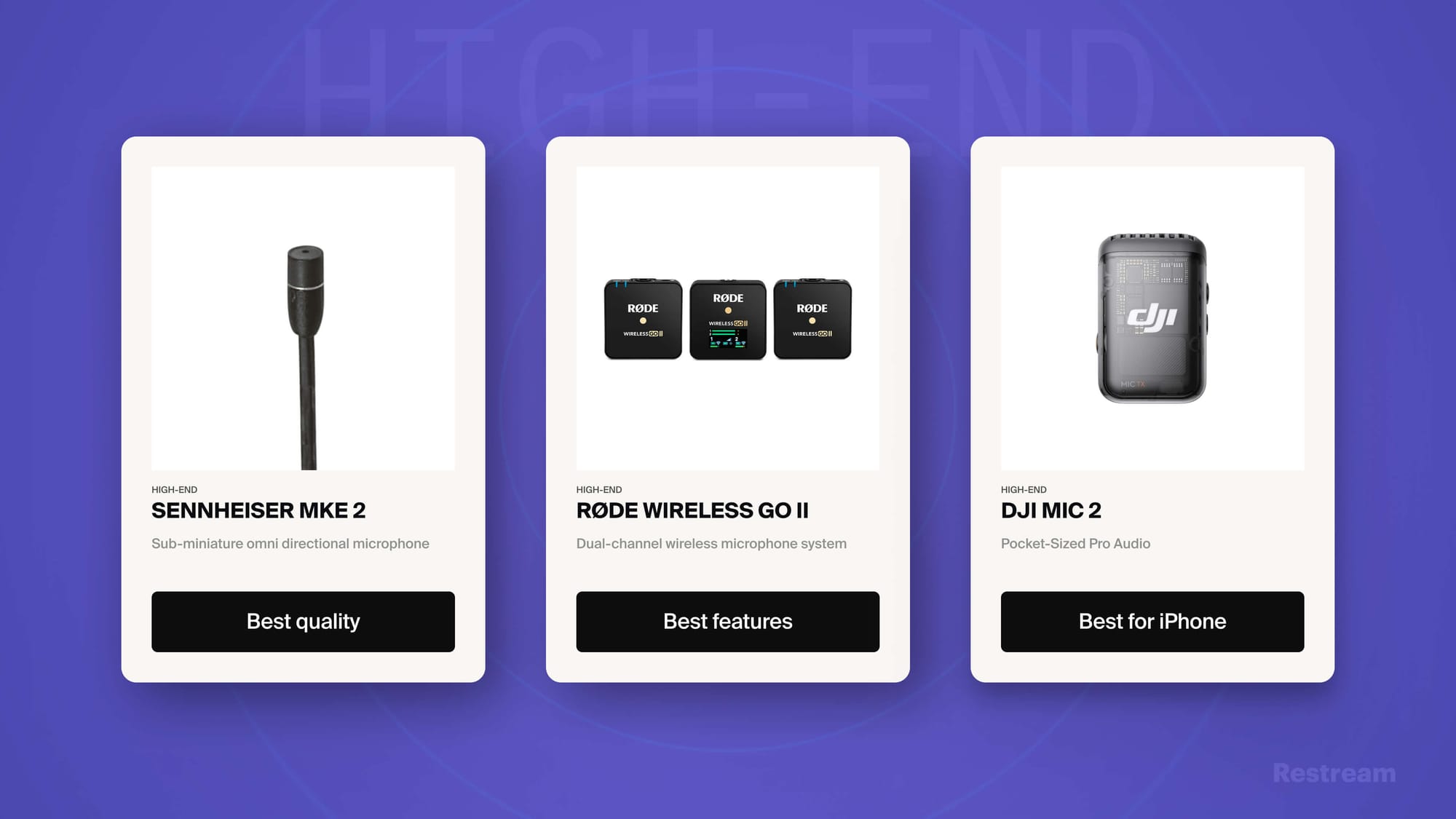
6. Sennheiser MKE 2 (Black EW)
- Type: omnidirectional
- Connection: wired with 5ft (1.6m) cable
- Compatibility: 3.5mm TRS output
- Price: $390
Sennheiser is known for their high-quality audio equipment, and the MKE 2 lav mic is no exception. This wired mic comes with several connector types — if you want the 3.5mm TRS connection (which you’ll need an adapter for if you use with a computer or smartphone), you need the MKE 2-EW model. It also has a dual-diaphragm design to reduce moisture exposure.
7. RODE Wireless Go II
- Type: omnidirectional
- Connection: wireless
- Compatibility: 3.5mm TRS analog output, USB-C and iOS digital output; cameras, mobile devices and computers
- Price: $299
The dual channel RODE Wireless GO II lavalier mic is small but it packs a punch. It has a range of up to 656ft (200m), on-board recording with over 40 hours of internal memory, separate channel recording options, a seven-hour battery life and captures both high- and low-pitched sounds well. It’s also super compact and perfect for on-the-go interviews and recording.
8. DJI Mic 2
- Type: omnidirectional
- Connection: wireless
- Compatibility: iPhone (Lightning); Android and computer (USB-C), camera (3.5mm TRS cable); Bluetooth devices
- Price: $219
The DJI Mic 2 is a top choice as an iPhone lavalier mic because it’s easily compatible with iOS as well as other devices. It’s versatile, compact and has a battery life of 18 hours. With intelligent noise cancellation, this mic is also ideal for environments with a lot of background noise, like busy city streets. It also has the largest wireless transmission range of any mic on this list at 820ft (250m).
FAQ
What is a lavalier (lapel) microphone?
A lavalier microphone is a small microphone that is clipped onto your clothing, near your face. It’s often attached to the lapel or collar, so it can be referred to as a “lapel mic” or even “clip-on mic.” The goal of a lavalier microphone is to record your voice without being too intrusive or forcing you to hold a microphone in your hand.
How do I use a lavalier microphone with an iPhone?
Several lav mics and wireless mics are compatible with iPhones. Unless you have the newest iPhone with a USB-C port, you will most likely need a Lightning adapter to use your microphone with your iPhone. This could be a TRS-to-Lightning adapter or USB-C-to-Lightning adapter depending on what kind of connector your lav mic uses.
What is the best wireless lavalier microphone?
The best wireless lav mic is the DJI Mic 2. It’s extremely user-friendly with several features for recording high-quality audio. It’s also extremely lightweight and versatile, allowing you to use it in almost any environment. It’s compatible with smartphones and mobile devices and has a range of up to 820ft.
Let’s wrap everything up
Lavalier microphones are a must when you don’t want to hold or sit in front of a bulky microphone. Interviews, webinars, live-streamed stage performances, and any video that requires you or your on-screen talent to move around are the best situations for lapel microphones.
A lavalier mic can help you produce the best possible video or live stream. When choosing a lavalier mic, always consider your unique filming needs, along with type, connection, compatibility, and budget. If you stick to these guidelines, you’re sure to find the best lavalier mic for you.