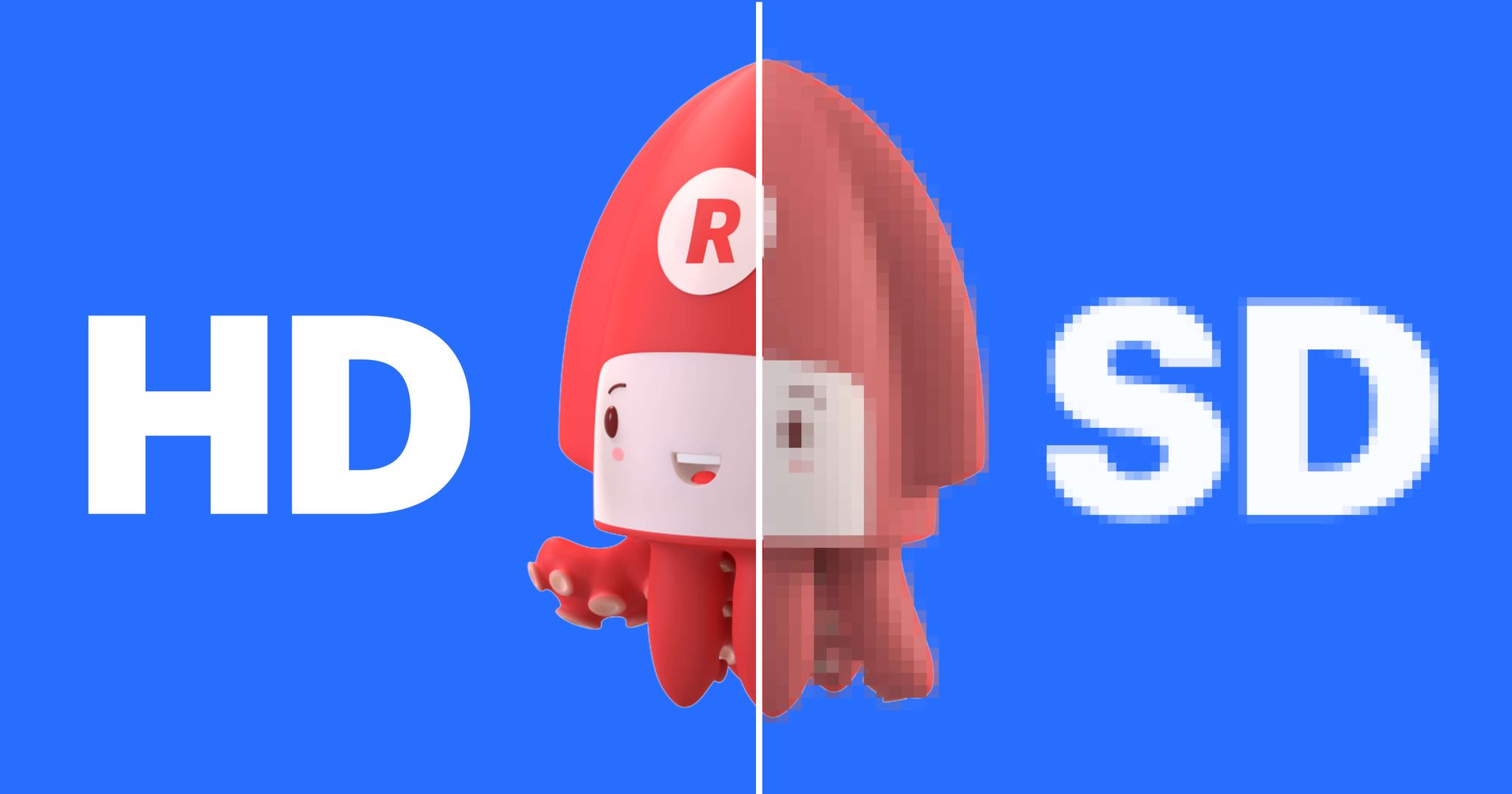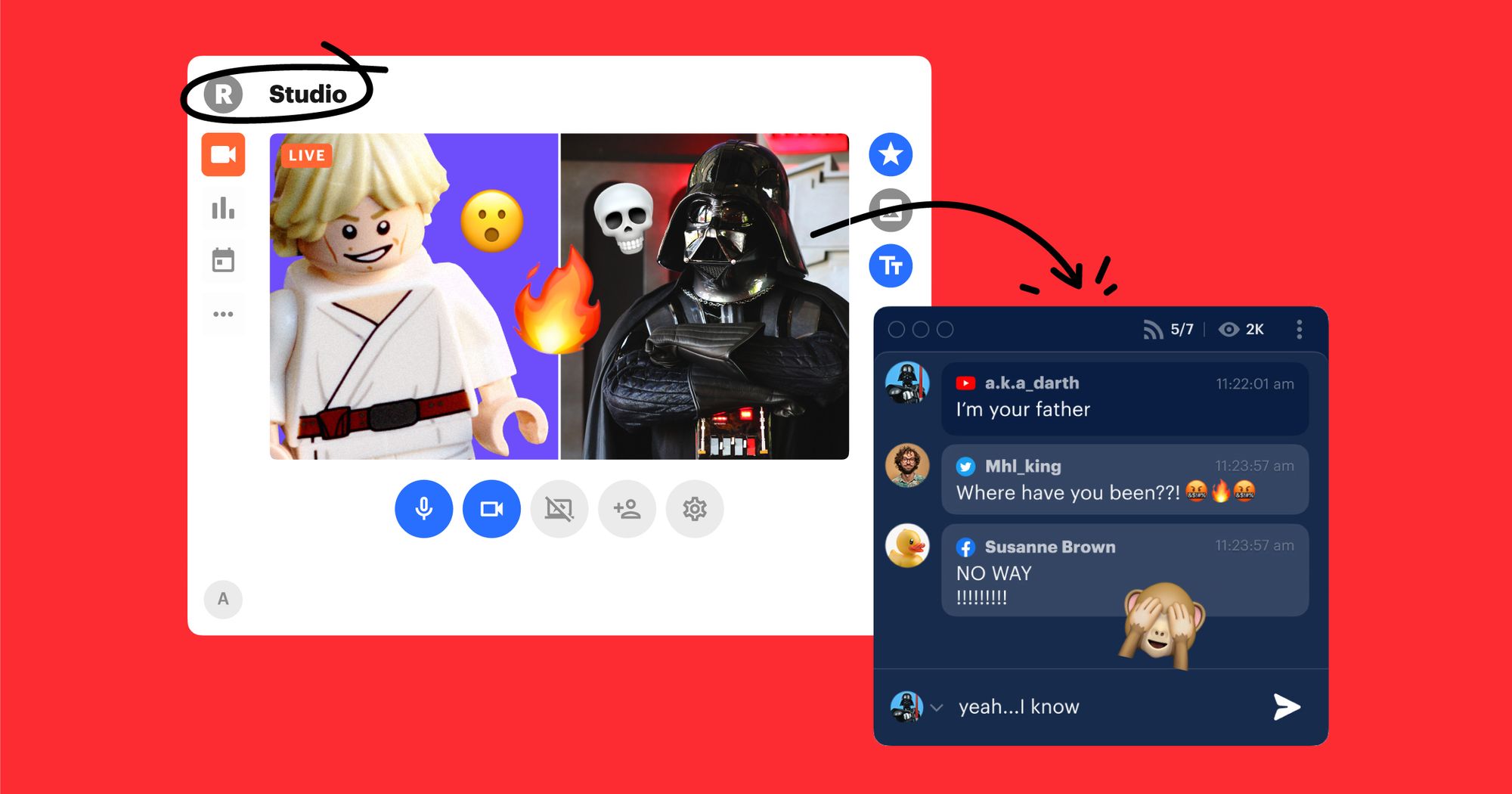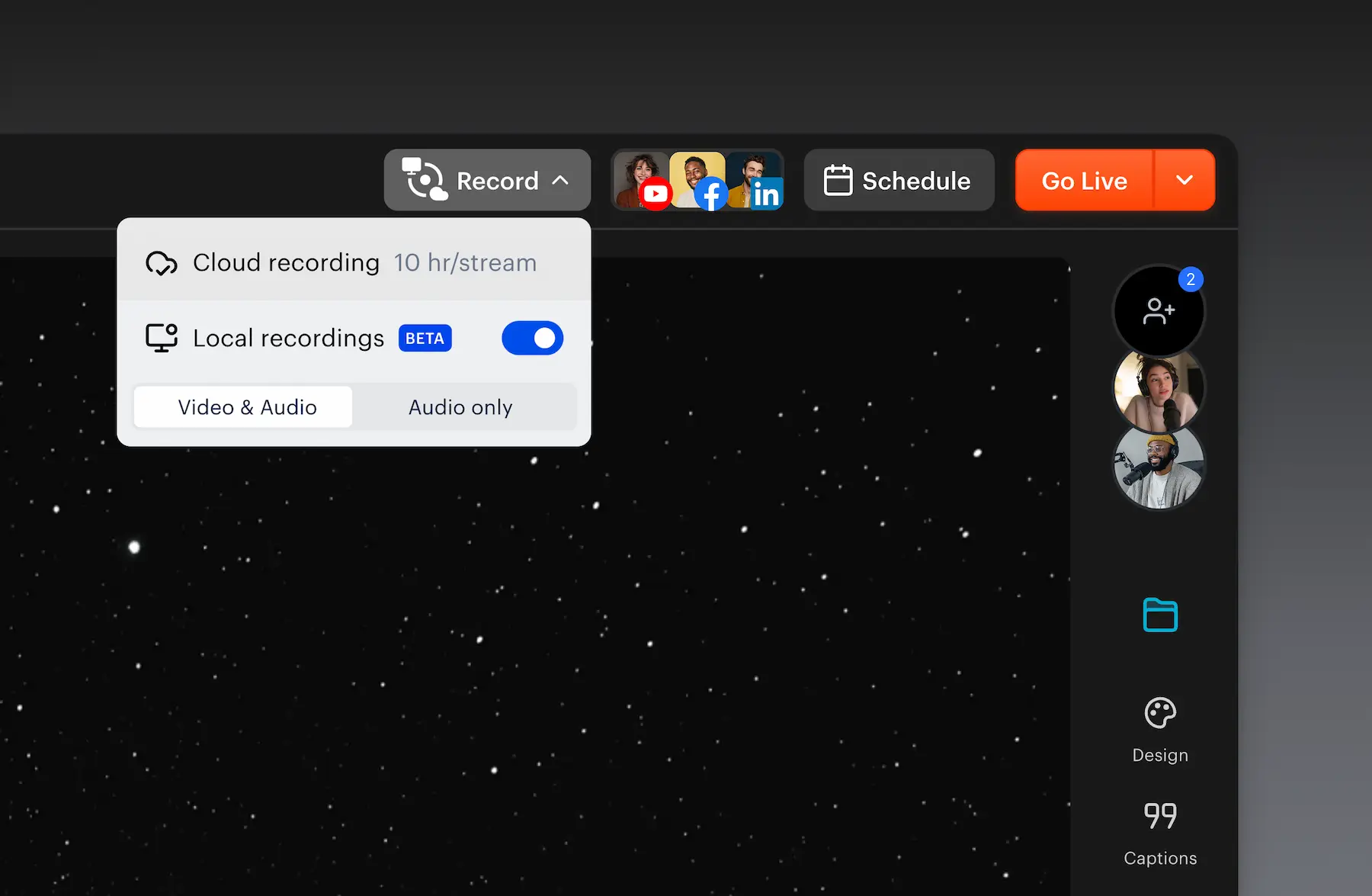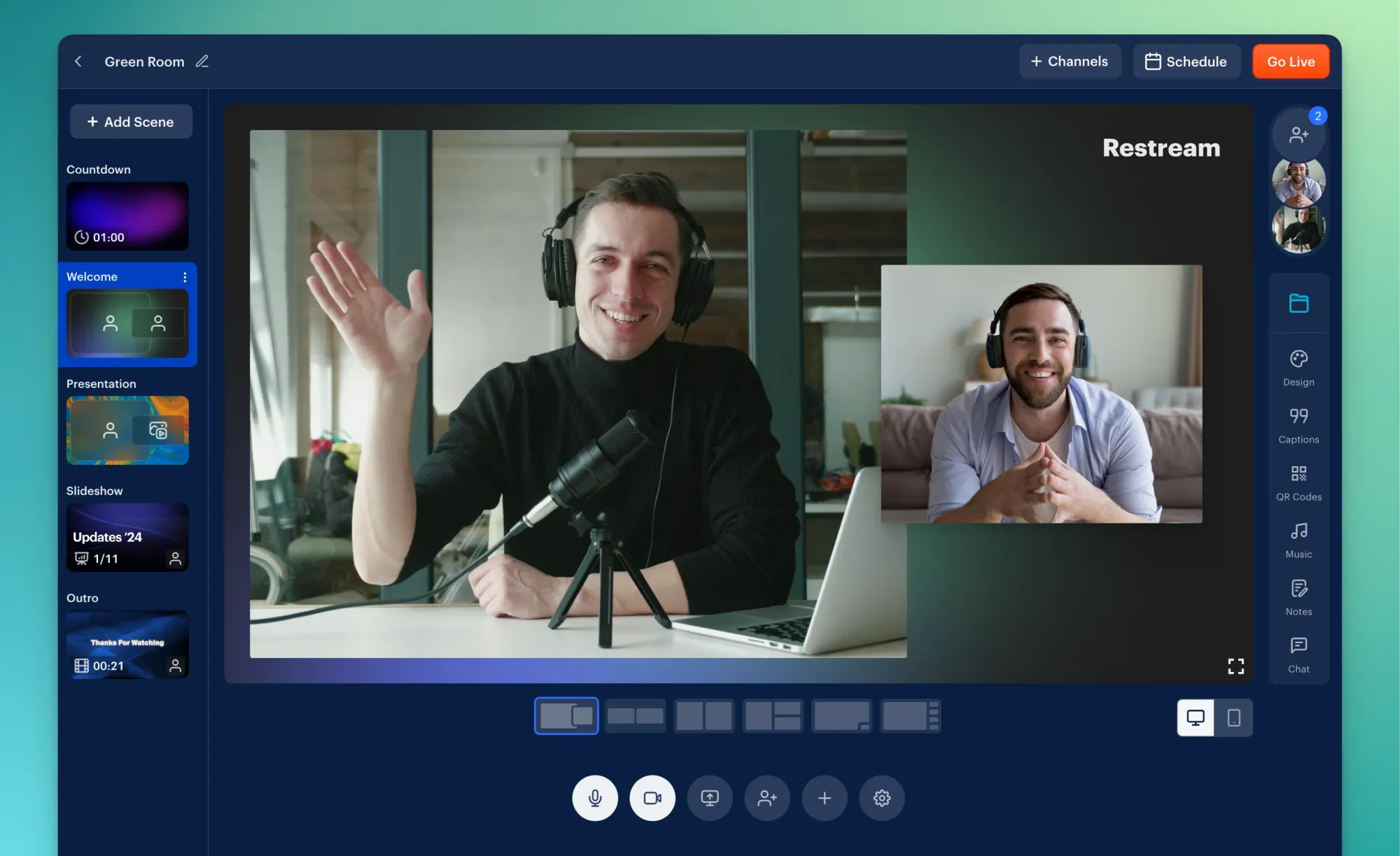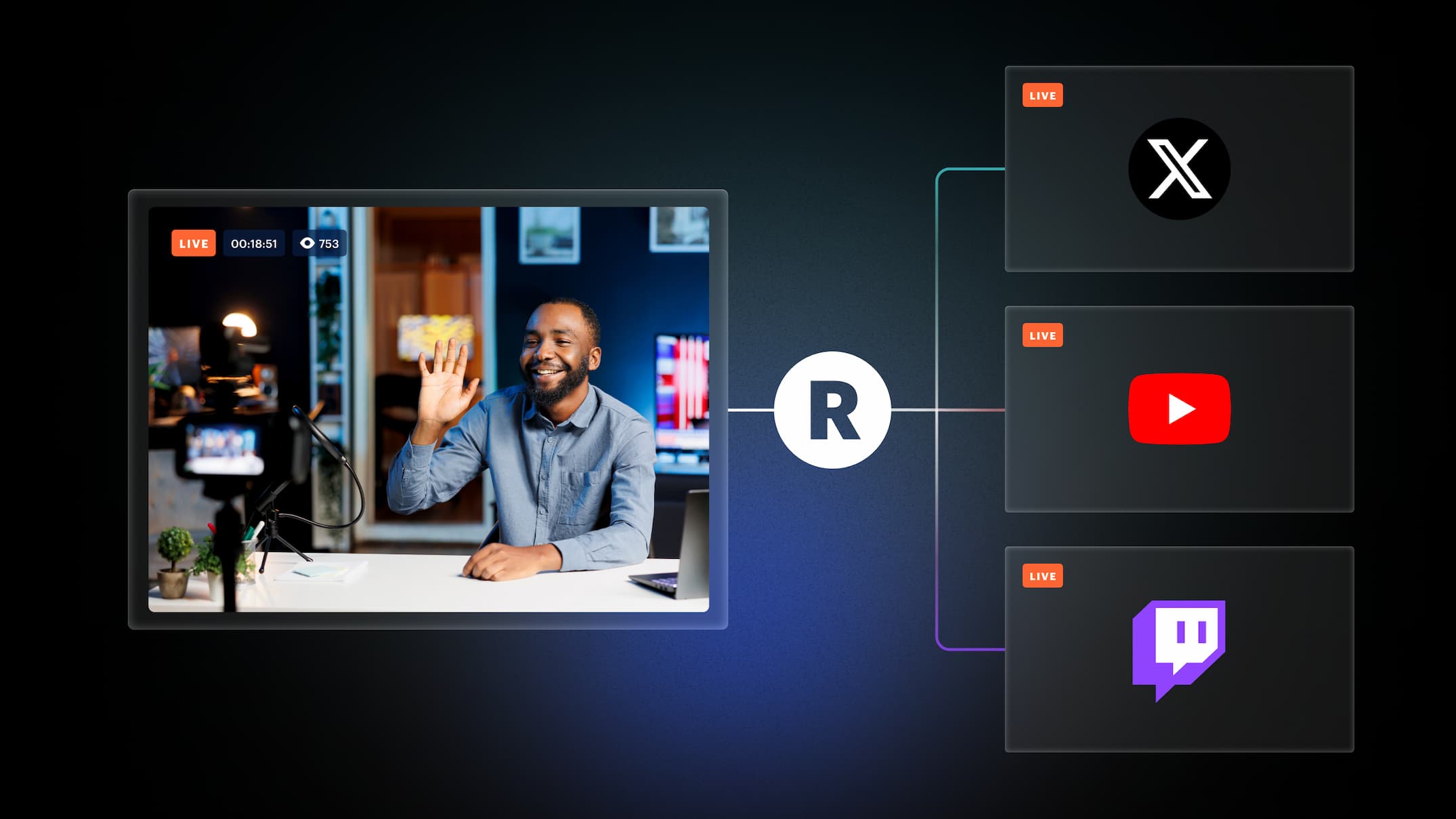Once upon a time, HD streaming was just something to dream about while we sat there waiting for our horribly pixelated video to buffer. Today, high-definition (HD) video streaming isn’t just possible, it’s essential for making your content look polished and professional. That’s why Restream supports high-def streaming on platforms like YouTube, Facebook, Twitch, LinkedIn and plenty more.
What is high-definition video?
Digital images are made up of pixels, tiny squares of color that combine to form what you see on your computer screen. A high-definition video contains more pixels, which makes it look crisper and clearer. Full HD has a resolution of 1920x1080 pixels, often described as 1080p.
Why should I live stream in HD?
When you live stream in high def, your audience sees a higher quality video in terms of color, clarity and detail. It gives your stream a more polished, professional look and simply provides a better experience for your viewers.
How can I stream in HD?
Full HD video streaming requires basically the same equipment you would use for your regular streaming sessions. You’ll need:
- A device to stream from (like a computer or mobile phone).
- A camera that supports HD recording (check out our recommendations).
- A stable internet connection with decent upload speed (around 15 to 20 Mbps for HD video streaming).
Once you have all your high-def video equipment, jump into Restream Studio and go to Settings. Find the Quality option and change the regular HD (720p) format to Full HD (1080p). You’ll need a Professional subscription plan or higher to use this feature.
Streaming in 720p vs. 1080p
Are there any advantages to streaming in standard high definition (720p) instead of Full HD (1080p)? Sure, sometimes.
A big reason to choose 720p over 1080p is the upload speed of your internet connection. If the upload speed is slow, your internet may not be able to handle full high-def streaming. Additionally, some platforms don’t support broadcasts in 1080p and will automatically change your stream quality to 720p.
But generally, if your internet can handle it and your broadcast destination allows it, Full HD is the way to go.

Create stunning live videos
Restream Studio is the easiest way to create high-quality live videos on multiple platforms at once. It's user-friendly and offers an engaging viewer experience.
FAQs about HD streaming
What internet speed do I need to live stream in Full HD?
You’ll need an upload speed of around 15 to 20 Mbps for HD live streaming.
Can you stream on Facebook Live in Full HD?
Yes! Although in the past Facebook Live supported live streams only up to 720p, it now supports Full HD streaming.
Can you stream on YouTube in Full HD?
Yes, full high-definition live streaming is supported on YouTube.
Can you stream on Twitch in Full HD?
You can! Twitch supports streaming in high def.
Wrapping up
With Restream, you can multistream to your favorite platforms in Full HD directly from your browser. Producing top-notch live video content has never been so easy. All you need is a computer or smartphone, a camera that supports Full HD recording, a microphone, and a stable internet connection with an upload speed of around 15 to 20 Mbps.
With a Restream Pro plan (or higher), you can enjoy HD streaming plus tons of other useful tools and features like stream recording, additional streaming channels and a website video player.
After you select the Full HD quality, you can start streaming as you would usually. You will go live in Full HD on all your selected channels. Keep in mind, though, if the streaming platform doesn’t support broadcasts in 1080p, your stream quality will be automatically changed to a lower one. It would typically be 720p.