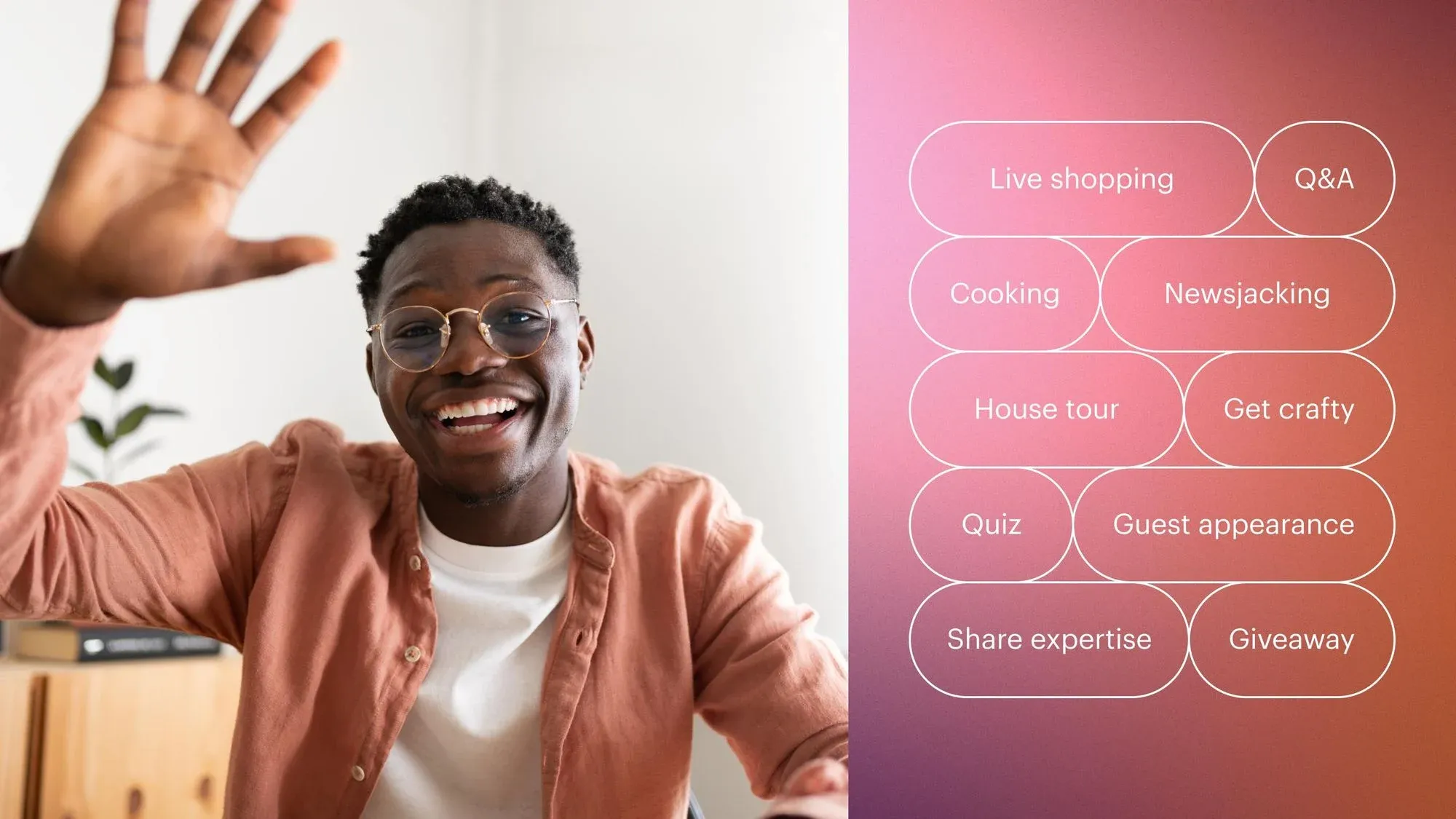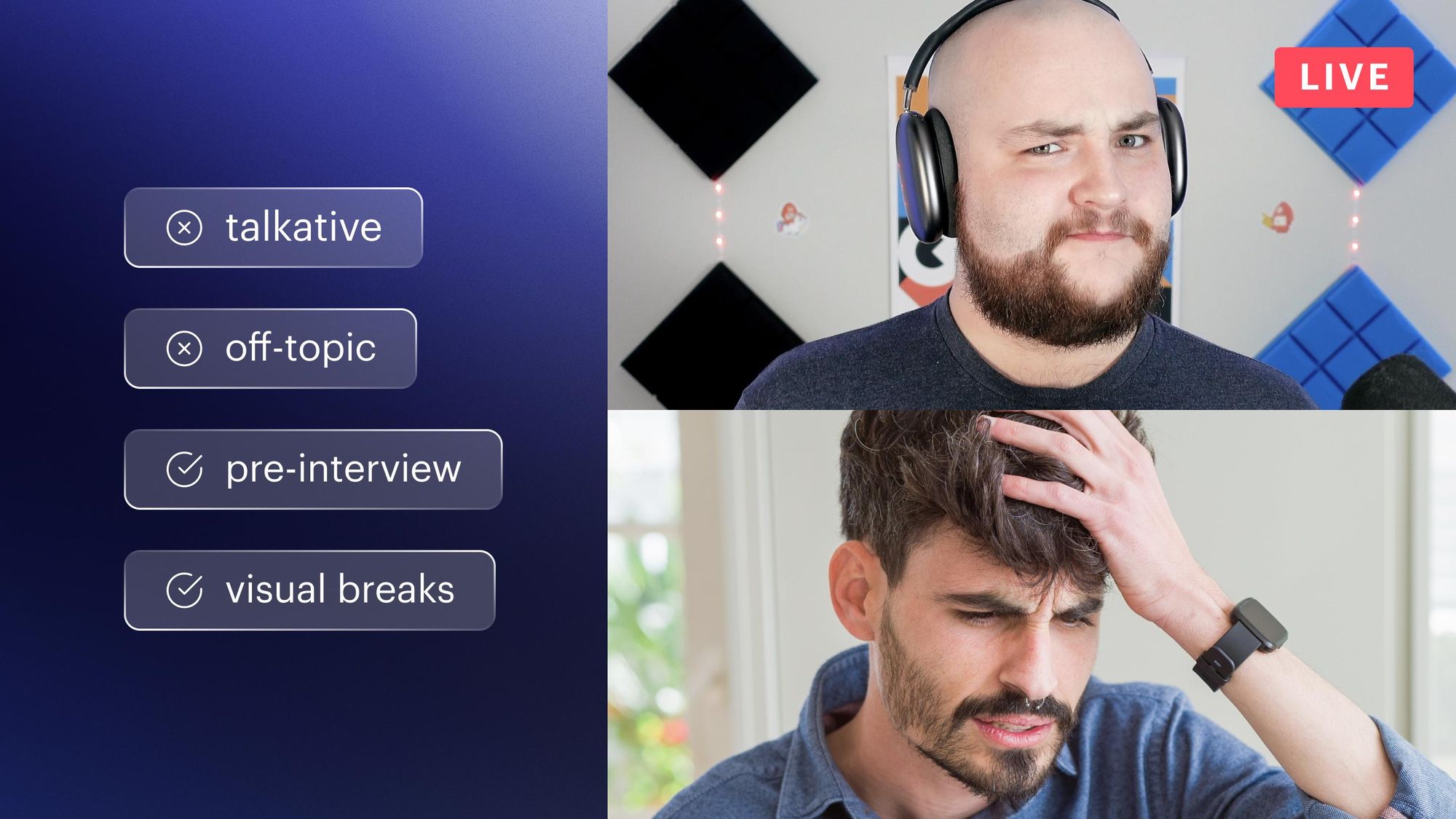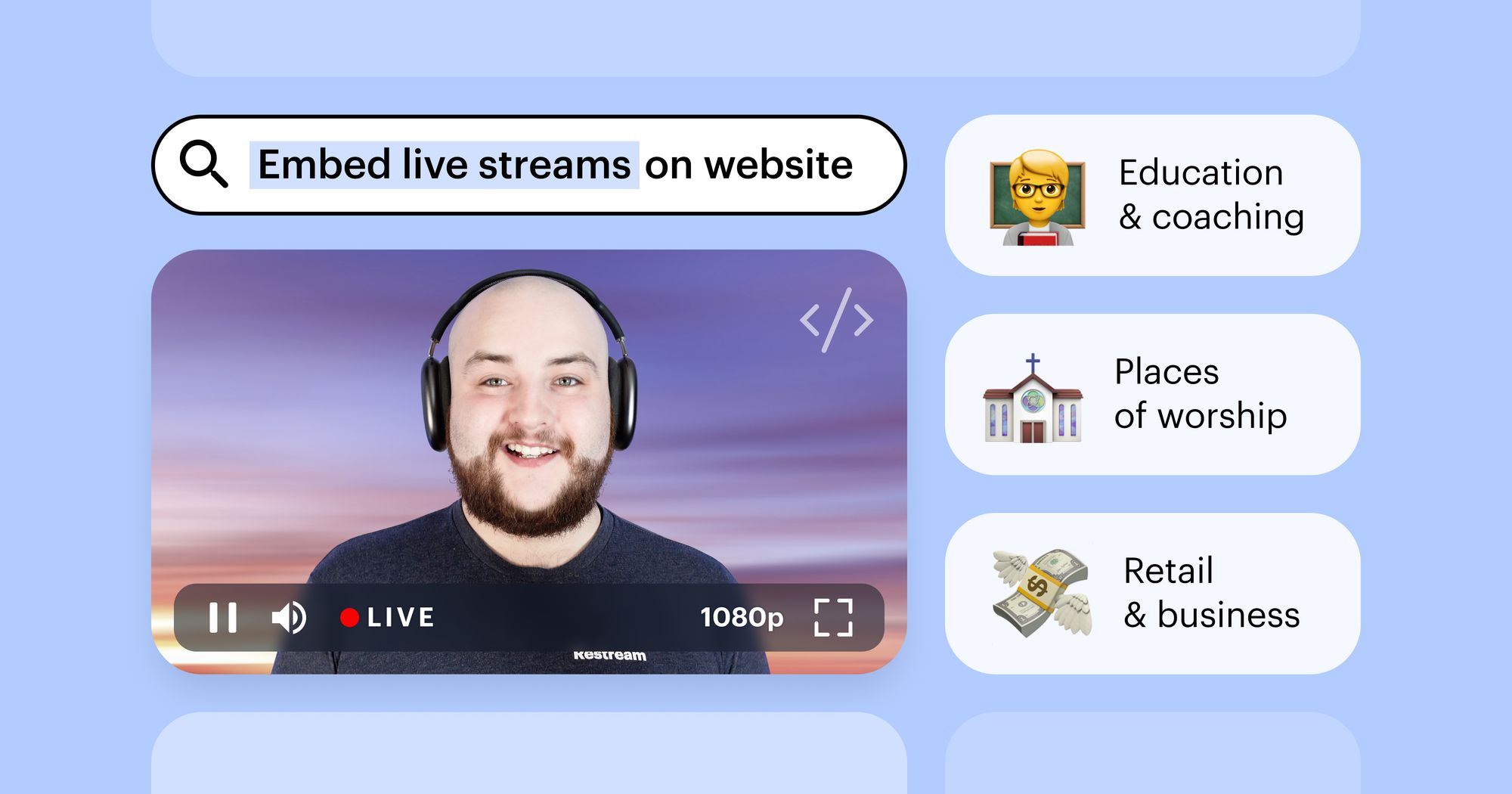The fastest growing channels are the ones that engage their audience the most. Your viewers aren’t just a number — they’re a community. Interacting with your audience is a must if you want to connect with them and keep them coming back.
Think about your favorite streamers, for example. Why do you keep watching their content? Maybe it’s something they do, how they look and act, or what they say and how they say it. Popular live creators tend to be charismatic, humorous or just downright entertaining. So if you want a loyal audience that subscribes and tunes in for every stream, make it fun for your viewers!
We know what you’re thinking—easier said than done, but don’t worry. We have some great suggestions for fun things to do on a live stream to help you out.
Top-notch fun live stream ideas
- Shop with your viewers. Host a live shopping stream to talk about your favorite products and show viewers where to buy them. If you sell your own products, you can pitch them to your audience while you’re live! Adding a QR code link lets your viewers buy products directly from your stream, too.
- Show off your streaming setup. Showing viewers your setup and recording equipment will help them get to know you better. Discussing your setup can also give your viewers useful insights for live streaming. Viewers who learn something tend to come back for more!
- Organize a Q&A session. A Q&A stream boosts interaction, draws more people in, and lets you connect with your viewers personally. People appreciate authentic creators that engage with their community. Try writing some questions before going live or asking viewers for questions via chat.
- Tour your house or studio. Going live means building a relationship with viewers. Give a live tour of your home or studio to break the ice and show who you are. Just don’t reveal your address or let people find your physical location. Safety is important!
- Share your expertise. Your viewers would love to hear your tips for things like audio setup, stream scheduling, brand collabs, and more. You can even do a screenshare tutorial if it’s something software-related, like making stream overlays or moderating chat. Harris Heller is an excellent example of how it’s done.
- Newsjacking drives up ratings and engagement. Commenting on trending stories isn’t super original, but it’ll definitely draw viewers to your streams. TWiT does it well on their Twitch channel.
- Stream with special guests. Invite an influencer or colleague for a live interview. You could host a friendly convo, Q&A, AMA, or just play games. Interviews liven up your streaming sessions and tap into your guests’ viewer base as well as your own. For instance, Joe Rogan’s podcast hosts engaging guest interviews regularly.
- Share your opinions on a topic, then set up a viewer poll. Polling lets your audience weigh in on the conversation and feel included in the stream. When new music drops, for instance, streamers will listen and poll their viewers on whether a song is good or not.
- Try going live spontaneously. Scheduling streams is important, but the occasional impromptu streams can help grow your audience. Try going live during popular hours with eye-catching content; you might be surprised at the engagement you get.
- Quiz your audience. People love taking online quizzes — especially in real time. Try hosting a “guess that tune” quiz: play music clips and see if your audience knows the song and artist! You could do the same with movies too.
- Attempt a challenge or bet. People love challenges, and there are countless ones to try while you’re live with your viewers. You could attempt a viral challenge, or make up your own like MrBeast (Jimmy Donaldson) once did. It’ll make for a fun stream, and the sillier the challenge, the better!
- Try your favorite dishes. Why not demonstrate your cooking and eating skills? A stream dedicated to eating and interacting with the audience actually has a name. It’s called a mukbang, made popular in South Korea. Show your audience how to prepare a dish, then give it a taste!
- Eat extra-sour candy. Have you ever seen one of those “trying sour candy live” videos? They’re hilarious, and all you need to make one is a packet of candy and a funny reaction. Or, you could pick up the strangest foods you can find at the grocery store and sampling them live for your viewers!
- Have a real talk with your viewers. Try asking them thought-provoking questions, like “What would I advise my younger self?” Streams like these make for good in-depth conversations with your viewers. They’ll also see you as an authentic creator and tune in more often!
- Take your viewers out. Stream while you’re at your favorite coffee shop, out on the town, or at a special IRL event. Audiences love to see parts of your real life, which is what makes IRL streaming so appealing.
- Host live fundraiser. Going live to raise money for a good cause will attract more viewers and people who want to make a difference. You can add donation links as QR codes on your stream for viewers to contribute money.
- Show your talents while streaming. Some stream hosts in China make up to $40 million per year while performing their talent live. You don’t need to sing or play an instrument to entertain people, either. Whatever talents make your real-life friends happy will please your virtual audience too!
- Dress up or cosplay on your stream. How fun would it be to dress up as your favorite movie character? Make it interactive by taking requests or challenging your viewers to copy your look. If you want, you can encourage your audience to send pictures of their costumes too.
- Host a giveaway contest. Live contests are great for boosting views and gaining subscribers. People love competing in giveaways, especially when they get to win prizes. Events like this can give your content more exposure. When you host a giveaway stream, leverage your social media to spread the word.
- Meditate with your viewers. Do you practice mindfulness and meditation regularly? If so, share it with your viewers! It’s good to listen to their thoughts and feedback after the session is over.
- Get crafty. From tutorials to live works in progress, arts and crafts are perfect for a live stream. Show your audience cute seasonal crafts, or challenge yourself to make something unique out of random materials. If you host your art stream using Restream Studio, try setting up multiple cameras for more than one angle.
- Lead a workout session. Live streams don’t have to be sedentary. Get up, get moving, and encourage your viewers to do the same. You could make up your own workout routine or teach a dance lesson! There are plenty of ways to get active and have fun with your audience. With Restream Studio, you can even set up a virtual background for your fitness stream using the chroma key feature and a green screen.
- Introduce your pets. People love animals. If you have a pet cat, dog, hamster, lizard or anything else, introduce them to your viewers. They’ll love seeing your animal and getting to know you more. Some streamers even have a dedicated camera that shows their pet while they’re live.
- Try a new recipe. Cooking streams can be just as popular as mukbang streams.. First, pick a dish, buy the ingredients, set up a camera and mic in your kitchen. Then, go live and let the magic happen, or ask your viewers to choose a recipe for you.
- Play a game with your audience. You don’t have to be a video game streamer to play games. Try playing a trivia game, a simple web-based game or even a virtual card game with your viewers. You should choose a game that most viewers can access at home for free.
- Have your audience design your merch. While streaming, you could design new merch based on viewer suggestions. Set up polls to ask which colors they prefer, or open it up to the chat for design ideas. Viewers are more likely to purchase your merch if they helped design it!
- Talk about your personal interests. If you don’t often talk about what you like, try doing so on your next stream. Your regular viewers will appreciate hearing about your interests; you might find that they like similar things! Asking your audience about their favorites when discussing particular topics drives up engagement, too.
- Give your stream a theme. You could ask your audience to vote on a theme for your livestream. It could be something seasonal for Christmas or Halloween, or something fun and specific like “Under the Sea”. Creative streams like these will draw in more curious viewers and grow your channel. You can easily use Restream Studio to customize your stream around your chosen theme. Create or upload your own graphics, overlays, backgrounds, captions and more.
- Unbox a product live. Unboxings are popular for streams and videos because of their mystery factor. Try ordering a product (or getting one of your own) and unbox it for your fans on-stream. You could even review it and include a link to purchase it using a QR code.
- Do live truth or dare. Play “Truth or Dare” with your viewers in chat. Ask them to send you dares or questions in the live chat and do or answer them on the stream. Make sure you set some rules beforehand, though, and don’t encourage irrational dares or requests.
- Rank things with your viewers. Make a tier list for a certain category like movies, books, TV shows or foods. You could also pick a subject that’s relevant to your audience and ask for their input on rankings. For instance, you can make a list of movies and rank them with your viewers in the chat.
- Answer random questions. Use an online random question generator and answer each question live before your audience. Engage your viewers by encouraging them to type their answers in the chat.
- Draw your viewers. Have viewers submit a photo for you to draw before the stream. Then, try to draw them live for the rest of your audience. You can also ask your viewers to draw you and send in photos of their creations.
- Take requests from viewers. Get your audience to suggest topics they’re interested in for your next stream. Keep it simple by choosing a particular concept or theme. Maybe your audience can suggest software or certain foods for you to try out , for example.
- Have viewers call in live. Perhaps your audience members want to answer questions, or do a short interview or challenge with you on-stream. If you go live with Restream Studio, you can easily invite people onto your stream by sending them a link. They can join via their web browser, and all they need is a camera and microphone.
- Play videos from your viewers. Before going live, ask your audience to send you videos you can share on your stream. Then, play the videos while broadcasting and give the sender a shoutout. The videos could be part of a challenge, answer a specific question, or something completely random. When you use Restream Studio to go live, you can easily play local videos from your computer on your stream.
- Do a live reaction video. Find a popular video, show, article, or other content and react to it live on your broadcast. The more unique or strange the original piece of content is, the better.
- Interview a guest or well-known person. Shake things up by inviting someone you know onto your stream and hosting a fun live interview. For example, streamer Kai Cenat hosts hilarious broadcasts with celebrities like Kevin Hart and John Cena. You don’t have to interview someone famous, but viewers always appreciate a new face!
Being a good host means having good ideas for content and creating a pleasant, entertaining live atmosphere. Keeping this in mind will help your content, but multistreaming will take your channel to the next level. You can broadcast your fun, interactive live stream on multiple channels when you go live using Restream. Choose from over 30 social channels to stream to, including YouTube, LinkedIn, Twitch, Twitter, Facebook and more.
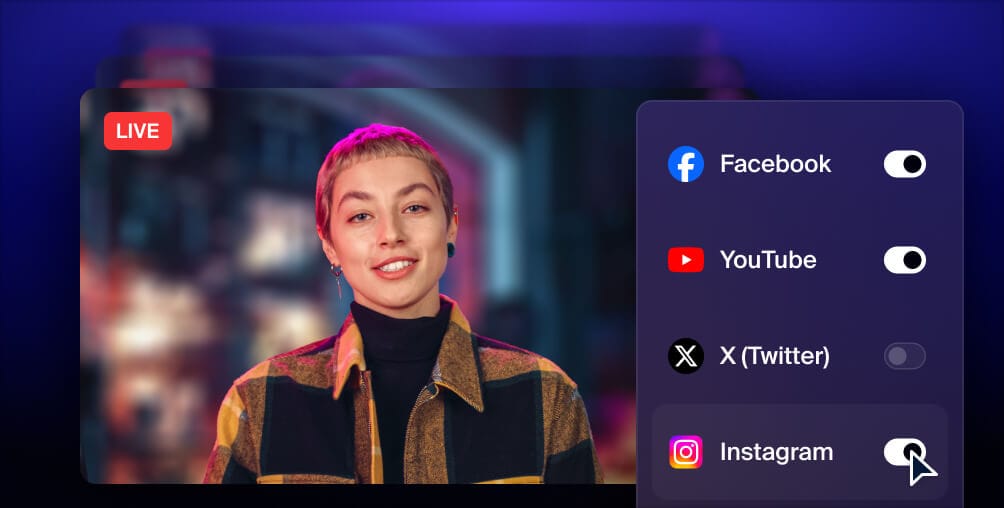
Get more views with multistreaming
Reach more people, and meet viewers where they like to watch. Live stream to YouTube, Instagram, Facebook, Twitch, X, TikTok, LinkedIn, and more at once.
Now that you know what you can do while streaming, let’s discuss some things you should avoid for the next stream.
What to avoid when live streaming
A few things that may turn off your audience are:
- Intoxication. Drinking alcohol while you’re streaming is never a good idea. Just because streaming platforms won’t penalize you doesn’t mean it’s a good idea. You still risk embarrassing yourself in front of your viewers while intoxicated.
- Promoting your stream in somebody else’s community. Shamelessly promoting yourself on another streamer’s channel is rude, inconsiderate, and won’t even draw more viewers to your stream. It’s not effective because most people who stream or watch live content just find this behavior annoying.
- Staying silent during your stream. A quiet stream is like a nightmare on Twitch. Providing no commentary or avoiding interactions with your viewers will deter people from tuning in. Would you watch someone sit there silently for three hours straight?!
- Leaving for a long time during your scheduled live stream. If you schedule a time to go live, stay on-stream as much as possible during that time. If you get up and leave the stream frequently, people won’t tune in next time. Conversely, viewers will notice if you’re committed to your stream schedule; they’ll really appreciate you being present and consistent.
- Unprepared events or quizzes. Like we said, going live spontaneously can be a fun surprise. But this only holds true if you’re doing something low-stakes that doesn’t need advance planning. Talent shows, viewer requests, and other complicated stream activities shouldn’t be a spur-of-the-moment ordeal. If you don’t have time to prepare an event or activity, pick an easier one.
- Bitter talk. Some people like to gossip, but if it becomes too toxic, viewers will leave. More importantly, don’t try to deliberately gain viewers by saying negative things about other streamers or people. Your channel could be suspended if you take things too far on a given platform. The best live streaming communities have a common passion, not a common hatred.
- Copying somebody else’s style. Certain styles of content are popular on live platforms. Because of this, we know that it might be tempting to imitate another creator. But this won’t grow your channel; you’ll just be known for copying someone else.Viewers will notice instantly, and they will call you out on it. You have complete creative freedom over your live streaming channel. Why not use your platform to make your own original ideas come to life?
Most streaming platforms also mention prohibited activities on live streams. Before you go live, make sure you’re familiar with the Community Guidelines of each site you stream on.
Stream ideas for growth and engagement
What should I do for my TikTok Live stream?
The best part about TikTok and its Live feature is the countless communities on the app. You’re a part of one if you like to watch TikTok content geared around your interests. With TikTok Live, you can make your own content as a part of that community.
If you’re a part of BookTok, for instance, you can go live and talk about your recent reads or all-time favorite novels. Or if you’re a sports buff instead of a bookworm, you can use TikTok Live to discuss picks for the upcoming season, debate about important teams and players, or predict tournament results.
If you regularly post videos on TikTok, your live audience would love to see a behind-the-scenes stream. Show viewers how you set up, film, and edit your TikToks during your next live stream. If your audience sees how much effort you put into your content, they’ll appreciate your future videos even more.
By now, you see the pattern: What you can stream on TikTok Live depends on your community and interests. There are endless possible topics and activities for your next TikTok stream, which might seem overwhelming. Not to worry, though; remember that you’ll make your best content if it’s about your own passions and interests. Check out our guide to going live on TikTok for more info!
What should I stream on Instagram Live?
With billions of users, anything that abides by the Terms of Service and Community Guidelines is fair game on Instagram Live. If you’re a foodie and post your best-looking dishes on Instagram, you could host a culinary stream on Instagram Live to show your followers how certain dishes are made. Beauty product ambassadors also use Instagram to grow their brand, and Instagram Live is a great way to do makeup tutorials or showcase the latest products.
Public figures also use Instagram Live as an impromptu Q&A forum, where they answer viewer questions and provide personal updates. For big musicians, many well-known songs originally gained popularity from a snippet that was played on Instagram Live.
Take advantage of Instagram’s great community features like polls and question prompts. You can use these to interact with viewers and discuss their response while you’re live on Instagram. Our article on Instagram Live has more great tips and tricks for using it successfully!
What should I stream on Twitch?
Twitch is the most popular live streaming platform, offering a plethora of content categories for almost every interest. Many people create and account and just stream their favorite video game for fun. However, there are also massive communities built around single channels too; these creators often do something specific like discussing politics, playing games, or hosting interviews.
If you have a specific talent or hobby, it’s a great idea to include that in your stream. If you like painting or sculpting, maybe you could draft your newest piece as your audience watches. Twitch’s gaming category grew in part because pro-level eSports players would show off their unmatched skills while streaming. Their live audience recognized and learned from their talent while the players simply enjoyed playing the game.
When thinking about what to stream, consider your specific areas of expertise too. Political commentators are popular on Twitch because they add new insights to the daily news that we all see. Some game developers have also gained an audience on Twitch for showing viewers how to program and test their games.
If you get a good streaming setup, stay consistent, and be creative, you can make any type of live content on Twitch! Read our guide on Twitch streaming for specifics that help live streamers grow their channel.
What games can I play with viewers while I’m streaming?
Playing games with viewers is a great way to interact with your audience and grow your community. Most online multiplayer games work well for playing with viewers and streaming, as long as there’s a common client, room, or server that the audience can join. Here are a few suggestions:
- Jackbox Party Pack: This set of party games is designed around the premise that all participants can see one common screen, which is perfect for a live stream. The games include trivia, guessing truths and lies, pitching inventions, writing song verses, and other silly competitions. Jackbox Party Pack costs money, but your viewers can play for free.
- Words on Stream: This free game is designed specifically to boost engagement on live streams and have fun in the process! The stream host and their viewers try to unscramble word anagrams using the stream chat, and there are awards and a leaderboard for the top players.
- Skribbl.io: This browser-based game works similarly to charades, where you’re given a word to represent while the other players have to guess the word. Instead of acting out the word, however, you have to draw it! Many creators have streamed skribbl.io, but it works better with smaller groups of viewers.
- Minecraft: This sandbox survival title is one of the most popular games on live streaming sites, and it’s quite easy to play with viewers. Many creators have collaborated with their audience or given their viewers a challenge to complete in Minecraft. While all Minecraft accounts cost money, many viewers likely have an account already or know someone who does.
What should I talk about when I’m “Just Chatting” with viewers?
A popular live streaming category on Twitch is “Just Chatting”, but that can mean a lot of things. Sometimes creators use the label to give their viewers channel updates, but at other times, they just make small talk with the audience. The category essentially is what you make of it, but let’s touch on a few popular and important uses for the “Just Chatting” label.
- Serious topics: If you’ve built up an audience while streaming, it may be necessary to have an important chat with them. Maybe something bad has happened, and you need their support or you want to take a definitive stance. This also applies to good news in your personal life, too; don’t be afraid to talk about things that truly matter with your viewers.
- Open forum: Open up your chat to topics of conversation, discussion, relevant questions, and more. Field some requests from your viewers or join the conversation as they direct it.
- Guests or Interviews: If you have someone else on your live stream, you could label it as “Just Chatting” if it’s a more casual event. For something more official or important, it’d be advisable to label your stream with more specificity.
Let’s wrap up
There are plenty more fun live stream ideas — this is just the beginning! As you stream and engage with your community, you’ll get more great stream ideas. Just consider breaking out of your comfort zone every so often.
Branching out and spicing things up for your viewers will add value and variety to your content. Streaming software like Restream is what truly helps you get there and grow your channel. Make your stream more interactive with vast customization, powerful features, and broadcasting to multiple platforms at once via multistreaming.