AI Audio Transcription Tool — Convert Audio to Text Online
Got an audio recording you need to transcribe? Restream’s AI audio-to-text tool quickly and accurately converts your recordings into text. Our audio transcription tool makes it effortless, whether it’s your latest podcast, a meeting recap, or personal voice notes. Use it directly in your browser — no downloads required.
Convert your audio to text in any of our 36+ supported languages: Dutch, English, French, German, Hindi, Indonesian, Italian, Japanese, Korean, Mandarin, Portuguese, Spanish, Swedish, Turkish, and Ukrainian.
Generate accurate transcripts from any voice recording and download them instantly. With AI transcription, you’ll save time and get reliable text versions of your audio files for easy editing, sharing, or publishing.
Secure and easy to use
Restream keeps your audio and video files private and protected. Upload and transcribe directly in your browser. Our AI processes your episodes securely, delivering precise text results in minutes.
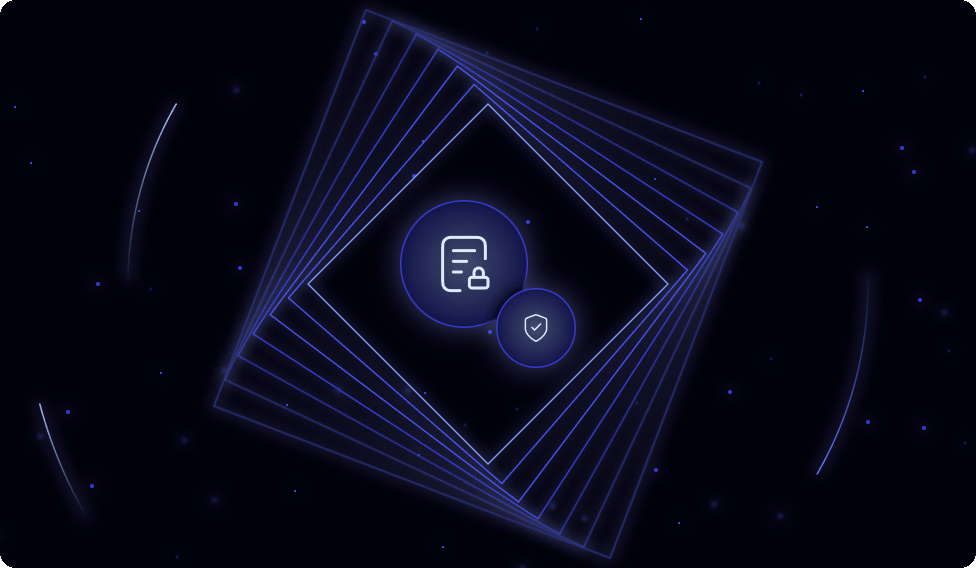
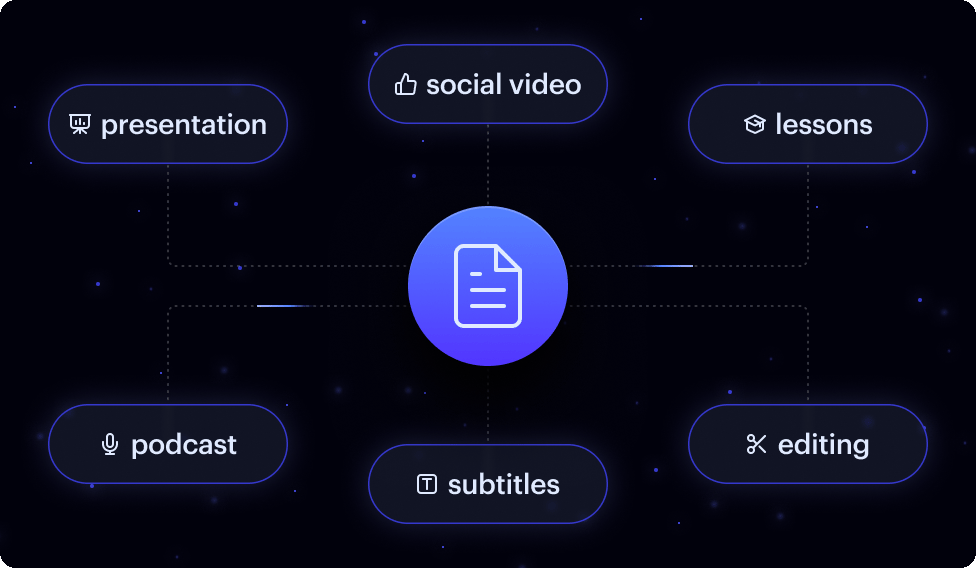
Multiple uses for your transcript
Whether you’re a podcaster posting an episode transcript on your website, a team lead sending out notes from your weekly standup meeting, or a student studying your lectures for upcoming exams, you need an accurate transcript. Our AI-powered audio-to-text generator is versatile and easy to use, no matter what you need it for
Record a new video or audio using Restream Studio
You can create a new audio recording using Restream Studio’s record-only mode . With high-resolution audio, split-track recording, echo cancellation, noise suppression and auto gain control, you can create a high-quality audio recording. Then, download your recording and get the transcript for it with our audio-to-text tool.
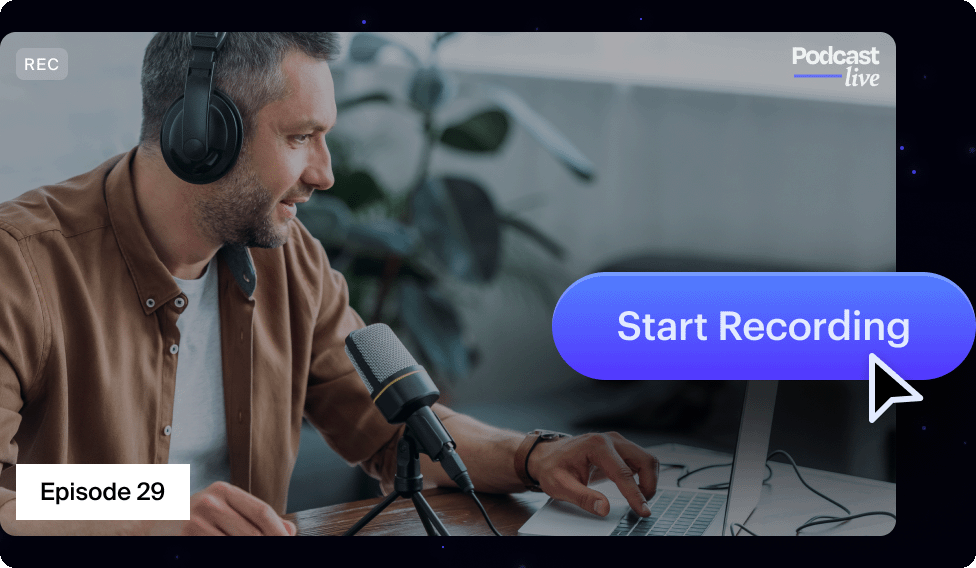
Frequently Asked Questions
Can’t find the answer you’re looking for? Reach out to our customer support team.
How do I transcribe audio to text?
You can transcribe almost any audio file using Restream’s free AI transcription tool.
1. Select Choose File to get started. Browse your device files or drag and drop your audio file into the audio-to-text converter.
2. Select Transcribe to upload your audio and start the transcription process.
3. Download your transcription file when it’s done processing.
Can I transcribe video to text?
Yes, you can use our video-to-text transcription tool to quickly and easily convert a video to text. It’s free and easy to use, and powered by AI to ensure accuracy.
Is Restream’s audio transcription tool free?
New users can transcribe one audio for free when using Restream’s AI audio-to-text tool.
How accurate is Restream’s audio transcription tool?
Transcript accuracy varies by language — it’s more accurate for some than others. For English, accuracy is 99%. For other languages, it’s slightly lower.
Which file formats does Restream’s audio transcription tool support?
Our audio transcription tool supports audio files like MP3, WAV, FLAC, AAC and more.