Audio Converter Software
Restream converts your files into MP3 or WAV from M4A, FLAC, OPUS, OGG, MP4 and more. All you have to do is upload your file, convert it, and download it when you’re done.
Our online audio converter is free and easy to use. Upload files of up to 2 GB in size and we’ll convert them quickly on our servers. There are no limits on how many audio files you can convert — use the free converter as many times as you want.
You don’t have to create an account or download any software to use our audio converter. We also never show any ads. You can convert your files to MP3 or WAV right from your browser.
Convert any file
Restream’s audio converter can transform almost any audio or video file into MP3 or WAV. That includes M4A, FLAC, OPUS, OGG, MP4 and more. Take an audio file from your iPhone, Android or another gadget and turn it into an MP3 or WAV file so you edit and play it on your computer and publish it on platforms like Apple Podcasts, Spotify, YouTube and more.
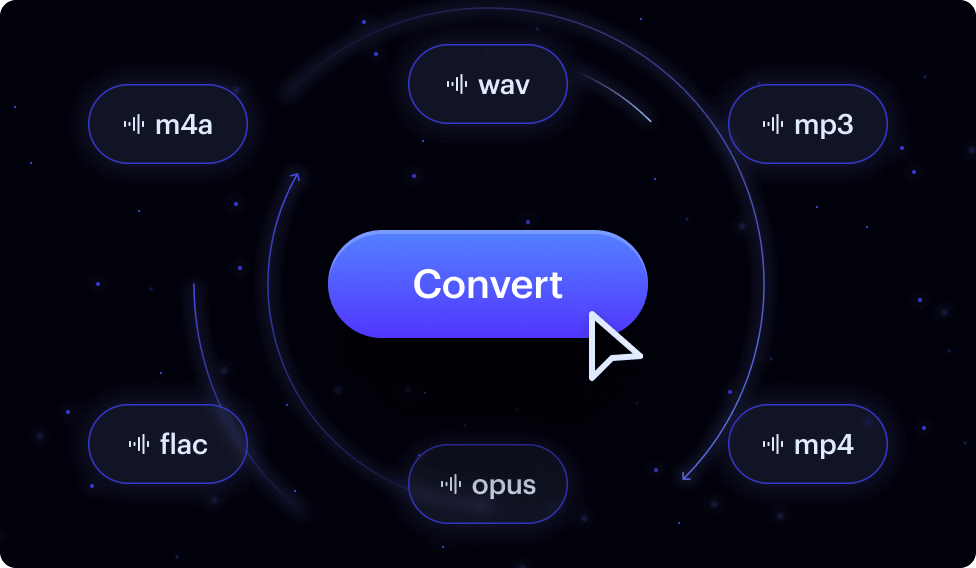
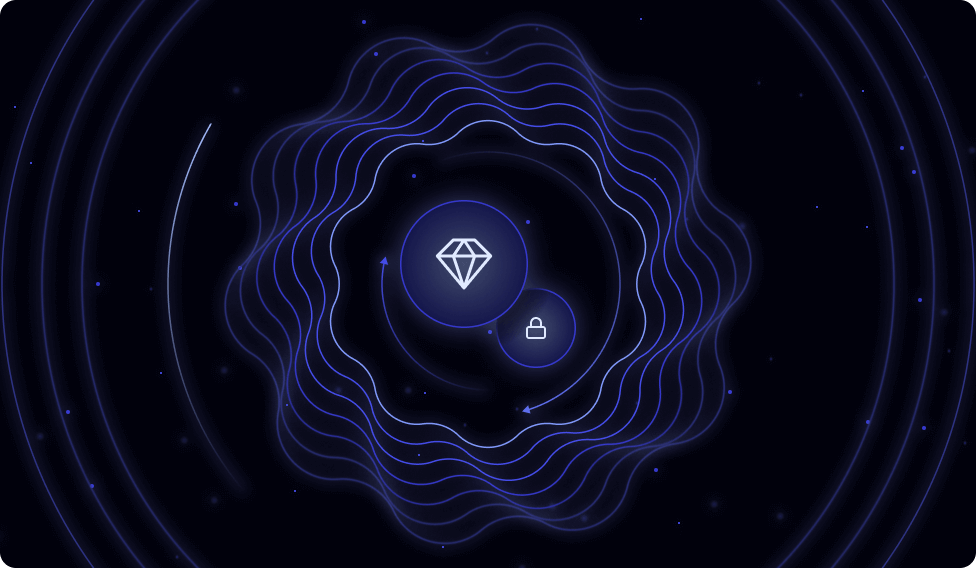
High-quality, secure file converter
Convert your audio files with our professional-quality converter. It provides high-resolution audio conversion for lossless formats and for lossy to lossless formats. Our audio converter also keeps your data safe and secure. Once you’ve downloaded your converted audio, we delete your files from our servers a few hours later, so nobody has access to them except you.
Record your own audio or video
Looking for powerful video recording software that’s easy to use? With Restream Studio, you can record videos and audio using the studio’s “record-only” mode. Take advantage of all the features the studio has to offer, like sophisticated graphics and captions, sharing your screen, adding a remote guest, high-res audio, noise cancellation, split-track recording and more. When you’re done, you can download your video or audio file.
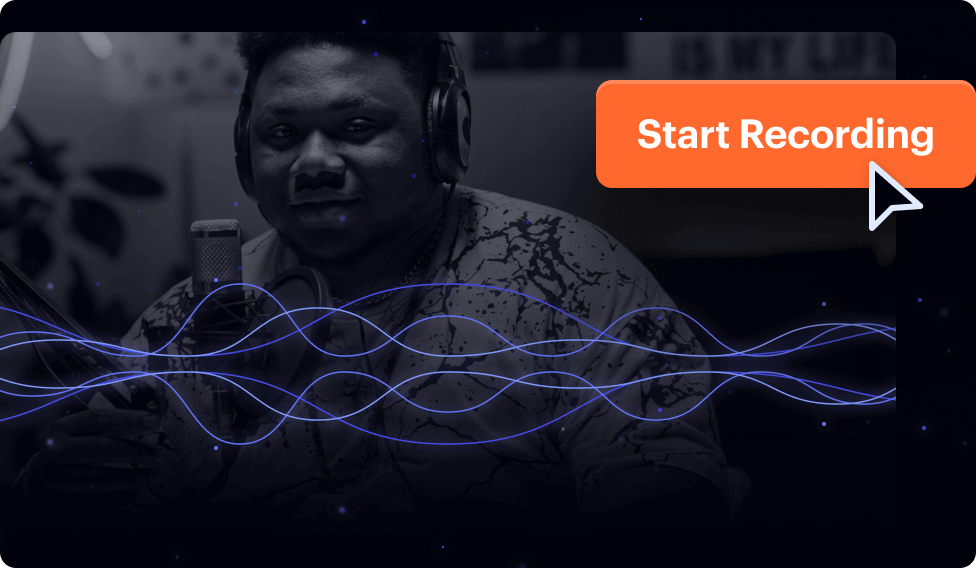
Frequently Asked Questions
Can’t find the answer you’re looking for? Reach out to our customer support team.
How does the audio converter work?
You can convert almost any file to MP3 or WAV using Restream’s free online audio converter tool.
1. Select the Choose File to get started. Browse your device files or drag and drop your video file into the converter.
2. Select Convert to upload your audio and start the conversion process.
3. Download your audio when it’s done processing.
How do I convert audio to MP3?
You can convert almost any file to MP3 or WAV using Restream’s free online audio converter tool. Simply upload your file, wait a minute or two for us to process it, then download your MP3 or WAV. You don’t need an account and you don’t have to download any software to use our audio converter.
How do I convert an iPhone recording to MP3?
Recordings captured with an iPhone are typically in M4A format by default. If you want to edit your iPhone voice memo or recording on your computer, you might have to convert it to an MP3 file. With Restream’s online audio to MP3 converter, you can change your M4A audio and MOV video iPhone files into MP3 files in a matter of minutes.
How long does it take to convert an audio file?
You can have your MP3 or WAV audio file ready to download in a few minutes, depending on the size of your file. Bigger files may take a bit longer to process. We convert your audio files on our servers — it’s much faster than if you used your computer to convert them.