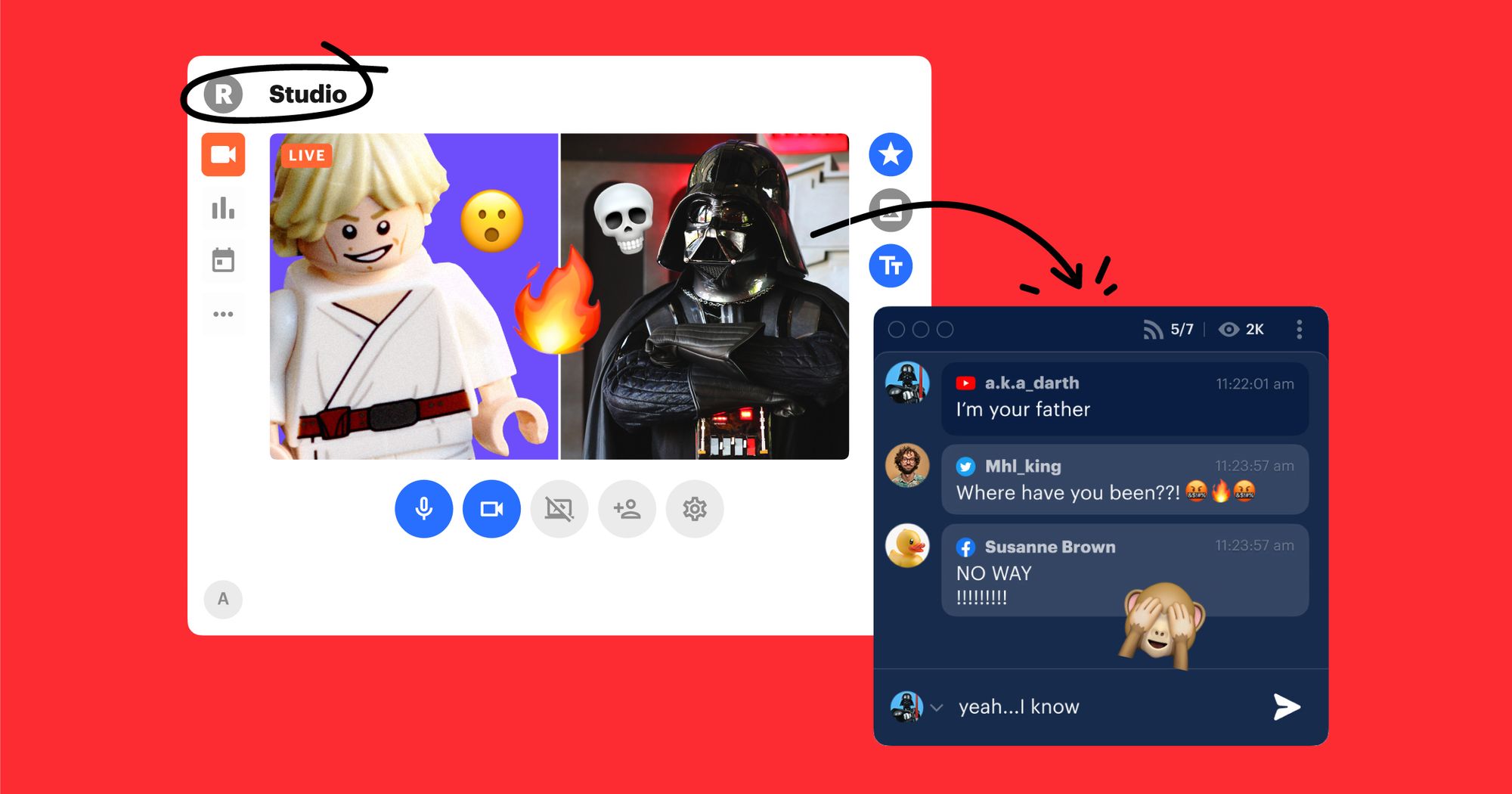Whether you’re a pro live streamer or just a beginner, you already know how important stream design can be to your success. Overlays, logos, alerts and banners create a unique image and show your dedication to your stream’s branding, which attracts more viewers. Luckily, there are tons of amazing tools that can help you create the perfect graphics, including live stream overlay makers and banner makers.
In this guide, you’ll learn about the best tools and resources to help you make custom banners, overlays and other assets for your live stream.
What are the main design elements of a video stream?
People rarely remember streamers with no logos and basic overlays. Before we get into the tools to help you make these graphics, let's go over the main design elements that can help enhance your live stream:
- Overlays: Overlays are the boxes, circles or other shapes that sit on top of your video feed and help create the overall layout of your live video.
- Stream screens: A stream screen, also known as a cover image, is typically a 1200 x 380px image your audience sees when you are AFK (Away From Keyboard) or offline.
- Banners: Banners are images you can add to your live stream channel, whether it’s on YouTube, Twitch, Facebook or another platform.
- Panels: Panels are exclusive to Twitch and they convey important information about your stream, sponsors, social links, equipment or anything else you want to add.
- Alerts: Alerts are pop-ups that signal new followers, subscriptions, tips, donations and more. Design custom alerts to personalize your stream.
- Logos: You can impose your live stream logo over your stream (like an overlay) or use it as your avatar on the platform you’re streaming to.
- Watermarks: Use a watermark to add your logo to your live video, but in a less noticeable manner.
Tools to make overlays, banners, panels, and more
Now that you have a handle on the design elements, how do you make these custom graphics? It requires some creativity, but the process is easy if you pick an app to handle the technical aspects.
The following tools are some of the best for creating custom live stream elements.
Canva
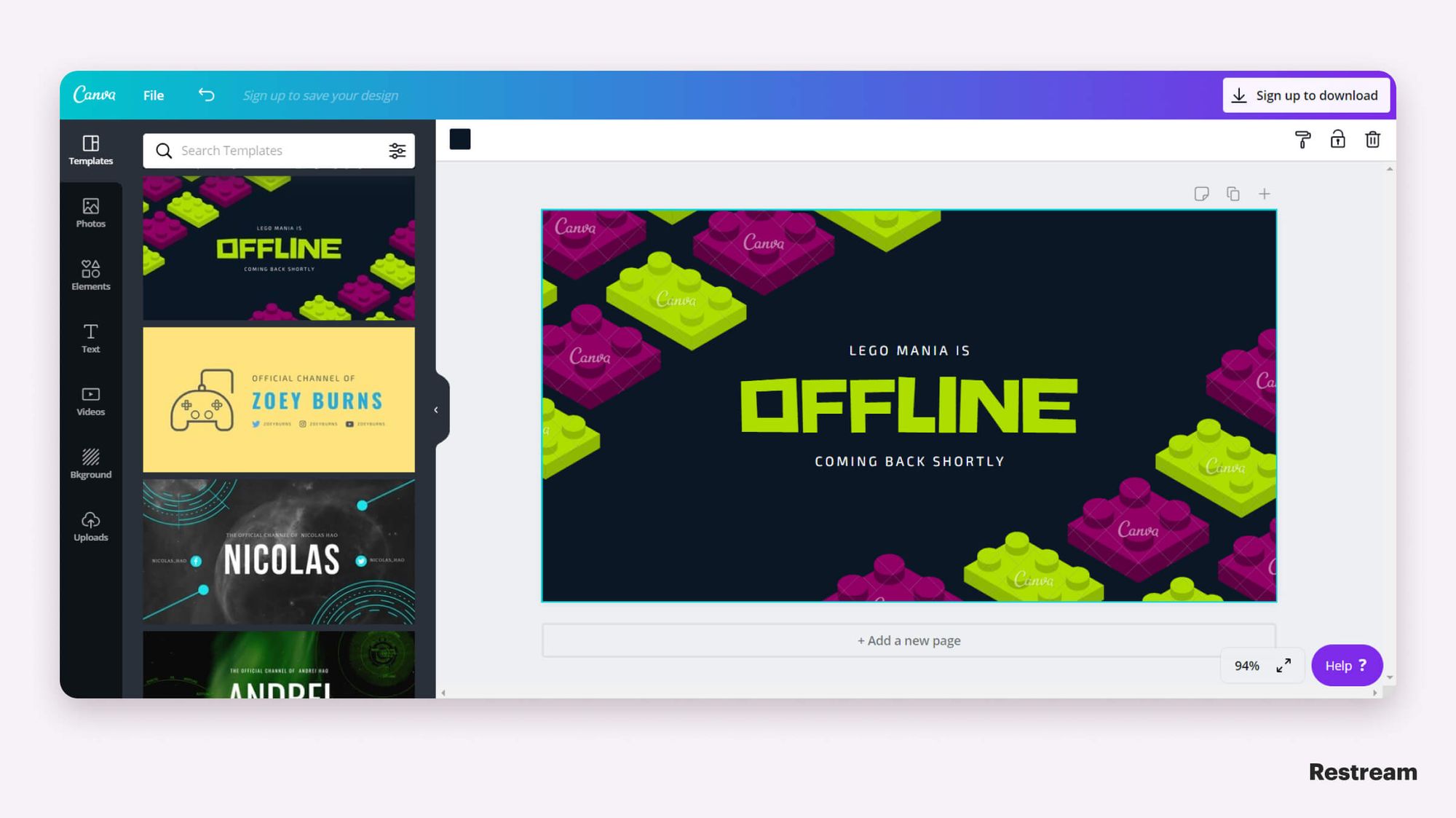
Canva allows you to create beautiful designs for nearly anything. It has hundreds of free templates for banners and logos ready to use. Design skills aren’t required for Canva, so it’s suitable for everyone. Some templates require a paid Canva Pro subscription to customize. Also, you can only export video designs as GIFs or MP4 files with Canva Pro. Free templates are available, however, and you can customize them as much as you want and download your design when you’re done.
Features we like
- Photo enhancing effects
- 8,000+ templates with the free plan
- Brand kit for storing brand assets like colors, logos, etc.
- Font library
- Drag-and-drop design editor
- Image animation
- Content calendar and social media integration
Snappa
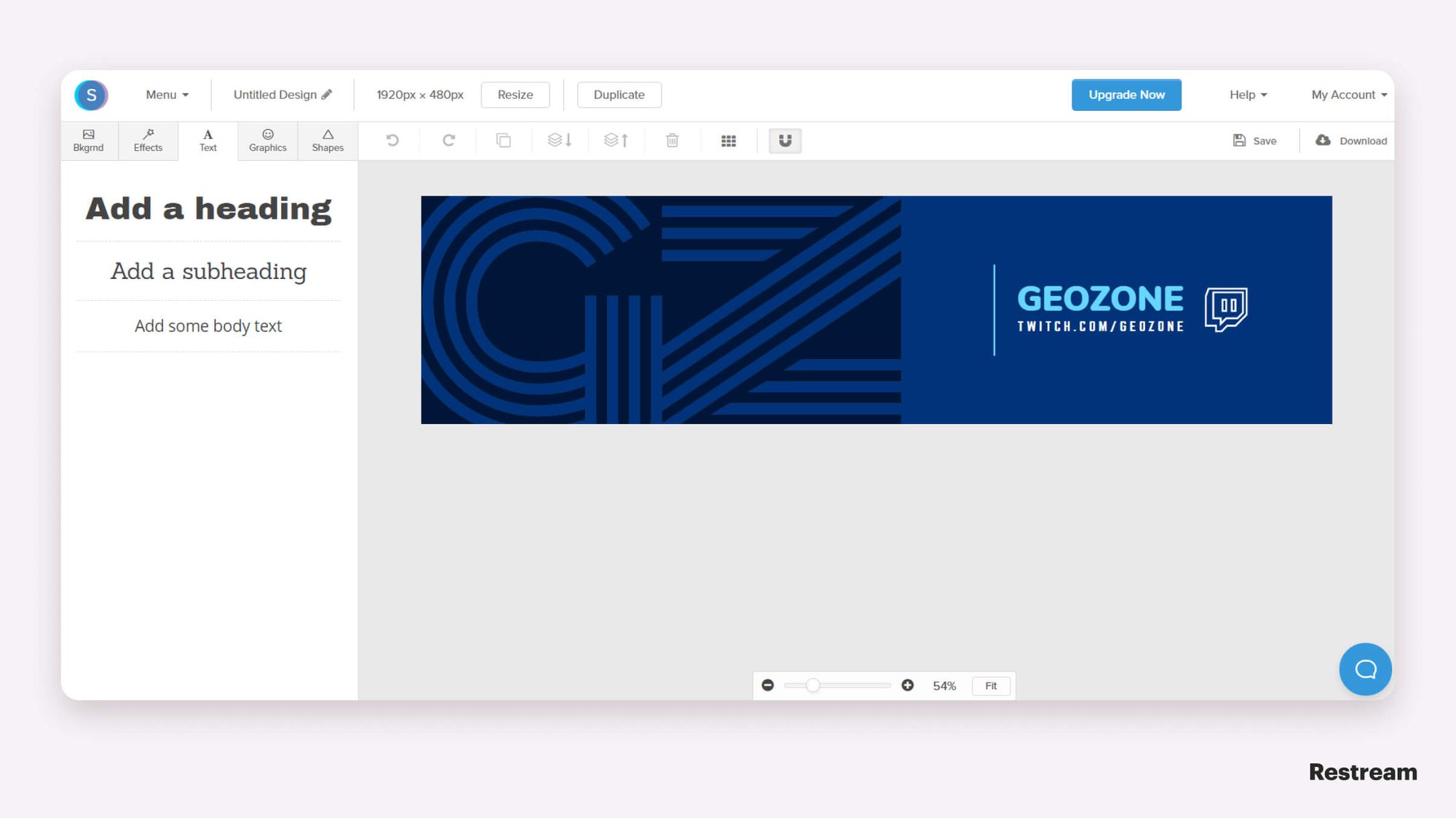
It turns out graphic designers are a thing of the past — or at least Snappa suggests so. The service offers an enormous image library, hundreds of banner templates and the most popular banner dimension presets. With Snappa’s help, you can repurpose your banners in just a few clicks. Plus, they have awesome guides on how to use their services. Snappa’s free option is more than enough to make a unique, memorable Twitch banner.
Features we like
- Photo cropping and editing
- Adding text and flair to images
- Background removal for images and logos
- Banner maker for social media, ads and email
- 6,000+ free templates
Crello
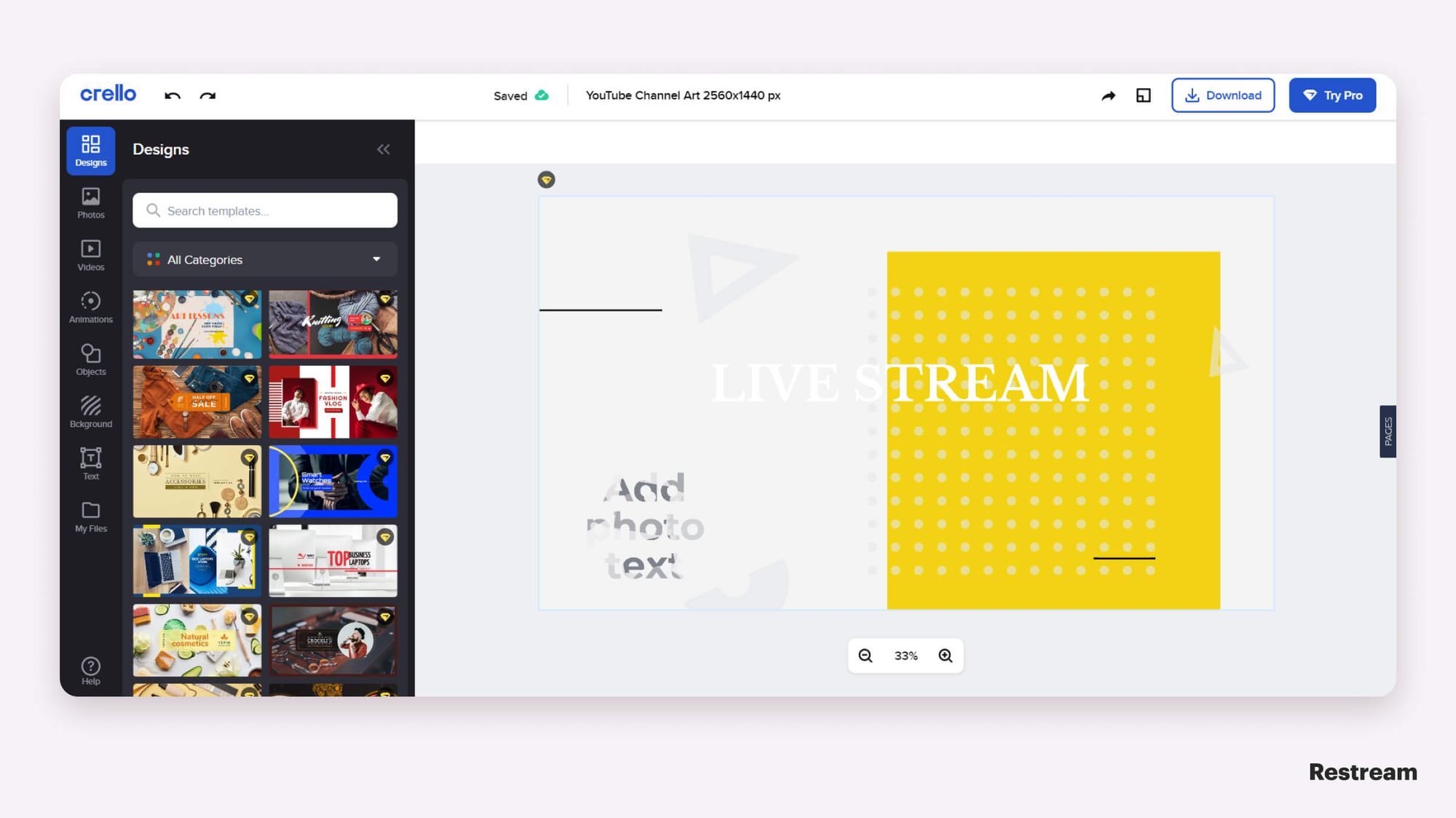
Crello’s templates are specifically designed for YouTube, Twitch, Facebook and other similar platforms. Two words describe Crello: professionalism and diversity. Free users have access to more than 30,000 fantastic banner templates and a whopping 140-million-image library. Anyone can upload their unique fonts and pictures as well.
Features we like
- 12,000+ templates and 3,000 animated templates
- Image background eraser
- Photo frames, filters and templates
- Image overlays
- Brand kit to save your assets
- Using the objects feature to create illustrations
- Adding music to still photos
Adobe Spark
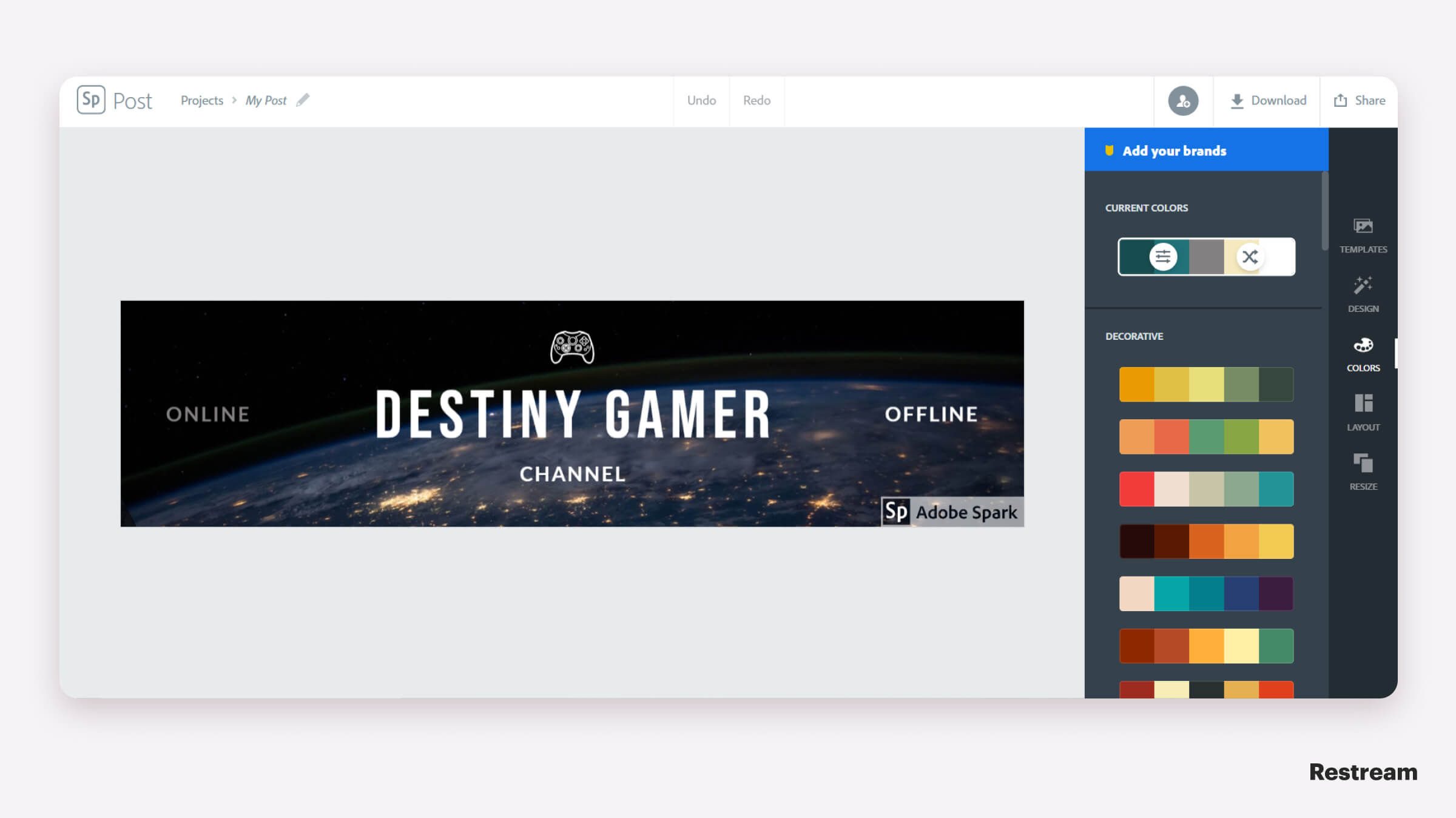
This iconic brand always has something to offer when it comes to design. Adobe’s high-quality product allows you to create remarkable Twitch banners. Unfortunately, free users have somewhat limited features to work with in Adobe Spark — no unique designs, no premium templates and the unkillable Adobe Spark watermark. Of course, all these troubles are non-factors if you consider buying the product.
Features we like
- Templates for social graphics, web pages and videos
- Fully customizable templates
- Work with your design by layers
- Access to Adobe Stock images
- Musical score added to videos
Easil
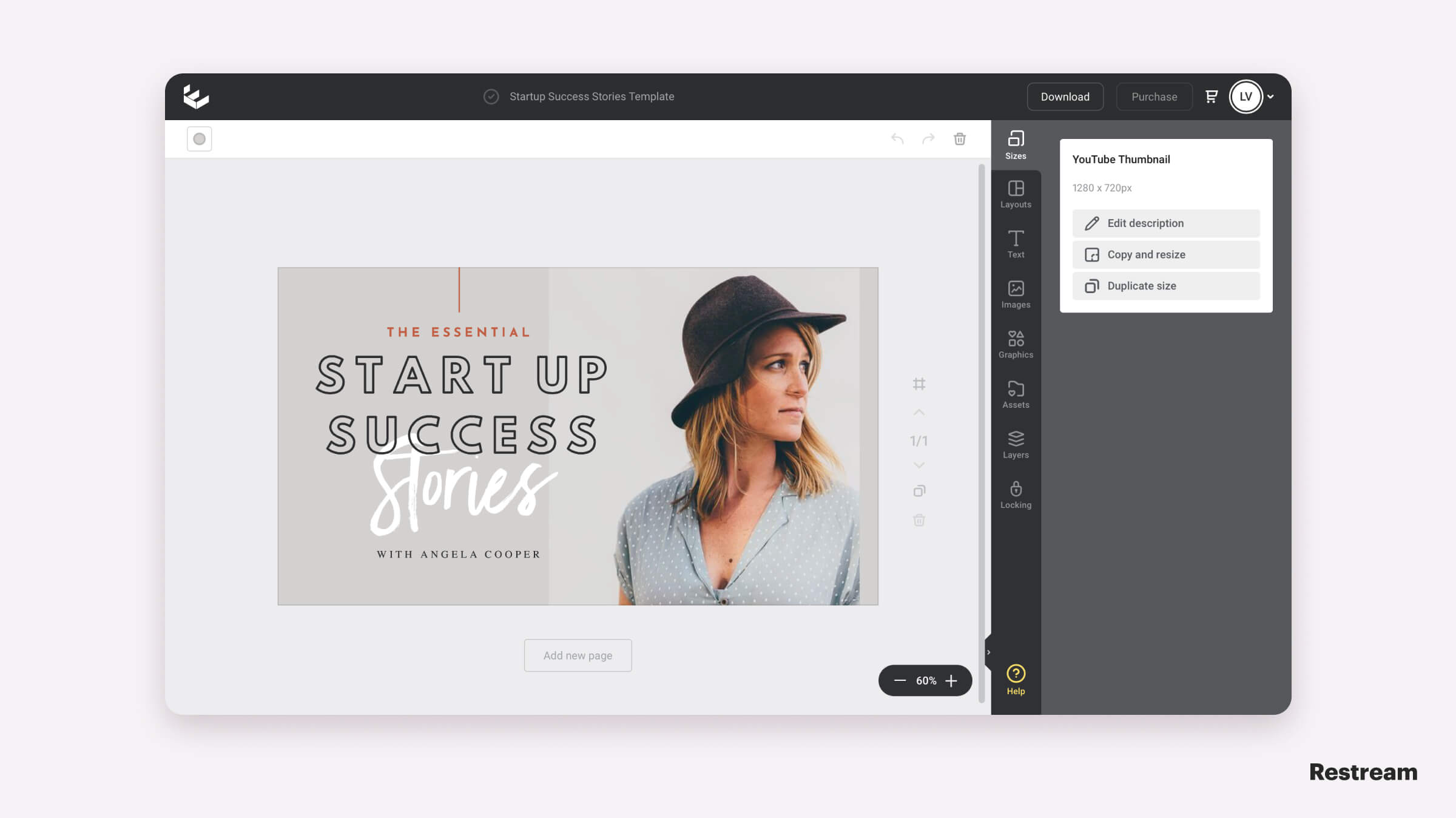
Beautiful, practical and creative — Easil allows you to create all kinds of graphics or choose from thousands of amazing high-quality templates. There’s everything, from unique templates for Instagram stories or IGTV to engaging banners and posters for Facebook and LinkedIn. Easil also has a great design approval workflow for teams, allowing for a brand manager’s approval before a design can even be downloaded.
Features we like
- Drag-and-drop designing
- Brand kit to save your assets
- 1 million+ free stock images
- Set team permissions by individual design elements
- Color palette generator
Placeit
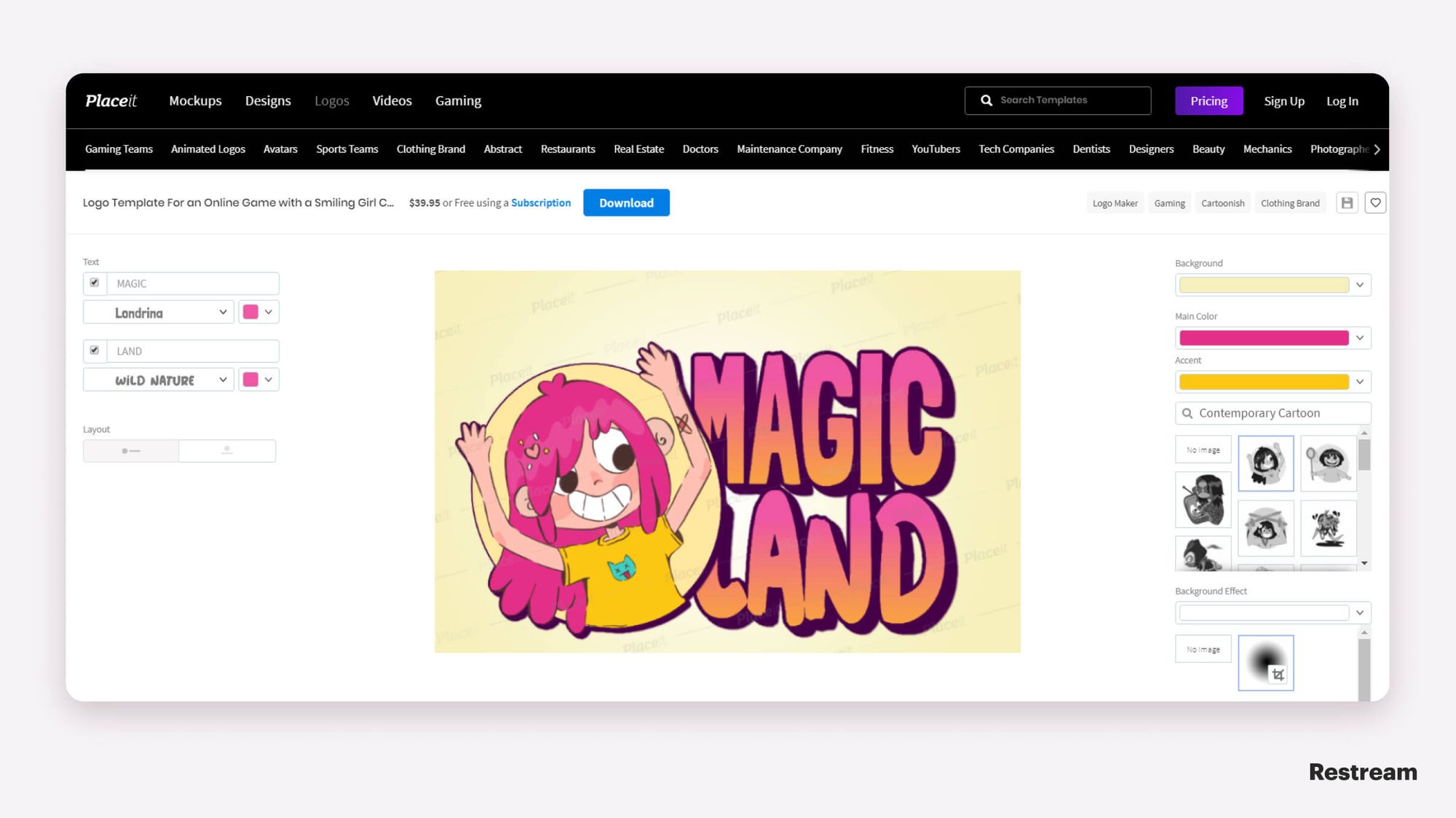
Struggling to come up with a logo for your Twitch or YouTube channel? Not only does Placeit help you create the live stream logo of your dreams, but it also offers thousands of fresh banner templates to choose from. Everything is customizable. Plus, if you decide to sell merch to help monetize your channel, Placeit has apparel, coffee mugs, tote bags and more. The downside, however, is that you have to pay for access to the Placeit banner and logo maker.
Features we like
- Huge mockup library
- Templates for physical products in addition to streaming graphics
- Logo templates sorted by industry
- Ready-to-use Twitch templates
- Drag-and-drop video editor
Advanced Overlay Maker (by Nerd or Die)
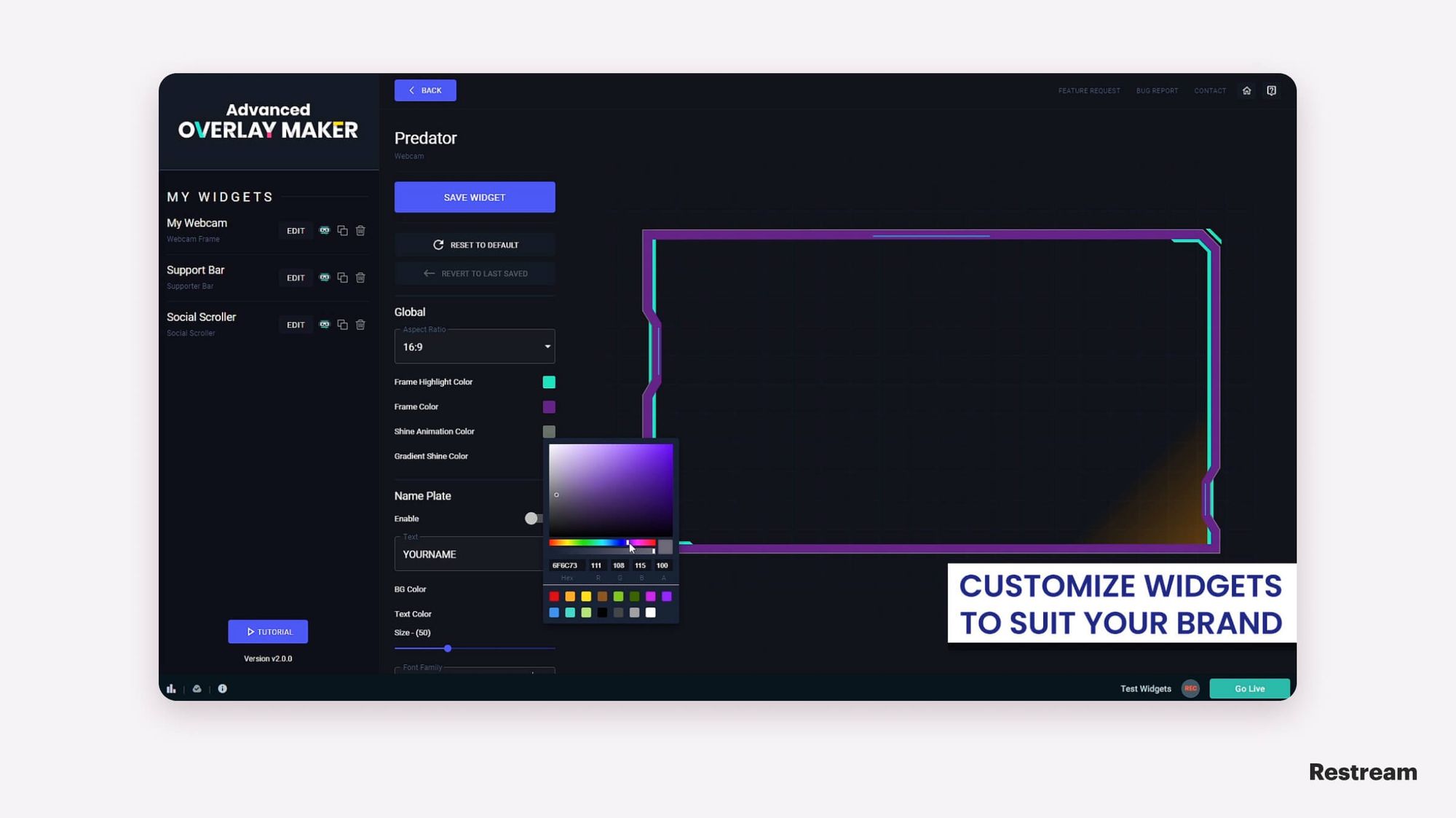
For years, the team from Nerd or Die has been creating amazing overlays for all kinds of streamers. Nowadays, you can do it yourself using their simple live stream overlay maker. Advanced Overlay Maker (AOM) lets you create unique overlays, which work with every popular streaming platform, including Twitch, YouTube and Facebook Live. AOM is only available to use with a Streamlabs Prime subscription, however.
Features we like
- Design tool created specifically for streamers
- Save your themes in your library for later
- Foreign language translation tool for text elements
- Pre-built overlay templates
Strexm
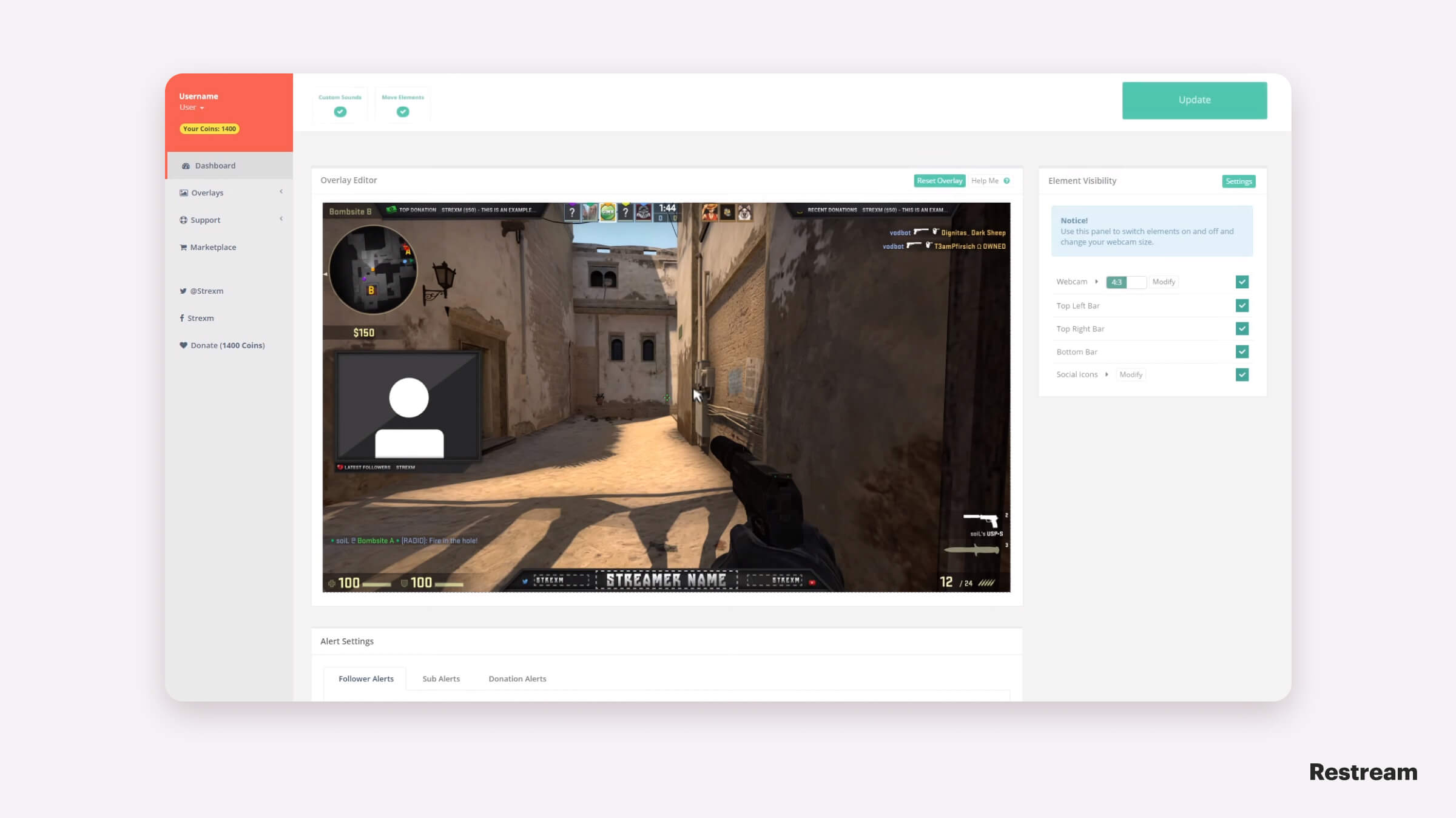
As an affordable alternative to Nerd or Die, Strexm offers 200+ overlay designs to make your live stream smooth and slick. The service has overlays designed explicitly for the most popular video games, including League of Legends, Dota 2, FIFA and Call of Duty. And most importantly, you don’t have to spend a single penny! Simply connect Strexm with Twitch and choose your overlay.
Features we like
- Activate/deactivate individual elements on your stream with one click
- Integrates directly with Twitch
- Overlays themed to popular video games
- Completely free
- Social presets to send directly to X (Twitter)
Visuals by Impulse
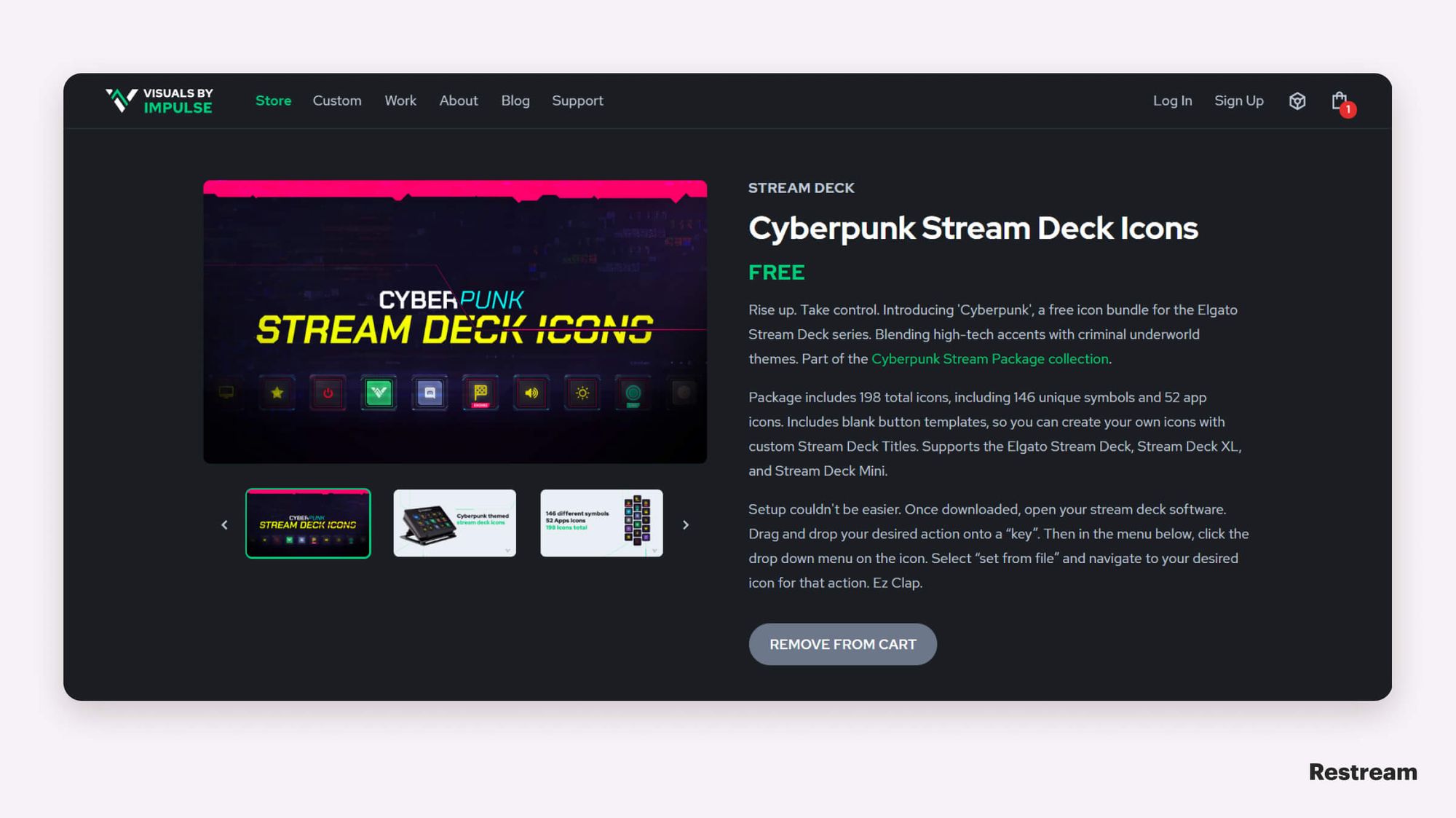
Visuals by Impulse offers custom stream overlays, animated alerts, banners, panels and more. If you really want to fine-tune every aspect of your channel, look no further. New premium designs are added weekly. Visuals by Impulse supports OBS Studio, Streamlabs and StreamElements, as well as every streaming platform.
Features we like
- Free Twitch panels
- Personalized transition maker
- Animated video creator
- Twitch profile rings

Create stunning live videos
Restream Studio is the easiest way to create high-quality live videos on multiple platforms at once. It's user-friendly and offers an engaging viewer experience.
Wrap-up
All these amazing tools can help you customize your live stream in a unique way. Once you’re sure your live stream stands out, you can share it with the world. And the easiest way to share with as many viewers as possible is to multistream on several platforms all at once. With Restream Studio, you can use all your new custom overlays, panels and banners while you multistream on more than 30 platforms right from your browser.
It can be a bit overwhelming to understand all these tools and their functionality. But exploring them is easy and fun. With tools like Canva, Snappa, Crello, Easil and Placeit, you can create all sorts of banners, watermarks, logos and overlays. And AOM, Strexm and Visuals by Impulse are simply must-haves for gamers because of their outstanding overlays, panels and alerts!