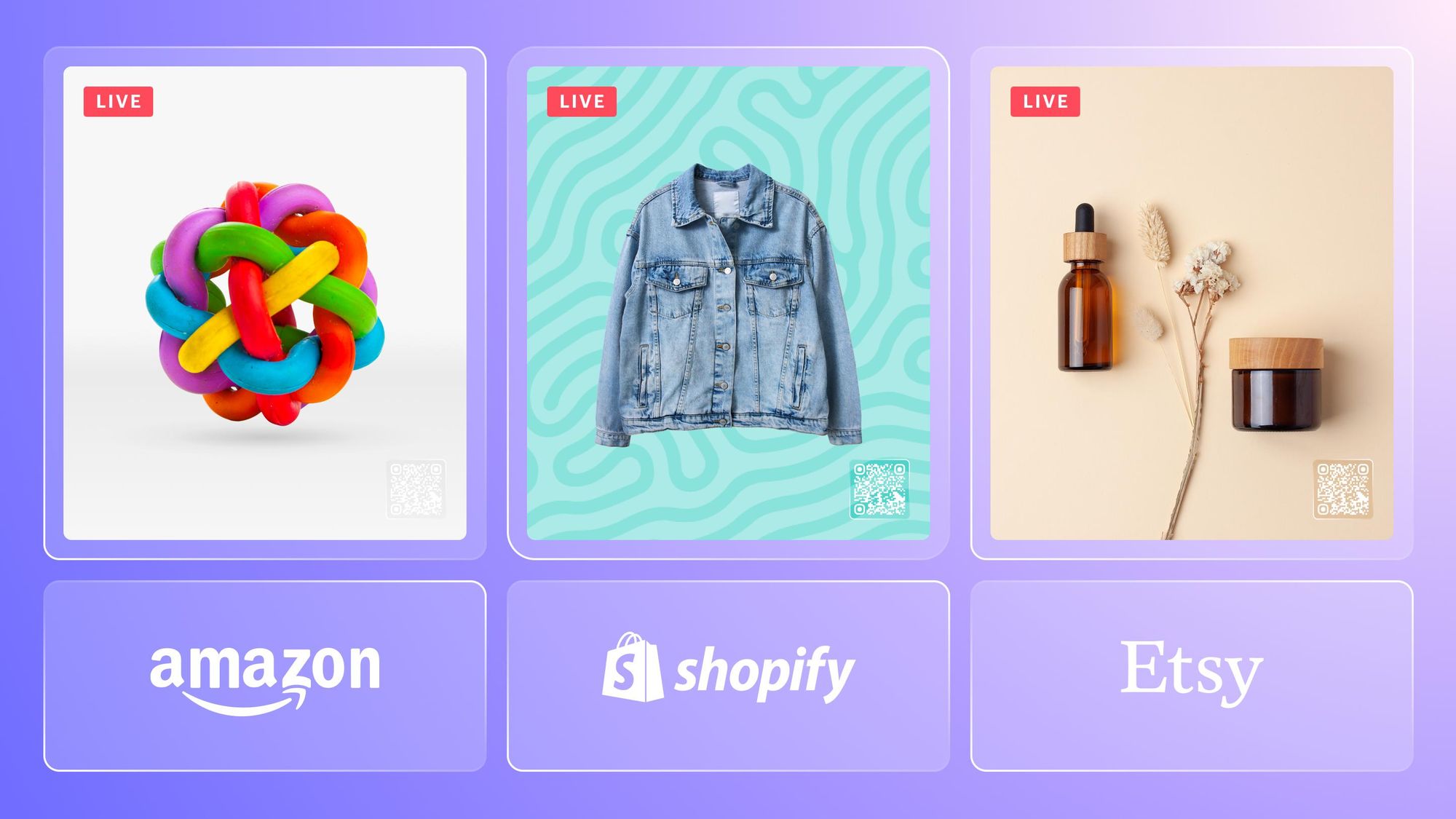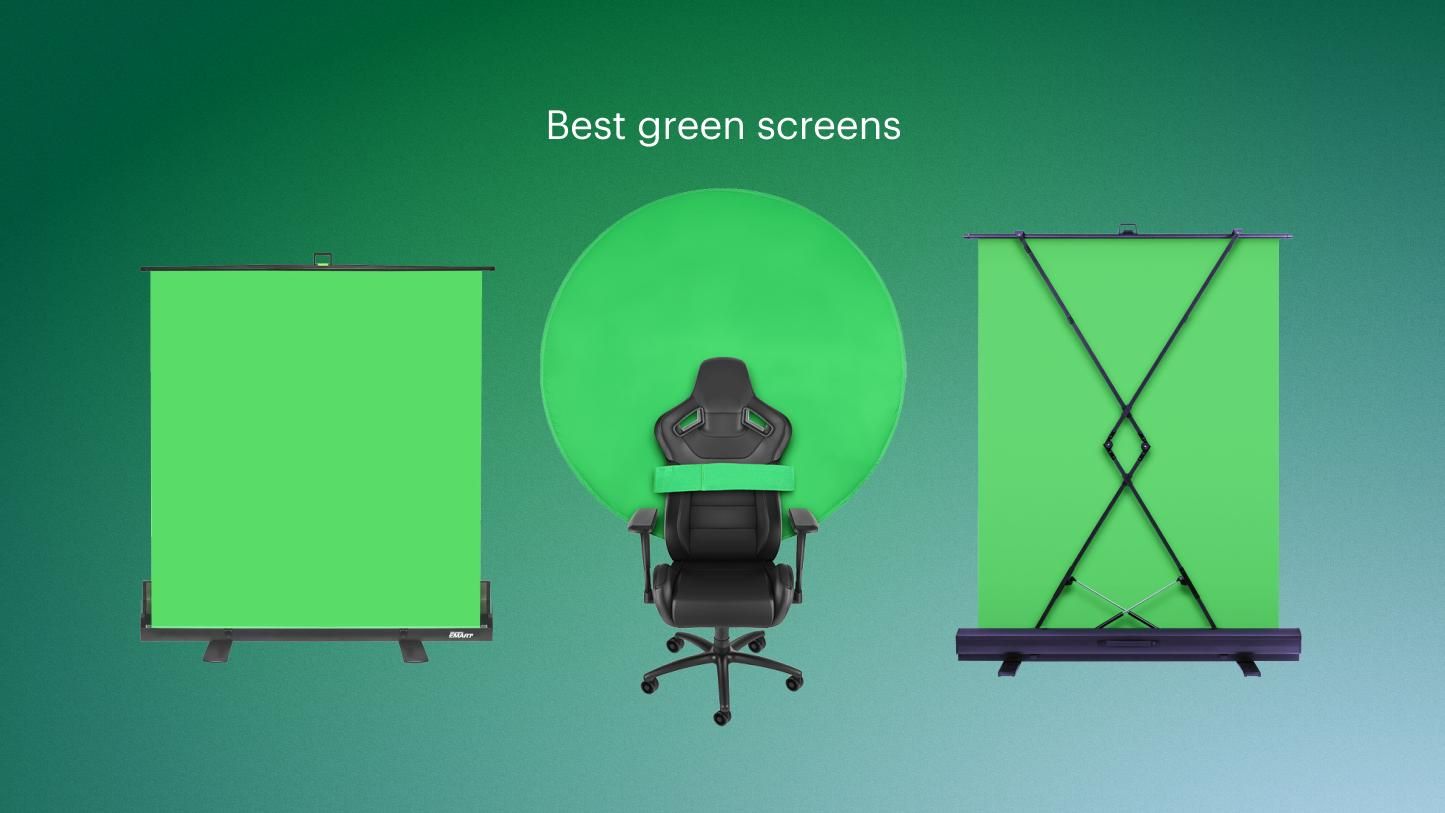The number of e-commerce users in the U.S. reached 258 million in 2023. Nearly 75% of internet users worldwide use shopping, auction or classified apps. You can’t deny that online selling is a big industry and if you want to get into it, now’s the time.
There are many options for selling your products online, from using a popular marketplace like Amazon or eBay to setting up your own website. This guide explores the best ways to sell your products online in 2024 and offers tips for starting online sales.
Why sell products online?
Online selling has several advantages over in-person shopping. Let’s take a closer look at the benefits of selling products online:
- Reach a wider audience: With the click of a button, customers worldwide can browse and purchase your products. This means more potential customers, more sales and more revenue for your business.
- Lower overhead costs: Rent, utilities and other expenses associated with physical storefronts can quickly add up. With an online store, you can invest the money you save in other business areas, such as marketing or product development.
- Greater flexibility and control over your business: You can set your own hours, manage your inventory and adjust your pricing and promotions in real time. Plus, with the right platform, you can easily integrate with other tools and services to streamline your operations and improve your customer experience.
- Powerful analytics: By tracking who your buyers are and analyzing their behavior, you can create a database to tailor your marketing campaigns. Email marketing is just one example of how this data can drive online sales and grow a loyal customer base.
You can start selling products online in four easy steps. Let’s go through each one in more detail.
1. How to start selling online
Building an online store takes time and effort, but the rewards can be increased sales, greater reach and a stronger brand. Here are some tips to set yourself up for success when selling online:
Do your research
Before you start selling online, take some time to research your market, competition and potential customers. It will help you understand what products to offer, how to price them and how to position your brand. Whenever possible, conduct surveys and individual and group interviews. You can also collect data from social networks, the most accessible source of consumer information.
Draw on your personal experience
Sell products that you understand. This makes it easier for you to find suppliers, verify the quality of products, write detailed descriptions for product cards and advise customers.
Choose the right platform
There are different options for selling online, from marketplaces like Amazon and eBay to website builders like Shopify and Wix. Consider your budget, business goals and technical expertise when choosing a platform that's right for you.
Brand your business
By choosing a brand identity, your customers will be able to identify your store and products more easily. Think about colors, fonts and a logo — you can hire a designer to create branding assets for you. Also, consider your brand voice and how you want to sound. Keep this voice consistent on all pages of your website, and hire a copywriter if you need to.
Track the trends
Google Trends is a free tool ideal for analyzing seasonality and current trends and forecasting demand. You can monitor the growth of demand for individual products and categories. News and analytical materials about consumer trends are available from TrendWatching, Trend Hunter and Springwise. You can also read interviews with opinion leaders in the e-commerce market.
Create high-quality product listings
Your product listings are your virtual storefront, so making them stand out is important. Use high-quality images and detailed descriptions to showcase your products and make it easy for customers to understand what they're buying.
Set up your payment and shipping processes
Make sure you have a secure and reliable way to accept payments online. Consider offering multiple payment options to accommodate different preferences. You'll also need to set up an efficient and cost-effective shipping process.
Promote your products
After you’ve got your website up and running, promote your products to increase sales. You can place ads on social media, partner with influencers, post in Facebook groups, advertise on google, create a referral program and much more. Jump down to our section on how to increase online sales for more ideas.
2. How to choose what to sell online
This may sound obvious, but choosing the type of products to sell is essential to your store's success. The possibilities are virtually endless. If you don’t have products to sell, consider this list of top trending product categories for 2024.
Based on Google Trends and sales by top online retailers, the top niches for online selling are:
- Shapewear
- Travel accessories
- Healthy and beauty products
- Smart watches
- Health care
- Skin care
- Hobbies and craft
- Lamps and shades
- Mobile accessories
- Pet products
- Fine jewelry
- Sleepwear
Finding high-quality products is only one part of the challenge. The real secret is understanding how to market them.
3. How to build an online store
Once you decide what to sell, it's time to start creating your online store. With the right tools and a bit of creativity, you can create an online store that showcases your products and attracts customers.
When it comes to setting up your online store, there are two main options: selling on a marketplace like Amazon or eBay or creating your own website using a platform like Shopify or Wix. Here's what you need to know about each option.
Selling online on a marketplace
There are pros and cons to selling on a marketplace such as Amazon, eBay or Etsy:
Pros
- Great way to reach a large audience quickly
- Millions of active users with a lot of potential for sales
- Don't have to set up your own website, which saves time and money
Cons
- Fees for every sale you make
- Competition with many other sellers who are offering similar products
- Less control over the customer experience compared to building your own website
Let’s look at Amazon, eBay and Etsy in more detail and consider their specific features for online selling.
Amazon
If you want to sell on Amazon, you have to sign up as a seller and choose a plan: individual or professional.
You can choose an Individual plan if you:
- Sell fewer than 40 items per month
- Don’t use advanced selling tools or programs
- Are still thinking about what to sell
- Only have one user on your account
You don’t pay a monthly fee for the individual plan, you’re simply charged $0.99 on all items sold.
The Professional plan is for you if you:
- Sell more than 40 items per month
- Need access to APIs and additional analytic features
- Want to create promotions and coupons
- Apply to sell restricted products
A Professional plan is $39.99 per month.
For both individual and professional plans, you may also have to pay referral fees, depending on which category the product is in.
To start selling on Amazon, you’ll need an Amazon Seller Central account. You’ll need the following to create this account:
- Bank account and routing number
- Internationally chargeable credit card
- Government-issued ID
- Tax information
- Phone number
Some of Amazon's main features include:
- The Featured Offer: The area on the right-hand side of the product detail page where customers can add items to their cart. Winning the Featured Offer (formerly the Buy Box) is crucial for driving sales on Amazon.
- Amazon Prime: A membership program that offers free two-day shipping, among other benefits. Offering Prime shipping on your products can help increase sales.
- Sponsored Products: Amazon's pay-per-click advertising option. They can help increase your visibility and drive sales.
- Amazon Customer Reviews: Amazon allows customers to leave reviews on your products. Encouraging positive reviews can help improve your product's ranking and increase sales.
When you receive orders on Amazon, you'll need to fulfill them promptly. You can choose to handle shipping yourself or use Amazon's Fulfillment by Amazon (FBA) service, which handles shipping and customer service for you.
eBay
eBay was founded in 1995 and is one of the largest online marketplaces in the world, with over 132 million active buyers worldwide.
eBay offers several store packages for sellers, each with its own set of features and pricing:
- Starter Store: For sellers who have a handful of products and want a storefront to promote their brand. It includes up to 250 auction listings per month.
- Basic Store: Designed for new sellers who want to do auction listings and fixed-price listings. It also comes with final value fee discounts.
- Premium Store: Good for growing businesses. It includes additional marketing tools and increased visibility in eBay search results, as well as up to 10,000 fixed-price listings per month.
- Anchor Store: Suited for high-volume sellers with an extensive product catalog. It offers promotional tools, dedicated customer support, and customized reporting.
- Enterprise Store: For large businesses and brands. It provides more branding options and access to eBay's API for integration with other systems.
Some of eBay's main features include:
- Best Offer: eBay allows buyers to make offers on your listings. It can be a great way to encourage sales and negotiate pricing with buyers.
- eBay Guaranteed Delivery: This program guarantees delivery by a certain date for eligible listings. It can help increase buyer confidence and drive sales.
- eBay Stores: Customizable storefronts that allow you to showcase your brand and products. Stores offer additional features and benefits, such as discounted listing fees and marketing tools.
- eBay Feedback: eBay allows buyers to leave feedback on your products and service. Encouraging positive feedback can help improve your reputation and drive sales.
To increase your visibility on eBay, it's important to optimize your product listings, which involves using relevant keywords in your titles and descriptions, providing high-quality images, and offering competitive pricing.
Etsy
Etsy is a truly unique platform where you can sell handmade goods, gifts, vintage items and more. In this market segment, Etsy is the undisputed leader.
Etsy offers two seller subscriptions to choose from, depending on their needs and budget. The three main types of shop packages are:
- Standard: Etsy’s basic package that is free to use. It includes access to all of the basic selling features on the platform, such as the ability to create listings, process payments and communicate with customers. Other features like Etsy Ads and Shipping Labels are add-ons to the Standard plan that are paid for separately.
- Plus: Etsy’s paid subscription that offers additional features to sellers. These features include access to more advanced analytics tools, creating custom website domains, and increased customization options for store pages. The Plus package costs $10 per month.
Overall, Etsy offers a range of options for you to choose from when setting up your online shop, allowing you to select the package and features that best suit your needs and budget.
Creating your own website
If you decide to set up your own website to sell your products online, you have two options:
- Hire an agency to build it
- Use an e-commerce platform to build it yourself
Hiring an agency to build your e-commerce website
If you choose to go the agency route, make sure your developers give you access to a content management system (CMS), so you can edit your site and change your store’s inventory by yourself. You can expect to pay a significant amount upfront, potentially ranging from a few thousand dollars to tens of thousands of dollars, depending on the agency and the scope of the project.
After your website is ready, you may have to manage updates or add more features. But if you have a large enough budget, you can hire a developer to maintain and support your store and update plug-ins and themes for you.
Building an e-commerce site with a platform
If you choose to use an e-commerce platform to build your online store yourself, you can use one of the popular platforms like Shopify, BigCommerce, Squarespace and Wix.
- Shopify offers a user-friendly interface and a range of customizable templates to help you create a store that fits your brand. You can also use Shopify's built-in tools to manage inventory, process payments, and track sales.
- Wix provides a range of customizable templates that you can use to design your online store. It offers several payment processing options, including Stripe, PayPal and Square. The platform also integrates with several shipping providers, including FedEx, USPS and UPS, and provides detailed analytics to help you track your store's performance.
- BigCommerce offers similar features to Shopify but also allows you to sell on multiple channels, including social media, Amazon and eBay. It can help you reach a wider audience and increase your sales. BigCommerce’s entry-level plan offers main e-commerce features right out of the box that aren’t always included in competing products (like professional reporting, SEO features and advanced shipping options).
- Squarespace provides a range of customizable templates that you can use to create a professional-looking online store. You can also use Squarespace's built-in tools to manage your inventory, process payments, and track your sales. It doesn’t give you much choice in the payment gateway department or lets you sell in multiple currencies, but if you’re selling your products in only one currency, Squarespace is a great option, and you can always try it out for free.
Using e-commerce platforms to build your store yourself can be a more cost-effective option. For example, Shopify offers a range of subscription plans, starting at $29 per month for the Basic plan and going up to $299 per month for the Advanced plan. These plans offer a range of features and tools for building and managing your online store, such as website design templates, payment processing, and inventory management.
The costs of maintaining an e-commerce website
The other costs to consider when setting up an online store are website hosting, domain registration, and marketing expenses. Website hosting can cost anywhere from a few dollars to hundreds per month, depending on the hosting provider and the level of service required. Domain registration can cost around $10 to $20 per year.
Marketing expenses can also add up, depending on the channels and strategies you use to promote your online store. For example, advertising on social media platforms like Facebook and Instagram can cost anywhere from a few dollars to thousands per month, depending on your budget and the level of targeting required.
As a general rule, you should plan to spend a percentage of your revenue on website development and marketing to grow your online sales. This percentage can vary depending on the industry and the competition, but a common estimate is around 5-10% of revenue.
4. How to increase online sales
To sell products online successfully, it’s important to have a clear idea of your target market, a well-designed website, high-quality product images, and effective marketing strategies.
You could be offering the best products or services, but if you don’t promote them properly, you’ll likely miss opportunities. Here are six ways to market your products and get sales:
Social media selling
Social media promotion is relatively inexpensive and lets you directly connect with current and potential customers. Depending on your goals, social networks can be used as a channel for building an image, a help desk, a communication platform or a direct sales tool.
Instagram, TikTok, Facebook, Pinterest, YouTube and other social media platforms even let you sell your products directly to your social media followers, within the app. You could use these apps as another channel for getting your products to your customers.
Selling through live shopping
Live shopping uses live videos to promote and sell products directly to consumers. It’s a live stream where you (or someone else you’ve hired) presents and displays your products. Live shopping lets you show customers the products and answer their questions in real time.
With live sales, you can use techniques like flash sales, pre-orders, auctions, engaging Q&A sessions and much more. If you use Restream to go live, you can add links to your products as QR codes. When your stream is live, the QR codes appear as an overlay that your viewers can easily scan.

Create stunning live videos
Restream Studio is the easiest way to create high-quality live videos on multiple platforms at once. It's user-friendly and offers an engaging viewer experience.
Dropshipping
Dropshipping is a retail fulfillment method that lets you stock the products you sell somewhere else. You don’t have to keep all of your inventory on hand. Instead, you pay a supplier to stock it for you.
Then, when a customer places an order, the supplier fulfills and takes care of shipping. Dropshipping greatly simplifies the management of your online store. This selling option allows you to start your business with minimal costs and gradually scale up.
Affiliate marketing
With an affiliate program, you give discount codes or customized product links to people (affiliates) who agree to promote your products. The affiliates share those discount codes with their followers or subscribers. If the followers purchase one of your products using the affiliate’s code or link, the affiliate gets a small commission of the sale.
By creating an affiliate program, you spread the word about your products via your affiliates. They’re the ones doing the promotion, usually through a blog, YouTube channel or social media profile. Managing an affiliate program is relatively simple as well.
Selling through mobile apps
Selling through mobile apps involves setting up a mobile e-commerce platform and allowing customers to purchase products or services directly through the app. Mobile apps provide a convenient and accessible shopping experience for customers and can be a valuable sales channel.
To sell your product through a mobile application, it’s not necessary to develop it yourself. You can use the services of existing marketplaces. It has its pros and cons: on the one hand, it’s an additional sales channel, and on the other hand, the uniqueness of the brand is lost because buyers come to the marketplace for a specific product, not a specific seller.
Offer top-notch customer service
With responsive customer service, you can stand out from the thousands of online stores you’re competing with. Since you can’t provide an in-person customer experience, you have to ensure your online service is superior.
Make sure your respond to customer questions and messages as quickly as possible, have a clear return and exchange policy published on your website and make it easy for customers to contact you if they have problems.
FAQs
How do I sell products online?
E-commerce platforms like Amazon, eBay and Shopify are the simplest way to sell products online. They provide a ready-made infrastructure for selling, including payment processing, shipping and tax calculation, and customer management. Social media platforms, like Facebook and Instagram, are another simple option for selling as they have a built-in audience and allow you to set up a shop and sell directly to followers.
What can I sell online to make money?
The most profitable products to sell online vary, but some popular categories include health and wellness, fashion and accessories, beauty products, home goods, technology and gadgets, pet products and hobbies and collectibles. To be successful, it's important to stay current with market trends and understand your target market.
What is the best platform to sell online?
The best site for selling online depends on your needs and goals. Popular options include Amazon, Shopify, eBay, Etsy and Walmart. Consider your target audience, product offerings and marketing strategy when choosing an e-commerce platform.
How do I sell on Shopify?
To sell on Shopify, you need to create a Shopify account, select your sales channels, set up payments, upload your inventory and build your shopify store. Shopify has several seller plans that give you access to certain features, such as adding a certain number of products per month or choosing which sales channels to sell on.
Final thoughts
If you're just starting out with online selling or have a limited budget, a marketplace like Amazon or eBay can be a good option. If you want more control over your brand and customer experience, setting up your own website with a platform like Shopify or Wix may be a better choice.
To be successful with online selling, you need to create a compelling product, implement a solid marketing strategy and continuously improve your sales efforts. By following best practices and staying up-to-date with industry trends, you can effectively reach and engage with customers and grow your online business.