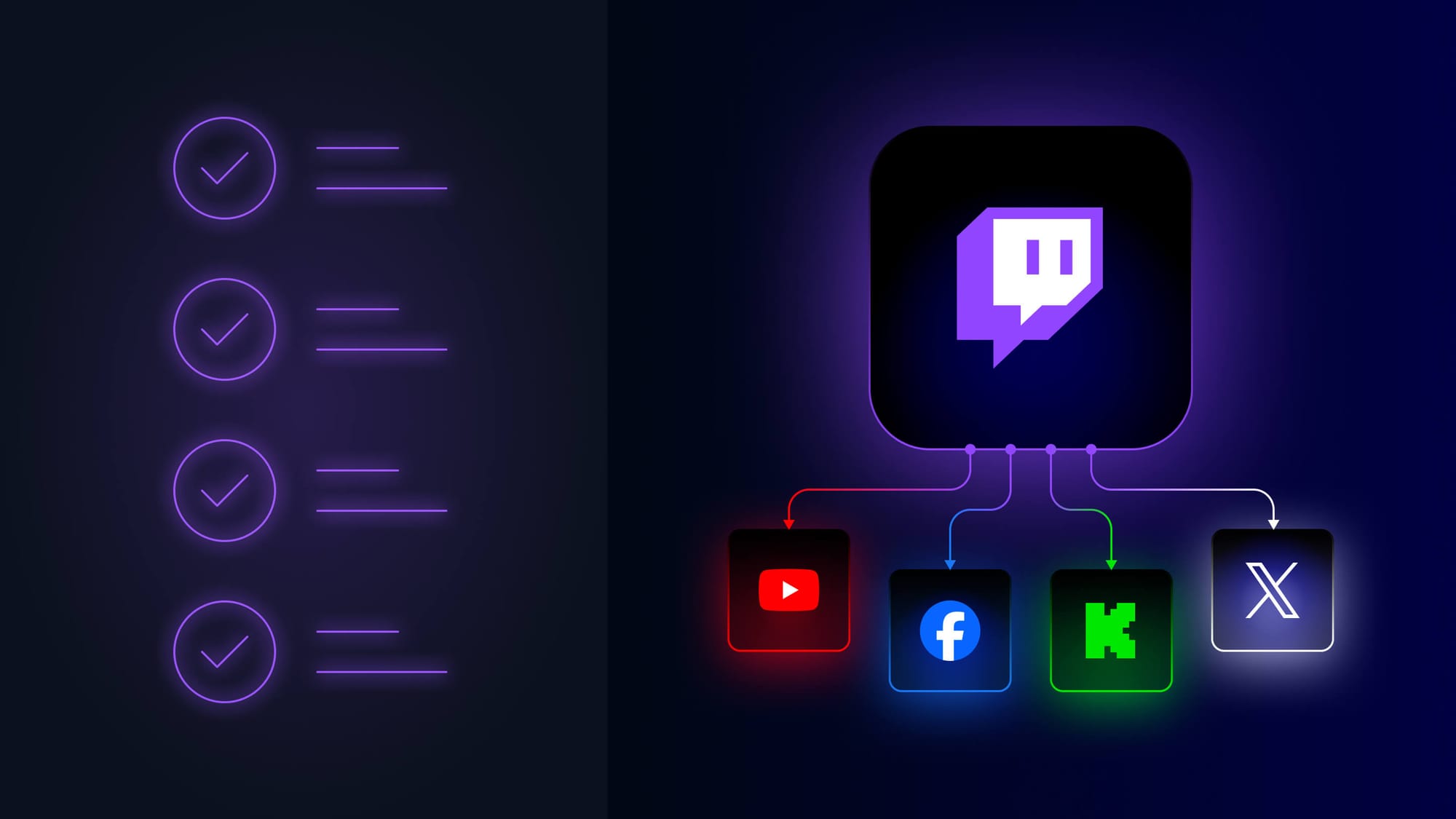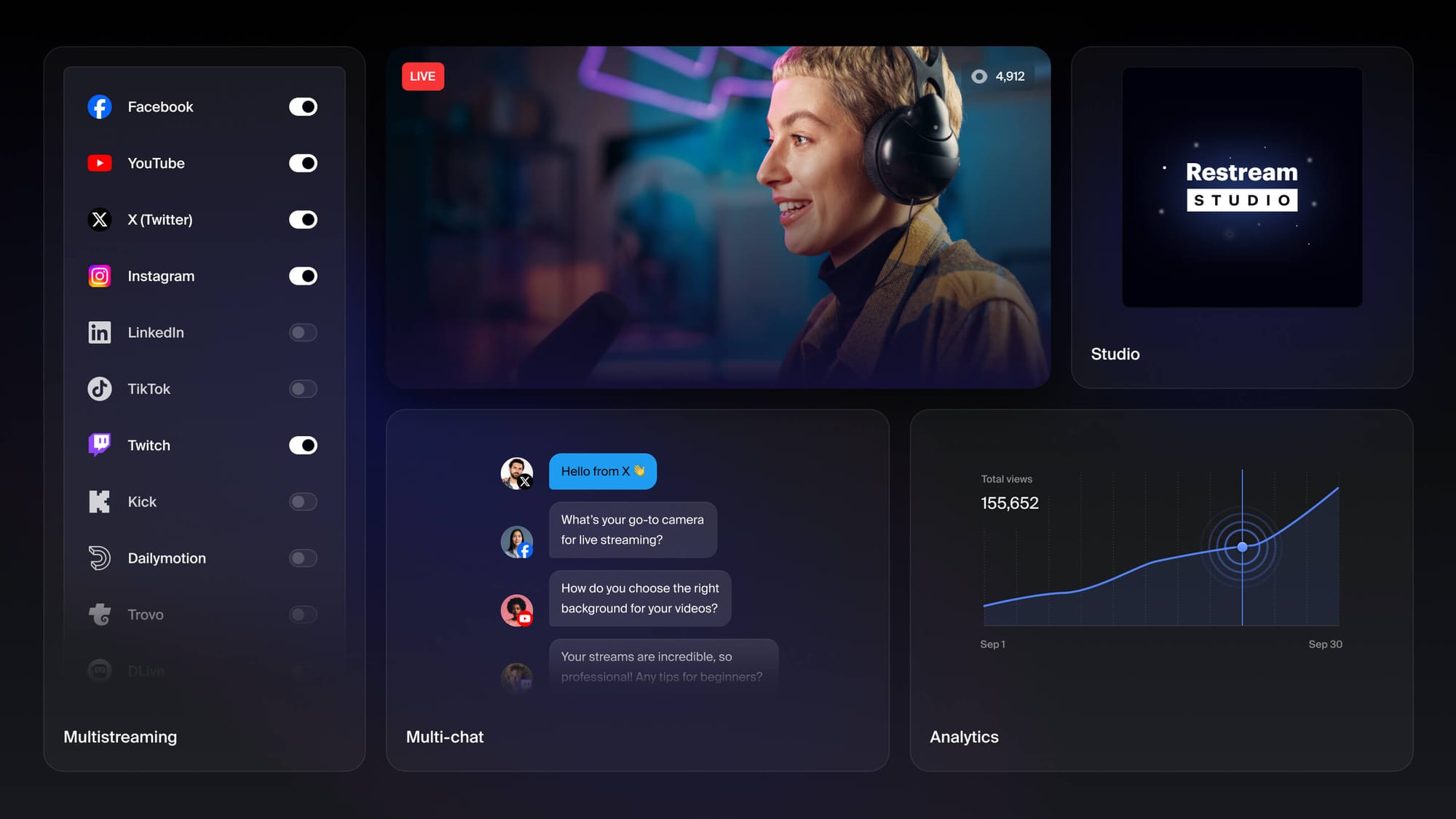Twitch recently announced that simulcasting will be allowed by almost all streamers on its platform moving forward. For many years, the streaming service placed a ban on simulcasting, first prohibiting Affiliates and Partners and eventually all Twitch content creators. When the announcement came at TwitchCon that this ban would essentially be reversed, it was big news.
Simulcasting, also known as multistreaming, is now allowed on Twitch. But there are some rules that come with it. We’ll explain the new rules in detail plus how you can use Restream to multistream on Twitch and other platforms at the same time.
Why did Twitch change its simulcasting rules?
The live streaming world is always in flux, and even huge platforms like Twitch have to adapt to keep up. Some policy changes at Twitch over the last year or two have prompted many big-name streamers to leave the platform and take their viewers with them. Some of these policies include the drop from a 70/30 split to a 50/50 split for big streamers, banning pre-roll ads in streams, and of course, the multistreaming ban.
Simulcasting means:
— Restream 🇺🇦 (@Restreamio) October 24, 2023
• More Ad Share⁰
• More Donations⁰
• More Merch sales⁰
• More Sponsorships 🚀 pic.twitter.com/6xzo8mKc5Q
In the last few years, streamers like Valkyrae, Ludwig and LilyPichu left Twitch for YouTube because of these changes, but it was most likely the rise of the new streaming platform Kick in 2023 that finally prompted Twitch to do away with the simulcasting ban. Kick managed to draw several big streamers away from Twitch, including Amouranth, xQc, and most recently, Nickmercs, the co-owner of the FaZe Clan — one of the world’s most popular esports organizations.
Twitch’s VP of community product Jeremy Forrester stated that the new simulcasting rule wasn’t related to the departure of popular creators when he was interviewed at TwitchCon in October 2023. Forrester told Polygon that the change was “community driven” and just another example of Twitch developers listening to its users.
Streamers showed their support for the new rules, citing it as a win for content creators.
Second day of multistreaming on Twitch and YouTube and I’ve gotta say: Restream io has been working amazingly!! I definitely recommend trying it out 🫡
— MayorMunoz (@RayofMunoz) October 26, 2023
🚀 Exciting news, everyone! With the introduction of Multistreaming on Twitch, I'm making a comeback on TikTok. This fantastic feature will make it so much easier to branch out to multiple platforms. Get ready, Restream, because I'm coming your way again! 🌟
— Victoria Harrison (@meet__vic) October 20, 2023
P1
For years, Twitch has placed strict limits on simulcasting. Allowing content creators to multistream represents a major policy reversal for the platform.
New Twitch simulcasting rules explained
Twitch now allows simulcasting — but with some caveats. If you’re still unclear on what exactly you’re allowed to do while streaming on Twitch, don’t worry. We broke down the new guidelines for you.
Important: If you break any of the new simulcasting rules, Twitch will give you a warning first before placing restrictions on your account.
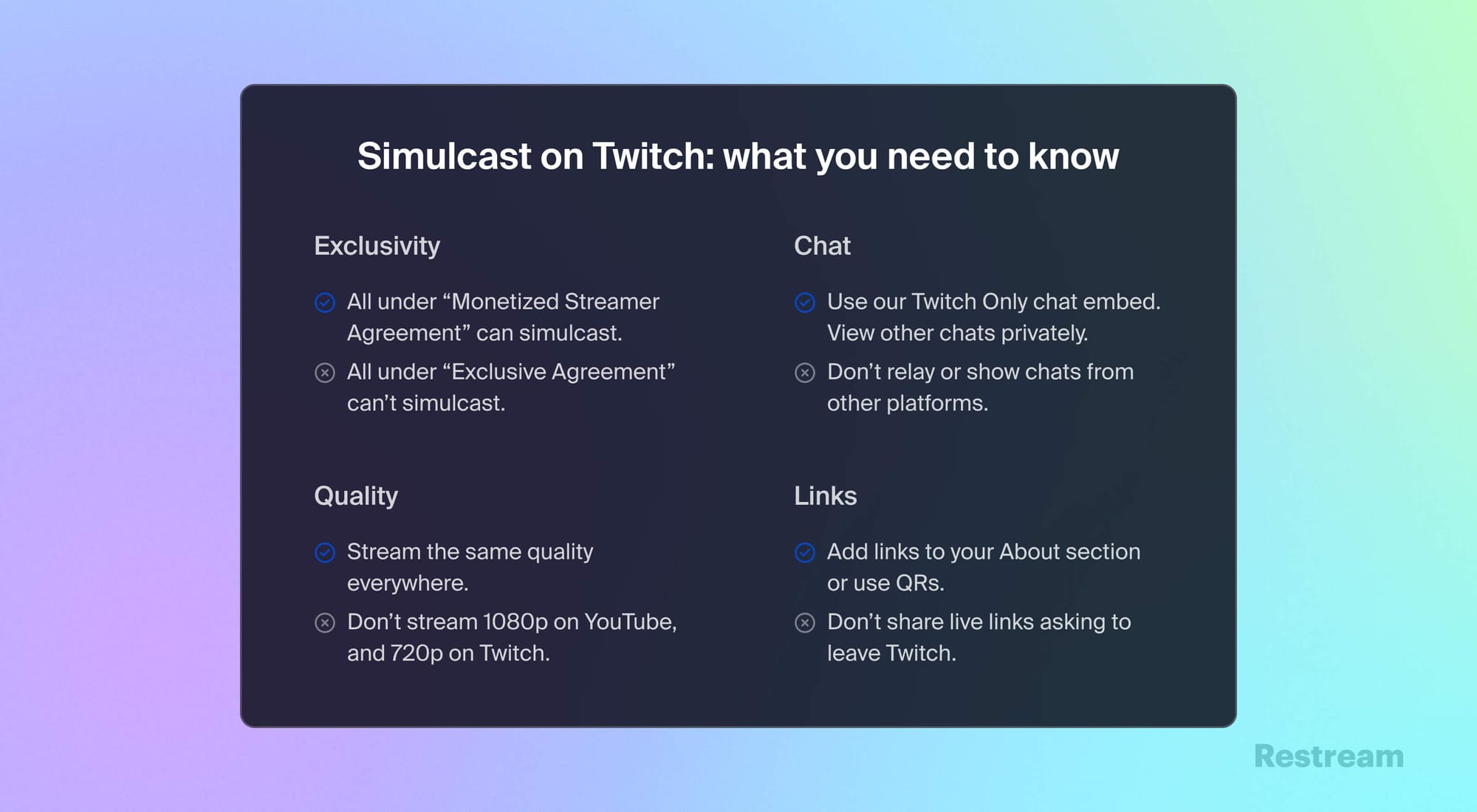
1. Simulcasting is allowed
The first and most important aspect of the new rules is that simulcasting is now allowed. All streamers on Twitch, including those with a “Monetized Streamer Agreement,” i.e. Twitch Affiliates and Partners, can simulcast. You can broadcast the same content on Twitch and on platforms like YouTube and Kick simultaneously.
2. Twitch exclusivity agreements don’t allow simulcasting
Twitch content creators who have signed an exclusivity agreement with Twitch aren’t allowed to simulcast. If you have exclusivity with Twitch, it means you agreed to only stream on Twitch, period. However, Partners who previously left Twitch to stream elsewhere are eligible to return to Twitch and reinstate their Partner status. If you’re unsure whether you can simulcast or not, reach out to your account manager for details on your Twitch agreement.
3. No links in Twitch live chat
You cannot provide links to other streaming platforms in your Twitch chat or on your Twitch stream. Twitch doesn’t want you to direct your viewers to other platforms during the stream itself. You can, however, add links to your other channels like YouTube and Kick to your Twitch About section.
4. Only display the Twitch chat
While simulcasting to Twitch and other platforms, you must prioritize the Twitch chat. That means that you can use third-party tools to combine live chats from multiple platforms, you just can’t display a “combined” live chat on Twitch.
5. Twitch stream quality must be superior
The quality of your Twitch live stream must be equal or superior to the quality of your streams on other platforms. Twitch doesn’t want you to broadcast a better stream on another platform. If you want to stream in 1080p on YouTube, then you also need to stream in 1080p on Twitch.
How to multistream on Twitch
Yes, you can multistream on Twitch using Restream. All you need is a Twitch account and a Restream account — and an account for the other channels you want to simulcast to. Read our guide to see how to connect your Twitch to Restream. Once you do, you can multistream on Twitch in two ways.
1. Multistream on Twitch with OBS
If you use OBS Studio to go live on Twitch, you can simulcast to other platforms by using the OBS Restream plug-in.
- Create a Restream account.
- Connect Twitch and your other favorite platforms to Restream.
- Choose Restream.io as your streaming destination in OBS.
2. Multistream on Twitch with Restream Studio
You can also use Restream’s live streaming software, Restream Studio, to simulcast on Twitch and other platforms.
- Create a Restream account.
- Connect Twitch and your other favorite platforms to Restream.
- Click New Stream, select Restream Studio, and set up your stream.
- When you're ready, click Go Live.

Create stunning live videos
Restream Studio is the easiest way to create high-quality live videos on multiple platforms at once. It's user-friendly and offers an engaging viewer experience.
How to use Restream chat on Twitch
Restream offers tons of features to help make live streaming easier for you, including multichat. You can’t display messages from other platforms on Twitch, but you can combine your live chats for private use.
Why doesn’t Twitch want you to show comments from other platforms? Other platforms don’t have the same chat moderation rules and community standards as Twitch. Twitch wants to ensure that potentially offensive or harmful comments that might be allowed on other platforms don’t get displayed on Twitch.
If you’re using Restream chat when you go live, you can select “Embed chat for Twitch only,” which will only display messages from your Twitch chat on your stream. But you can still see all incoming messages in a separate tab on your computer, or even download the Restream chat application to monitor the multichat on your phone. Restream chat makes your multiple live chats easier to manage, while still complying with Twitch’s rules.
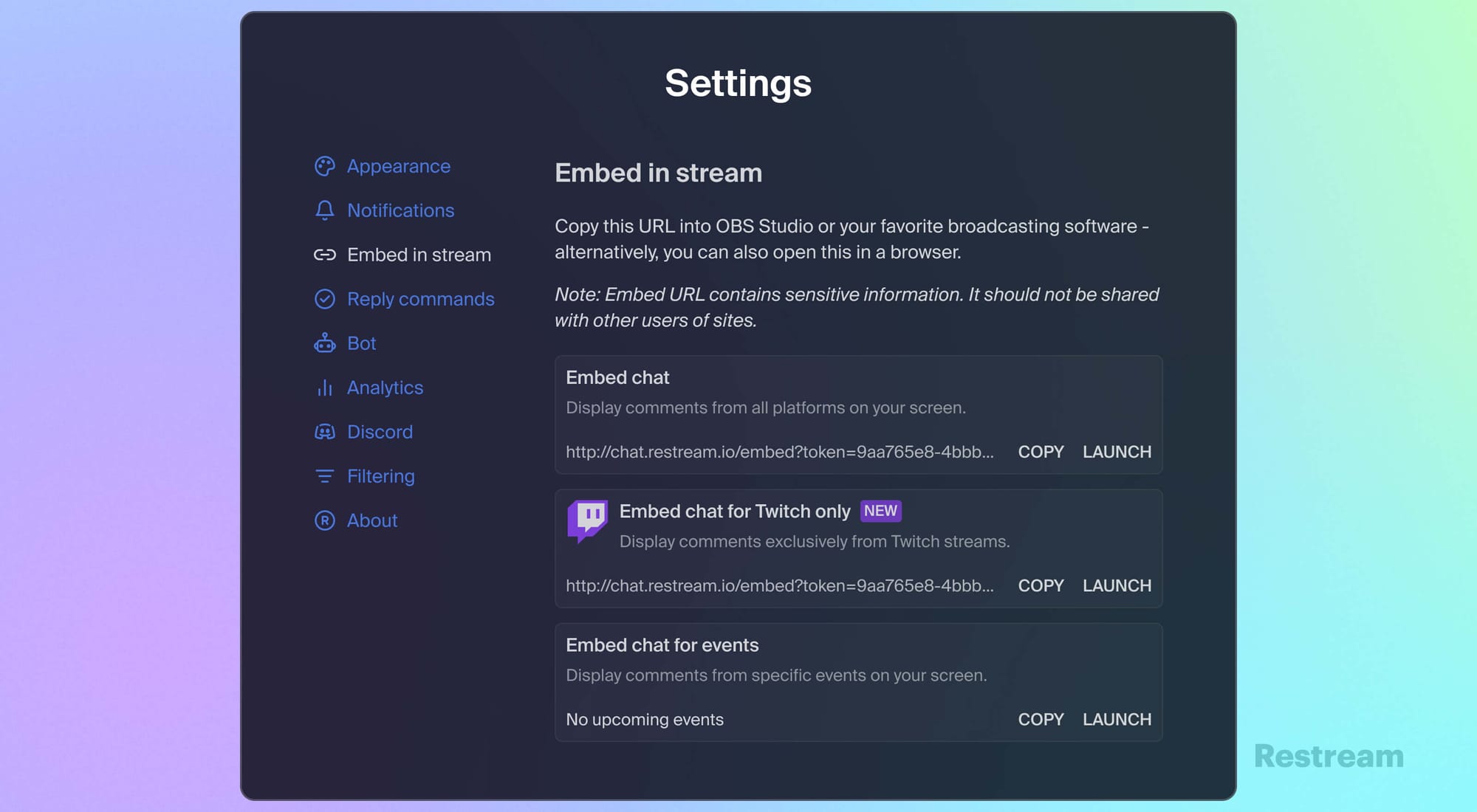
You can embed Twitch comments only by logging into your Restream chat account, going to Settings, and then selecting Embed in stream.
You can learn more about streaming on Twitch with Restream by checking out our Twitch integration page.