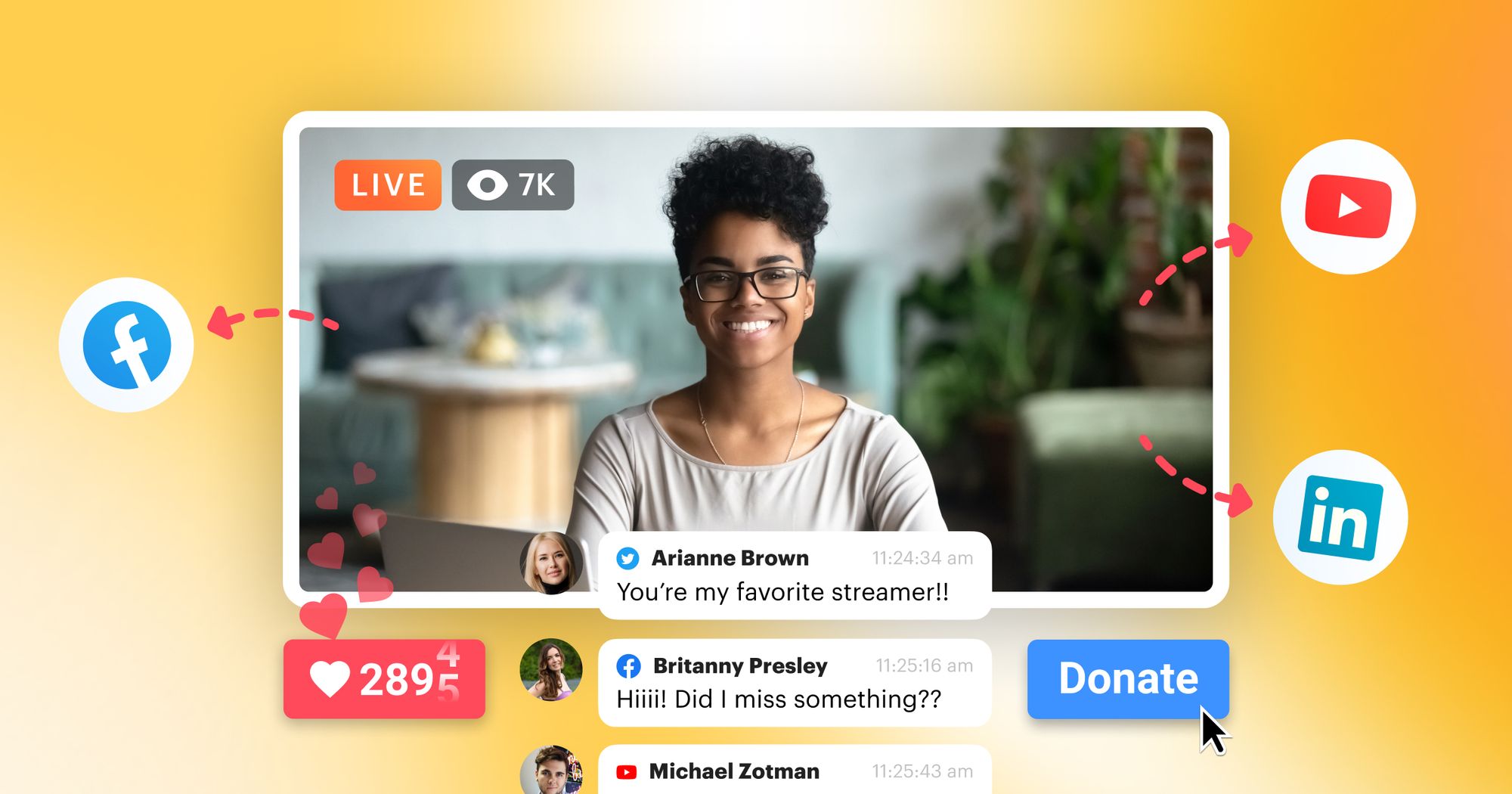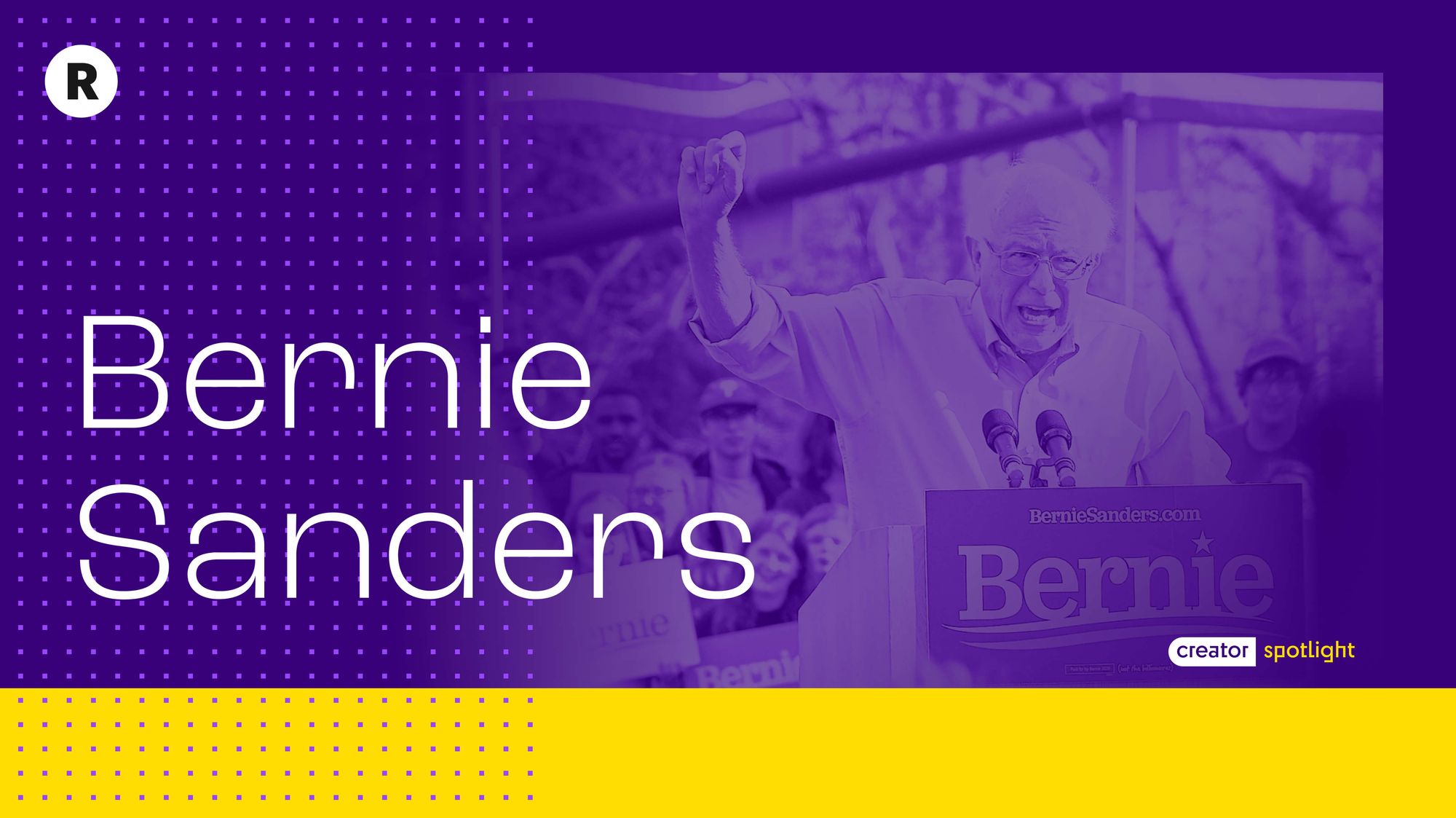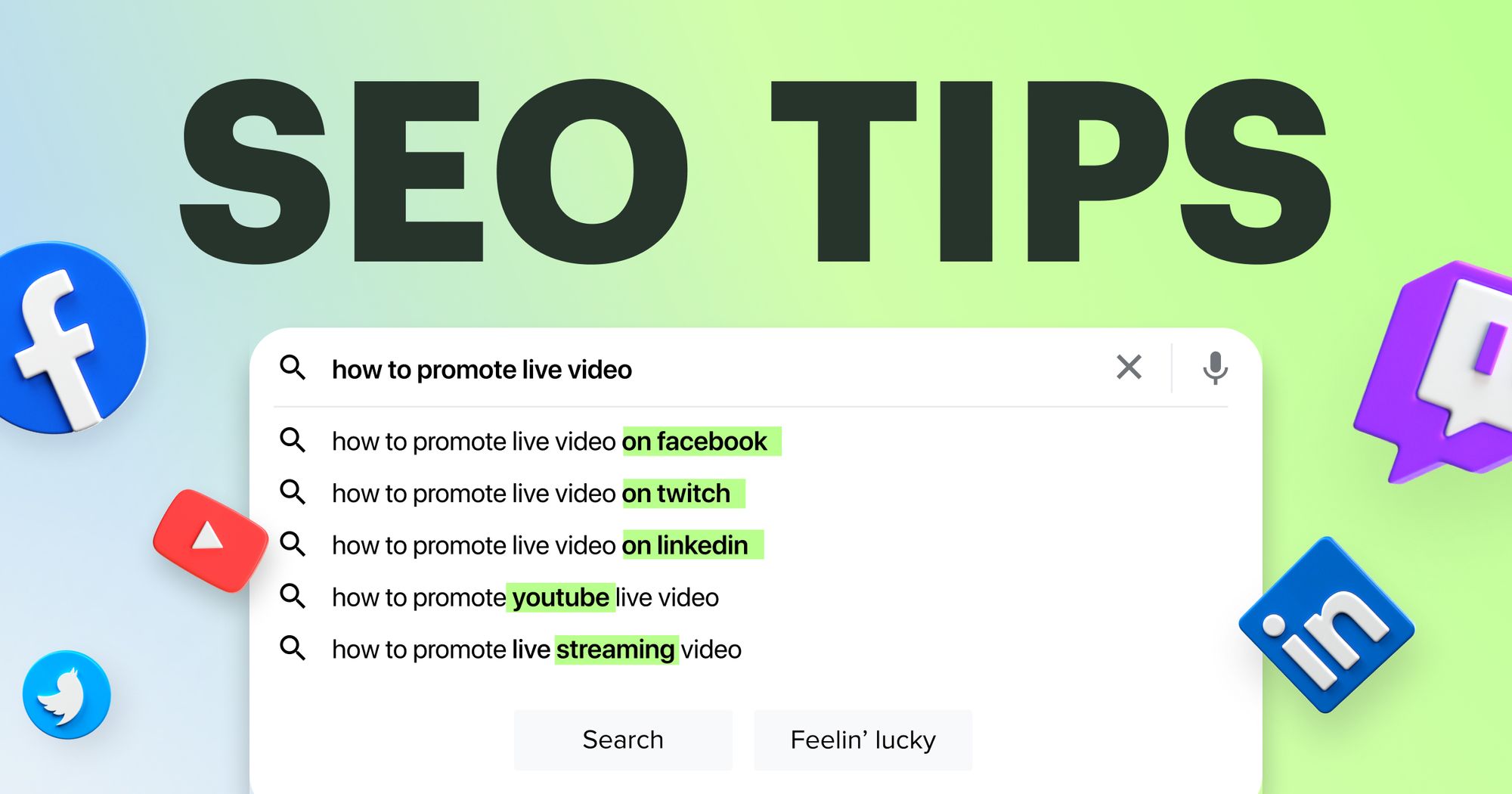One of the toughest tasks to overcome with live streaming is keeping an audience engaged. Going live presents more opportunities to interact with viewers than almost any other type of content — but only if you use the right techniques to boost engagement.
To host an interactive live stream, you need to grab and hold the attention of your audience. We have 11 tips for keeping your audience engaged during a live stream, webinar, presentation, or online event.
1. Research your audience
To truly engage your audience, you need to know who you are presenting to. Understand their needs first and then devise further tactics for engagement. You could have a live meeting full of activities, but if they’re aimed at a different demographic or sector, they won’t be exciting for your audience.
How do you identify the needs of your audience? Follow these steps to get to know your live stream audience better:
Know your purpose. What kind of webinar or live stream are you presenting? Is it educational, entertaining, or promotional? Identify the purpose of your live stream and articulate your goals. Once you know the purpose of your webinar, the rest of the steps for identifying your audience’s needs will be much easier.
Determine demographics. Learn the age, income, occupation, education status, and geographic location of your audience members.
Identify challenges. Once you know your audience demographics, you can figure out what their pain points are. Develop your webinar to address these challenges or even provide a solution.
To get the above information about your webinar audience, you can use some of the following tactics:
- Surveys and polls: Create your own or look for research already completed on your audience.
- Social media: Track conversations about your sector by following leaders in your field and relevant hashtags.
- Forums: Use the questions your target audience asks on support forums to understand their needs.
2. Warm up you audience beforehand
To put your audience in the right mindset, send them any materials they’ll need before the event takes place. It could be a worksheet with a summary of your webinar’s main points or a checklist of activities to complete during the stream. You could also use this worksheet to let audience members know to prepare questions ahead of time. Giving them time to think over their questions will make for more insightful, engaging discussions during your live stream’s Q&A segment.
3. Plan activities for your audience
To keep your live stream interactive, plan segments that include participation from your viewers. Block off time to let them submit questions for you to answer, or run a poll. You can even ask guests to submit images, videos, or audio clips they’ve created beforehand to show during the stream. Avoid running a live stream that features you simply talking at your audience for 40 minutes. You can be sure your viewers will tune out early if you do.
4. Interact with your audience constantly
Scheduling time for activities during your live stream or webinar is essential for engagement, but don’t let those segments be the only opportunities for interaction. Keep engagement up consistently, giving a shout out to someone in the chat who made an insightful comment or asked a question. Every few minutes, pause to ask a question about what you just said. Treat your webinar more like a conversation than a presentation, and think of your audience more like active participants than passive viewers.
5. Prepare appealing visuals
Visuals play an important part in the engagement of your live stream. Try to keep your webcam on as much as possible throughout the stream, even when you have images or videos to display. People are much more likely to pay attention if they have a face to put with your voice.
When preparing your visuals, be sure to include only relevant materials that add to your overall message. Use bold colors and clear fonts, but avoid having too much text in your visuals. If you are using a PowerPoint slideshow, ensure each slide only has one idea, and don’t display the same slide for more than a minute or two. If you show a video, ensure the quality is high.
6. Craft a powerful intro
The introduction to your live stream or webinar should be enticing enough to grab and hold your viewers’ attention. You can create a powerful opening in a few ways:
- Cite a relevant quote
- Give a shocking statistic
- Ask the audience to imagine a “what if” scenario
- Tell an anecdote
- Start a story and promise to deliver the end later in the stream
These kinds of openings help pull your audience in to pay attention to your live stream. Once you have their attention, you can dive into your topic, providing a summary of what you’ll discuss during the live stream and, most importantly, what your audience will learn. Promise your audience a benefit upfront to ensure they stay tuned in.
7. Stick to the promised topic
To attract a large audience for your webinar or live stream, you need to promote the session beforehand. When you build some hype for your stream, let people know what they can expect concerning the topics you’ll cover. And if you’ve advertised certain topics, stick to them!
If you deviate from what was promised, whether you promoted the stream in advance or simply gave a summary at the beginning, you will have confused and unhappy viewers. If one of your participants asks a slightly off-topic question, just let them know you aren’t covering that subject in today’s session and try to provide some info as to where they can find answers.
8. Encourage people to stay until the end
The goal of a live stream is to keep people viewing until the end. The fewer drop-off viewers you have, the more engaging you can say your stream was. Keeping viewers until the end also helps boost your stats on live streaming platforms like Facebook and YouTube, which makes these platforms more likely to suggest your streams to users.
Other than creating amazing content, how do you get people to stay until the end of your live stream or webinar? Promise a reward for sticking around! Let your viewers know they’ll receive a discount, free template, or some other promotion at the very end of the stream. Those that are truly interested will want to stay and claim their reward.
9. Don’t focus on selling
You might be holding an educational live stream or webinar in order to promote your brand. Live sessions are perfect for teaching and informing as well as providing you with brand exposure. Your main goal should be educating or providing value to your viewers, however, not selling your brand.
If you make your live stream one long advertisement for your products or services, viewers will drop off. They may have tuned in because they recognize your brand and want to learn more about you, but nobody wants to have products sold to them for 30 minutes straight. You can mention your brand and products, of course, and your stream may even be a product demonstration. But even live sessions that focus on products should add some kind of value by answering viewer questions or demonstrating use cases.
10. Ask your viewers for feedback
Take the lessons you learned from one live stream and apply them to the next. Send your viewers a questionnaire after the webinar ends to ask for their feedback. Be sure to send it right after the stream or webinar ends, so the session is still fresh in your viewers’ minds. To incentivize them to fill it out, offer a small reward. There’s no better way to gauge audience engagement than by asking audience members themselves. Plus, you can collect more demographic information about the people who watched your stream.
11. Make it look professional
To run a webinar or live stream that is truly engaging, you need professional-level quality. When you use Restream Studio to go live, you get the quality you need without having to use complicated streaming software. Simply go live from your web browser and take advantage of all the powerful features, like split-screen streaming, inviting guests, playing local videos, HD streaming, personalized graphics, and more. You can also broadcast your live stream or webinar on multiple platforms at once — all within the same studio.
Wrapping up
Keeping engagement up during your live stream can be challenging at first, but once you use some techniques for boosting participation, you’ll be able to host interactive live streams with no problem. Try some of the tips on this list for your next stream and see how it goes!