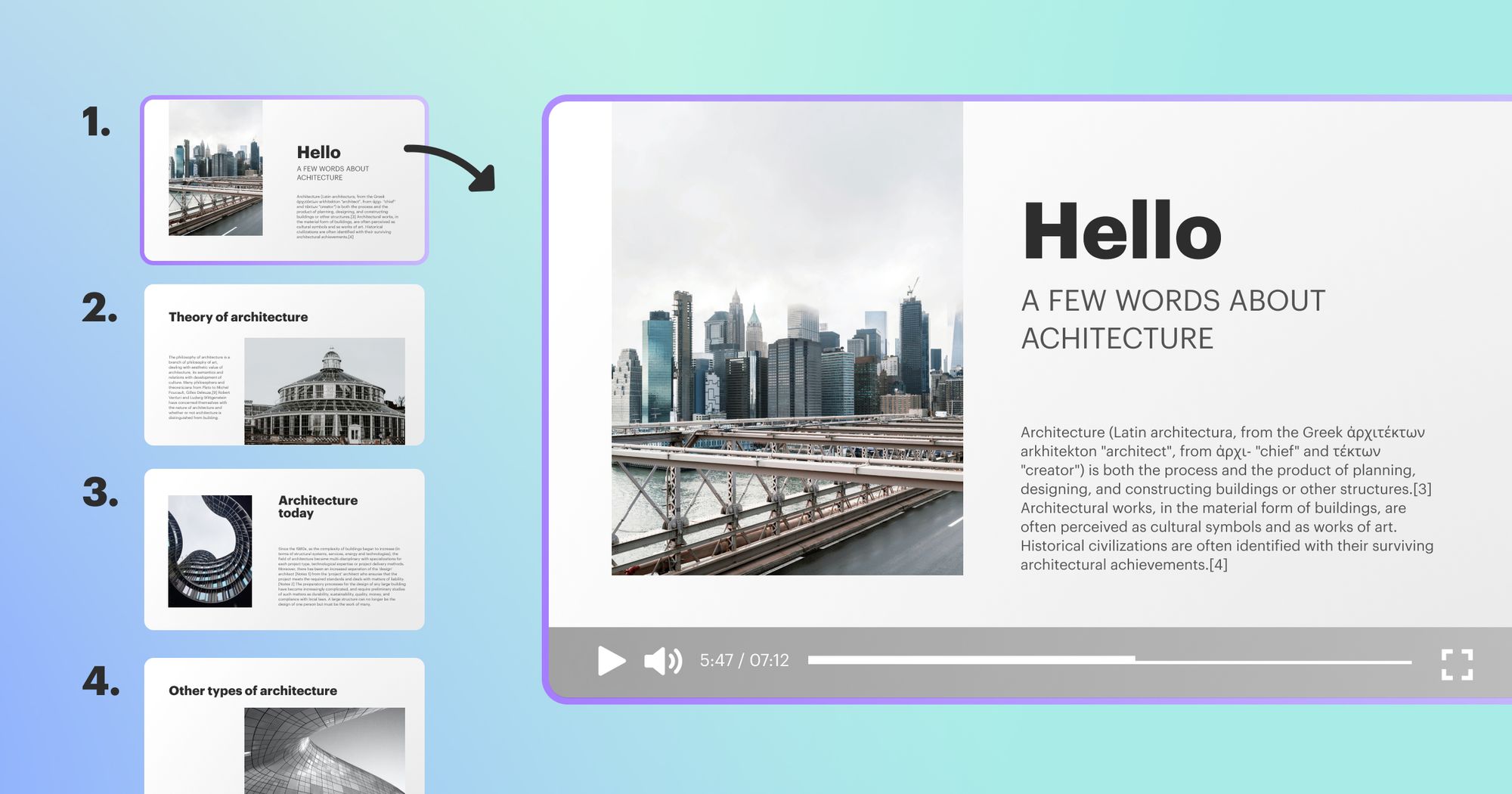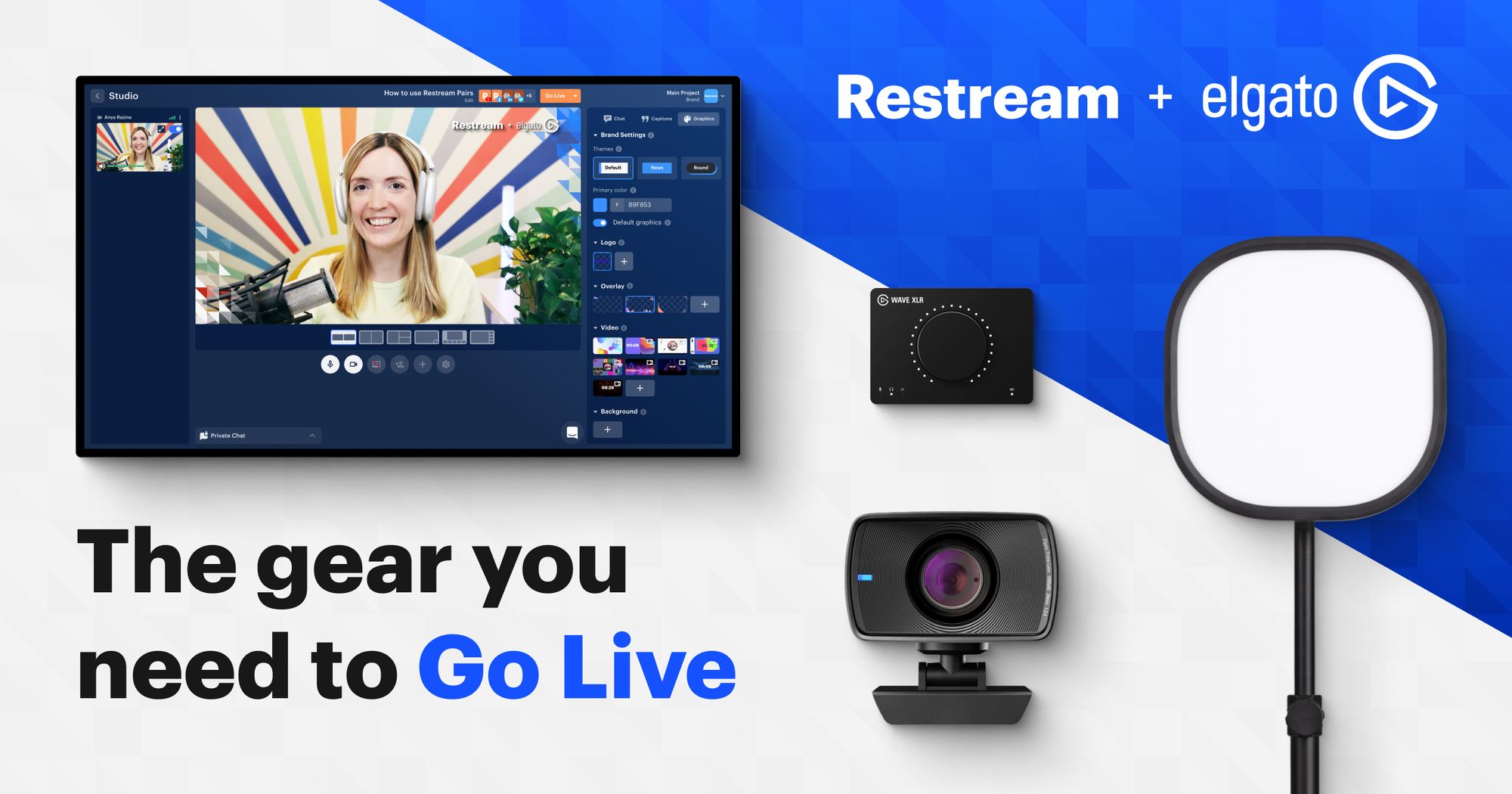If you’re like most people, you find a video more engaging than a blog post, PDF, PowerPoint slide, or just about any other form of static media. You’re much more likely to be intrigued by a video presentation than by a boring slide deck. So, when it comes to giving your own presentations, why wouldn’t you choose video?
A video presentation is a must to win over your audience and help you communicate your core message in an appealing and memorable way. But if you’ve never done one before, how do you create a video presentation?
With this guide, of course! We’ll cover what you need to know about making a killer video presentation. Get ready to wow your audience.
What is a video presentation?
A video presentation is a form of communicating with an audience using multimedia. It can last a few seconds or several minutes and show off a product, introduce your brand, onboard employees, pitch to investors, or just about anything else. Video presentations combine graphics, images, text, and narration to deliver a concise message.
You can use a variety of tools to make your video presentation, including animation, PowerPoint slides, screencasts, and more. They’re ideal for businesses, organizations, corporations, nonprofits, teachers, and anyone who wants to make sure their message sticks with their audience.
Advantages of a video presentation
Apart from being more engaging than your typical presentation, video presentations have several benefits:
- Compress information into a digestible format: Giving a good presentation requires communicating a lot of information in a simple, easy-to-understand way. Videos let you accomplish this goal better than most types of content, as you can use imagery, graphics, and text combined with narration and sound effects to get your point across. People retain information more easily in video format than when they’re reading a text as well.
- Accessible: Once you produce a video presentation, you have the potential to reach viewers anywhere, at any time. Post it on your social channels or your website so your audience expands every time someone hits that “play” button. Make it easy for your target viewers to find your video presentation to increase exposure.
- Time effective: With the right tools, making a video presentation takes little time for the payoff you get from it. You present information in small chunks, and viewers take less time overall to watch it. Videos are better at conveying emotions and cementing information in a short time span.
- Convincing: What makes videos more persuasive than other forms of content? They rely on audio-visual storytelling, appealing to our sense of visual learning. People are able to better retain the information they glean from videos, making them more convincing.
- Relationship building: People are more likely to trust you — and therefore buy from you — when they can build a relationship with you. The best way to do that is face to face, but in-person interactions aren’t always possible. The next best thing is video because you can use body language and facial expressions to humanize your presentation. Viewers will almost feel like they’re having a conversation with you, which establishes a solid foundation of trust.
Types of video presentations
Video presentations come in many styles and formats and are used for a variety of purposes. These five types are the most common.
1. Educational
Educational video presentations are generally for classroom use. They’re beneficial to students of all ages, from kindergarten up to grad students. Video presentations simplify core concepts, which is a key part of classroom learning. They’re also useful for online and hybrid classes. If you teach a course about wood carving, for example, include a video presentation to boost engagement and retention.
Teachings in Education, a teacher resource channel on YouTube, made an educational video presentation about how to create lesson plans. The whiteboard-style video keeps the visuals simple and easy to understand.
2. Promotional
Sales and promo videos are some of the most common types of video presentations. Consumer behavior has shifted dramatically in the last several years, and today, salespeople must find new ways to connect with consumers who are more skeptical. Video presentations that demonstrate the product and its features are more likely to capture customers’ attention.
The front door view cam company Ring made a promotional video showing people using their product. In less than a minute, Ring captured multiple use cases for their Door View Cam, and set each scene to a catchy tune to keep viewers engaged.
Read later: How to promote your live streams: Quick Guide 📍
3. Onboarding
Onboarding new employees can take a great deal of time and resources. One way to expedite the process is with a well-made video presentation. Rather than hiring a trainer for each batch of new hires, you can create an in-depth video presentation that goes over the core parts of your business and demonstrates the tasks you expect employees to carry out.
Including a video introducing your company to new hires is also a great way to show employees what your business values are. Atlassian did just that with an onboarding video presentation describing the culture change the company underwent as a result of the COVID-19 pandemic.
4. Pitches
A sales pitch should be concise, attention-grabbing, and persuasive. A video presentation checks all three boxes, letting you show off the best your company has to offer in an exciting way. You’ll leave a lasting impression with investors and make your company stand out with a sales pitch video presentation.
The nu company, which produces natural, vegan, plastic free chocolate bars and protein bars, made a video to pitch their bars as a replacement for traditional chocolate bars. The video is straightforward and simple, letting the powerful message take center stage.
5. Entertaining
Video presentations for entertainment have a wide scope. They can be just about any presentation that doesn’t fall into one of the above categories, like a music video, travel reel, comedy routine, or anything that entertains an audience. These types of video presentations tend to be informal as well.
Around the World in 4K is a video production company that creates 4K, 5K, 6K, and 8K video footage of places and people all over the globe. Their homepage on YouTube features a presentation reel showcasing some of their best footage from 2018. The presentation is both entertaining and highlights the company’s work.
How to create a video presentation
It’s useful knowing the benefits of a video presentation and which types you can make, but how do you create one? The steps you take will depend on the video-making tool you use. However, the following basic outline applies no matter which video maker you’re using.
1. Start with paper and pencil
As you develop ideas for your video presentation, don’t jump into PowerPoint or Google Slides immediately. Write things down by hand first so you can better understand what you want to say and how to move things around.
2. Prepare a concept
When developing a concept for your video presentation, ask yourself some important questions:
- What is the video for?
- Who do I want to watch this video?
- What will people take away from my video presentation?
- What actions do I want viewers to take after watching my video?
Once you know the goals of your video presentation, you can make your outline. Start by telling a story to draw people in, then develop the problem and offer your solution to the problem. Explain the benefits of your solution specifically, then call people to action.
3. Write a script
Video presentations involve narration, so you’ll need a script. Once you have a first draft, record yourself reading it out loud. The script is meant to be listened to, not read, so you can only evaluate it if you hear it. Listen for anything that sounds off and make corrections. Recording yourself reading your script is beneficial, even if you end up hiring a professional voice actor to record your video presentation, because it helps you make the script smoother.
Remember to include statistics, as well as analogies and anecdotes, in your video presentation. Cold, hard numbers can have a dramatic effect, but stories are easier for people to recall, especially when they connect the story to your brand.
4. Nail the opening
A strong opening can set the tone for your video presentation and determine if your viewers keep watching or not. Use one of these ideas to create an engaging beginning to your presentation:
- Anecdote
- Provocative statement
- Alarming statistic
- An appropriate joke
- Rhetorical question
- Powerful visual
- Famous quote
5. Define the format and graphics
Decide on the imagery and visual assets for your video presentation. Will you make a PowerPoint slide deck into a video? Will you create an animated explainer video? Do you need custom, branded graphics for any part of the presentation?
The video is just as important as the audio in your presentation, so take the time to choose your format and visual assets wisely. Study your audience and choose visuals that will resonate more deeply with them. If you’re creating a video presentation aimed at corporate CEOs, a funny animated short may not be the most visually appropriate.
6. Bring it together with a professional tool
You’ve developed your concept, written your script, and chosen your visuals. You’re finally ready to produce your video presentation — but you need the best tool for the job. With Restream Studio, you can take advantage of all our live studio’s engaging features without having to go live. We introduced a “record-only” mode that lets you film your presentation in its entirety, then download the recording so you can make further edits.
Why would you use a live streaming studio solution to record a video presentation?
- No download required: Restream Studio runs in your web browser, so you don’t have to download any software to start recording. All you need is a Restream account.
- Add and customize graphics: You can upload your brand’s assets, like logos, backgrounds, captions, and overlays, so your video presentation fits seamlessly with your other marketing materials.
- Play copyright-free background music: Music changes the entire tone of your video presentation, and with Restream Studio, you have access to infinite-loop background tracks in several genres.
- Play a local video file: Select a video file from your device to play during your recording to add depth to your presentation.
- Share your screen: If you’re demonstrating a process, sharing your screen can be a helpful visual tool for your viewers.
- Save and stream later: After you’ve recorded and polished your video presentation, you have the option to live stream it with Restream Studio. Using our tool Restream Events, you can schedule a pre-recorded video to go live on multiple platforms simultaneously.

Create stunning live videos
Restream Studio is the easiest way to create high-quality live videos on multiple platforms at once. It's user-friendly and offers an engaging viewer experience.
Wrapping up
The benefits of creating a video presentation outweigh the time and resources it costs to make it. Reach your audience, deliver your message, and make an impression with a high-quality presentation. When you use an accessible and powerful tool like Restream Studio, producing a professional-looking presentation is a breeze!