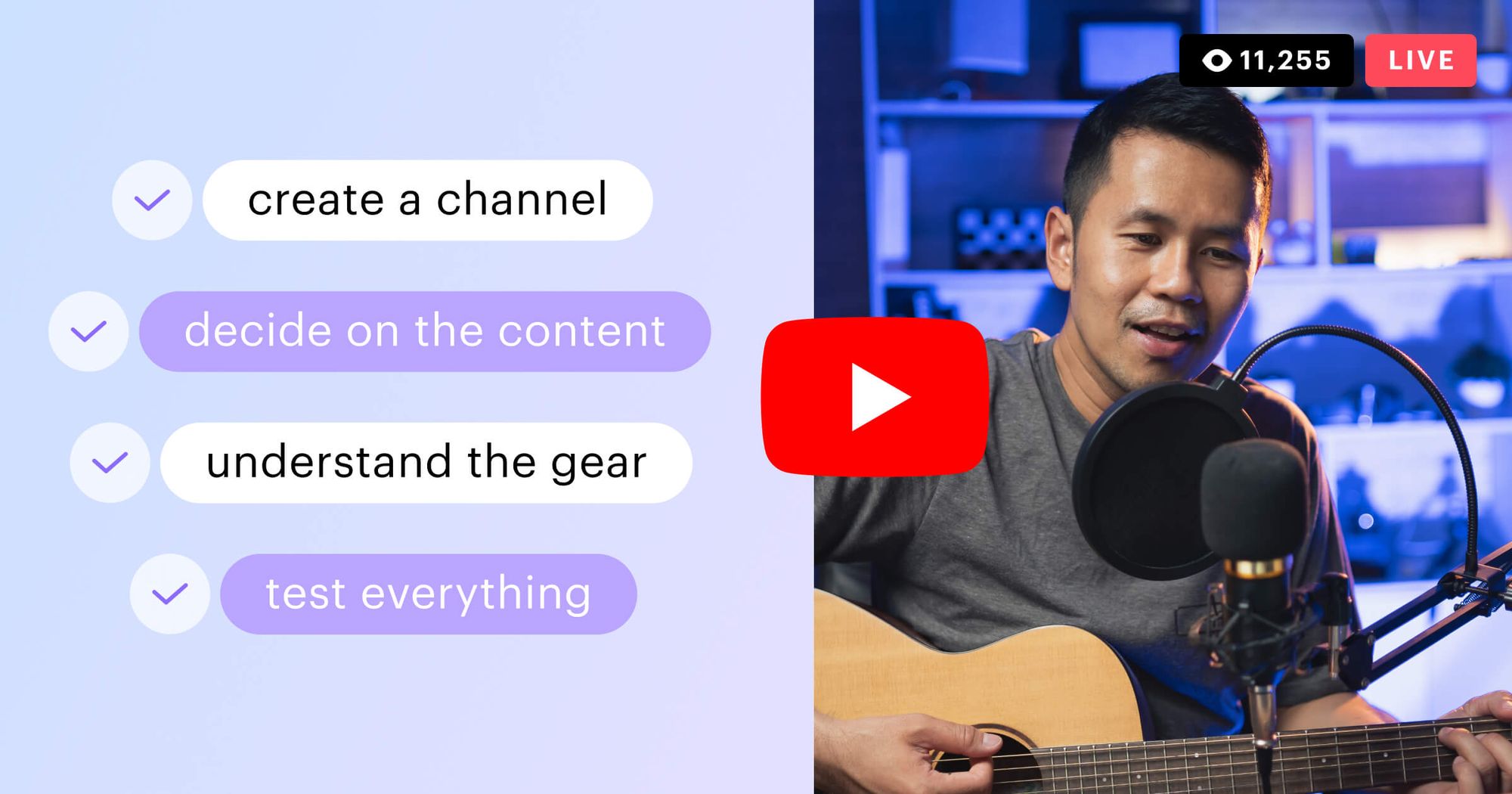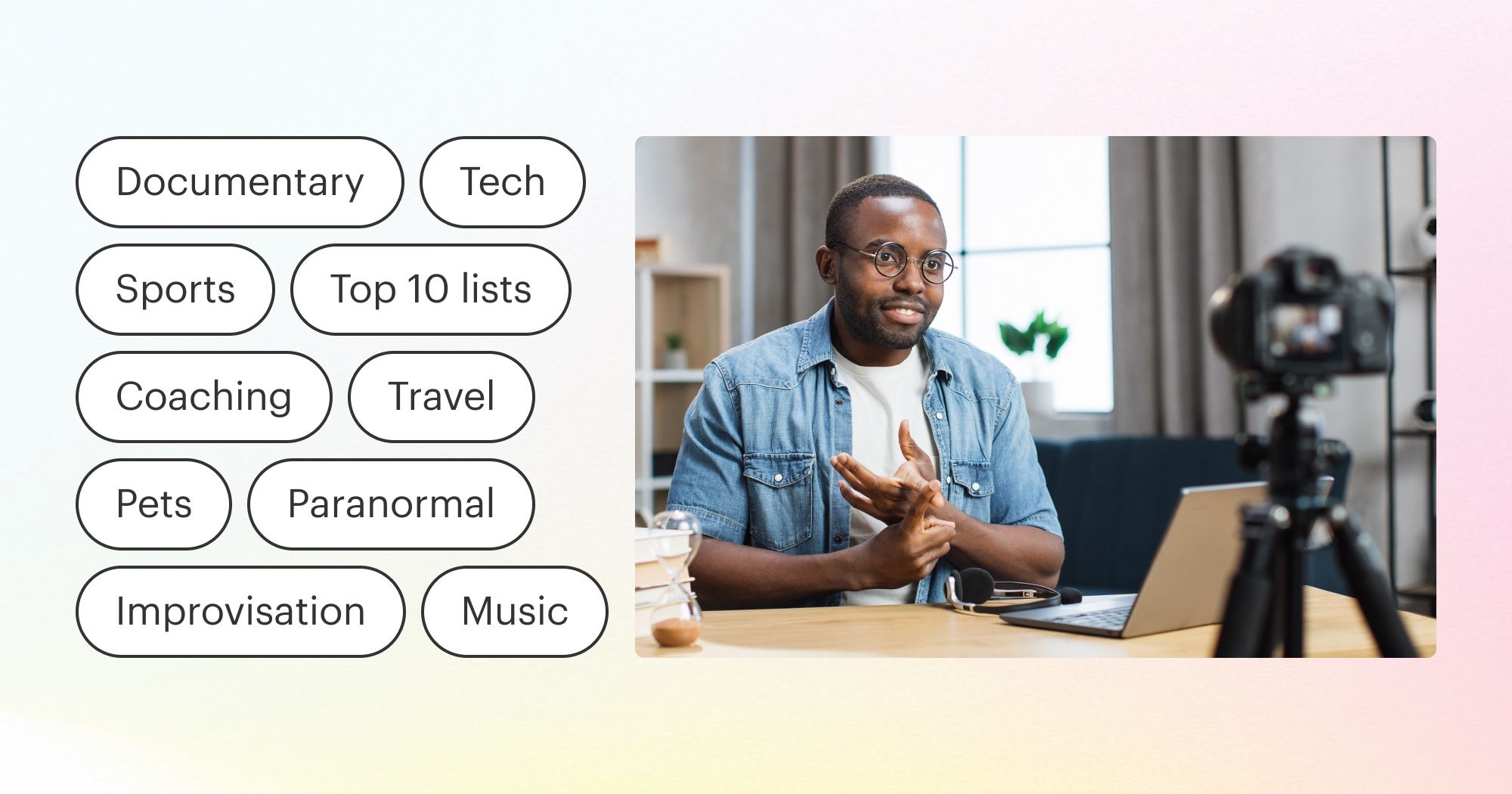Only a handful of websites can get you access to a quarter of the whole of humanity. With over two billion users, YouTube is one of them. YouTube’s audience has an appetite, too — viewers consume over a billion hours of content every day. That’s as good a reason as any to go live on YouTube.
What is YouTube Live?
YouTube Live is the live streaming arm of YouTube; it’s where you can watch live videos instead of previously recorded ones. Live streaming first rolled out on YouTube in 2011 to select partners and today, it’s available for free to all verified YouTube channels. Unlike Twitch and gaming, YouTube doesn’t specialize in a particular niche. You can find live broadcasts about any number of topics and in a variety of formats, including live concerts, webinars, live vlogs, cooking classes, comedy sketches, interviews, news coverage and more.
What are the benefits of live streaming on YouTube?
Why bother going live on YouTube? With minimal effort, broadcasting your content on YouTube can result in a huge payoff.
Here are the five biggest benefits to streaming live video content on YouTube:
Increased audience engagement
Live streams are typically paired with chat options. This allows viewers to engage with one another but also gives the content creator a unique opportunity to interact with the audience for a highly personal experience.
Content for your display ads
If you’re using the Google Display Network for advertising, you can show your live stream in display ads. Besides freeing you from having to create banner images, this feature also helps you promote your live stream.
Reusable content
YouTube is a video storage platform that offers live streaming capabilities. Once your stream is done, it becomes available on demand, and you can repurpose it for anything you want — from commercials to blooper or highlight reels.
Attention-grabbing capabilities
When people see a live video on their YouTube home feed, it tends to grab their attention more than the rest of the on-demand videos it’s mixed in with. Make your live video engaging so that once viewers do tune in, they’re more likely to stay.
The ability to dazzle with high-quality video
Out of all freely available platforms, YouTube offers the best live streaming video quality with 4K @ 60fps live streaming. If you’ve got the best gear, YouTube’s the place to show it in action.
How to go live on YouTube
Going live on YouTube is easy. All you need is a YouTube channel, which is free to create. You also have to get that channel verified, but the process is simple and usually takes less than 24 hours.
Create a YouTube channel
You can’t live stream on YouTube if you don’t have a channel. And you can’t create a YouTube channel if you don’t have a YouTube (or Google) account.
- Create a Google account. If you don’t have one already or want to make a new one for your YouTube channel, go here and follow the instructions.
- Sign in to your YouTube account with the same credentials you use for your Google account.
- Once you’re signed in to YouTube, click on your avatar in the upper-right corner and choose the My channel option to create a new channel.
- If you have more than one YouTube channel, you can switch between them here. You can create an account for your brand, or simply pick a Brand Account if you’ve been added to one as a manager.
Enable live streaming on YouTube
Now that you have a channel, you can start uploading videos. But it takes a few more steps to enable live streaming on your channel.
- Sign in to your YouTube account and click the Create symbol at the top.
- Click Go Live.
- Verify your channel and wait up to 24 hours for live streaming to be enabled.
Choose how you want to live stream on YouTube
You can broadcast live videos on YouTube in three ways:
- Mobile: Mobile streams are great for “on-the-go” vlogs and updates and provide a more laid-back atmosphere. Note that you need at least 1,000 subscribers to your channel to go live from YouTube’s mobile app.
- Encoder: Using an encoder (also known as streaming software) gives you more control over your live stream. The setup is a little more involved than mobile or webcam streaming, but once you get the hang of it you can produce higher-quality streams. You should stream with this option if you want to share your screen or use multiple cameras.
- Webcam: YouTube has a live streaming studio that you can launch from your web browser, and which connects to your computer’s webcam. It’s a quick and easy way to start streaming, although you have less control over the quality of your stream than if you use an encoder.
How to go live on YouTube from the mobile app
To go live on YouTube from the mobile app, follow these steps:
- Open the YouTube app and select the Create icon.
- Select Go Live.
- Add a title and privacy setting to your stream.
- Select More Options if you want to add a description.
- Select Show More to adjust settings for live chat, age restrictions, monetization and promotions. Select Show Less to exit.
- Select Next to add a thumbnail. You can either take a picture or upload an image.
- Select Share to get a link to post on social media.
- Select Go Live.
To stream on YouTube on mobile, you need at least 50 subscribers. If you’re between 13 and 17 years old, you need at least 1,000 subscribers.
How to go live on YouTube with an encoder
To go live on YouTube using an encoder (also known as streaming software), follow these steps:
- Sign in to your YouTube account on a web browser.
- Click the Create icon in the top-right corner and then select Go Live from the drop-down menu.
- You’ll be taken to the Live Control Room. If you want to start streaming now, click the Stream tab.
Note: If you want to schedule a stream for later, click the Manage tab, then Schedule stream, then either Reuse settings (if you’ve streamed before) or Create new.
- If it’s your first stream, you’ll need to choose your settings and then click Create stream. If you have streamed before, your previous stream settings will be automatically loaded.
- Open your encoding software and go to your settings.
- If you see an option to stream to YouTube, select that option. If you do not see a YouTube option, you’ll have to return to YouTube and copy your stream key, then paste it into your encoding software.
- Finish setting up your encoding software by adding your camera, microphone and other sources.
- Start the stream from your encoder and you’ll be live on YouTube.
Encoders come as either software or hardware. For new streamers, encoding software is recommended. A popular program for live streaming on YouTube is OBS Studio. You can read our guide for more details on how to set up OBS for streaming.
How to go live on YouTube with a webcam
To quickly start a stream on YouTube with your laptop or desktop computer and a webcam, follow these steps:
- Sign in to your YouTube account on a web browser.
- Click the Create icon in the top-right corner and then select Go Live from the drop-down menu.
- Click the Webcam tab.
- On the next screen, enter the title, description and privacy settings of your video. Designate whether the video is for kids or a general audience, and then click Next.
- Your webcam will automatically take a photo that will appear as the thumbnail for your live stream.
- Click Go Live to start streaming.
If you want to combine the full features of an encoder with the ease of browser-based streaming, you can go live on YouTube with Restream Studio instead. You can connect your YouTube channel for free and start streaming with just your laptop and your webcam — no software download needed.
Restream Studio is packed with features to help you showcase a high-quality YouTube live stream, including:
- Over 30 streaming platforms available for multistreaming (so you can go live simultaneously on other platforms, like Facebook, Twitch and LinkedIn)
- Live chatting with the audience
- Adding custom logos and graphics to your stream
- Playing pre-recorded videos on your stream
- Insights and analytics about each stream
- Adding guests to your stream
- Uploading and streaming pre-recorded content
- Adding links on stream as QR codes
Test everything
Before going live, make sure everything works, especially the following:
- Upload speed. You should be aware of the streaming upload speed you’ll be using well before this step. However, you should also test whether anything is sapping the speed before you stream, such as peer-to-peer connections or too many devices on the network.
- Gear connectivity. Test your stream in private mode and troubleshoot any issues with how your camera, mic or other gear is connected to your setup.
- The script (or any other guidelines for the stream). Make sure all stakeholders agree on the script of the live stream, especially if you’re streaming with another brand.
There’s very little room for mistakes once you’re live. But if you stick with these steps, you’ll be ready to broadcast to YouTube successfully.
How to go live on YouTube and other platforms simultaneously with Restream
Restream is a live streaming solution that has everything you need for creating professional broadcasts on multiple platforms at the same time. It allows you to live stream directly from your browser, without any third-party apps.
Here’s how to get started:
- Create your Restream account and log in.
- Select the streaming channels you would like to add. In this case, it’s YouTube.
- Connect Restream to your YouTube account.
- Open Restream Studio from your Restream dashboard and customize your stream with graphics, layout and other settings.
- When you’re ready to start broadcasting, hit the Go Live button.
Check out the video guide below that explains how to live stream to both YouTube and Facebook with the help of Restream Studio.
Tips for streaming on YouTube
Looking for more ways to make your live YouTube broadcast great? Here are some tips that will help you hit the ground running with your broadcast:
- Choose the best content for your channel. Popular types of live videos on YouTube include how-to streams and product demonstrations, product launches, flash sales, interviews, Q&As, AMAs and live events. Remember that the more elaborate your live video is, the more you’ll have to invest in gear.
- Get the right live streaming equipment. Your live videos need decent production quality if you want to attract viewers. Get a good camera and a tripod or stand for it. Also, consider investing in an external microphone, capture card and encoder.
- Don’t ignore the audience. YouTube Live lets you communicate with your audience directly. This is the reason live streaming is an engaging type of content.
- Mind the battery levels. Plug in your gear if it’s possible and convenient. For the gear you can’t plug in, make sure to fully charge the batteries before going live. Have spares on hand.
- Monitor the live stream. It’s great if you’re able to see what your audience is seeing. Get someone to join the stream and feed you important information about the quality.
- Get a chat moderator. Have a second person handle the chat while you’re in front of the camera, especially if you anticipate having a lot of viewers during your broadcast.
- Get some media training. The person who’ll appear the most in your YouTube broadcast should have at least some training in front of the camera. It’ll help them appear more relaxed and natural.
- Promote your live stream. Get the link for your upcoming live stream and post it on other social media channels to get some hype for it. Restream lets you create an event for your live stream and share it across platforms.
- Go live when your audience is online. It would be great if it’s also a good time for you. But put the audience first in case of conflicting schedules; otherwise, your YouTube broadcast won’t have many viewers.
- Never, ever forget to inspect your audio quality. Audio quality influences the quality of your content to a ridiculous degree. Don’t lose viewers to bad audio — get a good mic and learn how to use it.
- Track your YouTube streaming performance. After your YouTube broadcast ends, take a look at the metrics to check out peak viewers, stream time, and other important numbers to help you do better on your next stream.
- Multistream. Don’t limit yourself to one platform. YouTube is awesome, but if you have a following on other networks too, it might be better to multistream to different platforms that are convenient to your followers than to try to haul the audience over to YouTube.
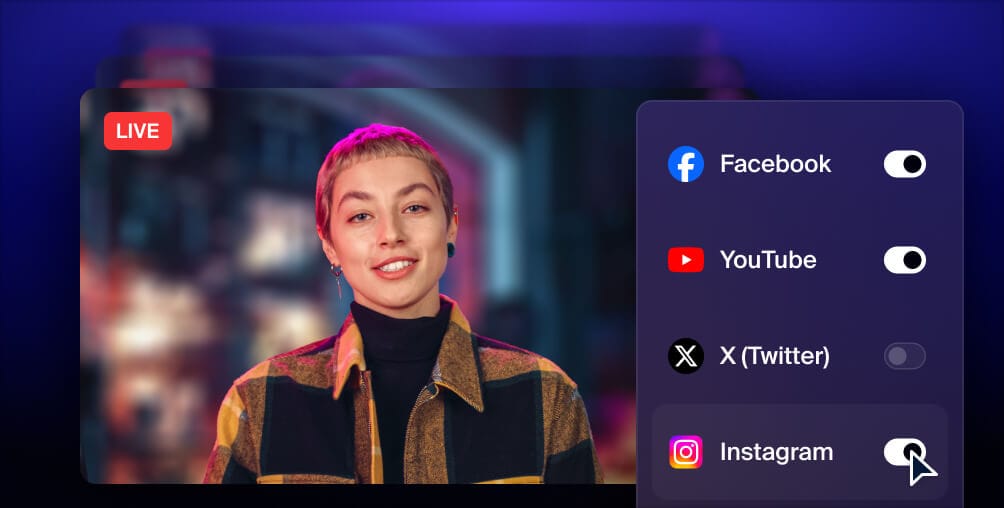
Get more views with multistreaming
Reach more people, and meet viewers where they like to watch. Live stream to YouTube, Instagram, Facebook, Twitch, X, TikTok, LinkedIn, and more at once.
FAQs
What are the best streaming settings for YouTube Live?
YouTube has the widest range of live streaming quality of the major streaming platforms, from 240p to 4K. YouTube provides bitrate requirements for every resolution and frame rate you may want to stream at.
- 4K at 60fps: 10,000 - 40,000 Kbps
- 4K at 30fps: 8,000 - 35,000 Kbps
- 1440p at 60fps: 6,000 - 30,000 Kbps
- 1440p at 30fps: 5,000 - 25,000 Kbps
- 1080p at 60fps: 4,000 - 10,000 Kbps
- 1080p at 30fps: 3,000 - 8,000 Kbps
- 720 at 60fps: 3,000 - 8,000 Kbps
- 240p-720p at 30fps: 3,000 - 8,000 Kbps
We don’t recommend streaming at a resolution below 720p, however, as the quality could be very poor and your viewers may not appreciate it.
Other important settings to note:
- Video codec: H.264, H.265 (HEVC), or AV1
- Keyframe frequency between 2 and 4 seconds
- Audio bitrate: 128 Kbps stereo
- Streaming protocol: RTMP
How do I live stream on YouTube without 1,000 subscribers?
There is no minimum subscriber count required to stream on YouTube from desktop. On mobile, however, users ages 13-17 need 1,000 subscribers. Users 18 and older only need 50 subscribers to go live on mobile.
How do I enable live streaming on YouTube?
To enable live streaming on YouTube, you need to verify your channel. YouTube will ask you to verify using a phone number. You can change this phone number later in your account settings. The phone number you use to verify your account cannot be linked to more than two YouTube channels per year.
How do I start streaming on YouTube?
To go live on YouTube from the mobile app, open the app on your phone or tablet and then tap Create, then Go Live. Adjust your settings for your live stream, including adding a title, description and thumbnail. Then select Go Live. Anyone can go live on YouTube from the mobile app.
Which streaming software should I use for YouTube?
Use a streaming software that helps you easily create a high-quality YouTube broadcast, like Restream Studio. You can add captions and backgrounds, bring guests onto your stream, chat with your viewers without having to switch between YouTube and your streaming software, and multistream to other platforms like Facebook and Twitch simultaneously.
Wrap-up
YouTube is one of the best platforms you can choose for live streaming. With the tips in this guide, you can create an engaging and high-quality broadcast that shows off your brand, attracts your audience or simply connects you to like-minded people. If you use Restream, you can set up your YouTube live stream and start broadcasting in minutes, without needing technical know-how. And you can multistream with Restream, pushing your broadcast to other platforms and amplifying your message.