Starting a podcast can seem daunting, especially if you’ve never done it before. The trick to tackling tasks that seem monumental — like starting a podcast — is to break them down into smaller steps.
In this guide, we do exactly that. We cover everything you need to know, from coming up with a topic and the equipment you need to editing and uploading your show online. All you have to do is go through the guide, step-by-step, and you’ll be on your way to starting your podcast.
Why should you start a podcast?
Podcasting has been around for a long time now, and its popularity hasn’t waned. There are several benefits of starting a podcast, whether your goals are personal or professional.
Podcasts are easy to consume
As people get busier and have less time to grasp information, they multitask. Podcasts became a time-saver and an easy format to consume content — 59% of people listen to podcasts while doing something else at the same time. People can listen to podcasts while driving or commuting on public transport, working out or just winding down at home after a busy day.
Audience connections are genuine
Podcast listeners are usually dedicated to the shows they subscribe to. Weekly podcast listeners in the U.S. listen to an average of nine podcasts per week. If your show entertains, solves problems or provides valuable knowledge, your audience will stay loyal to your show.
Your brand loyalty gets stronger
Making a podcast helps you build a better connection with an audience and a community of fans. Podcast subscribers not only wait for new episode releases but also get eager to support your mission and brand. Podcasters are the most trusted media personalities among US consumers, with 64% of listeners actively seeking out podcasters and making time for their content.
Monetization opportunities are huge
Podcasts present good opportunities for ad placements with different options for monetization — sponsored ads, paid partnerships, or upselling premium content. It’s an untapped but promising area for advertisers, as the audiences are extremely loyal and have high paying potential.
How to start a podcast: 11 easy steps
You might be tempted to grab a microphone and start recording. That’s one way to do it, but there’s a bit more involved in producing a podcast. Let’s go through each step.
1. Set your podcast goals
As with anything else, goal-setting in podcasting is important. Clear goals help you define the format and content of your episodes, target audience and promotional tactics. Some goal examples for podcasting might include:
- To generate additional traffic and leads to your existing website
- To start a podcast as a business to generate revenue
- To build a personal brand as a thought leader in your industry
- To share an important message and build a community
- To have fun and entertain an audience
Goals serve as a good benchmark to measure your progress and analyze what you’ve managed to achieve during a certain period of time. They also help you know which milestones to aim for next.
2. Find a podcast topic
Your niche will depend on two factors: your expertise and your passion. For example, if you decide to create a podcast on startups, some potential topics for your podcast could be:
- B2B startups
- Growth hacking
- Founders’ success stories
Before sticking with any idea, check the demand for it. You can go to the Apple Podcasts recommendations and search for similar podcasts in the same categories. Pay attention to their ratings, reviews and followers on social media. If you see ten to fifteen similar podcasts and good feedback, it means there’s high demand and competition around your topic.
3. Develop your podcast brand
Your podcast brand is how your listeners will recognize your show. It includes visual elements like your logo, artwork, colors and fonts. It’s also the tone and style of your show. Whether your podcast is more serious or silly, the types of guests you interview, the intro and outro music — it’s all part of your brand.
Decide on your brand before you publish your podcast and try to stick to it as much as possible. Two important branding aspects of your show are your podcast name and your cover artwork.
Come up with a catchy podcast name
Your podcast name should be descriptive, precise, and catchy. Avoid getting too wordy or too clever; just make sure your name appeals to your audience and is easy to search and pronounce. Use a keyword that clearly describes what your podcast is about or your brand’s name to let people recognize you immediately. Examples of excellent podcast name ideas include:
- Entrepreneurs on Fire
- StartUp Podcast
- Achieve Your Goals with Hal Elrod
After new listeners check out the podcast’s name, they’ll look at the description to decide if it’s worth listening to. A catchy description will bring you more listeners. Also, including relevant keywords in your description will allow search engines (Google) or directories (Apple Podcasts) to suggest your podcast more often.
Create a stylish podcast cover
Your cover should be catchy and grasp the attention of potential listeners. Take a look at the covers that catch your eye on Apple Podcasts and see what you like about them:
- Easy to read
- Has the name of the podcast on it
- Has a single illustration or topic-related element
After some analysis, try designing the cover yourself. Design tools like Canva offer customizable templates for a faster kick-off and allow you to compile any illustration you need without any design skills.
If you don’t have time to create the cover yourself, consider outsourcing your cover image from a graphic designer on Upwork or Fiverr. It’s a one-time investment, but professional design pays off.
4. Decide on a podcast format
Your podcast’s format will depend on your topic and information density. Whereas talk shows are easy to consume and don’t require too much concentration from listeners, psychological or historical topics are harder to digest without paying full attention. Different podcasting formats are good for different purposes:
- Solo podcasts: for sharing your own expertise
- Interviews: for learning from other industry experts
- Multiple hosts: for having a more dynamic conversation
- Case studies: for focusing on a specific story and details
- News recap: for summarizing the news within an industry
- Educational: for teaching your audience a skill
Figuring out your podcast format will help you define the optimal length for your show — just enough to address the key message without boring your listeners.
As you decide on a length, note that around 20 to 45 minutes is an ideal duration for a podcast. If you have one hour of valuable content, there’s no need to chop it down, however, as long as you’ve got real value to share. Also, you can always divide the episode in half and create two episodes.
Video podcasts
Creating a podcast can go far beyond the traditional audio format. Recording a podcast with video can help you engage with your audience better. Turn your podcast into a live show and stream it seamlessly to different platforms such as Facebook, YouTube or LinkedIn. Restream Studio is the easiest way to create high-quality live videos on multiple platforms at once. It's user-friendly and offers an engaging viewer experience.
5. Get your podcasting equipment
Podcasts are relatively simple to begin with little overhead or technical experience. You can start making a podcast with just your smartphone and a computer. For slightly better quality, the basic foundation of a podcast setup includes:
- A good podcasting microphone to avoid background noise and poor sound quality
- Recording and editing software to capture the sound and make sound edits
- A computer to use the software for recording, editing, and publishing podcasts
For your microphone, you’ll have to choose between a USB mic and an XLR mic. A USB mic plugs directly into your computer and works with your recording software. To use an XLR mic, you also need an audio interface, mixer or digital recorder. An XLR mic requires an extra piece of equipment, but tends to give you more control over the quality of your audio.
Another piece of equipment that comes in hany is headphones. You can use them to monitor the quality of your audio as you’re recording, even if you’re doing a solo show. If you do guest interviews on your show, you’ll need headphones to hear your guest. For in-person interviews, your guests will need a pair of headphones too.
6. Record your podcast
Once you’ve researched and planned, it’s time to record your very first episode! For this, you’ll need a recording and editing tool. The tool you choose will depend on the number of speakers in your podcast.
- Solo podcasting: If you’re the only host of the podcast, any USB microphone plugged into your computer will be enough for recording. Also, don’t forget about audio recording software such as Audacity for Windows or GarageBand for macOS.
- Multiple speakers on the spot: If you’re recording your podcast with other people locally, each person will need their own microphone. Your audio recording software must support multiple inputs at a time. Tools like VoiceMeeter (free) or Virtual Audio Cable (paid) are good for multiple audio inputs.
- Multiple speakers remotely: For remote podcast recording, you’ll need a tool that will both connect you with other speakers and record your conversation. Each speaker will be recorded on separate tracks, and later the tracks will be merged in post-production. You can use Skype and the MP3 Skype Recorder, or record a Zoom Meeting.
You can also use Restream Studio to produce your podcast, no matter what your setup is. Our browser-based live streaming studio has plenty of features that make podcasting a breeze:
- Split-track recording
- Echo cancellation
- Noise suppression
- High-resolution audio
- Auto gain control
- Stereo audio input
With Restream Studio, you can either save recordings of your live streams and edit them into podcast episodes, or you can record your podcast with our record-only mode.
7. Edit your podcast
You need to edit your raw audio before publishing your podcast. You don’t want the different volume levels, background pops, noise, mistakes, gaps or loud breathing you might’ve accidentally created during your session to be in the final cut.
To start editing an episode, make sure to save your recording as an audio file. MP3 is the most commonly used format for saving audio files, as it’s compressible and playable on most devices. Another format that gives you better sound quality while compressing audio to a smaller file size is FLAC. The only issue with FLAC is that it isn’t supported by a lot of devices.
Podcast editing tools
You can use tools like Audacity or GarageBand to normalize your audio and make the flow smooth. Apart from fixing sound quality, remember to spice up your episode by adding intros and outros, sound effects and background music where necessary. Once you finish the editing, save it as an MP3 file with a 44.1 Mhz sample rate and 128 kbps bitrate.
As with any part of the podcasting process, whenever you feel like it’ll take too much time, hire freelance podcast editors and let them edit your episodes for you.
8. Add a podcast music
Your podcast should have music for the intro, the outro and transitions. It’s usually some kind of jingle that introduces your show, and very often doesn’t have lyrics. Playing music at key moments in your podcast helps the listener understand the structure and flow of your podcast. They hear the jingle and they know a commercial break is coming, or that the show is ending soon.
You can ask a composer or musician to write you podcast music, or you can find royalty-free music pieces yourself. Free Music Archive and Audiosocket offer free music. If you don’t mind paying a fee, you can use a service like AudioJungle.
9. Choose a podcast hosting provider
To upload and store your podcast episodes, you need to pick a reliable hosting provider. Some of the most popular podcast hosts are SoundCloud, Podbean, Podomatic, and Libsyn.
Podcast hosting options differ in a few ways:
- Price plans: the prices go up if you need more storage space
- Difficulty to use: some podcast hosts are more intuitive than others
- RSS feed: a possibility to publish your episodes on the necessary podcast directories
Podcast directories such as Apple Podcasts and Spotify allow listeners to discover, subscribe to and download your podcast. To submit your podcast to a directory, you have to make an RSS feed for your podcast on a hosting service. Once it’s created, the RSS feed will automatically send new episodes to each directory.
10. Set up your podcast schedule
Many new podcasters start out strong but eventually run into podfade — gradually releasing fewer and fewer episodes until you stop entirely. It can be hard to keep your motivation to make new episodes at the beginning, especially if you’re not seeing the listener numbers you’d like.
One easy way to avoid podfade is to make yourself a schedule. Choose the dates when you want to publish new episodes then work backwards. If you want to release a new episode every Tuesday, for example, you should finish editing by Monday, and finish recording by Sunday.
Maybe it’ll take you longer than a few days to get your episode ready; that’s fine. The important thing is breaking down the episode production process into smaller tasks and giving yourself enough time to complete each one. This way, you can stick to your schedule.
The typical tasks involved in producing a podcast episode are:
- Topic research
- Finding and booking guests
- Writing a podcast script or outline
- Recording the episode
- Editing the episode
- Inserting ads into the episode
- Writing your description and show notes
- Publishing the episode
- Creating and posting promotional content for social media, the website, etc.
Add these tasks to your calendar with a realistic timeline so you can stay on track and consistently post new episodes.
If you host a live video podcast and want to keep to your schedule, you can use Restream’s Upload and Stream. It allows you to record your podcast in advance, schedule it and stream it live at the most appropriate time for your audience. It also allows you to distribute live videos across all your social channels at once.
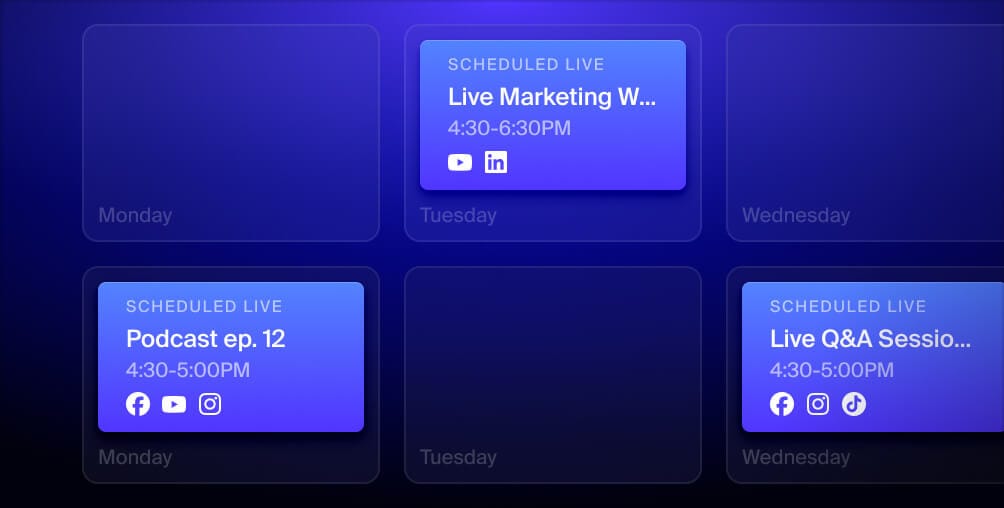
Upload & stream pre-recorded videos
Schedule recorded videos to appear live when you are away. Perfect for glitch-free streaming, repurposing, or simply taking a break.
11. Promote your podcast
You’ve finished editing your first podcast episode, and now it’s time to think of how people will find your freshly baked show. You can use the following tactics before, during and after your official launch.
- Record three podcast episodes before launch: Backing up at least three episodes gives you time to focus on the launch and promotion of your podcast without sacrificing content quality. Your listeners will have plenty of content to explore as well.
- Pre-build a small base of listeners: Let your followers on Instagram and Facebook know your podcast is coming and you’d like their help with it when it’s launched. Ask them to leave reviews or give feedback.
- Leverage niche communities: Join groups on Facebook or LinkedIn that are either related to podcasting or your podcast’s topic. Relevant discussions on Reddit or Quora might also work if you post your answers to the questions. Make sure you’re adding value to these communities and discussions, not just blindly pitching your podcast.
- Encourage your listeners to subscribe, leave reviews and share: Be open and ask your listeners to help you grow. The best moment to include a call-to-action is at the beginning and end of an episode. Make sure you sound authentic and not too pushy when asking for reviews.
- Collaborate with other podcasters: Connect with podcast hosts who have audiences similar to yours, as you have more chances to get a response. You can also find podcast creator groups on Facebook, where you can get not only cross-promotion opportunities but also peer support and advice.
- Expand to your guest’s audience: Whenever you invite a guest on your show, make it easy for them to share your podcast on social media by creating quote images or wrap-ups of the episode. Tag guests as soon as your episode is published so they can share it with their followers.
- Post episodes on social media: Create some behind-the-scenes Stories for Instagram, share creative slides or infographics on LinkedIn, or live stream your podcast recording on Facebook. The key is to share useful, quality content on your social pages. Post consistently and interact with your listeners.
FAQs
What is a podcast?
A podcast is a pre-recorded audio show focused on a specific topic. The word “podcast” is a portmanteau of “iPod” and “broadcast.” It’s a reference to when podcasts first appeared in the early 2000s and could be easily downloaded onto iPods and MP3 players. A typical podcast has multiple episodes you can access anytime from dedicated platforms like Apple Podcasts, SoundCloud or Spotify.
What is a basic podcast setup?
You can start a podcast without investing in any equipment, using just your smartphone. However, the quality of your show might improve if you have a microphone, headphones, and podcast editing software.
How do I make a podcast for free?
You don’t need much to start a podcast. With just a microphone, computer and editing software, you can launch a podcast. You can also publish your podcast in directories like Apple Podcasts and Spotify for free.
How do I start a podcast on Spotify?
To start a Spotify podcast, you need an account on Spotify. Once you record and edit your episodes, you can upload them to your show on Spotify. You can also add information about each episode when you upload it.
How do I start a podcast with no audience?
Do some research before choosing a podcast topic to see what kinds of shows are popular and which ideas people might be interested in. To get listeners, you can collaborate with other podcasters, invite high-profile guests on your show and use other promotional tactics to get the word out about your show.
How do I start a podcast on YouTube?
You will need a YouTube channel before starting a podcast. In your YouTube Studio, you can create a new podcast by either choosing an existing video playlist or setting up an RSS feed.
How do I end a podcast?
To write the perfect outro for your podcast, you should thank your listeners, give a recap of the episode and share a call to action. You could ask listeners to subscribe, leave reviews or share the podcast with others. If you had a guest on the episode, you should share the guest’s links and channels as well. Then, at the very end, you can play some outro music.
How do I add podcast intro music?
To add intro or outro music to your podcast, you will need audio editing software such as Audacity. You’ll also need a music track that is royalty-free, which you can find from the Free Music Archive.
Wrap-up
Podcasting isn’t as difficult as seems. If you have a good topic idea and the motivation, you can launch a new podcast in no time. You can bookmark this guide so you always have the steps for starting a podcast handy when you need them. Happy podcasting!







