YouTube is one of the most popular websites in the world, so it’s no surprise if you want to start a YouTube channel. You can find communities of viewers and creators in almost any niche imaginable — business, gaming, entertainment, sports, media. But before you can get one million subscribers, you need to know how to set up a YouTube channel for success.
This guide has step-by-step instructions on creating a YouTube channel, tips on how to make your channel successful and examples of top YouTube channels you can draw inspiration from.
How to start a YouTube channel
If you have a Google account, then you already have a YouTube account, which lets you watch and like videos and subscribe to channels. To publish your own videos, you must create a channel associated with your account. You can create either a personal or a business channel.
1. Creating a personal YouTube channel
If you already have a Google account (for Gmail, for example) then you already have a YouTube account. If you don’t want to use your existing Google account for your YouTube channel, you’ll need to create a new Google account.
You can create a new Google account by:
- Going to https://www.youtube.com/
- Clicking on your profile picture in the top right corner
- Selecting Switch account, then Add account
- Selecting Create new account
Then, you can follow the steps for creating a new Google account.
If you have an existing Google account you want to use for your new YouTube channel, you can follow these steps.
- Sign into YouTube.
- Click on your profile picture in the top right corner.
- Click Create a channel.
- Choose a Name (this is your display name on YouTube) and a Handle (this is your channel’s URL).
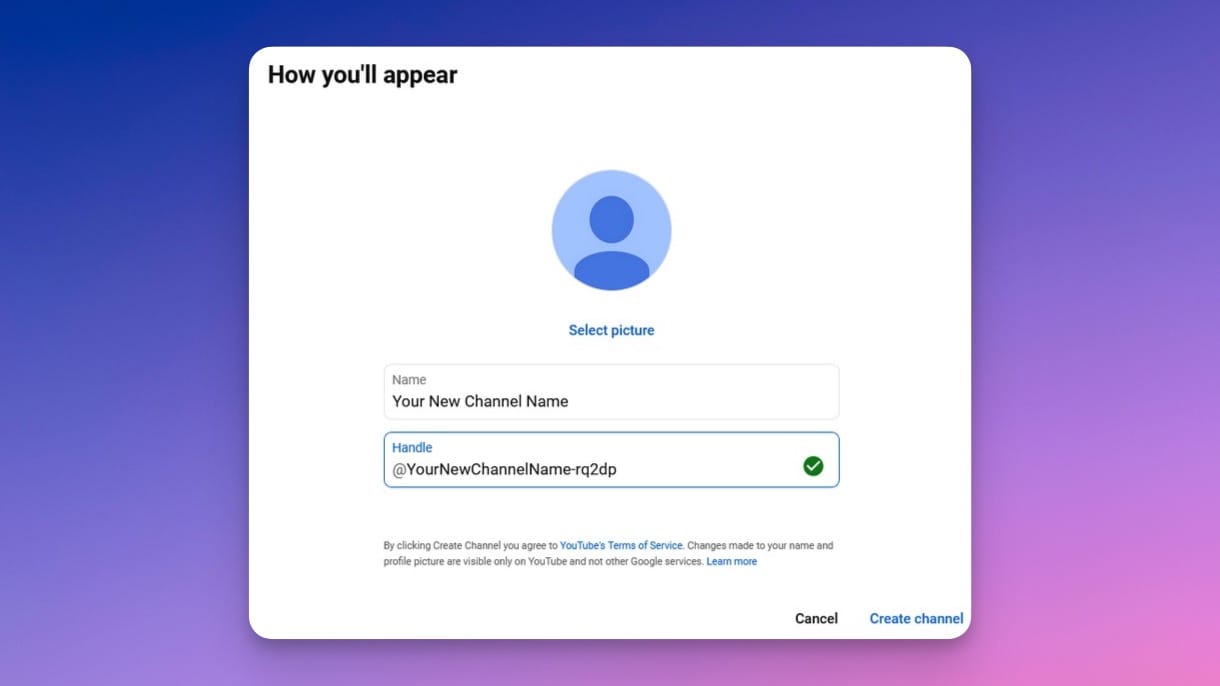
- Click Create channel.
It will take a few minutes for your channel to be ready. Once it is, you can view it by clicking Your channel on the left sidebar on YouTube.
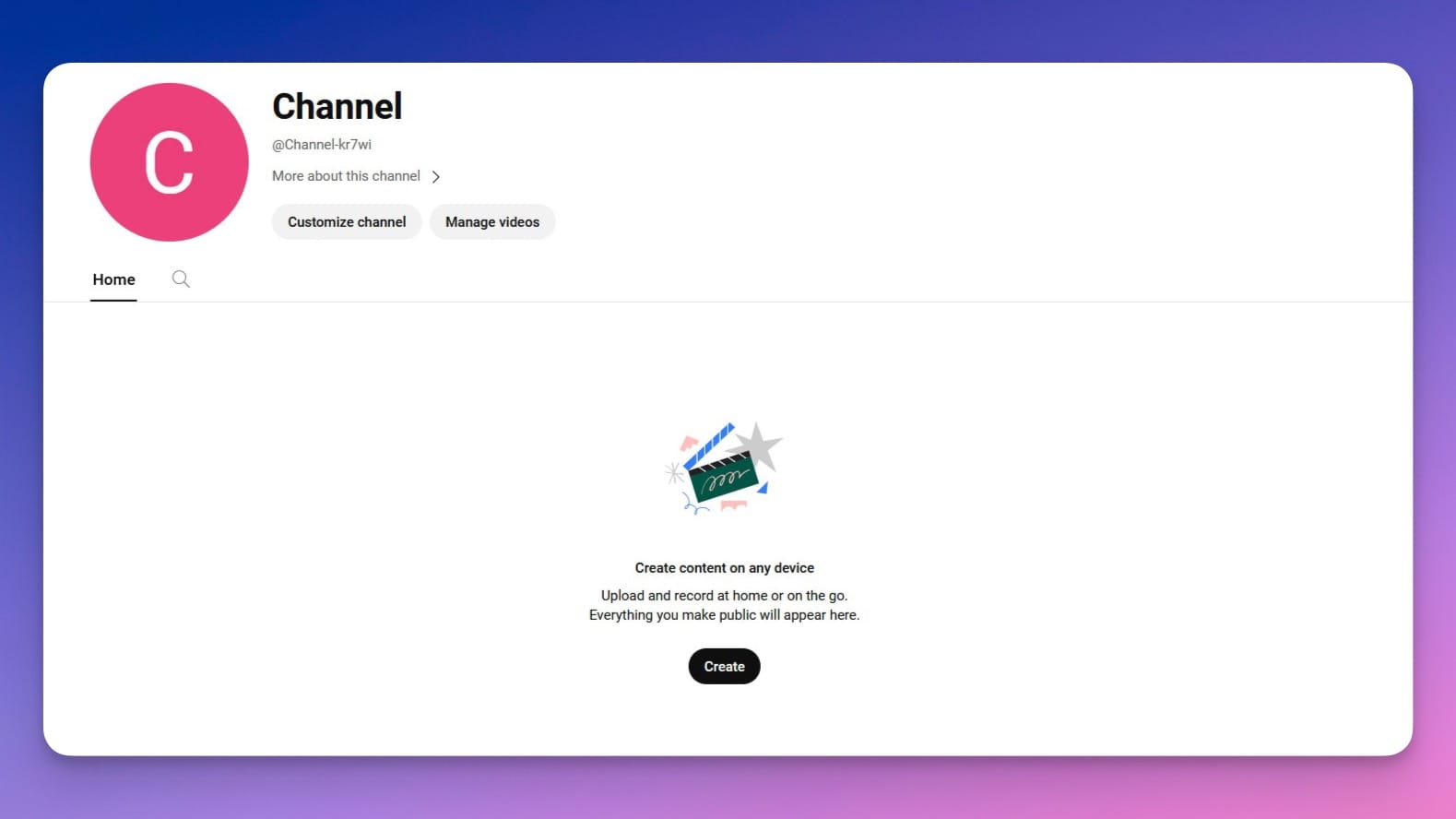
2. Creating a business YouTube channel
Business channels can have more than one manager or owner. You can also connect a channel to your Brand Account if you have one.
- Sign into YouTube.
- Go to your channel list.
- Create a channel by clicking Create a new channel.
- To create a channel for a Brand Account, select that Brand Account from the list.
- Fill out your channel details.
- Click Create.
Read YouTube’s guide to adding or managing more than one owner on a business YouTube channel.
3. Customizing your YouTube channel
Now that your channel is created, you need to customize it and make it your own. You should verify your channel, add a profile photo, upload a banner image and write a channel description. Let’s look at each step in more detail:
Verify your YouTube channel
By verifying your YouTube channel, you can publish videos that are longer than 15 minutes, upload custom thumbnails, live stream and appeal Content ID claims. To verify your channel, you’ll need a phone.
- Click your channel profile picture in the top right corner, then select YouTube Studio.
- Click Settings, then go to the Channel tab.
- Select Feature eligibility, then click the drop-down menu for Intermediate features.
- Select Verify phone number.
- Follow the instructions for verifying your phone number.
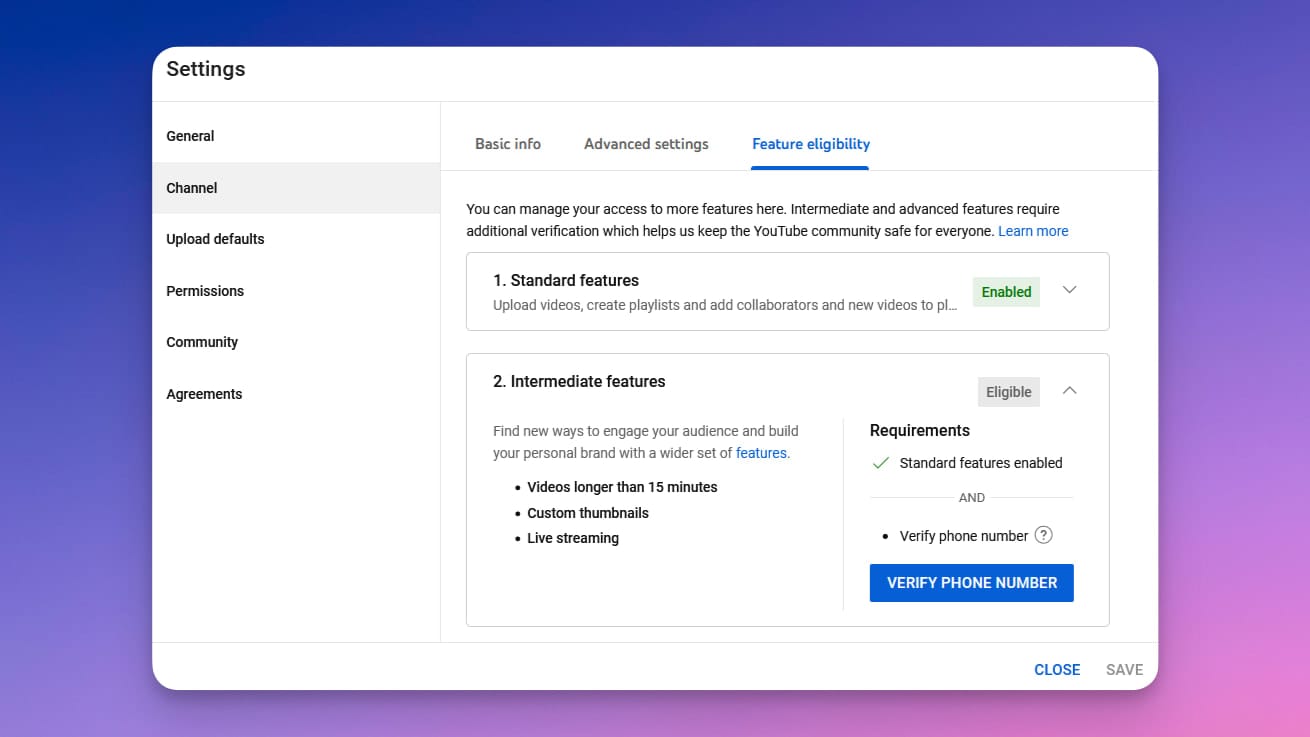
Add a channel profile photo and banner image
Branding your YouTube channel is important, as it helps people find and identify your channel more easily. If you didn’t add a profile photo when you created the channel, you should add one now. YouTube channel photos should be square or round, 800 x 800 pixels and in JPG or PNG format.
While you’re at it, you can add a banner image as well. The banner image appears at the top of your channel’s home page. It will render differently depending on the device, so it’s important to choose a photo that’s formatted for computers, mobile devices and TVs. The recommended size for a banner image is 2048 x 1152 pixels, with an aspect ratio of 16:9.
- In your YouTube Studio, select Customization.
- Click the Branding tab, then next to Picture, click Upload.
- Select an image from your device.
- Just below Picture, you’ll see Banner image.
- Click Upload and select a photo from your device.
- When you’re done, click Publish.
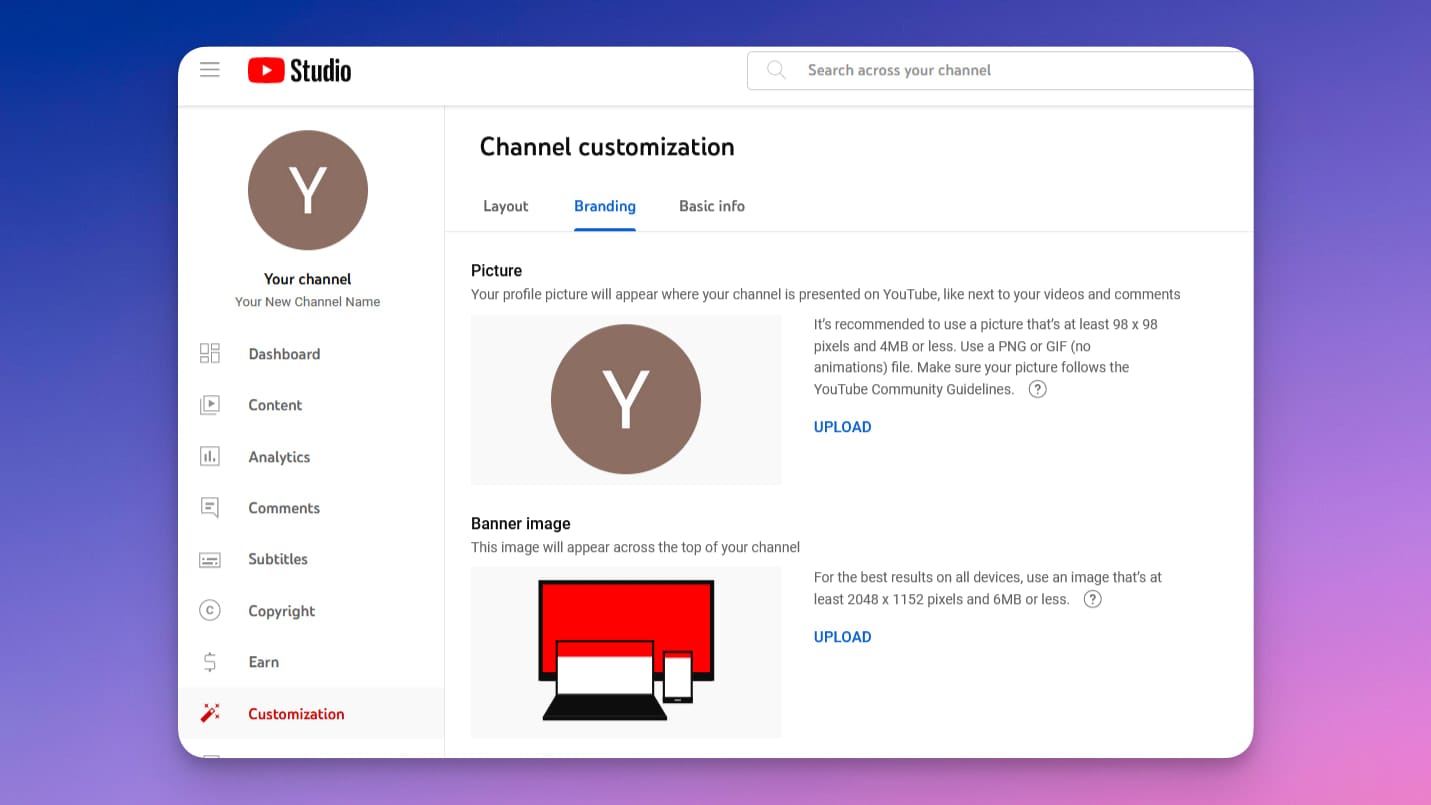
Write a channel description
Your channel description appears in your About section. The first few words of your description appear on your channel’s home page, under your channel name. Users can click on it to see the entire thing.
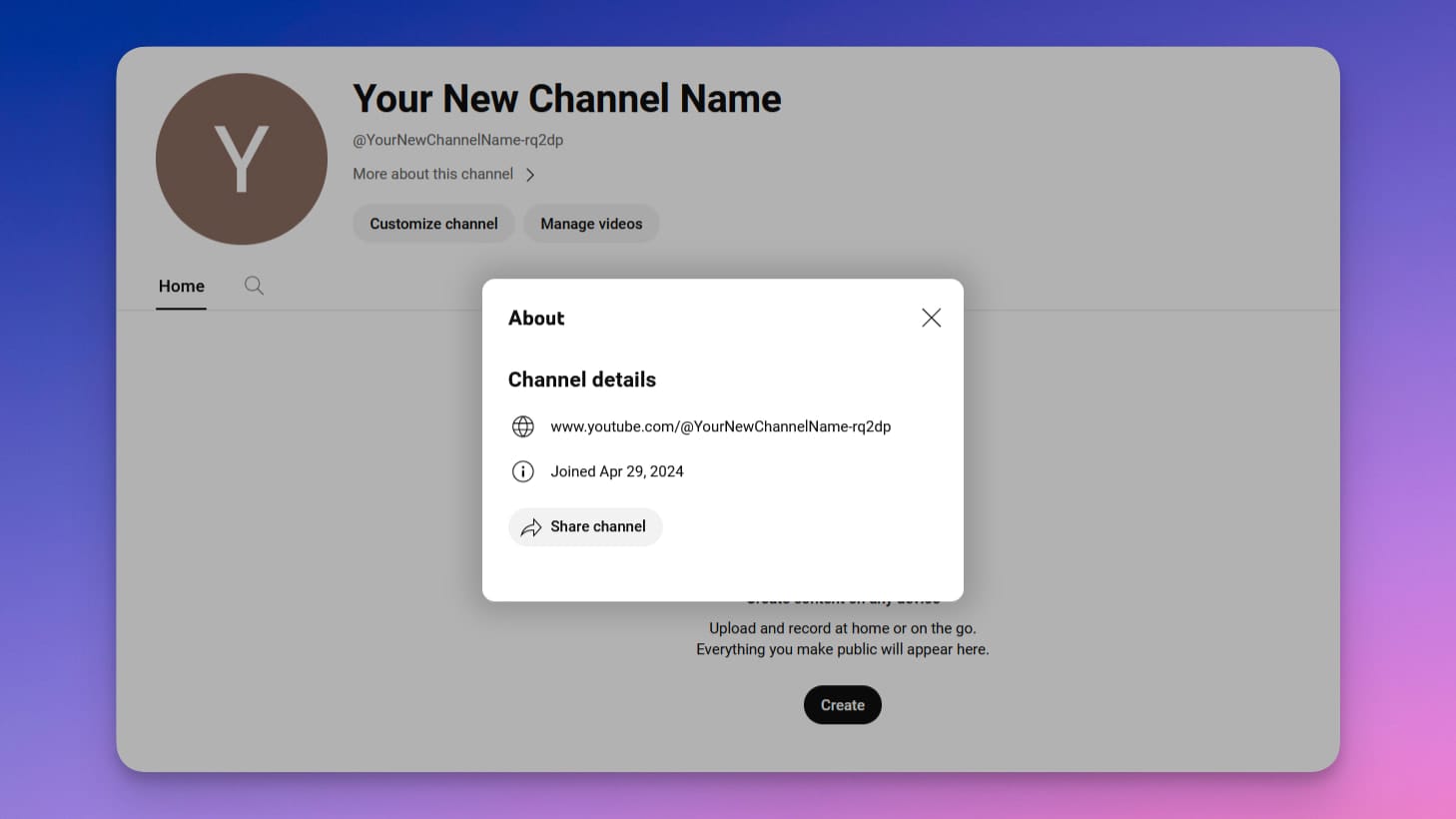
Your channel description should explain what kinds of videos you make and who they’re for. You can share some information about yourself as well.
- Go to your YouTube Studio.
- Select Customization and then Basic info.
- Add your Description.
- When you’re done, click Publish.
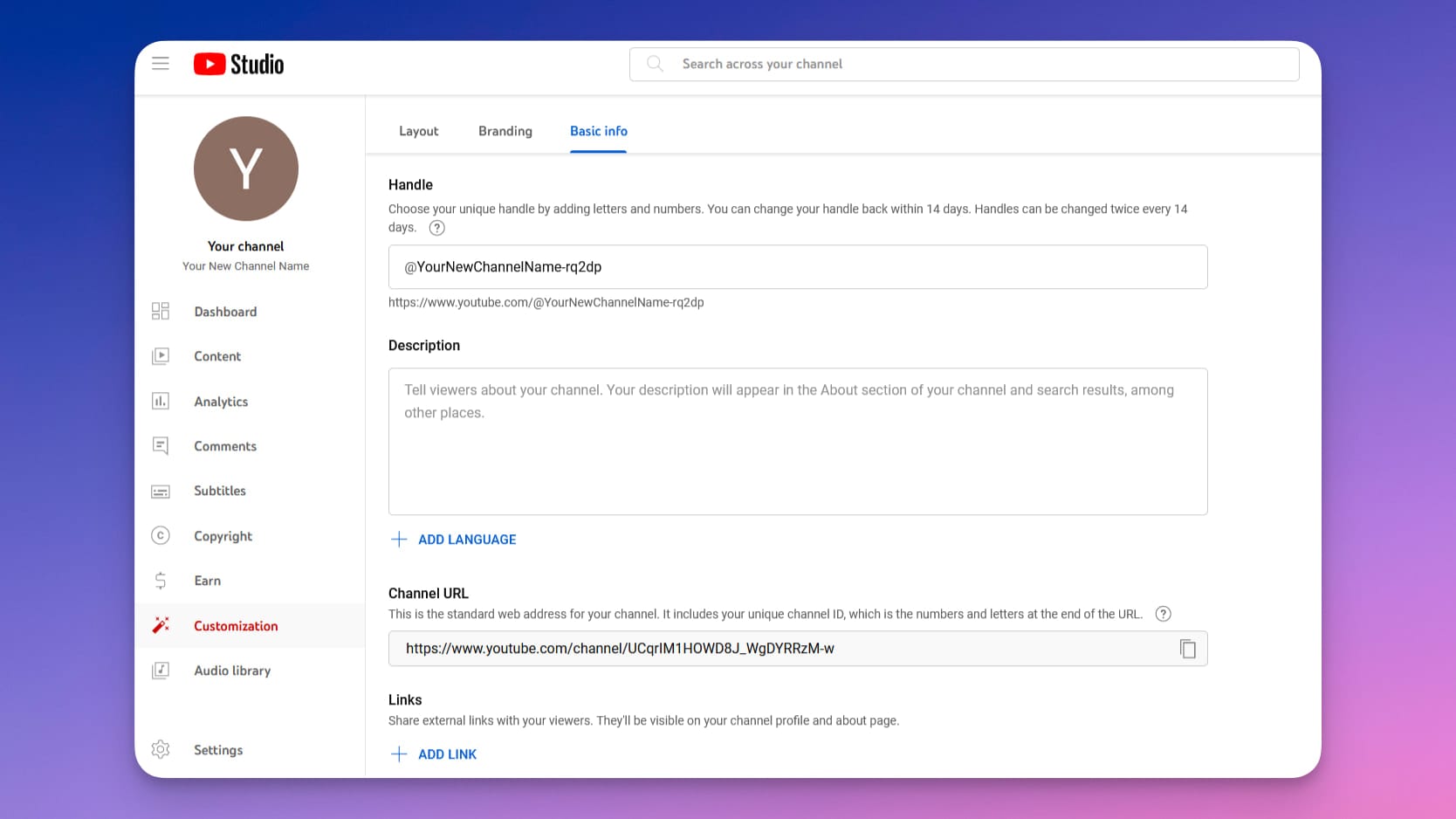
If you want to add links to your About section, you should add them to Links, and not in your description. You can find Links on the Basic info tab, under Channel URL.
4. Recording and publishing your first video
Now that your channel is set up, you can start planning, recording and publishing your videos. If you want to be successful on YouTube, you should give some thought to the kinds of videos you want to make or what your niche is. Before you start recording, you should have a plan for each video too.
Plan your content
Pick a niche, figure out who your audience is, consider your goals and take a look at some competitors to help you plan your YouTube content. Let’s look at each in more detail:
- Choose a niche: Find a niche or specific topic and stick to it. Attract viewers who care about your niche and commit to making useful videos that hold your viewers’ interest. YouTube has several categories to choose from, such as gaming, cooking, technology, makeup and beauty, fitness, pets and animals, health, finance, business and many more. To stand out, choose a general niche such as pets, then narrow it down further to a specific kind of pets, like guinea pigs.
- Find your audience: Try to imagine the exact person who will watch your videos — how old they are, what they do for a living, where they live, how they spend their free time and what kinds of questions they’d ask if you could have a conversation with them. You have to know your audience if you want to make content that benefits them.
- Consider your goals: Why are you starting a YouTube channel? Take some time to think about your videos’ goals and write them down. It'll be much easier to plan your content when you know what you want to achieve.
- Study your competitors: No matter which niche you choose, you will probably have existing channels to compete with. It doesn’t mean you’re locked in a battle over views with them; look to other channels for inspiration. Compare your content to theirs to see what works and what doesn’t.
Use a familiar video structure
Most of your channel’s videos should look and feel the same. Try to make them similar in length, give them the same structure and try to use the genre of background music.
- Choose your video length: Videos that are about 10 minutes long tend to perform best on YouTube. However, longer or shorter videos can also do well depending on the content of the video. Remember that anything less than 60 seconds YouTube will probably publish as a Short on your channel, meaning it will be in vertical (portrait) orientation.
- Give your videos a structure: Format your videos with an introduction, middle and conclusion. Most videos on YouTube are structured this way, so viewers are familiar with it. Your intro is also where you capture your viewers’ attention and encourage them to keep watching. In your video’s ending, wrap up everything you covered and add your calls to action.
- Add background music to videos: For most niches on YouTube, background music is a good addition. Ensure you use copyright-free music from the YouTube Audio Library or other free platforms, though, so you don’t get flagged by YouTube. You can also pay to license royalty free music.
Get the right equipment
You can record your videos with a smartphone, but if you want higher quality, consider getting a camera, microphone, lights, external hard drive and video editing software.
Good audio is more important than good video, as poor audio quality tends to be more distracting to viewers. An inexpensive, external webcam will suffice when you’re starting out, but be sure to get a decent external mic. Lighting also goes a long way in improving video quality. Read our guides on webcams, mics, and lighting to get your setup just right.
Upload and publish a video
Once you’ve recorded and edited your first video, it’s time to upload it. There are several settings to pay attention to when uploading new videos to your channel.
- Click the blue Select Files button to add files from your device.
- Depending on the size of your file, it could take several minutes to upload.
- Give your video a Title and Description.
- You can choose a Thumbnail from the video file or upload your own image as the thumbnail.
- Unless your channel makes content specifically for children, choose No it’s not made for kids in the Audience section.
- Click Show more to see more settings.
- You can add chapters manually by typing time stamps and titles into your video’s description. If you don’t do this, you can simply activate Automatic chapters.
- Add two or three tags to your videos. Note that these tags are not the same as hashtags. On YouTube, you can add hashtags (formatted as #hashtag) to your description.
- Choose a Category for the video that applies to your channel.
- Review the rest of the settings and when you’re done, click Next.
Click the Create icon in the top right corner on YouTube. Then, click Upload video.
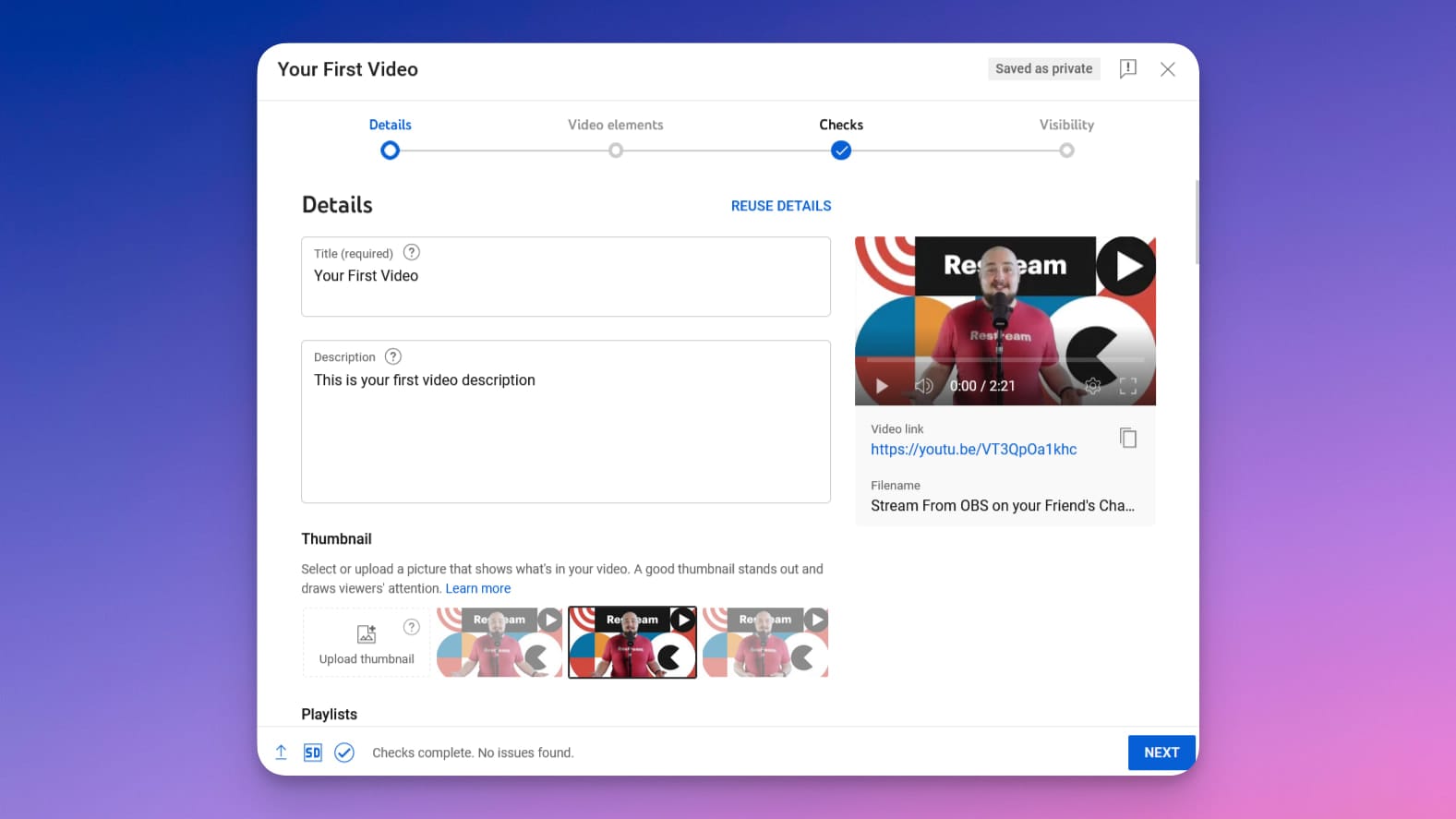
- On the next screen, you’ll see options for End Screens and Cards. Activate end screens if you want YouTube to suggest more videos from your channel at the end of each video. Cards let you add links to videos, playlists and channels at any point during your video.
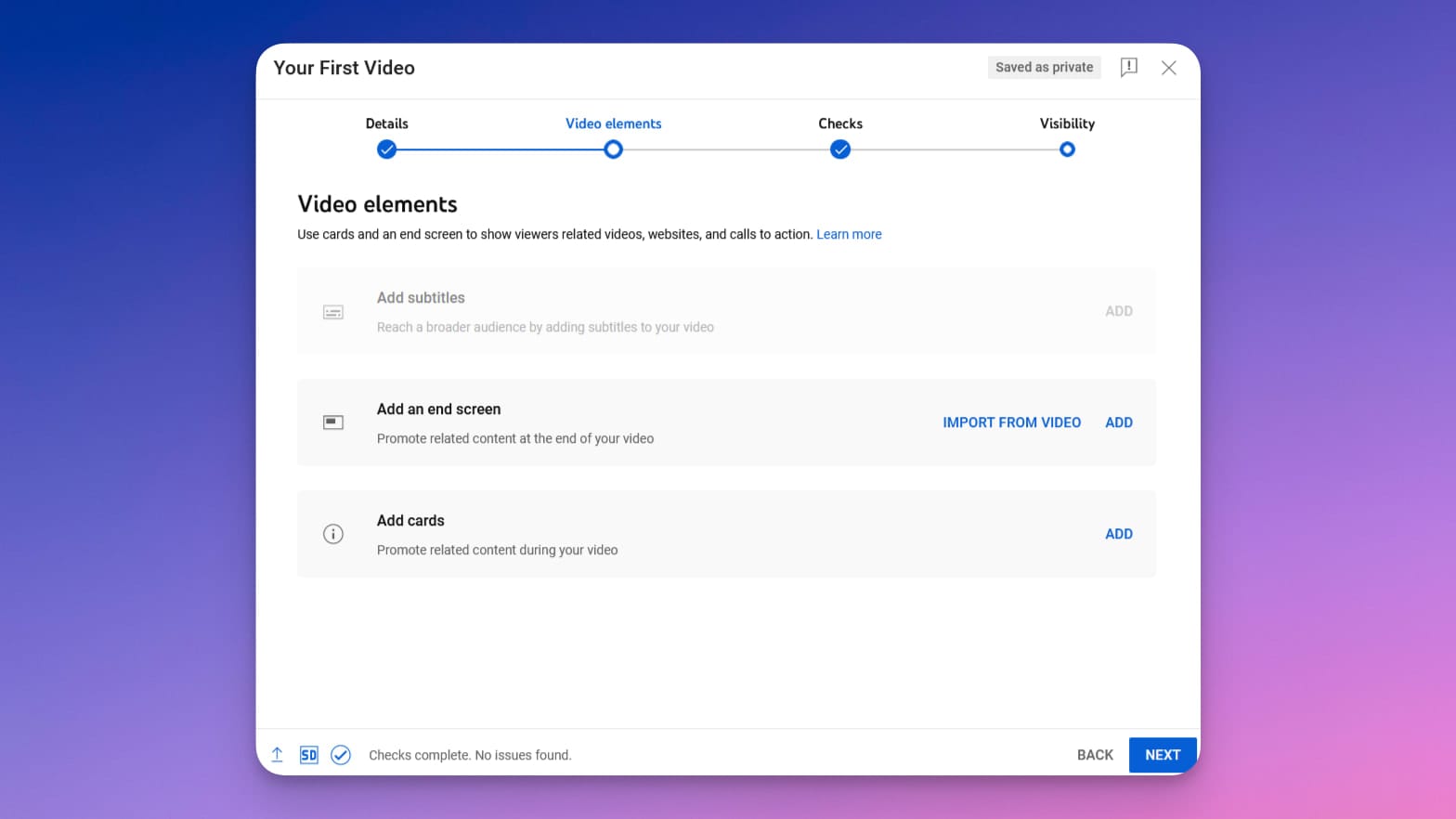
- Once you’re done with the end screen and cards, click Next.
- Ensure there are no copyright issues with your videos, then click Next.
- Choose the audience for your video: Private, Unlisted or Public.
- You can also choose to schedule your video to publish at a later time and date.
- When all your settings are complete, click Save.
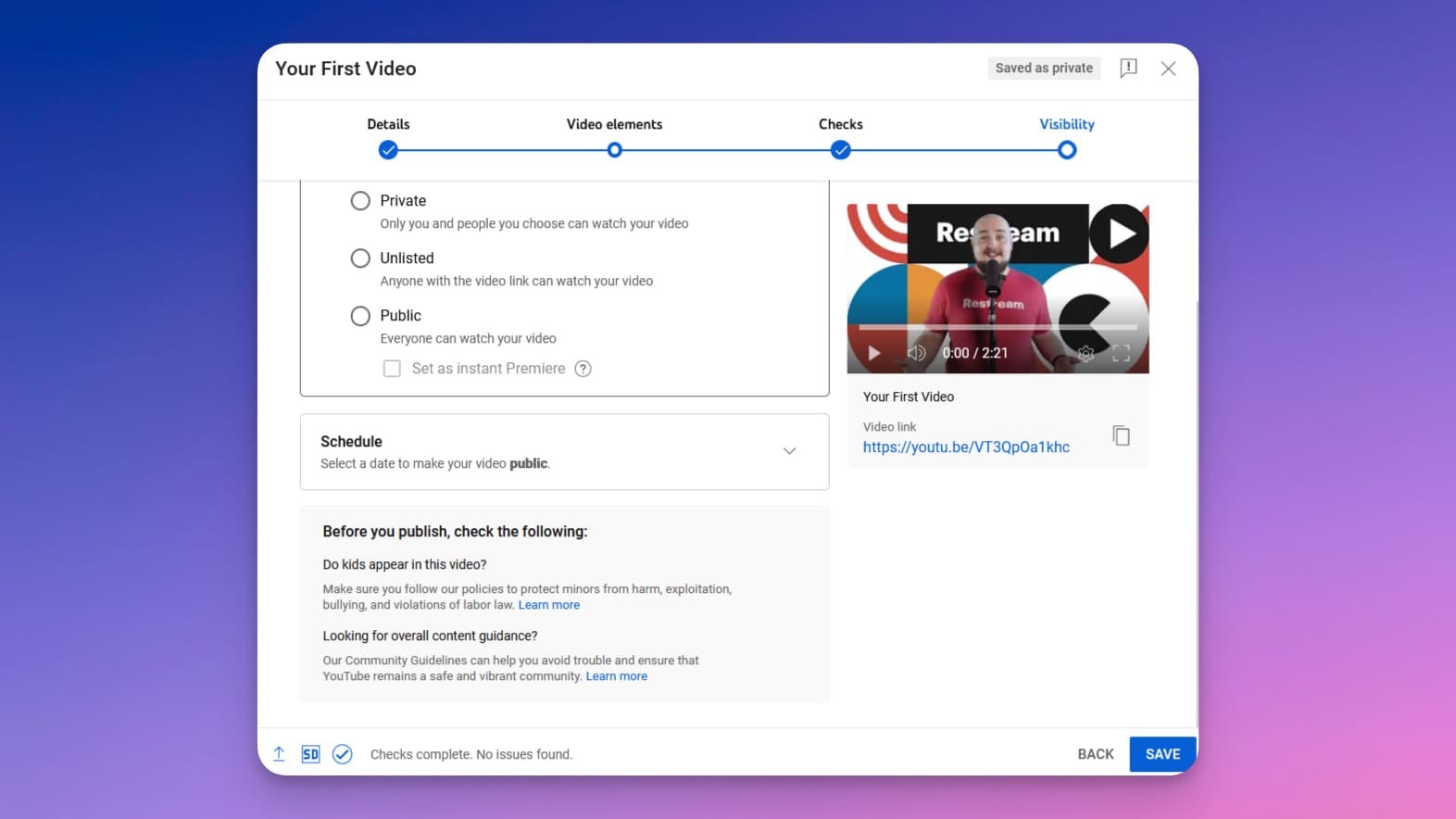
Do a live video
After you’ve published a video, you can try going live on your YouTube channel. Broadcasting live on YouTube helps you connect with your audience in a way that regular videos cannot. You can chat with your viewers in real time, answering their questions or asking for their comments on your live session. If you don’t want to limit your live streams to YouTube, you can expand your reach by multistreaming — streaming to multiple platforms simultaneously.
All it takes to live stream on YouTube, Facebook, Twitch and multiple other platforms at the same time is creating a Restream account. Connect your favorite platforms to Restream in under two minutes, and you’re ready to go live!
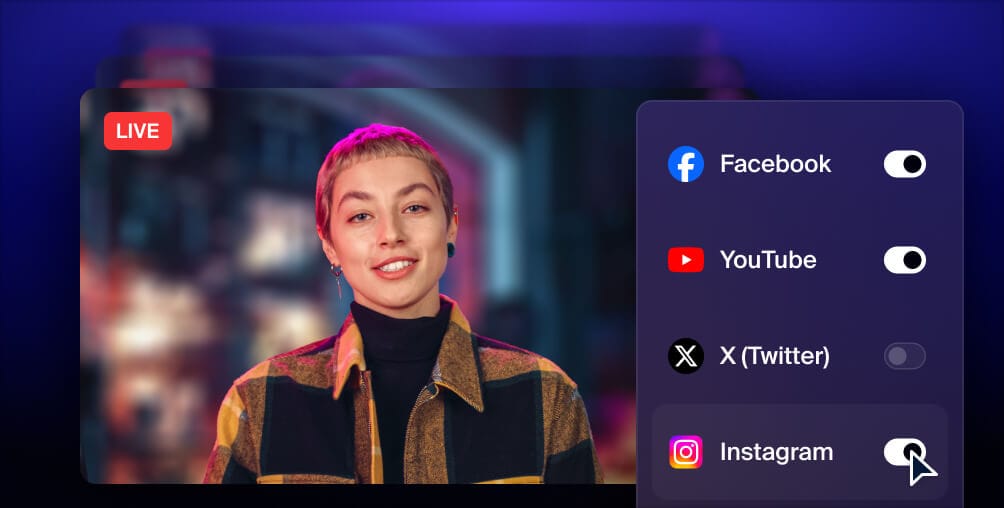
Get more views with multistreaming
Reach more people, and meet viewers where they like to watch. Live stream to YouTube, Instagram, Facebook, Twitch, X, TikTok, LinkedIn, and more at once.
You can read our guide to live streaming on YouTube for tips and strategies.
Tips on starting a YouTube Channel
Getting your channel up and running is already a big accomplishment. As you continue to publish new videos, keep these tips in mind.
1. Use video keywords
YouTube is a video hosting platform, but it’s also a search engine. Search your topic idea on YouTube to see how popular it is or if there are already a lot of videos covering it. Once you find a good keyword, try to optimize your video for it.
Include the keyword in your video title and try to include it in the first sentence of your description. Your video descriptions should also grab attention right away, as only the first sentence or two show up in search results.
For example, the popular children’s YouTube channel Cocomelon creates entertaining and educational songs for children ages 1-4. Most of the video titles contain the keywords “nursery rhymes” or “kids songs” because those are the primary types of videos the channel makes.
2. Design good thumbnails
Once you have access to custom thumbnails, make sure you design good ones! The thumbnail is the first impression viewers have of your video, so it should stand out. Thumbnails with large text, simple images, or bright background colors tend to draw the most attention in search results.
Avoid using the suggested thumbnails from YouTube after uploading your video because these images will never be as attention-getting as ones you can design yourself. One YouTube channel that follows a consistent pattern for thumbnails is MrBeast. Every thumbnail has an image of the channel’s host, Jimmy Donaldson (aka MrBeast) in an unbelievable situation, with very little text. The titles of the videos help provide context for the thumbnails.
3. Be consistent
Channels that post consistently, on a regular schedule, do better on YouTube than those that don’t. Determine the best time each week and time of day to release your videos to maximize their exposure.
You don’t have to post a new video every day, but you should aim for at least once or twice a week. And don’t forget to promote new videos across your social media channels when a new one goes up!
The YouTube channel 5-Minute Crafts posts between one and three new videos every day. Some videos are short, at around 10 minutes, but others are over an hour long.
4. Use analytics
Get comfortable with YouTube analytics so you can track how well your videos perform. Specifically, look at your click-through rate, which is the percentage of people who click on your video after seeing your thumbnail.
Also, keep an eye on watch time, which is the average amount of time viewers spend watching your video. YouTube’s algorithm favors videos that get higher watch times, but you shouldn’t necessarily make your videos longer. Focus instead on making videos enticing enough to keep people watching.
5. Experiment with Shorts
Shorts are videos on YouTube that are 60 seconds or less. They’re optimized for mobile viewers, so they’re displayed in vertical (portrait) mode. Think of Shorts as YouTube’s version of Instagram Reels or TikToks.
Creating Shorts in addition to longer videos can help diversify your content and help people discover your channel. You can also test out ideas for videos with a Short, before committing hours and hours to making a longer video.
The YouTube channel fritzdoesart is run by Fritz Proctor, an artist known for his unique paint color-matching videos. He creates both long and short videos on this topic, sometimes creating more than one video on the same topic.
6. Engage with your audience
YouTube isn’t just a video hosting platform; it’s also a social network. Viewers can like and comment on videos, as well as subscribe to your channel. At some point in your video, remind your viewers that they can like it and subscribe.
Add CTAs in your video and description to get people to comment, then reply to those comments as promptly as you can. Viewers appreciate you much more when you answer their questions or take the time to engage with them. They’re more likely to return to your channel to watch more of your content as well.
7. Create playlists
Once you have enough videos published on your channel, you should organize them into playlists. You can feature these playlists on your channel’s home page, as well as link to them in your video descriptions, cards and end screens.
YouTube rewards channels that keep viewers on YouTube. Once a viewer finishes watching a video in a playlist, the next video in the list will start playing automatically. This increases the chances the viewer stays on YouTube.
The Yoga with Adriene channel has countless playlists that feature different topics, types of yoga or series.
8. Create a trailer for your channel
Your channel trailer is the video that plays on your home page, just below the title of your channel. It gives viewers a sneak peek of your channel. It should be enticing enough that they want to keep watching and check out more of your videos.
You can film a new video made expressly for the trailer, where you introduce yourself and explain what kind of content is on the channel. You could also take a previously published video that you feel encapsulates your channel well and designate it as your channel trailer.
Popular YouTube creators to inspire you
To help inspire you as you set out on your YouTube journey, take a look at these popular content creators in niches like cooking, art, music, tech, science, beauty, comedy and more.
MrBeast
MrBeast, aka Jimmy Donaldson, has been making YouTube videos for a long time. He was one of the first to start making high-cost stunt videos, pioneering this genre on the platform. His channel has 255 million subscribers and still features daring stunts and challenges. He also does large-scale charity giveaways and has a gaming channel. MrBeast has helped Donaldson’s net worth reach $500 million.
One Pencil drawing
One Pencil drawing is a YouTube channel with one type of video: Portrait drawing tutorials. The channel’s owner, Karim, creates super realistic pencil drawings of famous people, just by looking at their photograph.
One Pencil drawing has 569,000 subscribers and each video racks up thousands of views — some have millions of views. Karim posts both full, 30-minute tutorial videos and clips from tutorials as Shorts.
Adam Neely
Adam Neely is a bass player whose YouTube channel includes music lessons, video essays about music theory and commentaries on trends in the music industry. He also posts “gig vlogs” which showcase his career as a professional musician in New York City and on tour.
His channel has 1.77 million subscribers and his videos regularly get hundreds of thousands of views. Adam Neely is the perfect example of how musicians can use YouTube to build a community.
Veritasium
Veritasium is a science and education channel covering a wide range of topics from math and engineering to physics and astronomy. The channel is hosted by Dr. Derek Muller, a PhD in physics education research. His videos take complicated scientific concepts and explain them simply.
Many Veritasium videos also provide scientific explanations for everyday questions like whether dropping a penny from a skyscraper is actually dangerous, or whether Himalayan salt lamps really work. The channel has racked up 15.5 million subscribers and the videos get millions of views — some even reaching 20 million views. There are also several Veritasium spinoff channels available in other languages.
Marques Brownlee
Marques Brownlee, aka MKBHD, makes product review videos about tech, gadgets and consumer electronics. His main channel has become so successful that he created several more: he has a channel specializing in cars and automobiles, a podcast for fellow tech lovers and a channel showcasing his studio and content production team. His main channel has 18.8 million subscribers.
Brownlee has been making tech product review videos since 2009 and has won awards and accolades along the way. He’s an inspiring example of what can happen if you stick with your YouTube channel and keep creating content. Although he started out with just one channel, he now has several and has become a respected name in the tech industry.
Tati
Tati is a YouTube channel focused on makeup and beauty. The channel is run by Tati (full name: Tatiana Westbrook), a former image consultant turned makeup artist. She started her channel in 2010 and is considered one of the first major makeup YouTubers, helping usher in the YouTube beauty scene. Westbrook also founded a beauty company with her husband.
Westbrook’s videos include makeup tutorials, product reviews, tips and makeup challenges. Her channel has 8.19 million subscribers and she gets hundreds of thousands of views.
Kara and Nate
Kara and Nate Buchanan are a married couple from Nashville who travel around the world and document their adventures on their YouTube channel. Their travel adventures started in 2016 and they visited 100 countries — then they bought a van and traveled the U.S. during the pandemic.
The couple are back to traveling internationally now and they post new videos every week. Most of their videos are long-form vlogs and they have a second channel with tips about how to afford traveling. Their main channel, Kara and Nate, has 3.83 million subscribers and they average about 1 million views for each video.
Lilly Singh
Lilly Singh is a comedian, television host, actress and writer who started her impressive career on YouTube. She began making comedy videos on YouTube in 2010 under the username Superwoman. Most of her early comedy videos were skits where she portrayed multiple characters.
Singh went on to win several awards, book a world comedy tour, publish a book and host a late-night talk show on NBC. Since she’s become involved in other projects, Singh hasn’t posted comedy videos on her channel as regularly in the last year or two. However, she’s still considered one of the top-earning YouTubers of all time and a true YouTube success story.
PewDiePie
PewDiePie is one of the most famous YouTubers around. He started his channel in 2010, and it currently has 111 million subscribers. PewDiePie, whose real name is Felix Arvid Ulf Kjellberg, became popular making videos of himself playing video games and offering commentary, but he also vlogs and has a meme review series.
FAQs
How do I start a YouTube channel as a beginner?
To start a new YouTube channel with no experience, you’ll need to choose your niche. Figure out what kinds of videos you want to make and who they’re for. Then, you can set up your YouTube channel: Add a profile image, banner image, channel trailer and other branding elements so people recognize your channel when they see it. When your channel is set up, you can start publishing your first videos.
How do I start a YouTube channel and make money?
To monetize your YouTube channel you need at least 1,000 subscribers and 4,000 watch hours in the past year. To get to that point, you should post new videos consistently on your channel. Do some topic research to ensure your videos are appealing to your target audience. If you don’t want to join the YouTube Partner Program, you can earn money other ways by selling your own merch, creating sponsored content, joining an external affiliate program or licensing your content to the media.
How do I start a YouTube channel for kids?
If you want to create a YouTube channel for children, you’ll need to create family-friendly content. Make sure your videos are set as Yes, it’s for kids when you publish as well. Consider privacy concerns when naming your channel or titling your videos as well. Note that children under 13 are not allowed to create or own YouTube channels.
Which kinds of content are most popular on YouTube?
The most popular content on YouTube is vlogs, video games, music, explainer videos, reviews, unboxings, product videos, education and entertainment. Comedy, commentary and Ask Me Anything (AMA) videos are also popular on YouTube.
Who are the most successful YouTubers?
Some of the most successful YouTubers are MrBeast, PewDiePie, Like Nastya, Jake Paul, Rhett and Link, Ryan’s World and Dude Perfect. Not all of these channels rank in the top 10 most subscribed, but they have earned more money than most.
Wrap up
Creating a YouTube channel is easy; you can do it in a few steps. Building a successful YouTube channel, on the other hand, takes some work. Take inspiration from your favorite channels and YouTubers, but remember, they put in a lot of work to get where they are. With patience, a little effort, and all the tips we’ve shared with you above, you can get there too.







