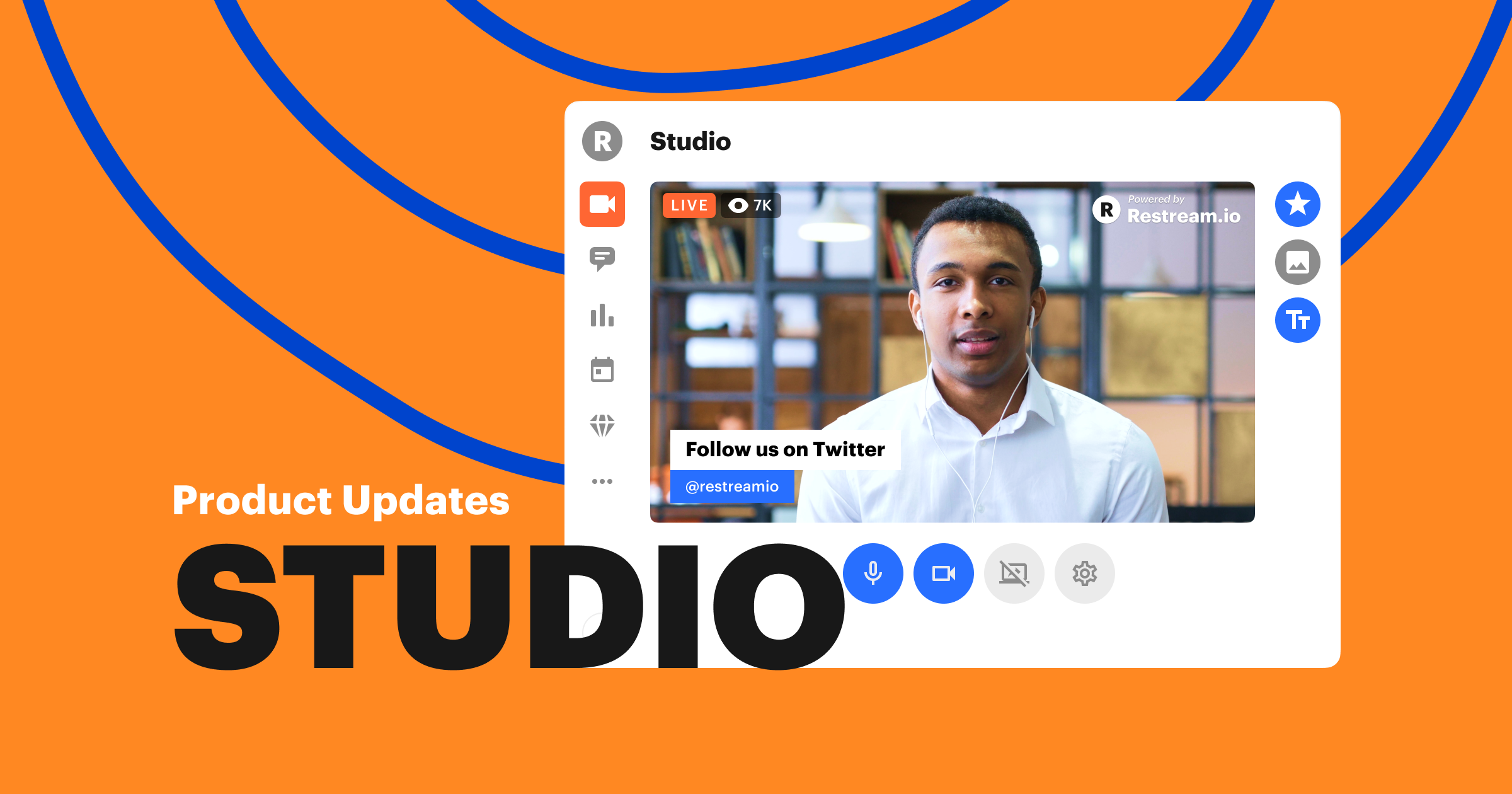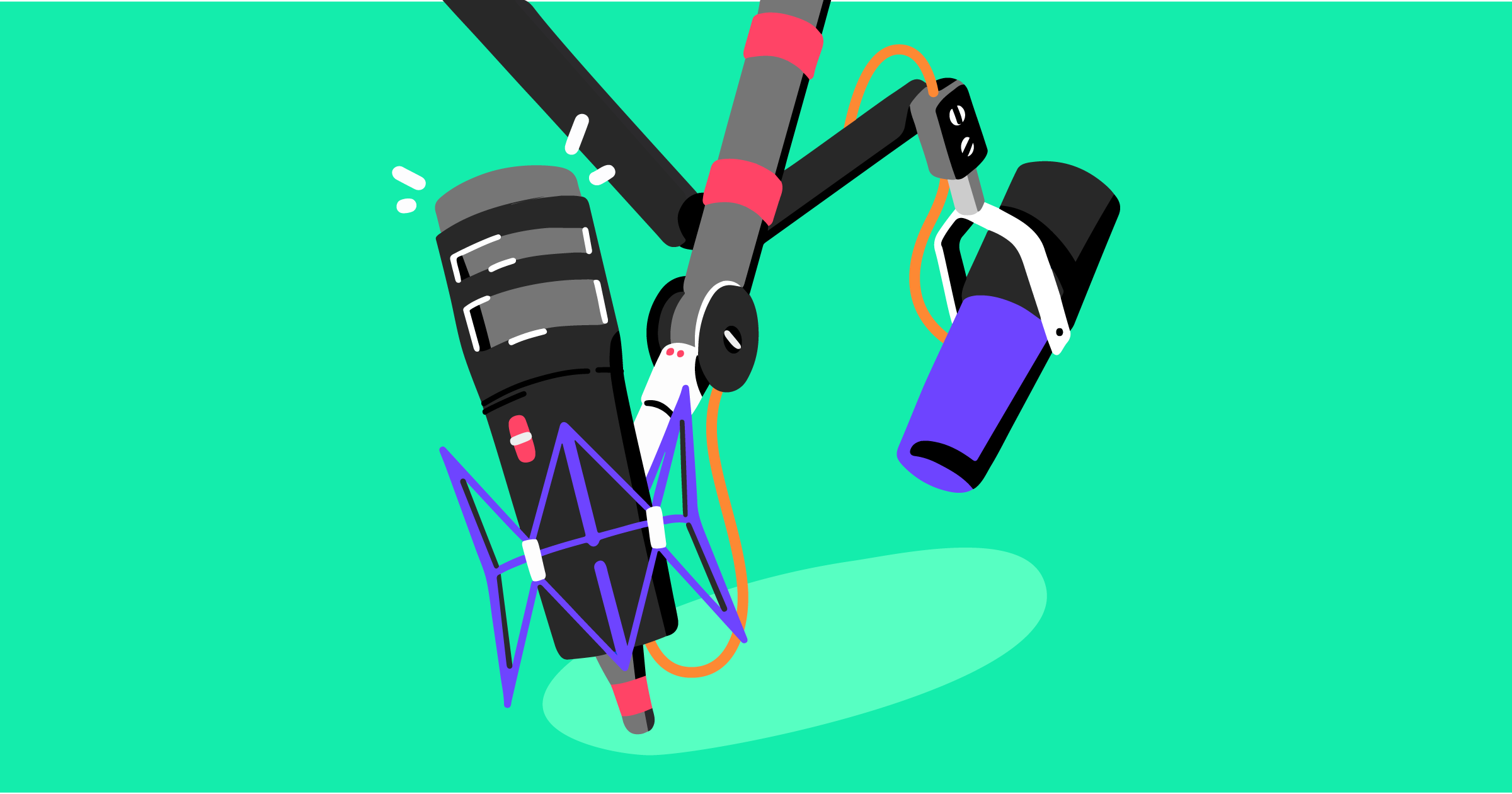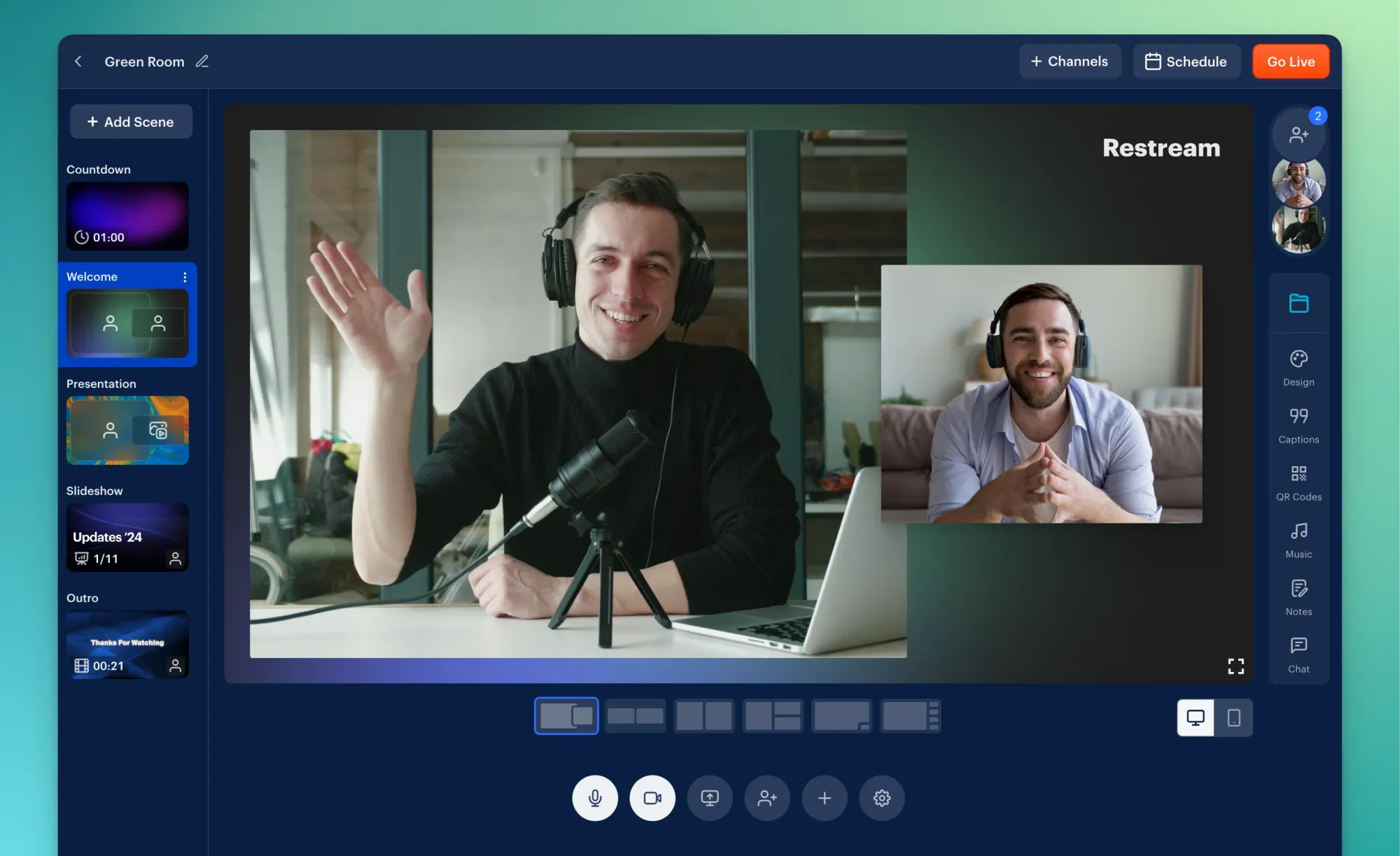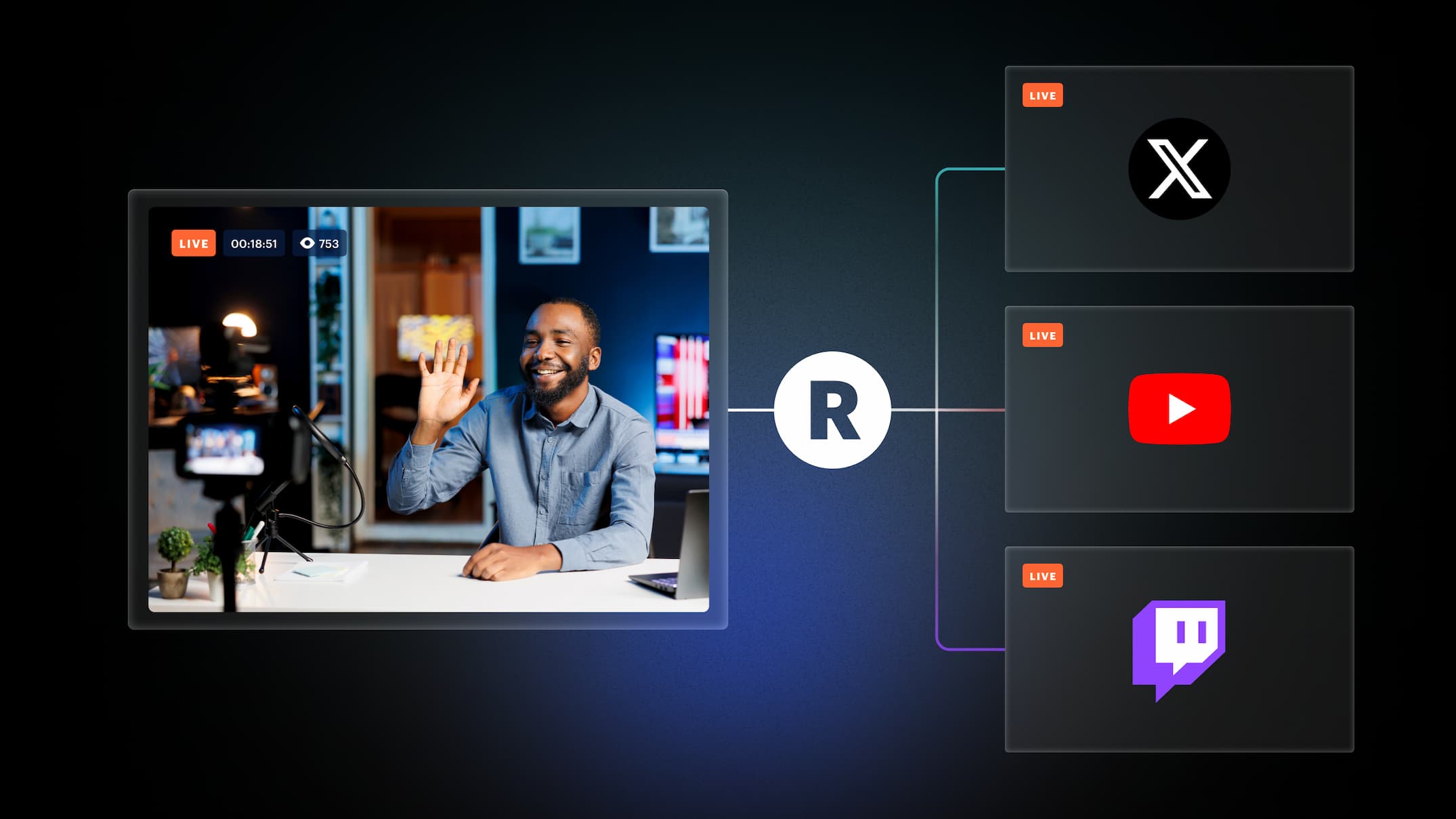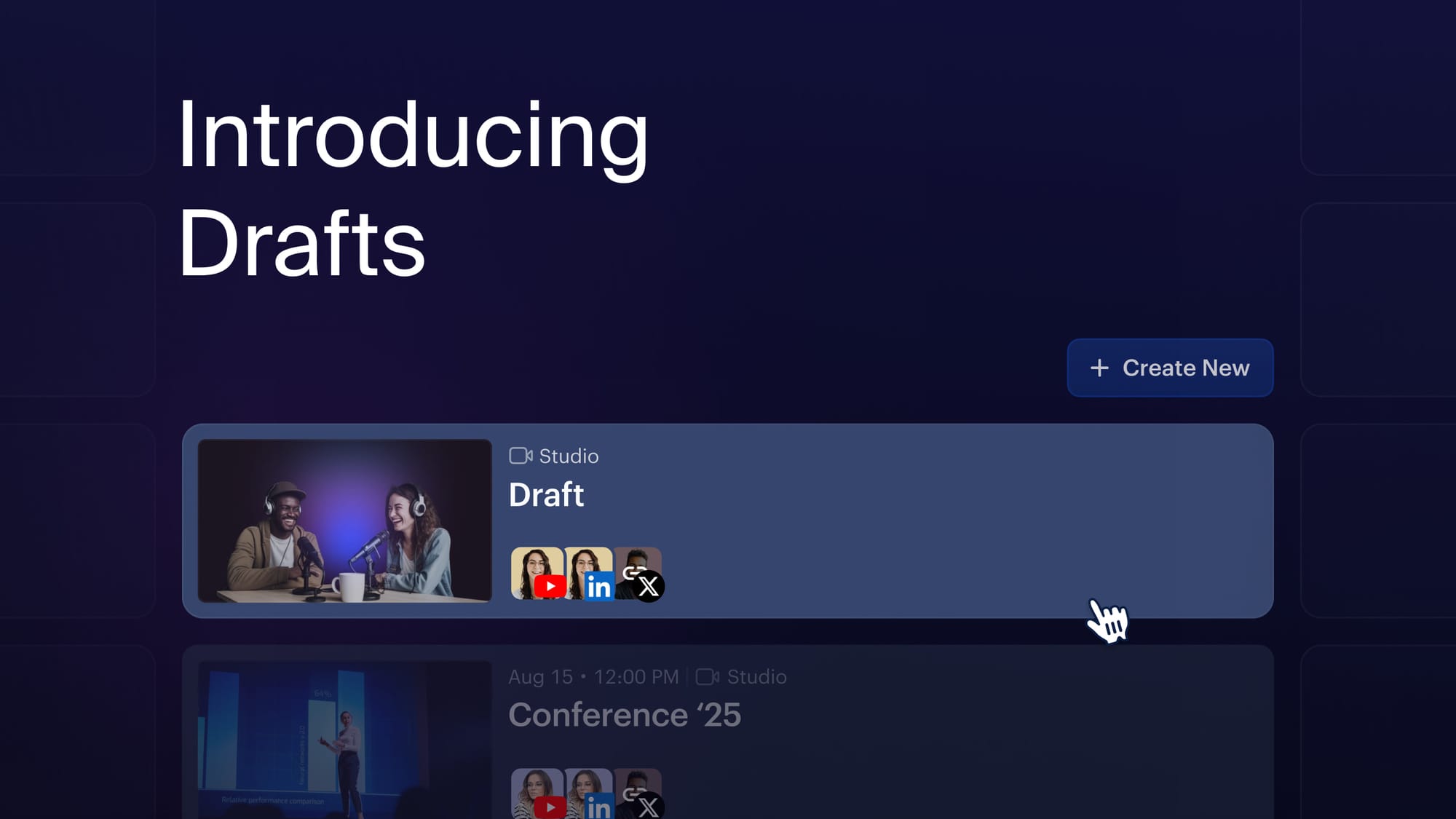The live streaming market keeps growing, attracting thousands of new viewers each day. However, it has already become more than just an extremely profitable business. Today, live streaming is an enormous community, full of awesome, creative people! It is for such people that we wanted to make something special. So, meet our new product – Restream Studio, a simple yet powerful tool that opens new opportunities for live streamers.
In this article, we will help you learn everything you need about Restream Studio so that you can start live streaming your content right away. We will cover its coolest features and use cases. Additionally, we will talk about multistreaming and why it can be incredibly useful for any live streamer.
What is Restream Studio?
Restream Studio is a brand-new tool by Restream.io that allows content creators from all over the world to broadcast their live videos to multiple streaming platforms directly from the browser without any third-party apps. Does it sound interesting? Let’s look at Restream Studio’s full range of features.
Multistreaming
We will start with a big one – multistreaming. In case you haven’t yet heard of this term, it means exactly what you’re thinking of. Multistreaming is when you live stream on several streaming platforms all at once. With the help of Restream Studio, you can go live on all your favorite platforms, including YouTube, Twitch, Facebook, X (Twitter), LinkedIn, and many others, all at the same time.
Why is multistreaming such a huge deal? Firstly, just imagine how many more viewers you could attract from all the other popular streaming platforms! Multistreaming is the fastest way to maximize your audience reach. Secondly, you don’t need to choose just one platform. This is especially great for the beginners who haven’t yet decided which platform to commit to.
No third-party apps
Another amazing benefit of using Restream Studio is no need for third-party programs like OBS Studio, Streamlabs OBS, XSplit, etc. You can finally relax and forget all the technical issues, which you inevitably confront while using those streaming apps. Restream Studio broadcasts your live streams directly from a single tab in your browser!
Custom watermarks and overlays
Restream Studio allows you to use all your previously created visuals like logo watermarks and stream overlays. Whether it is a unique logo by Canva or a stylish stream overlay by Nerd Or Die, you can apply it in Restream Studio in just a few clicks. We understand how important even the smallest details are and thus want to help you take full advantage of your creativity.
Driving action during streams
Speaking of the smallest details, any streamer, whether a mega-corporation or a novice gamer, knows the power of calls to action. We’ve got this covered as well! During your live streams, you can add important messages, like the call to follow and subscribe, as a small yet highly effective reminder for your viewers.
Engaging your audience in real time
Live streaming has become so popular mostly for one specific reason – the ability to interact with viewers in real-time. With Restream Studio, you can display your viewers’ comments right on the stream, making your audience part of the experience and maintaining the active conversation.
Inviting guests
Moreover, Restream Studio allows you to add participants directly to your stream. Whether you want to organize an interview or run some product review with your friend, we’ve got you covered. You can now invite guests to your webcam streams without any third-party apps and services. Simple as that!
User-friendly interface
Last but not least, we want anyone to be able to use Restream Studio, so we’ve tried our best to make its interface as simple as possible. You can go live literally in just a few clicks. Furthermore, adding your streaming channels, watermarks, and overlays is also a matter of seconds. Also, you can always contact us in live chat for a lightning-fast response and get answers to any question.

Create stunning live videos
Restream Studio is the easiest way to create high-quality live videos on multiple platforms at once. It's user-friendly and offers an engaging viewer experience.
What can one do with Restream Studio?
Now that we’ve covered Restream Studio’s best features, let’s talk about its use cases. Thanks to its simplicity and great functionality, Restream Studio can be used in virtually anything related to live streaming.
- Company and industry updates. Any business can find it easy and useful to stream all sorts of announcements directly to the community on every possible social media platform. Restream studio is the perfect way to reach everyone at once.
- Q&A sessions and interviews. Since it is super easy to go live with Restream Studio, you can easily organize all sorts of host interviews, AMAs (ask me anything), and Q&A sessions in a matter of a few clicks.
- Product launches and demos. Similarly to the company updates, you can multistream your product launch for everyone all at once. You can live demonstrate how your product works just once and translate it on every streaming platform.
- Game live streaming. Restream Studio is an amazing option for Twitch gamers who want to maximize their reach and interact with the audience in the “just chatting” category. Multistream your chatting sessions across all streaming platforms.
- Webinars and classes. With Restream Studio, you can share your knowledge with people from all over the world. It can be anything from fitness sessions and dance classes to scientific conferences and psychology workshops.
- Flash sales and promotional offers. You can significantly increase your customer base and, as a consequence, revenue by multistreaming limited-time offers and promotional sales.
- Fun live streams. There are so many cool things to do on live streams. You can engage your audience with all sorts of fun live stream ideas, like doing house tours, arranging challenges or bets, showcasing your hidden talents, or hosting giveaway contests.
Wrapping things up
When it comes to live streaming, we believe accessibility and functionality matter the most. Restream Studio successfully combines both these qualities to ensure a high-quality streaming experience. Restream Studio’s key features include:
- The ability to multistream directly from your browser on 30+ streaming platforms.
- A user-friendly interface that allows you to go live in a matter of seconds.
- Tools to engage with the audience and drive action during your streams.
- An option to add your own watermarks and stream overlaysWe believe virtually everyone can benefit from using Restream Studio. Whether you are a global corporation or a solo streamer, Restream Studio can help you reach your goals as efficiently as possible. For more information, you can visit our Help Center.