Whether you’re new to live streaming or a seasoned pro, you may have questioned what constitutes the perfect live video length.
The short answer — it depends. There are no strict limits or rules about how long your live stream should be. It can vary depending on the video’s goal, type and target audience. Also, don’t forget about the limitations of streaming platforms.
In this article, we discuss the criteria that can help you choose the ideal duration for your live streams and videos, whether you broadcast Q&As, DJ sets, product launches or interviews. We will also share some thoughts on how to keep your viewers engaged during the broadcast.
What defines the perfect video length
Of course, there is no such thing as a "good" or "bad" video length. However, it can and should vary depending on various factors, such as the topic, target audience, goal, type of content, and live streaming platform. Let's take a closer look at each of them.
Topic
First, think about what you want to share with people. Maybe you want to chitchat about the recent events in your life. Or cover a big, complex topic like climate change. Sharing tips and practices can take less time than a deep, versatile conversation. Define the topic of your future live streams and move to the next step.
Target audience
The simplest method to define your target audience is to see who has been interested in your previous live streams. If you have a website, analyze its audience with special tools, such as Google Analytics, to get the info on your viewers’ ages, genders, device types, etc.
Another way is to use analytics provided by a social media platform. For example, YouTube provides both real-time and post-stream analytics. You can monitor the average watch time during the broadcast, along with the number of concurrent viewers or likes. After the stream, you can look at the number of new subscribers, the most-watched parts of the video, or the total watch time. Facebook also provides some insights, such as video retention, engagement and the number of clicks.
Goal
After you determine the topic and target audience, think about the goals you want to achieve with your live stream. Try using a marketing funnel to better understand what outcome you want to reach. According to this technique, if your objective is to bring awareness, the live stream may be relatively short and catchy so that viewers can grab the concept and get interested really fast. Or maybe you want to build up audience loyalty — then your live stream can last longer.
Type of content
The video’s type is crucial for deciding on its length. You can stream quick behind-the-scenes content for 20 minutes or opt for three-hour gameplay. Events can have very different video lengths — from 30 minutes of industry announcements to more than two hours of an esports tournament. You can look for the most popular live stream videos of a certain kind on your preferred platform(s) and compare their lengths. Then, you can start with this number and adjust it according to your audience’s reaction.
Live streaming platforms
Every live streaming platform, including social media networks, has limitations on video length. Therefore, you may need to adjust your videos to the requirements or audience preferences. Let's take a closer look at each platform.
YouTube
YouTube is the biggest video platform globally with the largest number of monthly users — nearly 2.5 billion worldwide. Considering the growing popularity of live streaming, it’s a good place to start.
Before you start streaming on YouTube, you have to verify your channel. Also, you shouldn't have any live streaming restrictions within the last 90 days, such as:
- Community Guidelines strikes
- Globally blocked live streams
- Copyright strikes
- Exceeding the daily limit for live streaming
How long should YouTube videos be? Technically, you can live stream as long as you want to. The only restriction is that YouTube can automatically archive live streams up to 12 hours long, so it’s better to think of your maximum video length. Remember, it can be defined by the type of content you want to broadcast.
For example, the most popular live streamed concerts on YouTube last around an hour, webinars are a bit shorter at 30 to 40 minutes, and events can last from 30 minutes to more than two hours.
Another critical point: If your videos have more watch time, YouTube will show them more distinctly in search results. So you can start with an average YouTube video length for your type of content (like a 30-minute webinar) and experiment to find the best option for you.
Twitch
Twitch is one of the most popular live streaming platforms. It is most famous for its gaming streamers. However, you can also find any other type of content, from chatting live streams to music performances and IRL streams.
After you get ready, you can start and keep streaming for up to 48 hours. But should it be 20 minutes or last for two days straight? If you want to go live regularly on Twitch, we suggest you start with at least three hours three times a week. If you want to stream for a longer time or more often, you can schedule your streams. List the days and times when you’re going to stream so your viewers can join you on time.
Important note: You should always listen to yourself. If you don't feel like going live for such a long time, it’s okay to make your live streams shorter. Remember quality over quantity. No one wants to watch streamers falling asleep because of exhaustion.
Kick.com
Kick is a streaming platform similar to Twitch that launched in 2023. Both platforms focus on video gaming streams, but Kick also emphasizes slots and casino streams. Since Kick is still in its early days, it’s hard to know what a good average stream duration for Kick creators is. Since it's similar to Twitch, however, you can probably apply the same guidance. At least three hours is ideal for Kick streaming, but check your stats to see how it goes. Try shorter and longer streams and see how well your audience responds.
It’s crucial to let your audience know when you plan to go live, so try to choose a time and day that works for you and always broadcast at this time.
Facebook is another great platform for live streamers: 82% of the platform’s users prefer live videos to social posts. If we remember that the social network reached almost three billion monthly active users in 2023, it seems that Facebook is indeed a good place for live streamers. It also offers efficient targeting and analytics features, as well as advertising — Facebook is cool without any doubt.
On Facebook, you can live stream for up to eight hours. Facebook recommends going live for 30-60 minutes, as this tends to be the sweet spot for broadcasts on the platform. Although there’s been some research on the ideal live video length on Facebook, ultimately you’ll have to experiment with it. Try different time lengths and take a look at your audience analytics to see what works best. You can check periods of highest and lowest activity during your stream, including how many people watch and for how long.
On Instagram, the time limit for live streams is four hours. However, the ideal IG live video length depends on your goals with your broadcast. We recommend starting out at between 15-20 minutes. Like all live streaming platforms, you should check your audience stats to see how many people are tuning in and for how long. Also, consider your content when deciding on length. A talk show or Q&A session with fans can easily go over an hour, but a live vlog or tutorial is best capped at 20 minutes.
When your live stream is over, it’s only available for 24 hours. You can download it, however, and repost it as a video on demand (VOD) later. If you want to broadcast on Instagram, you can use your mobile device or a computer. To use a computer, though, you have to switch your account to a Professional account (it’s free and takes only a few minutes to do).
TikTok
There’s no limit on how long you can live stream on TikTok, but the platform recommends keeping broadcasts to 30 minutes or less. TikTok videos are usually about 30 seconds long, but you can also find an audience willing to tune into longer content, if it’s live. Use this guidance as a baseline, but don’t be afraid to experiment with your TikTok LIVE video length. As one of the most popular social media and video platforms in the world — with 1.2 billion monthly active users — you can definitely tap into a large audience if you present your content well.
To go live on TikTok, you have to be at least 18 years old and have a minimum of 1,000 followers. You can go live from the TikTok mobile app, but some creators also have access to TikTok LIVE Studio, which lets you go live from a computer as well.
X (Twitter)
When it comes to quick live streaming sessions, X (Twitter) is the platform that comes to mind. However, unlike the regular character-limited tweets, live streams on this platform can and should be longer. In fact, the minimum recommended live video length is around 10 minutes. The longer your broadcast is, the more information you can deliver to your viewers.
Mike Shinoda - live via https://t.co/l2B11Ky97N https://t.co/mfX8KXgk01
— Mike Shinoda (@mikeshinoda) March 29, 2020
The general idea is that you should plan and promote your broadcast in advance. This way, you can ensure that your viewers are aware of what to expect. Just like the other big social media platforms, your audience can discover your live streams, consume your content, and share it. And as you start streaming, you will eventually understand how long your broadcasts should be. The golden rule is less water, more useful information.
If your target audience is business professionals, then LinkedIn Live might be the best platform for you. As of 2023, LinkedIn has 930 million users — making it one of the largest social media networks in the world. For live broadcasts, the platform recommends streaming for a minimum of 10 minutes to get significant engagement. The streaming duration limit on LinkedIn is four hours.
You have to be approved by LinkedIn before you can go live. Take a look at the platform’s eligibility criteria for live streaming and try to hit all the targets. Once you do, your profile will be automatically reviewed for live broadcasting. You also need a third-party streaming software, such as Restream Studio, to go live on LinkedIn.
Mixcloud
Mixcloud is a live streaming platform for musicians and audiophiles. Here, you can stream DJ sets, podcasts and radio shows. Mixcloud allows you to stream for 24 hours max, as the system needs to refresh. Another limitation — the saving limit is six hours, so the platform will not save longer broadcasts completely. Mixcloud does not recommend live streaming for too long, so our advice is to look for the most popular show's length. It can depend on the topic — top-five interview talk shows last for more or less 30 minutes, while indie mixtapes are around one hour long.
Picarto
Picarto is a perfect place for artists. It is optimized to live stream the art process, so if you want to share your masterpieces, it’s the place to go. It seems that the platform doesn’t have any live stream length limits, so you can just follow your heart. Your video can be as long as you want — from fast sketches to detailed artistry. Communicate with your audience and change the length depending on the activity.
Multistream to several platforms at once
If you want to reach the audience on the biggest social networks and build brand awareness faster, stream to multiple platforms simultaneously. With Restream Studio, you can get the best of both worlds. Multistreaming can help you save time on many things, from preparation (get ready for one stream instead of two) to defining your target audience (experiment with your content and compare feedback from each of the networks).
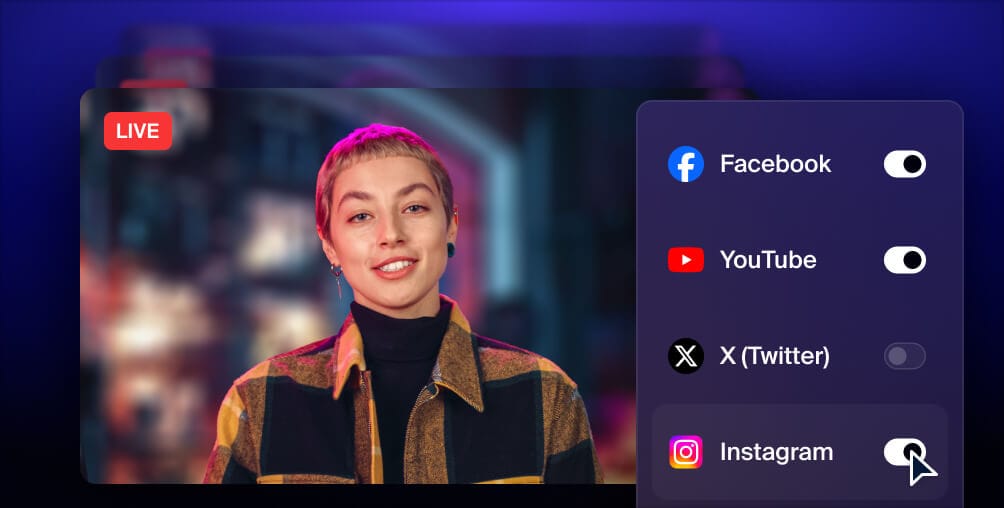
Get more views with multistreaming
Reach more people, and meet viewers where they like to watch. Live stream to YouTube, Instagram, Facebook, Twitch, X, TikTok, LinkedIn, and more at once.
You can also elevate your live streaming to new heights by adding overlays and backgrounds and inviting guests to your broadcast. Restream also lets you upload and stream a pre-recorded video and helps you keep an eye on the chat for each platform you’re broadcasting to.
Let's wrap up
Live streaming is getting popular, and nowadays, many platforms provide live stream services. Every one of them has its requirements and limitations for video length. They can vary from four hours to unlimited broadcasting time. It’s logical that with such differences, the optimal duration will differ for every platform.
The optimal live video length on Facebook is between 30 minutes and one hour. For LinkedIn, start with at least 10 minutes and experiment to find your perfect live stream duration. The average YouTube video length is between seven and 15 minutes, so you can start at this point and find limits that will suit you. Remember, the duration depends on the video's topic and type — a simple notification can be shorter than an interview, and there is no need to squeeze your video into "perfect" limits.







