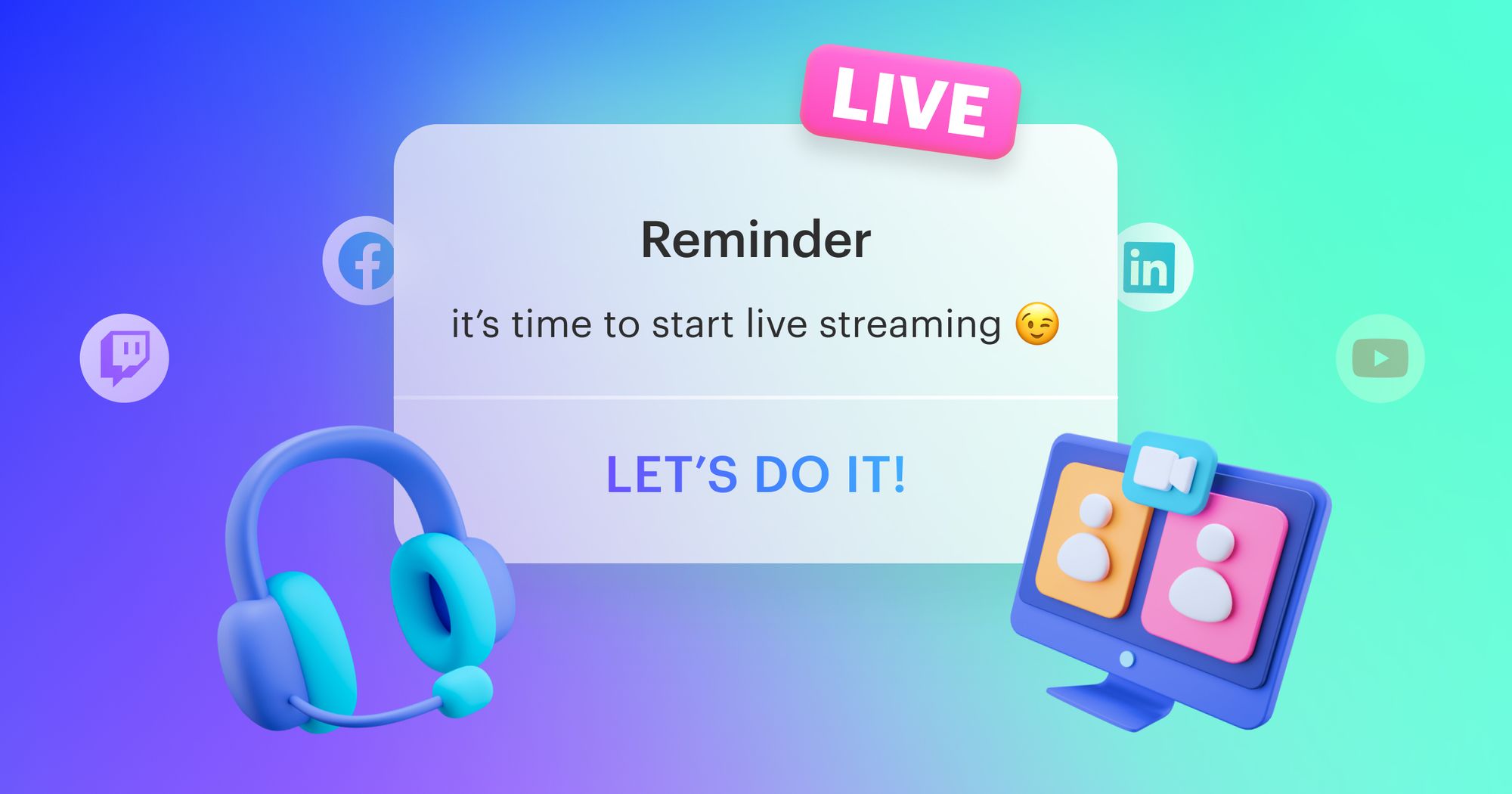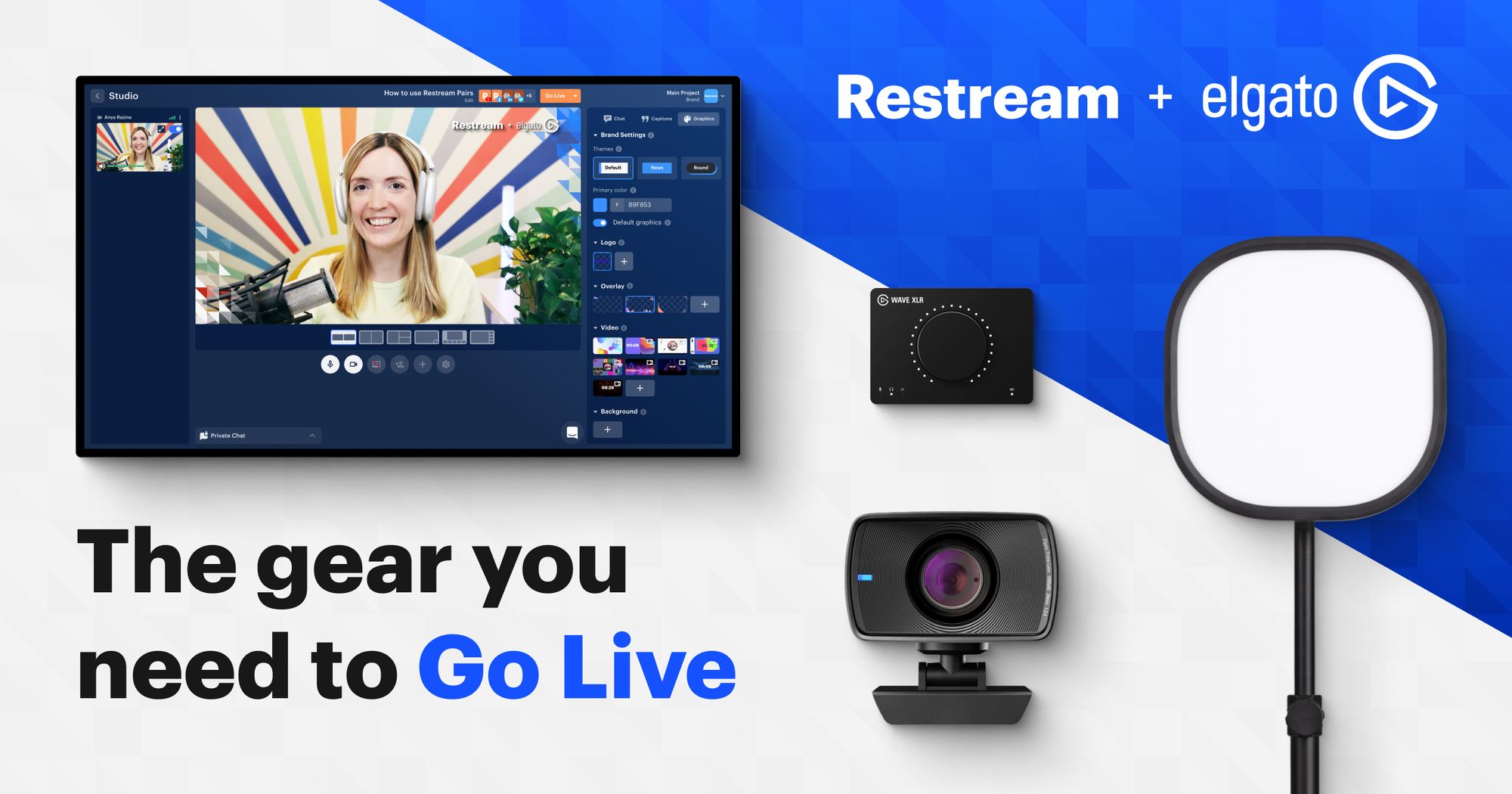The most successful people in live streaming are all gamers, right? Definitely not! Although gaming and e-sports are two of the biggest genres for live video content today, more and more streamers are finding huge audiences with non-gaming genres. From art and music to talk shows and cooking classes, live streaming has become a more welcoming place for niche hobbies.
If you have a hobby like cooking, drawing, or traveling, you can start streaming to share your passion with others. Whether you want to connect with fellow hobbyists or showcase your work, you can find an audience for your niche hobby. This guide covers what you need to start streaming and provides 12 examples of successful non-gaming streamers you can draw inspiration from.
Setup for live streaming
If you want to start live streaming your niche hobby, you’ll need a basic streaming setup. The minimum requirements are:
- Camera
- Microphone
- Streaming software
- Good internet connection
- Device/PC for streaming
1. Camera
You can use the built-in camera on your laptop, but the quality won’t be as good as an external webcam. Also, if you are streaming artwork, a craft, or something that forces you to work with your hands, you should consider a second camera.
You can point the webcam at yourself at eye level and speak directly into it, then point the second cam at your work. Toggle between the two or keep the main video focused on your work and display a picture-in-picture view of the feed from the webcam you’re speaking to. Multi-camera live streaming has a few extra considerations but isn’t difficult to pull off.
2. Microphone
While you can get away with the built-in camera on your laptop, you definitely shouldn’t rely on the built-in microphone. Poor audio sends more viewers away from your stream than poor video. You can get a standing or shotgun mic and place it on the surface in front of you or suspend it with a mic arm. If you move around during your stream, try lavalier or clip-on mics instead.
3. Streaming software
Streaming software takes the video input your computer receives from your camera and mic and transmits it to a live streaming platform. Streaming software comes in many shapes and sizes. You can download programs such as StreamLabs, OBS Studio, or XSplit, use a cloud-based streaming application like Restream Studio, or even get a hardware encoder.

Create stunning live videos
Restream Studio is the easiest way to create high-quality live videos on multiple platforms at once. It's user-friendly and offers an engaging viewer experience.
If you go live from a mobile device within the streaming platform’s app, you don’t need streaming software. But you are limited by the audio and video quality produced by your phone, as well as streaming on only one platform at a time.
4. Good internet connection
Live streaming requires a fast internet connection. You may have to check with your service provider if your internet’s bandwidth isn’t large enough for uploading live video. Keep in mind that your internet download speeds differ from upload speeds and most ISPs provide far less bandwidth for uploading than they do for downloading.
Before you hit that “go live” button, check that your upload speeds are fast enough for live streaming. As a niche hobby streamer, you’re not playing an online video game, so you can get away with a slightly slower connection than what gaming streamers would need.
5. PC for streaming
Although you can go live from a mobile device, you have more control over your stream if you use a laptop or desktop computer. Make sure it has the following minimum specs:
- 8 GB of RAM
- CPU with at least two cores at 2 GHz (3 GHz is better)
- 4 - 8 GB GPU for streaming in 1080p (8 - 12 GB GPU for 4K streaming)
- HDD or SSD (SSD is recommended, but unless you are recording your streams at the same time, you don’t need to worry much about the HDD or SSD specs.)
If you are planning to use software that requires a lot of resources while you stream, such as programs that rely heavily on 3D graphics, then you might consider 16 GB of RAM and a more powerful CPU.
6. Lighting
Lighting isn’t a necessity for streaming, but it improves your live video quality drastically. A few well-placed, inexpensive lights can make up for a low-quality webcam. If you want to showcase your hobby work on your stream, you will need lighting that eliminates all shadows on your workspace.
Hobby streaming: tips and best practices
To create an engaging live stream that gets others interested in your niche hobby, keep some of these live streaming tips and best practices in mind:
- Use a tripod: Your niche hobby stream likely features you showing how you complete your work. A shaky video feed will not appeal to viewers. Get a tripod or camera stand to keep the video steady and your hands free to do your work. If you’re an IRL streamer, however, you can get away with holding your camera as you stream.
- Explain the materials or resources you use: At the beginning of the stream, describe the materials, resources, ingredients, or props you use to do your hobby. If you like a particular brand of paint brushes or keycaps, tell your viewers why. They might be interested in the same hobby and curious about your tools.
- Play background music: You should plan to interact with your audience frequently, but there will undoubtedly be a few quiet moments as you work. Fill those gaps with some background music to add ambiance. Be careful about the music you choose for live streaming, however, as you could get flagged by the streaming platform if you don’t have the rights to it. If you go live using Restream Studio, you get access to copyright-free tracks played on an infinite loop.
- Encourage questions about your work: Invite your viewers to ask questions about what you’re working on. The people who watch your live stream could be beginners who want to know more or advanced hobbyists who want your opinion. Either way, let them know you like questions and always do your best to answer them.
- Discuss your inspiration: Why did you choose the project you’re working on for your stream? Even if you selected this particular project just to demonstrate, share that reasoning with your viewers. They want to hear about your creative process.
- Prep ingredients or materials: Always prepare your materials, ingredients, resources, or any props you use during the stream ahead of time. If it’s a cooking stream, consider measuring everything out beforehand. If you’re building PCs, keep all your tools nearby so you’re not offscreen for too long. To prep your materials properly, it helps to make an outline of your stream before starting as well.
- Test your streaming equipment: Always test your streaming setup before going live. Make sure cameras and mics work, test your streaming software and internet connection, and check your lighting. To test a live stream, you can create an unlisted event on YouTube or a private group on Facebook, depending on where you want to go live.
Examples of live streaming niche hobbies
Need some inspiration to start streaming with your niche hobby? Here are 12 examples of streaming content you can create that isn’t about gaming.
1. Cooking
People love to eat — and they love watching cooks prepare delicious food too! Cooking shows are popular on TV, so why not take your cooking show online? All you need is a kitchen and some live streaming gear. If you’re a chef who wants to promote your restaurant or business, live stream cooking classes are an excellent way to gain exposure. And if you’re not a professional cook but still know your way around a kitchen and have tasty recipes to share, you can build up a following if you create a live stream cooking show.
Foodie and videographer Lisa Nguyen posts cooking videos on her YouTube channel and hosted a collaborative live stream with restaurant owner and cooking content creator dimsimlim, a.k.a. Vincent Lim. They each had ingredients for the same dish, Ma La Xiang Guo, and Vincent walked Lisa through preparing it, including how to use a wok. Both had their ingredients ready to go before the stream started, as well as a cooking stream setup. Lisa used two cameras: one to show a close-up of her food as she prepared it and another for a wide-angle shot of her in the kitchen.
2. ASMR
ASMR, or autonomous sensory meridian response, became a popular type of video on YouTube a few years ago. It involves content creators making sounds in order to trigger a response that feels like an all-over “tingling” sensation to help you relax. The sounds range from simple whispering into the microphone to spraying a water bottle, crinkling paper, or stirring a bowl of soup. ASMR creators have started doing live videos too, so you can follow along in real time. If you have a knack for helping people relax and don’t mind patiently making methodic noises into your microphone for 30 minutes or more, you could become an ASMR streamer.
One of the most popular streamers on Twitch is Amouranth, who does ASMR and Just Chatting streams. Her ASMR equipment includes two mics, and she always has her headphones on to ensure the quality of the sounds she makes. She also deactivates noises from her alerts during an ASMR stream, as those would ruin the experience for listeners.
3. Drawing
If you’re an artist or illustrator who likes to draw, you can share your drawing skills live. Whether you do digital or traditional artwork, you can find viewers interested in watching your creation process. Live streaming your art requires the right setup — if you are doing traditional drawing with pencil and paper, you should consider a second camera and ensure you have good lighting. Drawing streamers are popular on Twitch, YouTube, and other major platforms, but there are also art-specific platforms, such as Picarto and Behance, where you can find viewers looking specifically for art content.
Illustrator and author Gema Vadillo posts videos and hosts live streams of her digital illustrations. On her streams, she either works on a piece while chatting with her viewers or discusses her artwork. She also hosts streams where she takes suggestions from viewers on features for a character, then incorporates them into her drawing. She keeps her streams interactive and fun while showcasing her work.
4. Sculpturing
Sculpturing live streams draw viewers because of the three-dimensional nature of sculptures and figurines. Sculpting fantasy characters is popular, but you’ll still find an audience if your sculptures are of a different genre. To make your sculptures and figures stand out, proper lighting is key.
Twitch streamer cnotbusch, a.k.a. Christopher Notbusch, sculpts original figures from clay on his live streams. Like most art streamers, he has a two-camera setup. One is pointed at him, and the other he wears on a mount around his neck, so it captures his hands as he works on his sculptures.
5. Role-playing games
You’ve heard of MMORPGs, or Massive Multiplayer Online Role-play Games. Their precursors were TTRPGs, or Tabletop Role-play Games. One of the most popular TTRPGs of all time is Dungeons & Dragons, and it’s inspired many other similar games. If you’re a D&D fan or like playing tabletop and board games, you can live stream your playthroughs. As these games typically involve groups, you’ll need some friends to join you and a streaming setup that facilitates multiple people. You don’t have to be in the same location as your fellow players, as long as you use a streaming service like Restream Studio that lets you add up to ten guests to your stream.
One of the most well-known D&D and TTRPG streaming channels is Tablestory. It’s run by three streamers, and each week they stream up to four different games. They also have other guest streamers join in their games if they need more people. You can check out the schedule for their currently streaming games on Twitch. Tablestory is also a great example of how to turn live streams into podcasts, as they also make their playthroughs available in podcast form.
6. Building mechanical keyboards
Some people prefer using mechanical keyboards to regular ones, and building a custom mechanical keyboard has become a popular niche hobby. You can find creators who sell custom keycaps on marketplaces like Etsy or buy an entire keyboard that’s been custom-made for you. As interest in mechanical keyboards grows, more people want to see the process of building one so they can try it themselves. Content creators who make live videos of themselves building mechanical keyboards can find a sizable audience.
Two popular streamers who make custom mechanical keyboards are TaehaTypes and alexotos. TaehaTypes runs a business doing commissions for custom keyboards and promotes it with streams of building the keyboards. The layout of the TaehaTypes streams is simple, but the video resolution is high so viewers can get a good look at the work being done. Alexotos also takes commissions for custom keyboards and streams the building process for them live, with a very similar stream setup to TaehaTypes.
7. DJ streams
Music streams have become a popular way for musicians and DJs to connect with music lovers and fans from all over the world. If you create your own music or want to share your favorite music with others, you can find an audience. Live-streamed DJ sets that resemble radio shows are common because they have the same real-time appeal as radio with an added visual element. One important consideration for DJ streaming, however, is ensuring you have the right to play the music you feature on your stream. If you don’t, it could land you in trouble with the platform you stream on.
A popular live streaming channel for DJ sets and house music is Lost In House, whose streams appear daily on Twitch. With a dedicated room for mixing and live streaming, featuring all the needed equipment, the Lost In House streams come across as professional — so it’s no wonder the channel has over 51k followers on Twitch. One thing the channel does well is listing PC and equipment specs on their About page. That way, any viewers who are aspiring DJs can see what kind of gear they need to stream music live.
8. Just Chatting
In the midst of the 2020 pandemic, the Just Chatting category on Twitch surpassed all other categories, including games, to become the most popular on the platform. It remains the most watched today, and viewers can find a range of content under the Just Chatting umbrella. Many feature live streamers having casual conversations with their viewers, but others are talk shows and live podcasts or IRL streams and vlogs. If you have a niche hobby that doesn’t fit in another category, you just might find an audience for it in Just Chatting.
One of the biggest Twitch streamers who regularly streams in the Just Chatting category is Adin Ross. Although he does play video games from time to time, most of his streams are activities he does with his friends or vlog-style streams.
9. IRL streaming
IRL streaming refers to live streams “in real life” and covers just about everything that isn’t gaming or business streaming. Many of the niche hobbies on this list might fall under IRL streaming, as well as sports, travel, beauty, tech, and science streams. IRL streams could also be streams that resemble vlogs, in which the streamer takes viewers through the routines of their daily life. You don’t need a niche hobby or special skill to start IRL streaming, but it helps to have something that makes your streams unique.
A popular IRL streamer is Ice Poseidon, who has 744k subscribers on YouTube. The channel includes live vlogs, as well as streams about travel and gaming. Like many IRL streamers, Ice Poseidon’s streams are filmed with a smartphone and don’t have all the shiny production quality of a gaming stream. The live vlogs are authentic this way, making viewers feel more connected to the streamer.
10. Creating comics
One type of art stream that does well with viewers is creating comics and comic books. If you’re a comic book artist or like illustrating characters for fun, you could take your talents to a live stream. Whether you do digital illustration or use traditional tools, viewers who enjoy both drawing and reading comics will find your stream interesting.
Comic strip streamer Domostanton hosts live streams creating comics with pen, pencil, paper, and Wite-Out. On most streams, Domo works on various characters, sometimes popular ones from well-known video games like The Legend of Zelda, while chatting casually with viewers.
11. Animals and nature
Animal lovers and outdoorsy people can find an audience with live video too. If you work with animals often, you can document your adventures via live stream. Another idea for streaming with animals is setting up a live feed in their habitat and letting viewers watch as they roam around. Live streaming about wildlife and nature can help some viewers learn more about animals and conservation as well.
Maya is a popular streamer known for working with animals and supporting wildlife conservation. She hosted a charity drive in early 2021 to raise money for her own animal sanctuary, and now she hosts a series on her Twitch channel called Animal Quests, which spotlights one animal from that sanctuary on every episode. Another popular wildlife channel is wildearth, which takes viewers on live safaris through the Djuma Private Game Reserve in South Africa.
12. Hitchhiking
Travel and adventure live streams have become popular, especially in the post-COVID era when fewer people travel as much as they used to. Walking viewers through a city or destination to help them discover somewhere new can be interesting, but hitchhiking can be even more exciting. As long as you’re safe about it, hitchhiking could make for a fascinating and unpredictable live stream, letting you meet all kinds of new people.
A streamer who has made live hitchhiking popular is Hitch, who has 105k followers on Twitch. Hitch, a.k.a. Trevor, has hitchhiked and cycled through over 40 countries over the last six years, meeting people, discovering places, and trying new foods along the way. Trevor attaches a camera to the back of his bike for the days he’s cycling and does vlog-style IRL streaming for the days he’s hitchhiking.
Let’s wrap up
Whether you stream ASMR, drawing, cooking, or tabletop games, you can build a loyal fan base with live streaming. If you stream to multiple platforms simultaneously, you can expand your reach further.
Restream’s intuitive live streaming tools not only let you multistream but also go live directly from your web browser, schedule streams in advance, and manage your live chat. If you want to build an active community around your niche hobby with engaging live streams, Restream can help.