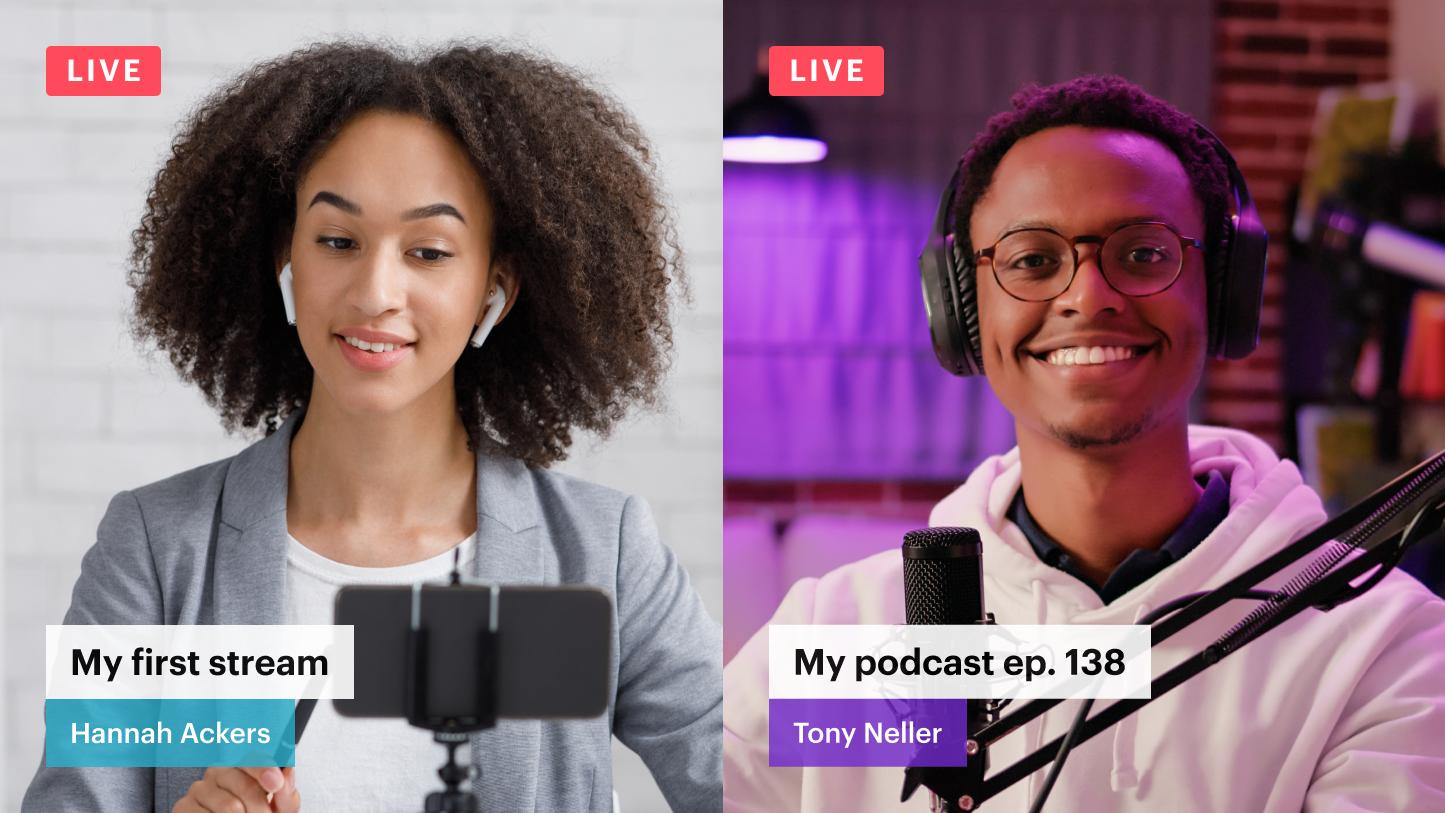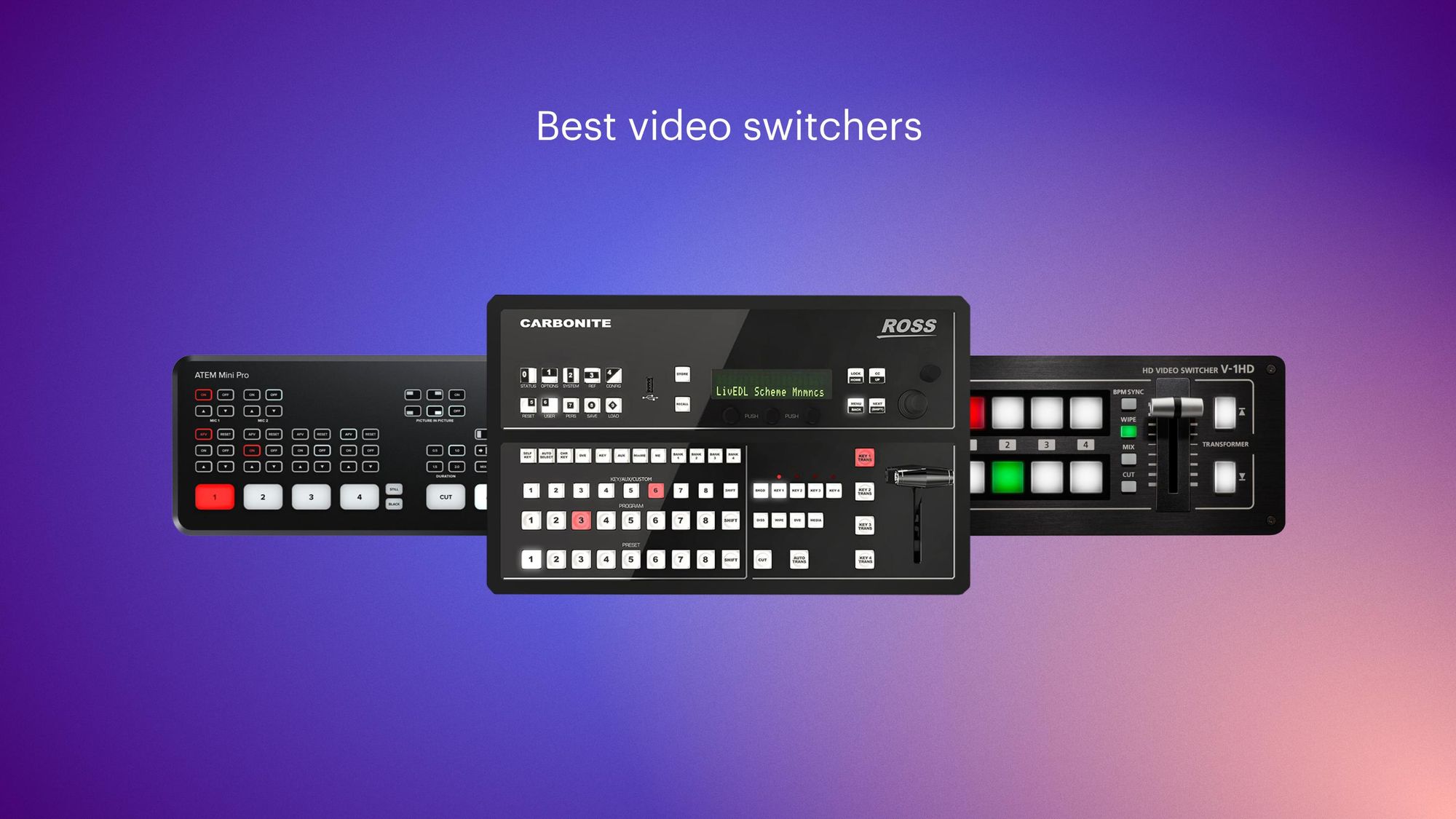Wondering how to be a streamer with a professional career? You’re in the right place. Live streaming has never been more popular: 27% of all internet users watch live streams on a weekly basis.
Every major social media and video platform has live streaming now — Twitch and YouTube Live are no longer the only major players in the live streaming world. Kick launched in 2023 to try and rival Twitch, TikTok and Instagram have become popular platforms for mobile live streaming and even LinkedIn has live streaming features.
In this guide, you’ll find all the live streaming tips and tricks you need to get started or take your existing streaming content to the next level. Learn what you need to get going, how to produce professional-quality video, and how to get better at streaming.
How to start streaming: Tips for beginners
There’s more to live streaming than you think, but that doesn’t mean it’s difficult. You just have to know the right tips and strategies — that’s what this guide is for.
1. Define your goal
The most common mistake people make at the beginning of their streaming career is not setting a goal. Before you go live, you should pinpoint why you want to stream. Your goal might be something like growing your audience, building relationships with your followers, or simply gaining more exposure for your content.
2. Choose your stream type
After defining your goal, you should decide what you will do on the stream. Will you play video games? Create your art? Host a talk show with interesting people? There are plenty of things you can do on your live streams to engage your audience. Here are some popular ideas to get your wheels turning:
- Interview or Q&A
- Educational videos
- Product launches
- Gaming streams
- Contests and giveaways
- Webinars
- IRL streaming
- Live streaming offline events like conferences or sports
- Selling products live
3. Plan your stream
Most live streams you see online aren’t fully improvised. Even if some moments during the stream are spontaneous, the streamer usually has an overall plan for their session. For your stream, a simple outline might be enough. Or you might need a script. It depends on the type of stream you’re doing.
4. Set up your streaming equipment
You don’t need a full professional studio to get started, but you will need some basic streaming equipment. As any pro streamer will tell you, it’s crucial to get your stuff set up properly so that it works reliably for you. And speaking of reliability, make sure you have enough bandwidth to maintain a stable connection.
5. Choose your streaming software
Another big step is choosing the right streaming software. There are multiple apps out there and the best ones are free to use. OBS Studio is the parent of all modern streaming programs. It’s free and open-source, supports every streaming platform, and offers high and stable performance. For a truly seamless experience, check out Restream Studio. You can use it right in your browser, no downloads required. With Restream Studio, you can easily feature guests on your stream, chat with viewers on all platforms at once, screen share, add copyright-free background music and custom overlays and much more.
6. Choose your streaming platform
Okay, you’ve come this far. Give yourself a pat on the back! It’s time to choose a platform where you’ll broadcast your content. Choose platforms that will be a good fit for your content and audience. Gamers tend to gravitate to Twitch and Kick, for example. A travel blogger may be more interested in Facebook Live and Instagram Live. IRL streamers are most popular on TikTok LIVE and YouTube Live, and business live streamers can broadcast on LinkedIn Live.
It’s also worth mentioning that there’s no downside to live streaming on multiple platforms. With Restream, you can stream live to multiple platforms all from one place without worrying about high CPU usage .
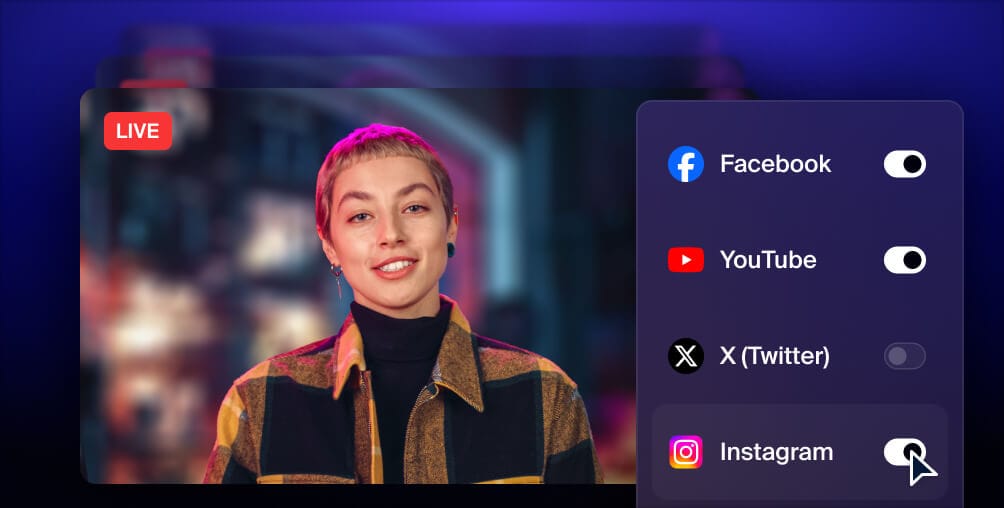
Get more views with multistreaming
Reach more people, and meet viewers where they like to watch. Live stream to YouTube, Instagram, Facebook, Twitch, X, TikTok, LinkedIn, and more at once.
7. Test everything before you go live!
This is the shortest piece of streaming advice, but it’s probably the most important. Never underestimate the power of a simple test. It can prevent you from making unnecessary mistakes and get you on the fast track to success.
Streaming tips for becoming a pro
Now that you know the basics, we’ll cover some live streaming tips to take you to the next level.
1. Look confident on camera
Observe and analyze your favorite streamers. It’s no surprise that they look calm and collected. One of the most reliable ways to gain such confidence is through experience. The more time you spend doing something, the more confident you become in it. However, you can speed up this process with one simple trick. Sit as comfortably as possible, hold your shoulders back, relax your neck and keep your posture straight. Try to sit like that for 15 to 30 minutes at a time to see a difference quickly.
2. Communicate with your audience
One of the main reasons people enjoy watching live videos is that they can communicate with streamers directly. Now that you’re looking relaxed and confident, don’t forget to interact with your viewers. Jump into the chat to respond to comments and questions or add some commentary of your own. Imagine you’re talking to a bunch of your friends and acquaintances and just enjoy the conversation.
3. Avoid inappropriate behavior
You might be surprised to learn how many streamers have ruined their careers with inappropriate behavior. Foul language, sexist comments and racist jokes can be fatal in the world of live streaming.
4. Learn from competitors
Find your competitors and analyze their content. See what they do well and what they don’t do well. Some of them may lack engagement, whereas others may be straight boring. Remember, information is your friend. By learning from your competition, you can avoid making their mistakes.
5. Use additional tools
It’s amazing how a few simple but powerful instruments can significantly improve a streamer’s quality of life. Restream has a whole suite of free tools for content creators, from converting file types to generating video scripts. With these tools, you can:
- Test your camera
- Mute your videos
- Convert video and audio files
- Test your microphone
- Extract audio from video files
- Generate video scripts
Streaming tips to grow your audience
Every streamer eventually faces one major question: How to grow their audience. Getting more followers and subscribers can be challenging, especially if you’re doing things without a plan. Here are some tried-and-true methods for expanding your viewership.
1. Promote your videos and channel on social media
Show the world what you’re up to. Platforms like X (Twitter), Facebook and Instagram are great places to advertise your content and attract more viewers. Don’t forget, your titles and hashtags should be trendy and catchy! Promote your videos on every social media network where you have a presence to maximize your reach.
2. Encourage your viewers to like, share and subscribe
It may not be that obvious, but people often forget to like, share and subscribe, even if they enjoyed the content. So it’s your job to remind them. Don’t be too shy to ask your viewers to hit the bell.
3. Repurpose your video content
It’s hard work creating a quality video, so why not get some more mileage out of it? Record your streams and use them to create teasers, social snippets and more. You could also create exciting, engaging previews and post them on social media before going live..
4. Always announce your live streams
Nobody is going to show up to your live stream if they don’t know about it. Even if they’re following your channel, they probably still need a reminder that you’re broadcasting later. Whether you set up notifications via your streaming platform or announce your upcoming streams on social media, make sure your community knows when you’re going live.
5. Create SEO titles and descriptions
Often, people discover new YouTube videos through search engines like Google or Bing. The same applies to live videos and streamers. If you want people to see your content in the top search results, you should create some catchy SEO titles and descriptions. Place your keywords in the title and description to make Google notice you.
6. Stream consistently
If you want to be a successful streamer, you have to go live on a regular basis. Every day is best but if you can’t manage that, then try a few times per week. Try to go live at the same time each week, too, so people know when to expect you.
But what happens if you get sick or go on vacation? You don’t want to let your viewers down. With Restream’s Upload and Stream, you create a polished, edited video and schedule to go live on your preferred streaming platforms. You can focus on the live chat while your video plays or set it and forget it and enjoy your vacation.
7. Analyze your streaming stats
You can grow your audience by better understanding your viewer trends. Knowing your average concurrent viewers, number of chatters, minutes watched and other key stats can help you spot trends and make decisions about how to structure your content. With Restream Analytics, you get helpful insights on your live stream performance, for every platform you stream to. You can see things like average duration of your streams, total messages sent and received during live sessions, total unique number of chatters, peak viewership, total number of views, number of followers and more.
FAQs
What makes a good streamer?
Every streamer is unique, and that’s a good thing! But the most successful ones do tend to have a few qualities in common. They stream on consistent schedules, they engage their audience and interact with them and they have a dynamic, interesting presence on the screen.
How do I get better at streaming?
Running a great stream is a skill, and as with any skill, it takes practice to get good. But you don’t have to rely solely on trial and error. Set yourself up for success by getting comfortable with your equipment before going live. Watch other streamers and take note of how they do things and what you do and don’t like about their shows. And always make sure to define your own goals so you know what you’re working toward.
How many hours should a beginner stream?
The right number of hours depends on a lot of things, including your channels and what kind of stream you’re running. But in general, you should plan on streaming a few hours at a time a few times a week. Establishing a consistent schedule is helpful here, because then your growing audience will know when to tune in.
The bottom line
Live streaming gets more and more popular every day. Even huge brands prefer to promote their products with live videos. So if you want to be a streamer, jump on board. It’s now or never! Refer back to our streaming tips anytime you need to. Start with the basics and deal with new problems as they come. After all, live streaming should bring you both joy and money. Good luck, and have fun!